5 Ways to Optimize Your Website for Lead Generation
Now that you've got your website, it's time to learn how to use it.

Most business today takes place online, and almost all modern companies have a website. However, it’s one thing to have a website and another for the website to support your lead generation and overall business goals.
Along with your social media, your website is one of the main digital platforms where leads interact with your business. Consumers often check out the websites of different companies, so they can make informed decisions.
Therefore, your website and its content must be optimized to give prospects a good impression. So, here are five ways to optimize your website and make it work for you.
1. Improve Page Loading Speed
Page loading speed shows how quickly your content loads when someone visits a page on your site. Page loading speed is hugely important for website optimization. Google research has shown that the chance of a bounce increase by 32% when page load time increases from one to three seconds.
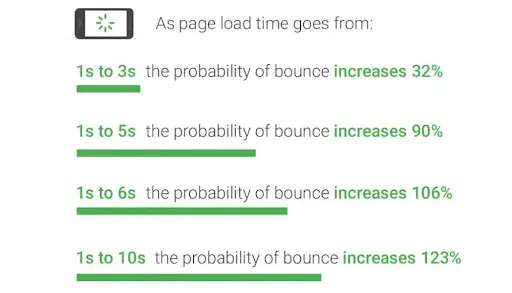
So, how do you improve your page loading speed?
Although using images in your content is good for search engine optimization, having too many images with large file sizes can increase your load time. The web page below is a good example. The page is crowded with images, and the images have several different colors, increasing the file sizes.
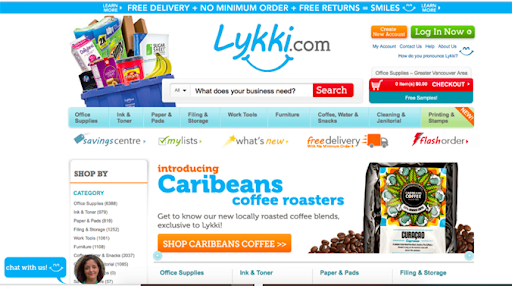
You can manage this by compressing image files before adding them to your site. There are many tools available online to help with this. It is also good practice to screen your pages or blog posts and take note of unnecessary images that may hamper your page speed.
You should also monitor your plugins. Having too many website plugins can reduce page loading speed. Remove any that are no longer being used and opt for multi-purpose plugins where possible.
Reducing the number of redirects on your website also helps. Avoid unnecessary internal links. Use tools like Screaming Frog to eliminate redirects that are no longer useful.
You can also use caching software or Content Delivery Networks (CDN). These tools reduce the workload of your server by storing copies of your files and delivering them when visitors come to your site.
2. Optimize Your Content
We cannot discuss website optimization without talking about optimizing your content. Content optimization involves optimizing your website content for both search engines and users. The goal is to optimize your content to give it the best chance of appearing among the top search results.
You’re also optimizing the content to give your users a great experience.
Remember, people have short attention spans and want instant gratification. So, you only have a short window of time to grab users’ attention. Therefore, use short phrases in your content to keep it concise and engaging.
Relevant content with videos and images performs better than plain text content. So, use images and videos where appropriate. Also, if the search engine determines that your image is relevant to a search term, it can appear in search results. Therefore, use relevant keywords in your alt, title, and image tags to optimize them for search engines.
Spelling and grammar mistakes on your website can give the wrong impression to potential customers. Use a proofreading tool like Grammarly to identify and fix any errors.
Finally, include calls to action in your content to encourage consumers to learn more about your business and move through the sales funnels. CTA’s act as links between the different phases of the customer journey. With strong CTAs, you can convert leads to customers more efficiently.
3. Make it Mobile Responsive
In 2020, mobile devices were used for 61% of website visits in the U.S. Search engines have also begun to incorporate this change into their systems in recent years. In 2019, Google rolled out mobile-first indexing, meaning the search engine looks primarily at the mobile version of a website for indexing and ranking.
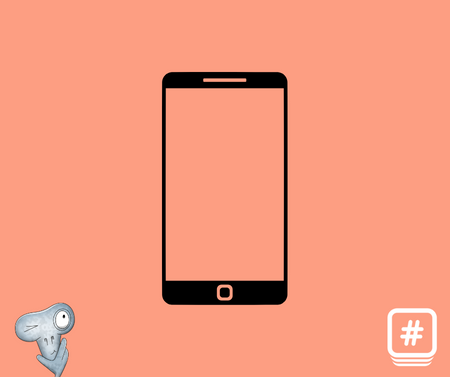
Whether you have an e-commerce or industrial website design, optimizing the site for mobile devices is critical. Luckily, the best website builders allow you to preview how your pages will look on different devices. Check the mobile preview of your web pages as you create them to ensure they’re mobile-friendly.
You can also use Google’s free mobile-friendly test tool to check the mobile-friendliness of your website. Through analytics, the tool tells you how optimized your site is on mobile and highlights areas for improvement.
4. Implement Schema Markup
Schema markup is a type of microdata used by web developers that helps Google understand and extract content from your pages. This tool allows you to optimize your website so search engines can read your site more efficiently and provide more informative results for searchers.
The information you provide for schema markup appears as structured snippets in search results. Additional information, such as your location, prices, customer ratings, and reviews, are displayed in search results, as shown below.
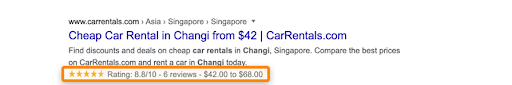
The additional details make your organic search result look more informative and appealing. That can trigger more click-throughs.
Since it makes your content easier to understand for search engines, schema markup gives you a better chance of appearing in search results.
Schema code can also enhance the quality of your traffic. Your industry and website’s purpose are easier to identify for search engines. As a result, you will appear in more relevant searches, allowing you to attract high-quality leads.
However, it is vital to stick to schema markup that is relevant to your business. For example, an online business with no physical store doesn’t need to use location markup.
Also, you would be best served using Javascript (JSON-LD) to input your schema markup, especially if you are inexperienced. Unlike microdata, with Javascript, you don’t need to embed the code in the website’s HTML, making it much handier.
5. Optimize for User Experience
Consumers want a website that is aesthetically pleasing and easy to use. Pages that are difficult to navigate could put prospects off moving any further along the customer journey with your business.
Most of the tips already mentioned in this article will help you optimize your site’s user experience. For example, slow-loading pages or a non-mobile responsive website make for a poor user experience. So, make sure your website is mobile-friendly and optimize page loading speeds.
Your website must also have a clean design and be easy to navigate. All website sections should be easy to find, so you’ll need to implement a proper website architecture.
Calls to action like “Book a Live Demo” or “Sign up for free” can also be used to help visitors find their way around your website.
You also want these CTAs to stand out as they directly impact your lead generation efforts. Follow Zenkit’s cue and use a contrasting color for the critical CTAs.
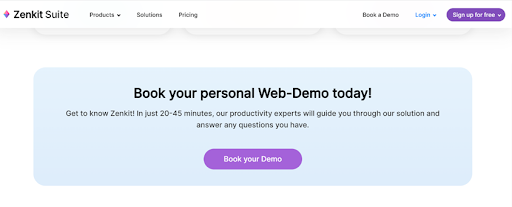
Regarding design and layout, you don’t need to completely fill your pages with menus and content. Too much information on a page can make it challenging to navigate. Leave some white spaces and keep things simple and clear. That should help the most important buttons and information stand out.
Display security measures on your site to give potential customers peace of mind. Consumers are becoming increasingly aware of cyber security. So, let them know immediately that you’ve got everything covered in that respect with a security badge displaying the security measures on your site.
You also want to include HTTPS certification to protect user data.
Also, make sure customer service on your website is prompt and easy to access. You can use chatbots to automate customer support or build a vast knowledge base by answering frequently asked questions.
You also want to train your customer support team and enhance their collaboration with the necessary tools to ensure they can serve your leads better. Another option is to use business phone systems to ensure easy communication between departments when assistance is required.
Final Thoughts
Your website is one of the leading platforms where your target audience interacts with your business before becoming customers. This is why website optimization plays a vital role in effective lead generation.
Consumers have no patience for slow websites, so improving your page speed is critical. You must also consistently provide high-quality, SEO-optimized content to draw leads in.
Moreover, your website and content need to be easy to navigate and read across all devices; optimize for mobile friendliness and user experience. Finally, add schema markup to give yourself a better chance of appearing in search results.
Follow these optimization strategies, and you will soon see an improvement in your lead generation efforts.
About the Author: Ian Loew is a web entrepreneur and inbound marketing expert, and the Owner & Head of Business Development of Lform Design. After four years of helping Fortune 500 companies with MGT Design, Ian embarked on his freelance career before establishing Lform Design in 2005. He leads a team of creative professionals to deliver inspired online experiences via modern, responsive websites that reflect his clients’ core values. When not at the helm, Ian can be found mountain biking with friends or spending time with his family.
FREE 20 MIN. CONSULTATION WITH A PROJECT MANAGEMENT EXPERT
Wanna see how to simplify your workflow with Zenkit in less than a day?
Book a Live Demo