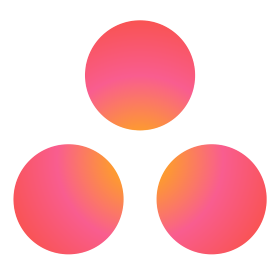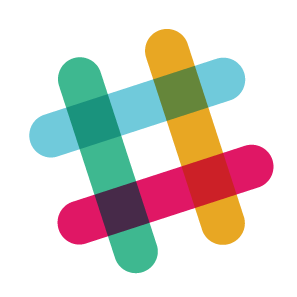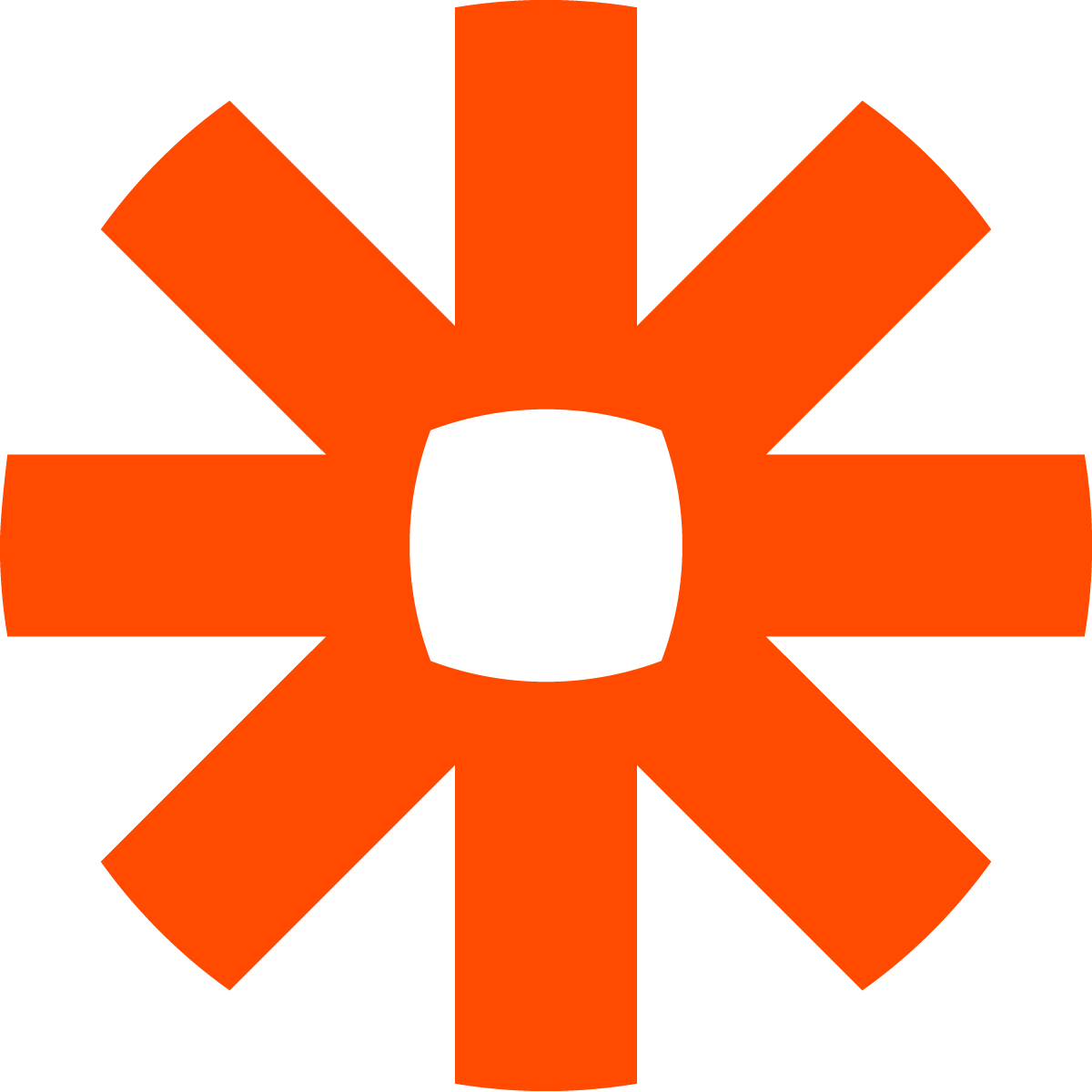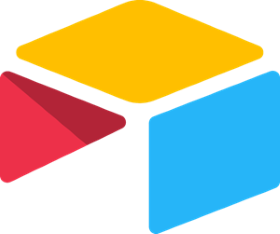カンバンでプロジェクトを管理しましょう
プロジェクトの進捗を視覚的・直感的に把握しましょう。タスクをToDoから完了にするのもドラッグ&ドロップであっという間です。
普通のカンバンとZenkit、どこが違うのでしょう?
Most Kanban boards are an excellent way to visually track project progress, spot bottlenecks, and plan progress. But what if you’d rather see your tasks categorized by priority? Or you want an intuitive overview of who’s doing what?
In Zenkit, you can always change how your Kanban board is displayed. Choose which category to sort lists by. Add swimlanes to create a matrix. View as much or little information as you want.
Zenkit is also an easy-to-use workflow software. You can create your own custom workflows and even workflow templates, whether you use a sequential workflow or something more complex, Zenkit can handle it with its flexible Kanban view.
世界中の何千ものチームがZenkitを使っています
Never waste time searching through emails, switching between apps, and duplicating work again. Track all of your projects in one place with Zenkit.
Don’t change the way you work to fit your tools. Work with a tool that changes to fit your workflow, your team, and your projects.
Use a tool that not only helps you manage your projects but makes it easy to manage every aspect of your business.