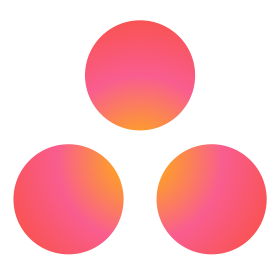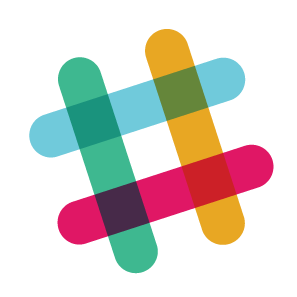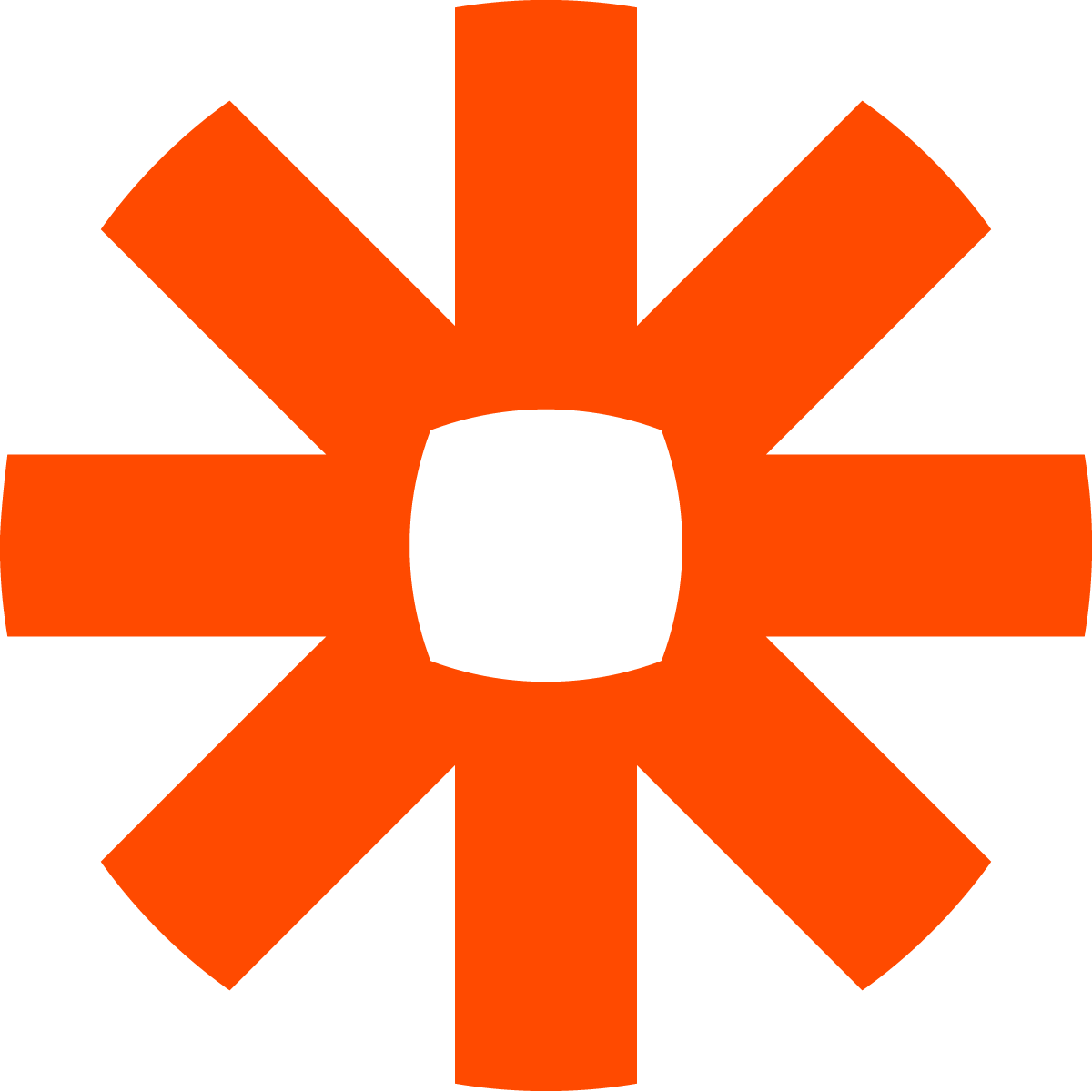Создайте канбан-доску, чтобы управлять проектом
Данный режим позволяет отслеживать ход развития проекта, категоризировать задачи и перемещать их из “списка задач” в группу “выполненные задачи”.
Сортировка по категориям
Настройте канбан-доску так, чтобы Вам было удобно с ней работать. Вы можете сортировать задания по степени их выполнения, приоритетности и типу.
Дорожки и ряды
Используйте метки или поля items, чтобы разместить канбан-доску вертикально или горизонтально. Отслеживайте прогресс Bаших сотрудников или создайте матрицу приоритетов.
Отслеживание работы в workspace
В данном режиме Bы можете видеть, кто какие задания выполняет, и перемещать их между членами workspace с помощью функции “drag and drop”.
Чем отличаются канбан-доски Zenkit?
Большинство досок Kanban — это отличный способ визуально отслеживать прогресс проекта, выявлять узкие места и планировать дальнейшее развитие. Но что если вы предпочли бы видеть свои задачи, категоризированные по приоритетам? Или вам нужно интуитивно понятное представление о том, кто что делает?
В Zenkit вы всегда можете изменить отображение своей доски Kanban. Выберите, по какой категории сортировать списки. Добавьте swimlanes, чтобы создать матрицу. Просматривайте столько или так мало информации, сколько вам нужно.
Zenkit также является простым в использовании программным обеспечением для рабочих процессов. Вы можете создавать свои собственные пользовательские рабочие процессы и даже шаблоны рабочих процессов. Независимо от того, используете ли вы последовательный рабочий процесс или что-то более сложное, Zenkit справится с этим с помощью своей гибкой канбан-версии.
Одобрено миллионами пользователей во всем мире
Никогда не тратьте время на поиски по электронной почте, переключение между приложениями и дублирование работы. Отслеживайте все свои проекты в одном месте с Zenkit.
Не меняйте свой способ работы, чтобы подстроиться под инструменты. Работайте с инструментом, который адаптируется под ваш рабочий процесс, вашу команду и ваши проекты.
Используйте инструмент, который не только помогает вам управлять проектами, но и упрощает управление всеми аспектами вашего бизнеса.