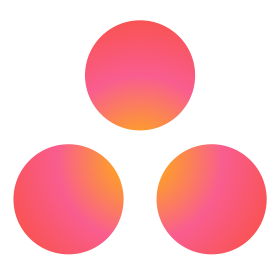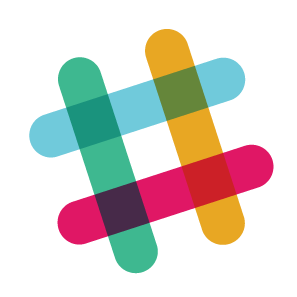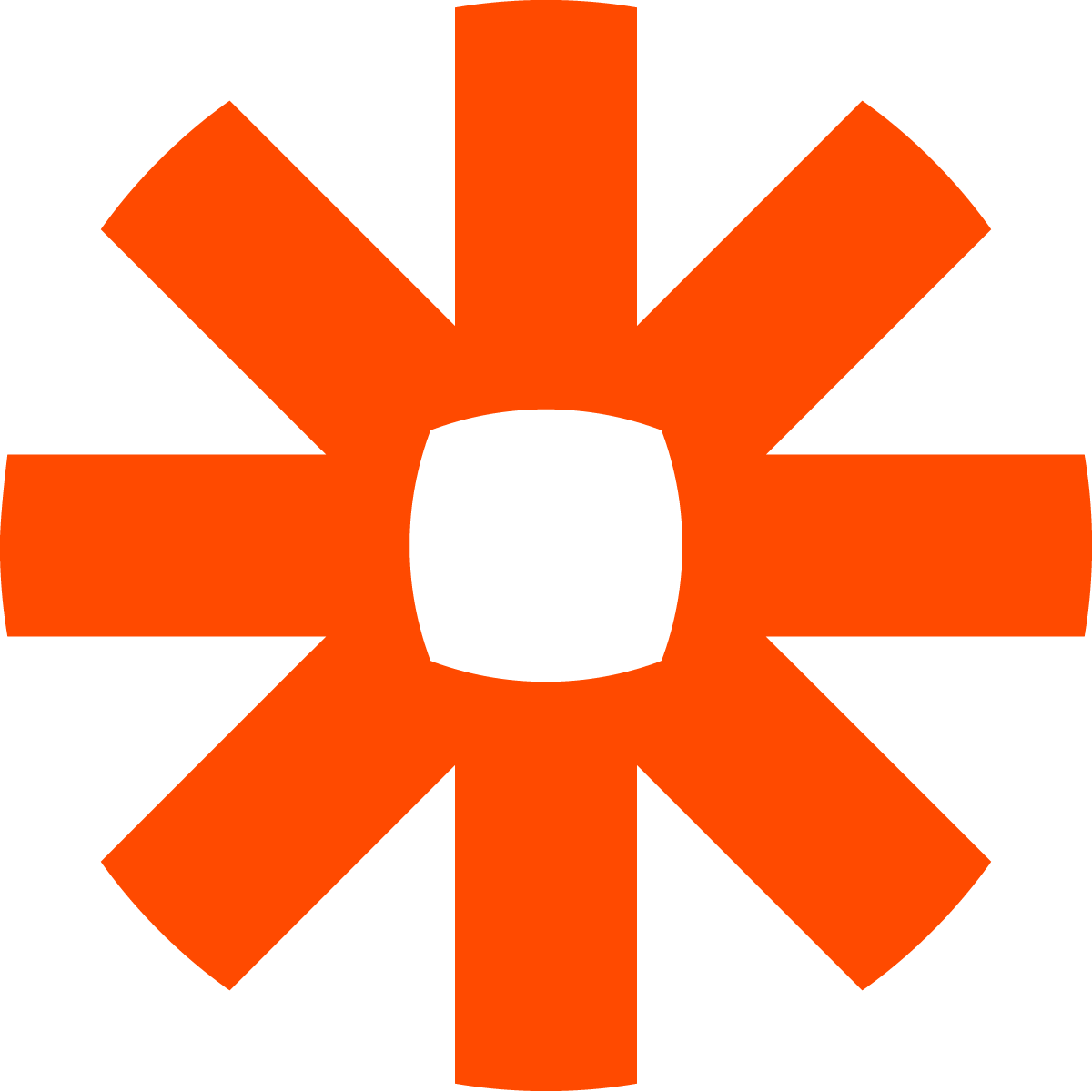使用看板來管理您的專案
您可透過視覺化的方式一覽專案進度、直覺地將任務分門別類,並將他們從待辦清單剔除。
自訂分類
根據您的需求來自行選擇如何檢視您的看板清單,例如按照進度、優先順序、地點、任務類型等。您亦可隨時切換分類。
泳道流程圖及橫列
使用任何標籤或成員來水平或垂直排列您的看板。您可按團隊成員或時間管理優先矩陣來檢視工作進度。
追蹤協作進度
您可按任務負責人檢視工作進度,並可輕鬆地透過拖曳與置放將任務委派給其他團隊成員。
Zenkit的看板有何獨特之處?
大多數看板都是一個極佳的方式,可以直觀地追蹤專案進度、找出瓶頸並規劃後續。但如果您更希望依優先順序來分類任務呢?或者您想要直觀地了解誰在做什麼?
在 Zenkit 中,您可以隨時改變看板的顯示方式。選擇您想要依照哪個類別來排列清單。新增橫向泳道來建立矩陣。根據需求顯示多或少的資訊。
Zenkit 同時也是一款易於使用的工作流程軟體。您可以建立自訂的工作流程,甚至工作流程範本。無論您使用的是線性流程還是更複雜的模式,Zenkit 都能以靈活的看板視圖滿足需求。
我們贏得全球數千個團隊的信賴
別再浪費時間在郵件中搜尋、在各種應用程式間切換,或重複做相同的工作。使用 Zenkit,您可以在一個地方追蹤所有專案。
別為了工具而改變您的工作方式。使用一個能依照您的工作流程、您的團隊和您的專案而調整的工具。
使用一個不僅能幫助您管理專案,還能輕鬆管理您企業每一個層面的工具。