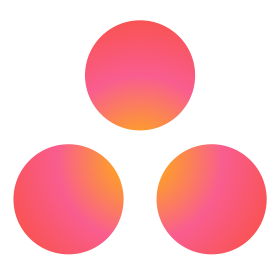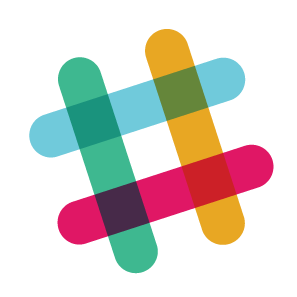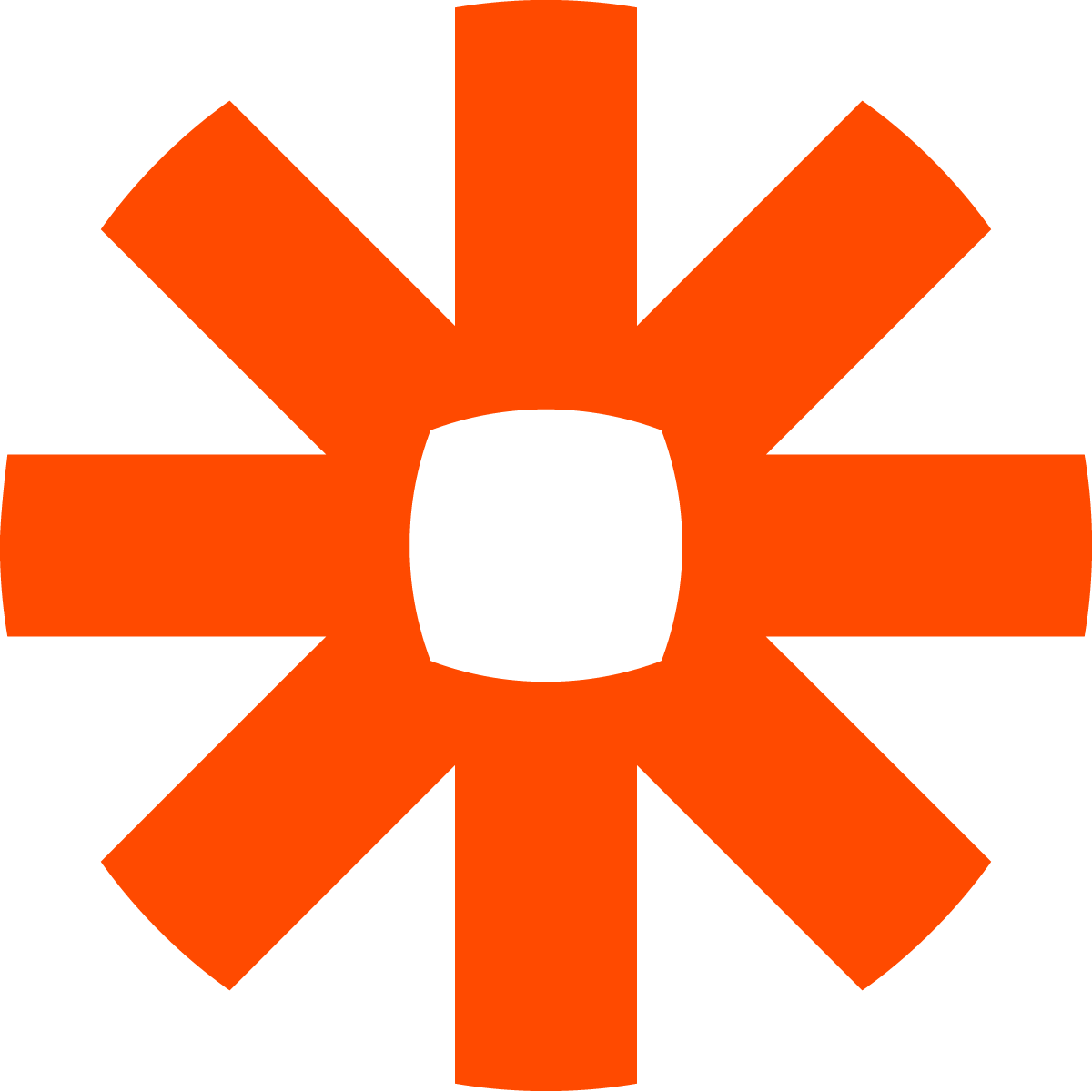Créez un tableau Kanban pour gérer vos Projets
Notre Kanban est une manière visuelle de suivre vos progrès, catégoriser vos tâches facilement et valider les tâches réalisées
Organisez par catégories
Choisissez la façon dont vous visualisez vos listes Kanban. Examinez les tâches en relation avec leur progrès, leur priorités, leurs types de tâche, et plus encore. Changez d’ affichage n’importe quand.
Colonnes et rangées
Utilisez différentes étiquettes ou champs pour classer les items de votre Kanban horizontalement ou verticalement.
Suivez le travail collaboratif
Triez les tâches en fonction des membres de workspace qui leur sont assignés. Vous pouvez aussi changer l’attributions des tâches entre collègues par glisser-déposer.
Pourquoi les tableaux Kanban de Zenkit sont-ils différents?
La plupart des tableaux Kanban sont un excellent moyen de suivre visuellement l’avancement d’un projet, d’identifier les goulets d’étranglement et de planifier les étapes.
Mais que faire si vous préférez voir vos tâches classées par priorité ? Ou si vous souhaitez une vue d’ensemble intuitive de qui fait quoi ?
Dans Zenkit, vous pouvez toujours modifier l’affichage de votre tableau Kanban. Choisissez la catégorie selon laquelle trier les listes. Ajoutez des couloirs (swimlanes) pour créer une matrice. Affichez autant ou aussi peu d’informations que vous le souhaitez.
Zenkit est également un logiciel de gestion de flux de travail facile à utiliser. Vous pouvez créer vos propres flux de travail personnalisés, voire des modèles de workflow. Que vous utilisiez un processus séquentiel ou quelque chose de plus complexe, Zenkit peut le gérer grâce à sa vue Kanban flexible.
Des milliers d’équipes à travers le monde font confiance à Zenkit
Ne perdez plus de temps à fouiller dans vos e-mails, à passer d’une application à l’autre ou à refaire le travail en double. Suivez tous vos projets en un seul endroit avec Zenkit.
Ne changez pas votre manière de travailler pour vous adapter à vos outils. Utilisez un outil qui s’adapte à votre flux de travail, à votre équipe et à vos projets.
Utilisez un outil qui vous aide non seulement à gérer vos projets, mais aussi à piloter facilement tous les aspects de votre entreprise.