Features
The team chat with built-in task management
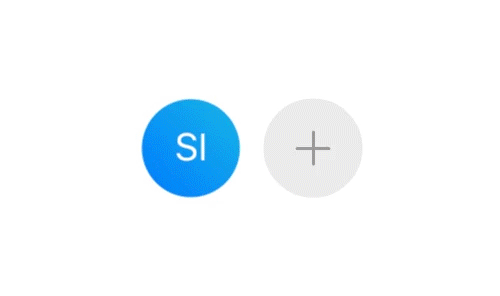
Group Chats
Chat with groups of up to 2,000 people.
Personal Chats
Personal 1:1 chats for private messaging.
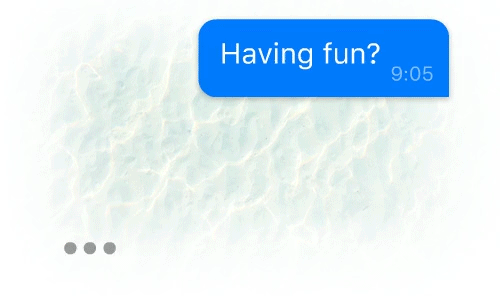
Audio and Video Messages
Record and send audio and video messages from any device.
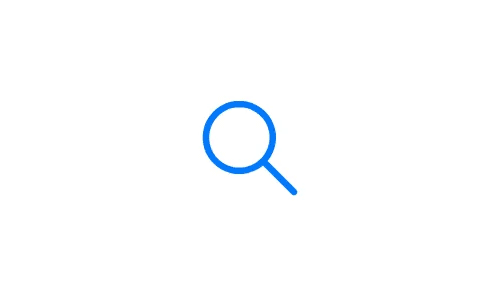
Search
Search in chats and files instantly.
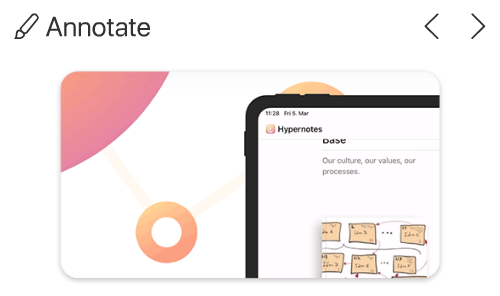
Annotations
Add drawings and graphical annotations to every file or comment.
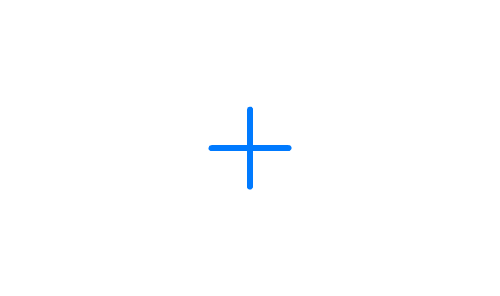
Drawings
Add own simple drawings and illustrations everywhere: in comments, or as files.
Coming Soon
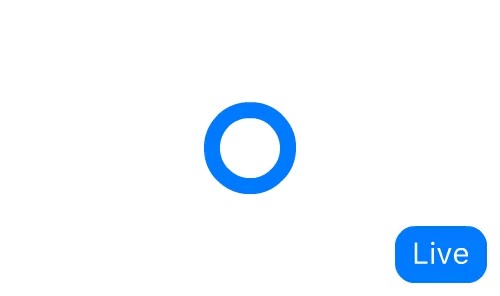
Broadcasting
Broadcast to your team and get 1:1 replies. Ideal for voting and other organizing events.
Coming Soon
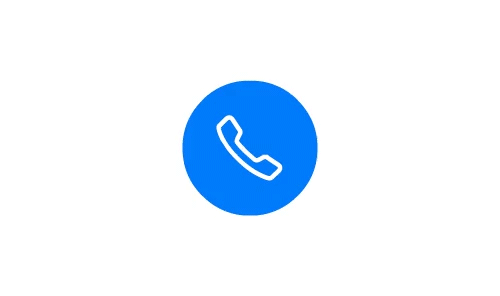
Audio Calls
Use Zenchat for your audio phone calls.
Coming Soon
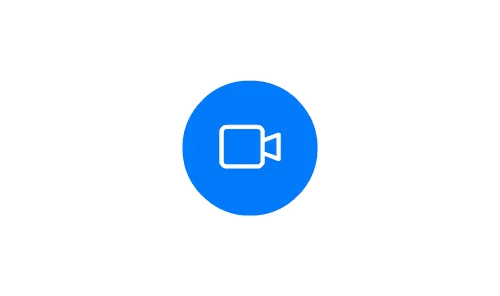
Video Calls
Use Zenchat for your video calls.
Task Management
Tasks are no longer buried within endless chat threads
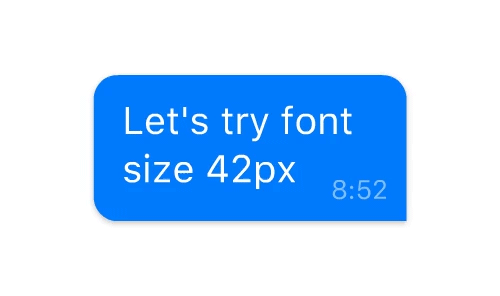
Built-in Task Management
Create and organize tasks directly within your chat groups.
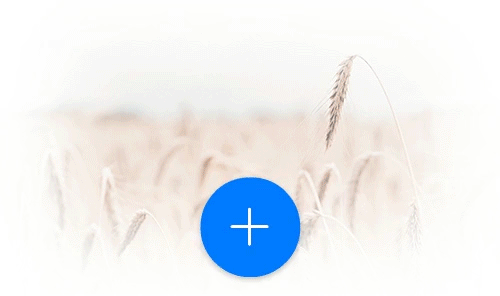
Attachments
Audio and video files can be attached to tasks automatically.
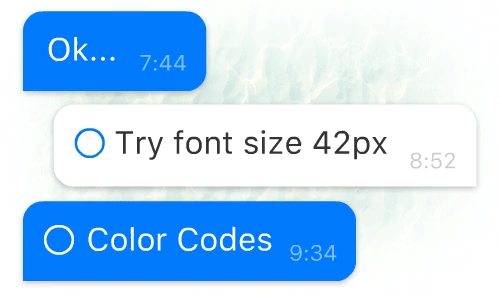
Task Chats
Tasks can have their dedicated chats too, so task related info is not lost in group or project chats.
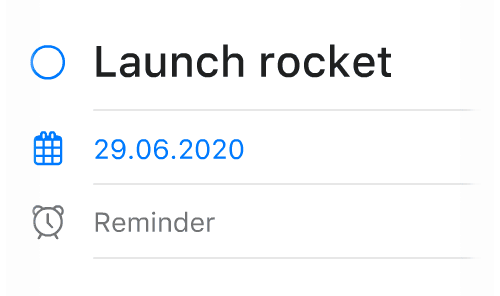
Reminders
Tasks have reminders – use your chat like a personal assistant.
Advanced Features
The Zenkit platform offers additional features for Zenchat
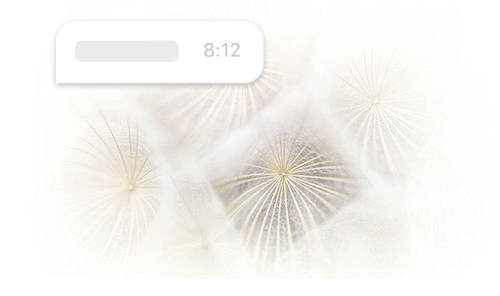
Offline Support
All data and chats are available offline.
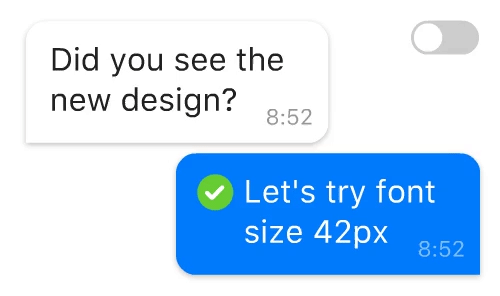
Dark Mode
And many more backgrounds for a personal experience.
Zenkit Suite
Zenchat is deeply integrated within the Zenkit platform
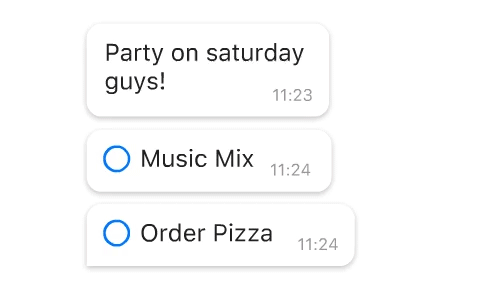
Topic Chats
Chat about any data in any Zenkit product (customers, bugs & features, etc.)
Plus Feature
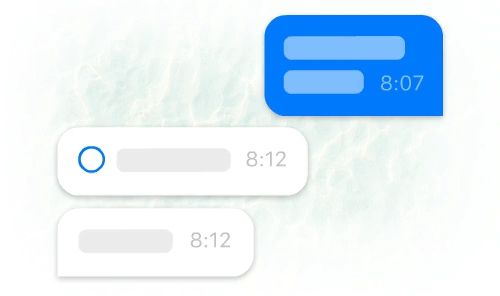
Task Lists
All task lists of Zenchat can also be organized in Zenkit To Do or as a Kanban or Gantt chart in Zenkit Base.
Enterprise Features
Alle Zenkit Produkte sind Enterprise-fähig – für Organisationen jeder Größe.

2-Factor Authentication
Make sure your account is secure with two-factor authentication. Available for all Zenkit users.
Plus Feature
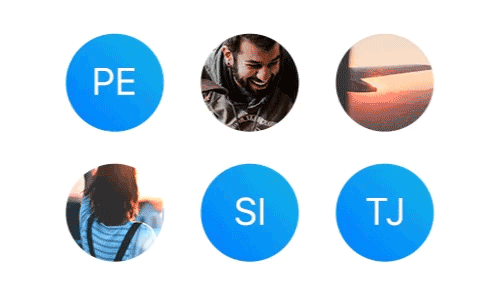
User Roles and Groups
Assign roles to users to enhance the security of your work and boost your team’s productivity.
Business Feature
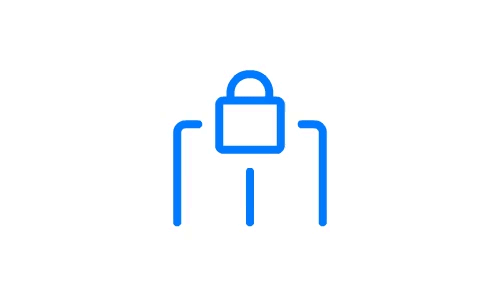
Advanced Administration
Use SAML-based SSO, manage users with provisioning, and monitor and audit user activities with Organizations.
Business Feature
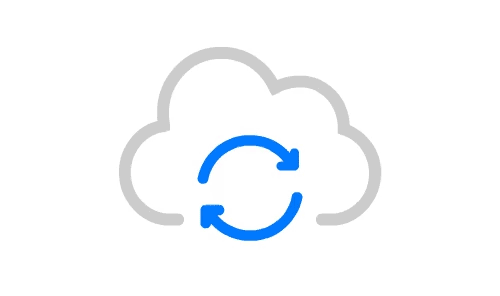
SCIM Provisioning
Use SCIM Providers like MS Azure AD to automatically keep your users in sync with the rest of your infrastructure.
Platforms
Zenkit is available on almost any platform – Beautiful, distraction-free, and on your favorite device

