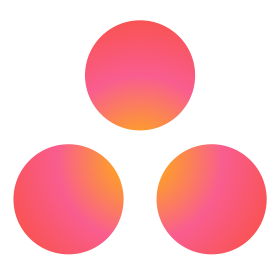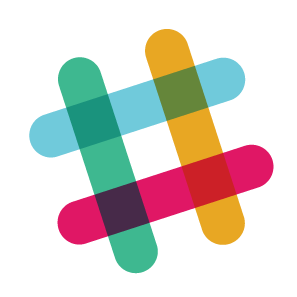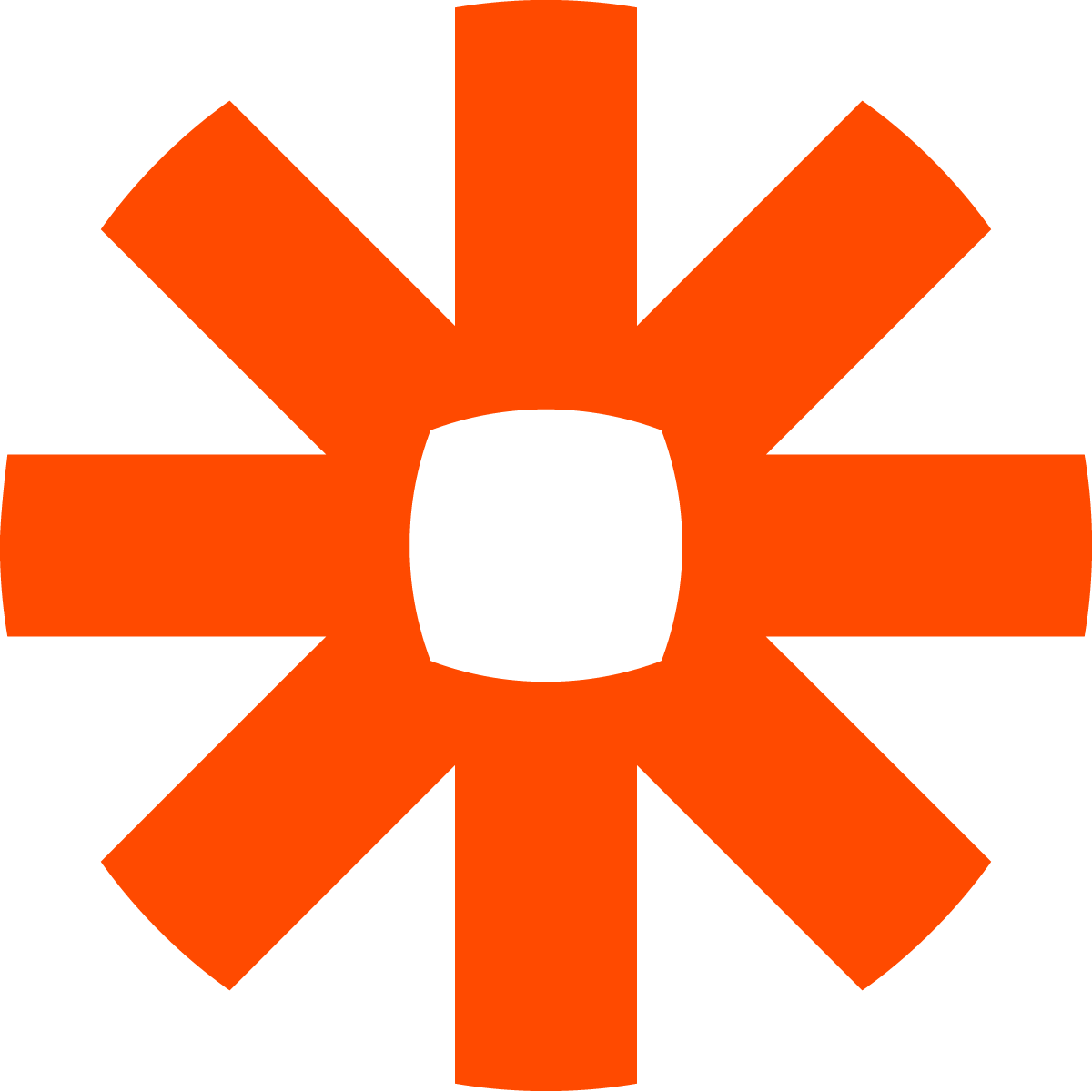프로젝트 관리를 위해 칸반보드를 생성하세요
프로젝트 진행 상황을 확인하고 빠르게 업무를 분류하고 업무를 할 일 목록에서 완료 목록으로 옮기는 시각적인 방법입니다.
카테고리 별로 정리하기
칸반 목록을 여러분의 목적에 맞게 보일 수 있도록 직접 결정하세요. 진행 상황, 우선순위, 장소, 업무 종류 등에 따라 언제든 관점을 바꾸어서 보세요.
스윔레인과 열
라벨이나 구성원 필드를 사용하여 여러분의 칸반보드를 수직 및 수평으로 분류하세요. 팀원별 진행 상황을 확인하거나 우선순위 매트릭스를 만들 수 있습니다.
협업 관리
업무를 담당자별로 분류해서 볼 수 있습니다. 드래그 앤 드롭으로 업무 담당자를 쉽게 변경해보세요.
무엇이 젠키트 칸반보드를 다르게 만드는가?
대부분의 칸반 보드는 프로젝트 진행 상황을 시각적으로 추적하고, 병목 현상을 파악하며, 계획을 세우는 데 훌륭한 도구입니다. 하지만 작업을 우선순위별로 정리해서 보고 싶다면 어떨까요? 아니면 누가 어떤 일을 하고 있는지 한눈에 파악하고 싶다면요?
Zenkit에서는 칸반 보드의 표시 방식을 언제든지 변경할 수 있습니다. 목록을 정렬할 기준을 선택하고, 스윔레인을 추가하여 매트릭스를 만들 수도 있습니다. 원하는 만큼의 정보를 보고, 필요 없는 정보는 숨길 수도 있습니다.
Zenkit은 사용하기 쉬운 워크플로우 소프트웨어이기도 합니다. 자신만의 맞춤형 워크플로우나 템플릿을 만들 수 있으며, 순차적인 워크플로우든, 더 복잡한 방식이든 Zenkit은 유연한 칸반 보드를 통해 모두 지원합니다.
전 세계 수천개의 팀이 믿고 사용합니다
더 이상 이메일을 뒤지고, 앱을 전환하고, 중복 작업을 하느라 시간을 낭비하지 마세요. Zenkit으로 모든 프로젝트를 한 곳에서 관리하세요.
도구에 맞추어 일하는 방식을 바꾸지 마세요. 당신의 워크플로우, 팀, 그리고 프로젝트에 맞춰 유연하게 변화하는 도구와 함께 일하세요.
프로젝트 관리뿐만 아니라 비즈니스의 모든 측면을 쉽게 관리할 수 있도록 도와주는 도구를 사용해보세요.