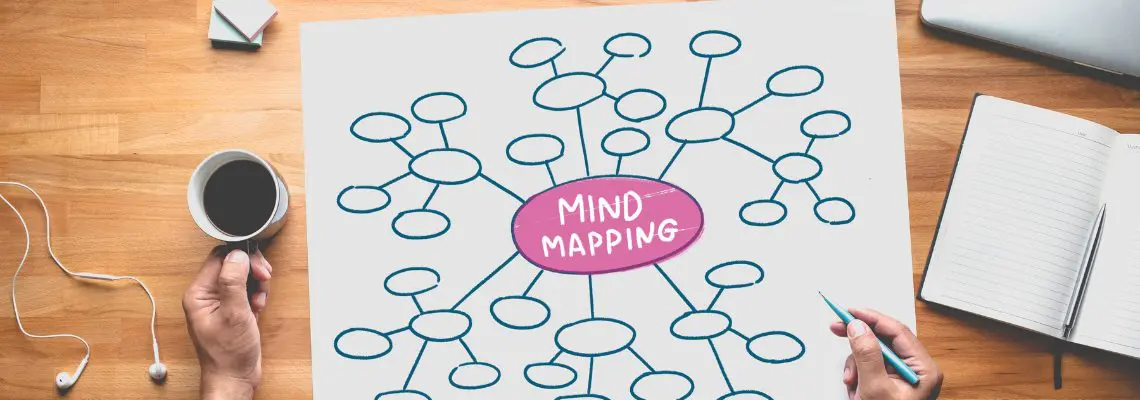
The Mind Map view is one of several project management tools available in both Zenkit Base & Zenkit.
The Mind Map is an excellent tool for ‘mapping’ the way your brain makes connections. It allows you to visualise the relative importance of ideas & clarify links between them, as well as think more creatively & effectively generate new concepts. This feature, particularly in the early stages of ideation, can help unlock the potential of your project & direct its flow.
What Are Mind Maps?
A mind map organises information in a way that is similar to how the brain works. This project view depicts ideas & thoughts in a radiant, rather than linear, manner. They also typically use words, short phrases, & images to aid in their use & structuring.
According to research, the brain performs best when working on the basis of association, where every idea is linked to new ideas. As a result, a mind map is extremely useful because it maps processes in the same way that our brain does.
This tool’s basic concept is “radiant thinking,” which maps out your thoughts by using connections & triggers to stimulate further ideas. As a result, it is easier to extract new ideas & structure them into a visually appealing & easy-to-follow format.
The Buzan Method
Tony Buzan, an author & educational consultant, popularised the Buzan method of mind mapping in the 1970s.
He designed it with the intention of deriving subtopics & new ideas from a central concept. Buzan’s mind mapping method employs colours to differentiate between topics, as well as a single keyword for each branch emanating from the central idea. This is done to depict the basic ordering ideas (BOI).

The mind map becomes more detailed as more BOIs are branched & broken down with further ideas & nodes. The end result is a graph that resembles the neurological mapping of the brain.
The Spider & Bubble Method
The Spider & Bubble method is another variant of the traditional mind map.
Spider & Bubble maps, similarly to the Buzan method, begins from a single central topic or idea. However, this mind map variant differs from Buzan’s due to how it presents its surrounding BOIs. Instead of labelling its branches, the Spider & Bubble technique uses lines to connect ideas, which are illustrated as ‘Bubbles’ surrounding the core topic. Just like with the Buzan method, these Bubbles can be subdivided into further subtopics as a means to provide greater detail & depth.
One of the best advantages of a Spider & Bubble map is that it allows users to link themes ‘cross topic’ rather than just from the previous branch, giving the map a spider-web appearance. In doing so, the map aids in promoting an overarching structure that can reveal connections between related subjects.
Why Use Mind Maps?
The advantages of this creative thinking method extend beyond simple project management. In fact, this project management tool has been shown to provide numerous benefits related to cognitive function. Some basic advantages are as follows:
– Increased critical thinking, problem-solving, & creativity
– Improved memorisation & information retention
– Increased engagement
– Assisting in the breakdown of complex issues
– Increasing idea generation when working in groups
Mind maps used to direct projects are also a viable method of assisting project teams in overcoming roadblocks by enticing them to think critically & problem solve. Furthermore, when a new project begins, this project view is a great way to provide much-needed context in a way that all stakeholders can understand & follow.

How to Use Mind Mapping for Project Management
We’ve listed some areas that managers & their project teams can leverage to get the most out of this project management tool throughout the project’s lifecycle:
1. Note Taking
Mind maps are an excellent tool for taking notes, especially during work meetings. Starting with the meeting’s core idea allows you to branch out additional ideas, notes, questions, & points of interest as the meeting progresses.
Using such a project tool in this situation is also an effective way of improving cognitive function & thinking. Mind maps compel the listener to actively engage with the material presented, resulting in a greater sense of understanding & recall, which a simple bullet point list cannot achieve.
When using such a project management tool, the Zenkit Suite provides coloured nodes. This is so that you can better distinguish between different themes & topics surrounding your meeting’s core agenda as a result. In the end, a well-organised mind map improves the efficiency of information flow.
2. Compile Project Requirements
You can use this visualisation method to divide your project into smaller, more manageable components. Meeting with stakeholders is an important step in understanding & adding additional requirements & information to your mind map for each component once completed.

The Mind Map view in the Zenkit Suite allows you to add further details with the use of ‘fields’. Add a description, due date, file attachments, task delegate, & more!
3. Brainstorming
Mind maps are naturally very effective methods of brainstorming. Using a tool like this with your team is an excellent way to generate new ideas, thoughts, & concepts. They are also a viable way to combat periods of low productivity or when confronted with the task of overcoming an obstacle.
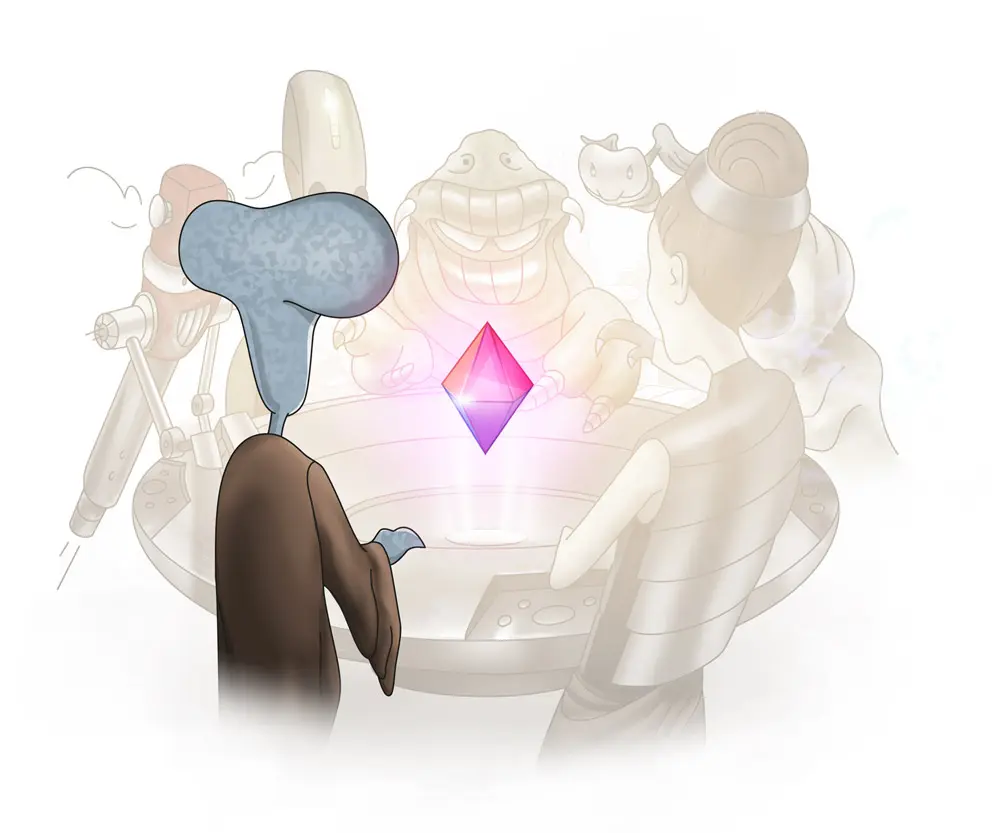
The Zenkit Suite encourages collaboration. As a result, project teams from all over the world can collaborate on the same mind map at the same time. The Suite eliminates the sense of geographical distance between team members, allowing them to continue to collaborate on creating the next big thing!
4. To-Do List Mapping
You can boost your team’s overall productivity by mind mapping your project’s to-do list. It is critical to consider all of the steps & components associated with your project in order to thoroughly map out your project & avoid missing any important tasks. Once completed, you will be in a better position to prioritise what needs to be done.
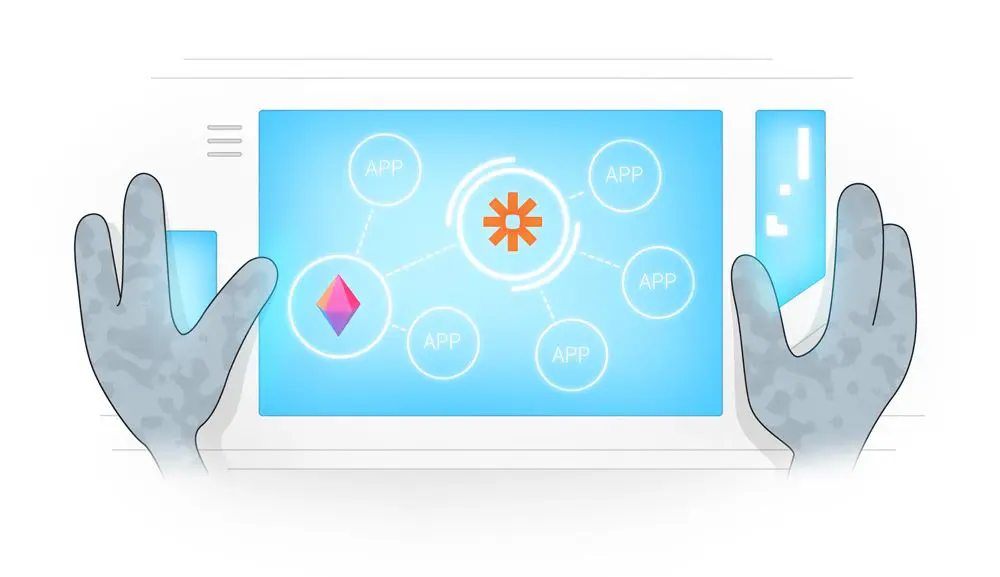
You can use the colourful labelling feature in the Mind Map view of the Zenkit Suite to clearly distinguish your project’s priorities.
5. Presentations
Mind maps are also an excellent way to present ideas to others. You can quickly adjust your presentation based on your audience’s response & needs thanks to the organic flow of a mind map & its branching data. This allows you to quickly focus on areas of greater relevance & skip over points that do not pique the listener’s interest, which can be difficult to achieve with a standard linear presentation.
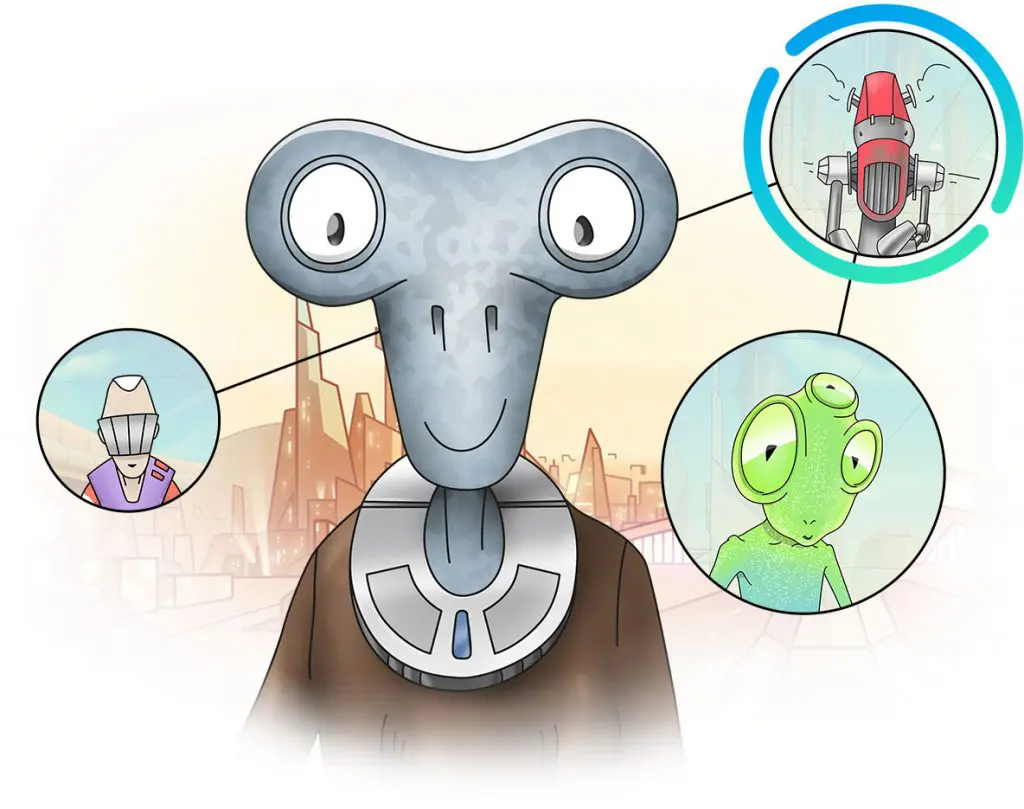
6. Store Information
Mind maps are an excellent tool for topically categorising information. As a result, they serve as an excellent central database for collective information when created with a mind map tool like the one found in Zenkit Base or Projects.
As previously stated, the Mind Map view in the Zenkit Suite allows users to store greater levels of information, such as files, graphics, labels, & so on, making it a powerful database for all project types.
More About Zenkit’s Mind Map View
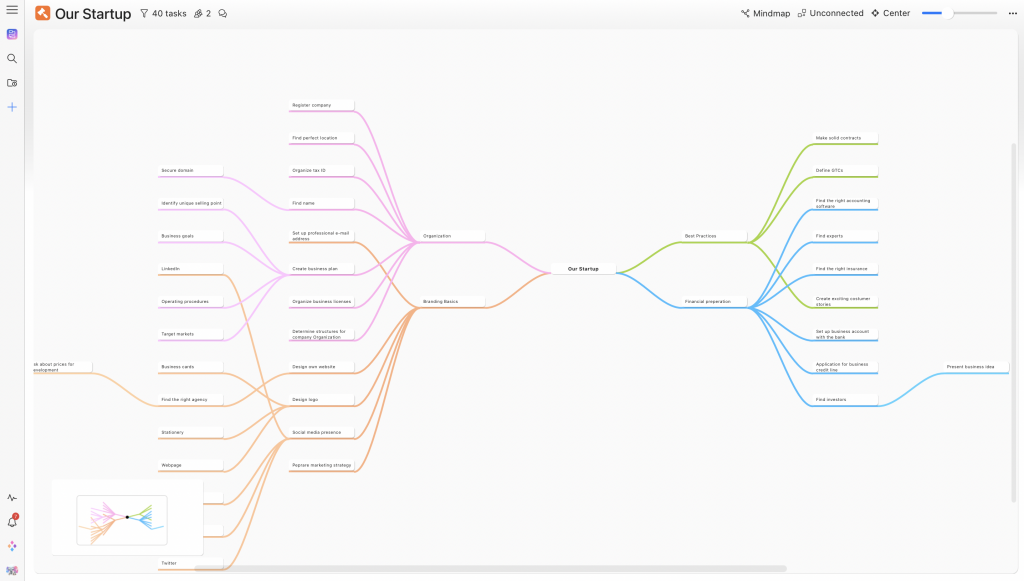
Zenkit’s Mind Map view is a simple tool that can be used to create mind maps from existing data or to create a new collection from scratch.
The Zenkit Suite contains a variety of project views (e.g., Kanban, List, Table, Calendar, & so on) that are all interconnected. Any data compiled in one view will be displayed in another, & each view can be seamlessly switched between.
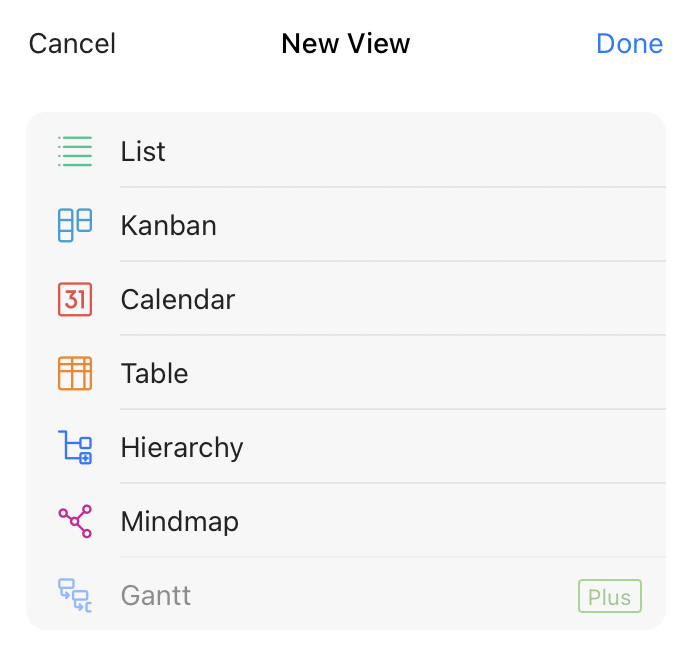
The Mind Map view is also inextricably linked to the subitem field, & thus to the Hierarchy view. Any tasks created in the Hierarchy view, as well as changes made to the subitem field, are directly reflected in the Mind Map, & vice versa.
Final Thoughts
As you can see, there are numerous significant advantages to using such a simple knowledge mapping tool. It not only provides users with unique cognitive & team collaboration benefits, but it is also an effective project management tool. Its ability to break down complex projects into smaller, more manageable components, as well as spark a great deal of creativity as a means of overcoming project obstacles, make it an invaluable tool in the project manager’s arsenal.
If mind mapping appeals to you, the Zenkit Suite makes it simple to get started. Not only can the Mind Map view be used alongside other popular project management tools like Kanban & Gantt charts, but it’s also free to sign up & start mapping out your ideas.
If you require additional assistance when using the Mind Map view, please visit our Knowledge Base for more information, or schedule a free demo to learn how this view integrates with both Zenkit Base & Projects.





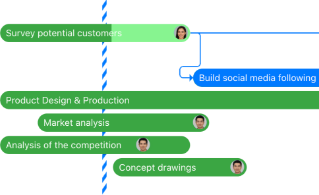
Leave a Reply