5 Skills every Software Developer should have
The essentials to elevate the way you work!

The role of a software developer goes far beyond simply writing lines of code. It’s a profession that demands a dynamic mix of technical mastery, strategic thinking, and adaptability. Whether you’re building complex systems, designing seamless user experiences, or optimizing performance, there are key skills that differentiate a good developer from a great one.
In this article, we’ll dive deep into five crucial skills that every software developer should cultivate, from mastering the art of problem-solving to understanding the intricacies of clean code architecture. These skills are not just about staying relevant in an ever-changing field but about excelling and driving innovation in your projects.
If you’re aiming to become an indispensable developer, these are the capabilities you need to refine and embrace.
Software developers are professionals who design, create, and implement computer programs. Their responsibilities can vary widely; some specialize in building new mobile or desktop applications, while others focus on developing the foundational operating systems that power our devices.
Regardless of their focus, software developers are responsible for identifying user needs, crafting solutions, testing new software, and continuously refining their products to ensure optimal performance.
To excel in this dynamic field, we put together five essential skills every software developer should possess!
1. Cloud Computing
Cloud computing has revolutionized the way businesses operate by allowing them to store, process, and manage data over the internet instead of relying on physical servers. It offers scalable resources like servers, storage, databases, networking, software, and even artificial intelligence, all available through cloud service providers such as AWS, Microsoft Azure, and Google Cloud Platform.
Key benefits of cloud computing for organizations
- Cost Efficiency: Cloud computing eliminates the need for businesses to invest heavily in IT infrastructure. Instead, they pay only for the resources they use, resulting in significant cost savings.
- Scalability: Cloud services can easily scale up or down based on demand, ensuring that companies have the flexibility to manage fluctuating workloads.
- Accessibility: Data and applications are accessible from anywhere with an internet connection, promoting remote work and collaboration.
- Security and Reliability: Major cloud providers offer high levels of security, data backup, and disaster recovery options.
How cloud computing impacts software development
As companies increasingly migrate to cloud-based solutions, software developers must adapt to this shift. Having hands-on experience with cloud platforms like AWS, Azure, or Google Cloud is becoming a critical skill for developers, especially when working with:
- Machine Learning Operations (MLOps): Cloud computing provides scalable resources for training and deploying machine learning models efficiently.
- Artificial Intelligence (AI): Cloud platforms offer advanced AI tools and services, making it easier for developers to build, test, and deploy AI applications.
- DevOps: Cloud computing is integral to DevOps practices, enabling continuous integration and continuous deployment (CI/CD) pipelines.
Among the most renowned cloud service providers are the following:
- Amazon Web Services (AWS): The most widely adopted cloud platform, offering a comprehensive set of tools and services.
- Microsoft Azure: A strong competitor to AWS, Azure integrates seamlessly with Microsoft’s enterprise products.
- Google Cloud Platform (GCP): Known for its machine learning and data analytics capabilities, GCP is a popular choice for AI-driven projects.
How to gain cloud computing experience
- Start with certifications: Many cloud providers offer certification programs, such as AWS Certified Solutions Architect, Azure Developer Associate, and Google Professional Cloud Developer, which can help you gain foundational knowledge.
- Build projects: Create real-world projects using cloud services. Examples include deploying a web application on AWS or setting up a data pipeline in Google Cloud.
- Explore Open-Source tools: Familiarize yourself with tools like Kubernetes and Docker, as they are often used in conjunction with cloud platforms.
Why cloud computing skills give you a competitive edge
The adoption of cloud computing is rapidly growing, and most companies either have or are planning to migrate to cloud-based applications. As a software developer, having cloud computing skills will make you more versatile and valuable in the job market. It’s not just an advantage—it’s becoming an essential skill that employers expect.

2. Know a Scripting Language
Mastering a scripting language is as crucial as learning any other programming language for software developers. It not only enhances your technical skills but also boosts your employability and strengthens your software developer portfolio. Scripting languages play a vital role in automating repetitive tasks, configuring software, and even extracting data, making them one of the most in-demand skills in the industry.
What is a scripting language?
A scripting language is a type of programming language that provides instructions for applications, web servers, and internet pages to execute specific tasks. Unlike compiled languages, scripting languages are often interpreted, meaning the code is executed line-by-line, allowing for quicker testing and iteration. They are commonly used for:
- Task Automation: Automating repetitive tasks such as sending emails or processing data.
- Web Development: Creating dynamic web pages and interactive elements.
- Data Extraction: Scraping data from websites or databases for analysis.
For example, in cold email marketing, a scripting language helps automate sending personalized emails to multiple recipients, saving time and effort.
Popular scripting languages every developer should know
- Python: Known for its readability and versatility, Python can be used for automation, data analysis, web development, and even machine learning.
- JavaScript: The backbone of client-side web development, JavaScript enables developers to create dynamic and interactive web pages.
- HTML and CSS: While technically not programming languages, they are essential scripting tools for defining the structure and style of web pages.
- PHP: Commonly used for server-side scripting, PHP powers many websites and web applications.
- Perl: Often used for text processing and system administration tasks.
Types of scripting languages: Server-Side vs. Client-Side
Understanding the differences between server-side and client-side scripting languages is vital for software developers:
- Server-Side Scripting Languages: These languages run on the web server and are responsible for generating dynamic web content before it’s sent to the user’s browser. Common server-side scripting languages include:
- Python
- PHP
- Ruby
- Perl
- Client-Side Scripting Languages: These languages run on the user’s browser, allowing for interactive web experiences. They execute on the front-end and can enhance the responsiveness of web pages. Key client-side scripting languages include:
- JavaScript
- HTML
- CSS
How scripting languages differ from other programming languages
While all scripting languages are programming languages, not all programming languages are scripting languages. The primary distinction is that scripting languages are usually interpreted, not compiled, which allows for faster development cycles and easy integration into existing software applications.
For instance, Python is a versatile language that can function as both a scripting language and an object-oriented programming (OOP) language. This dual functionality makes it an invaluable tool for developers, enabling them to handle a wide range of tasks from automating scripts to building complex software applications.
How to get started with scripting languages
- Choose a language: Start with Python or JavaScript if you’re a beginner, as they have a large community, extensive resources, and are versatile for various projects.
- Build projects: Practice by creating automation scripts, simple web pages, or data extraction tools to gain hands-on experience.
- Explore online resources: Utilize free tutorials, coding challenges, and online courses to enhance your knowledge.
Why mastering scripting canguages is a competitive advantage
In today’s tech-driven world, knowing a scripting language gives you the ability to automate tasks, create dynamic websites, and integrate with APIs, making you more efficient and adaptable as a developer. Whether you’re aiming to specialize in web development, data science, or system administration, scripting languages are foundational skills that every software developer should have.
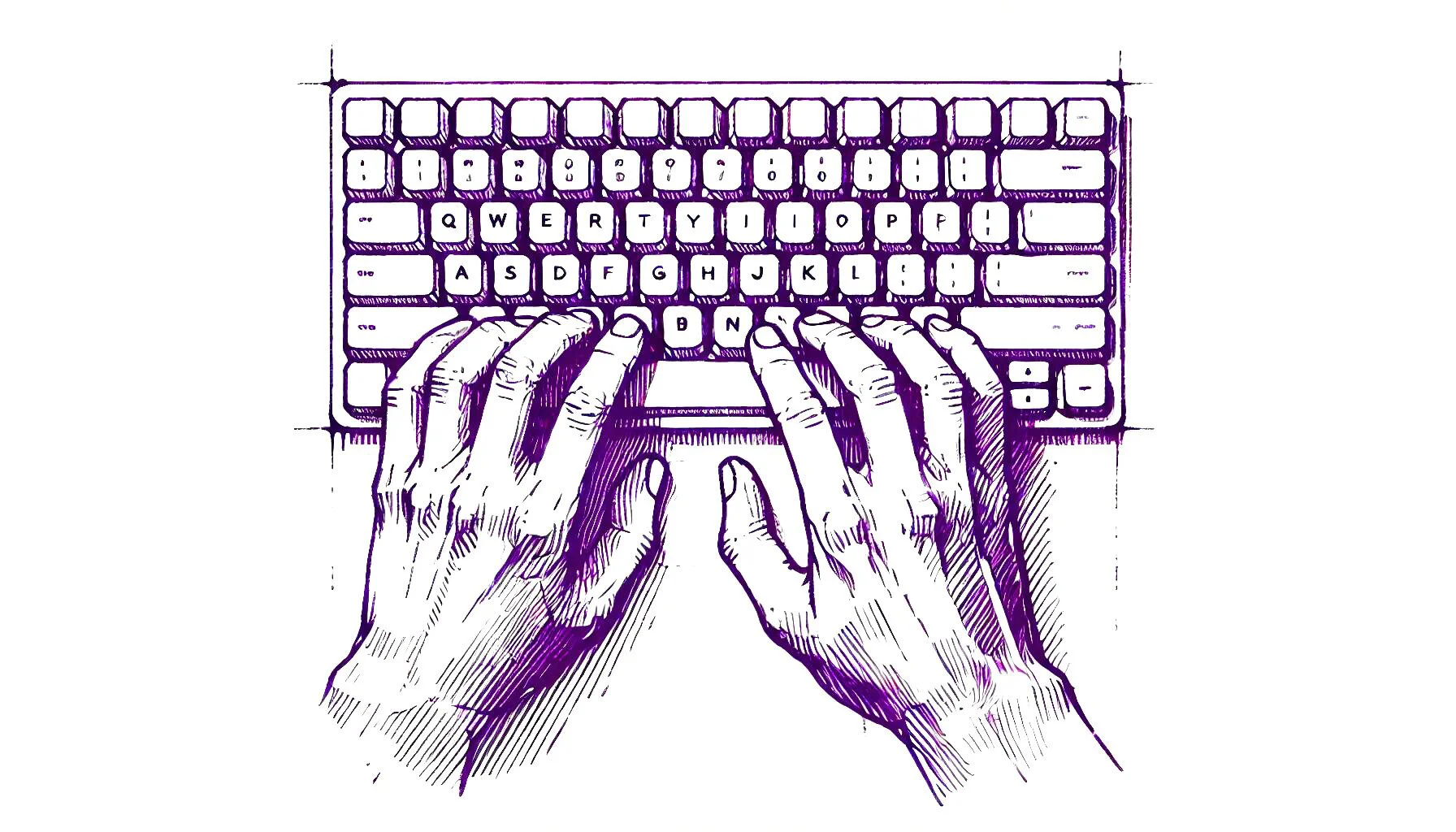
3. Online Networking
In today’s interconnected world, the ability to understand online networking is a crucial skill for any software developer. As more applications migrate to cloud-based services and the rise of Software-as-a-Service (SaaS) models, most software solutions need to function seamlessly over a network. This makes networking knowledge essential for creating applications that can communicate, share data, and operate efficiently in different environments.
What is Online Networking?
Online networking involves the exchange of data between various connection points, known as nodes, over a network. These nodes can be anything from computers, routers, printers, or servers that communicate with each other via wired or wireless connections, such as:
- Wi-Fi: A wireless network technology that allows devices to connect to the internet without physical cables.
- Local Area Network (LAN): A network that connects devices within a limited area, such as a home or office.
Networking ensures that applications and systems can connect, exchange data, and operate together, whether they’re on the same local network or spread across the globe.
Key concepts in computer networking every developer should know
- IP Addressing: Every device on a network is assigned a unique IP address that identifies it. Understanding IP addresses is fundamental for configuring and troubleshooting network connections.
- DNS (Domain Name System): DNS translates human-readable domain names (like www.example.com) into IP addresses, allowing users to access websites and services more easily.
- TCP/IP (Transmission Control Protocol/Internet Protocol): The foundational communication protocol suite that defines how data is exchanged over the internet. Knowing TCP/IP is essential for software developers working on web applications.
- Network Security: Ensuring data protection and preventing unauthorized access is a critical aspect of networking. Understanding concepts like firewalls, encryption, and VPNs (Virtual Private Networks) is crucial for developing secure applications.
How networking skills enhance software development
Understanding online networking is vital for designing, developing, and maintaining software that needs to interact with other systems or be accessed remotely. Here’s why networking knowledge is a valuable asset for developers:
- Building scalable applications: When developing cloud-based or distributed applications, networking skills help ensure that your software can handle communication across multiple servers, regions, or even continents.
- Optimizing performance: Knowledge of networking enables you to optimize data transfer, reduce latency, and ensure smooth communication between different parts of your application.
- Ensuring security: By understanding networking protocols, you can implement robust security measures to protect your software and data from threats.
Real-World networking examples in software development
- Wide Area Network (WAN): WANs connect multiple local networks over large geographic areas. As a developer, you may need to design software that operates securely and efficiently over thousands of nodes within a WAN, often requiring knowledge of rigorous security protocols and data routing techniques.
- Cloud Computing and APIs: Cloud-based applications rely heavily on networking. Understanding how APIs (Application Programming Interfaces) interact over the internet helps in building software that integrates with other cloud services or platforms.
- Internet of Things (IoT): IoT devices, such as smart home appliances or industrial sensors, require networking skills to ensure they can communicate effectively over different network types, including Wi-Fi, Bluetooth, or cellular networks.
How to improve your networking skills as a developer
- Learn the basics: Start with foundational networking concepts like IP addressing, subnetting, and the OSI model.
- Get Hands-On Experience: Set up a home network, configure a router, or experiment with networking tools like Wireshark to analyze network traffic.
- Understand Cloud Networking: Familiarize yourself with cloud networking services from providers like AWS, Azure, or Google Cloud, as they are integral to modern software development.
The competitive edge of networking skills
Possessing networking skills sets you apart as a software developer, allowing you to build more robust, scalable, and secure applications. This expertise ensures that you can develop software solutions capable of functioning effectively in today’s connected world, making you an invaluable asset to any team or organization.

4. Know Version Control Tools
Version control is a system that records every modification made to the codebase. It allows developers to look back at previous versions of the code to identify and fix errors, track changes, and even restore the code to a previous state if necessary. This process is particularly useful when an error is introduced, enabling developers to “roll back” to an earlier, error-free version.
For example, if a bug is found in a data compression code, version control allows software engineers to compare the recent code with earlier versions to quickly identify and resolve the issue.
Popular version control tools every developer should know
- Git: The most widely used version control system, Git is open-source and offers a decentralized approach to version control, making it ideal for collaboration. It allows developers to create multiple branches, merge changes, and manage code efficiently.
- GitHub: A cloud-based platform built around Git, GitHub allows teams to collaborate on projects, share code, and manage versions in real time. It holds a 30% market share, making it one of the most popular version control tools for developers.
- SVN (Apache Subversion): SVN is a centralized version control system that is easier to manage for smaller teams or projects. While less flexible than Git, it’s still widely used in certain industries.
Key features of Version Control systems
- Branching: One of the most powerful features of version control tools is branching, which allows multiple developers to work on different parts of a project simultaneously. Each developer can create a separate “branch” of the code to work on a feature or fix a bug without interfering with the main codebase. Once the changes are ready, they can be merged back into the main branch.
- Commit History: Version control tools keep a detailed history of all changes made to the code, including who made the change, when it was made, and what was modified. This history makes it easy to track progress and understand the evolution of the codebase.
- Collaboration: With version control, multiple developers can collaborate on a project seamlessly, making it easier to manage large codebases and ensure that everyone is working with the latest version of the code.
Practical uses of Version Control in software development
- Error tracking and bug fixing: When an error is introduced into the code, version control allows developers to review the change history, pinpoint the issue, and roll back to a stable version if needed.
- A/B Testing: Web developers frequently use version control tools to conduct A/B testing, where two versions of a web page are presented to users to determine which one performs better. With version control, developers can track changes to each version and analyze which features or designs are most effective.
- Feature Development: Developers can create branches to work on new features without disrupting the main codebase. Once the feature is tested and complete, it can be merged back into the main branch.
How to get started with Version Control
- Learn the basics of Git: Start by understanding Git’s basic commands, such as
git clone,git commit,git push, andgit pull. These commands will help you manage code versions and collaborate with others. - Explore GitHub or Bitbucket: Create an account on GitHub or Bitbucket, and practice working with repositories by creating, forking, and contributing to projects.
- Collaborate on Open-Source Projects: Contributing to open-source projects is an excellent way to gain real-world experience with version control and improve your coding skills.
The competitive edge of Version Control skills
In today’s software development landscape, knowing how to use version control tools like Git or SVN is not just a desirable skill—it’s a requirement. Employers look for candidates who can collaborate effectively, manage code changes, and maintain project history. By mastering version control, you’ll be better equipped to work in teams, handle complex projects, and adapt to modern development practices.
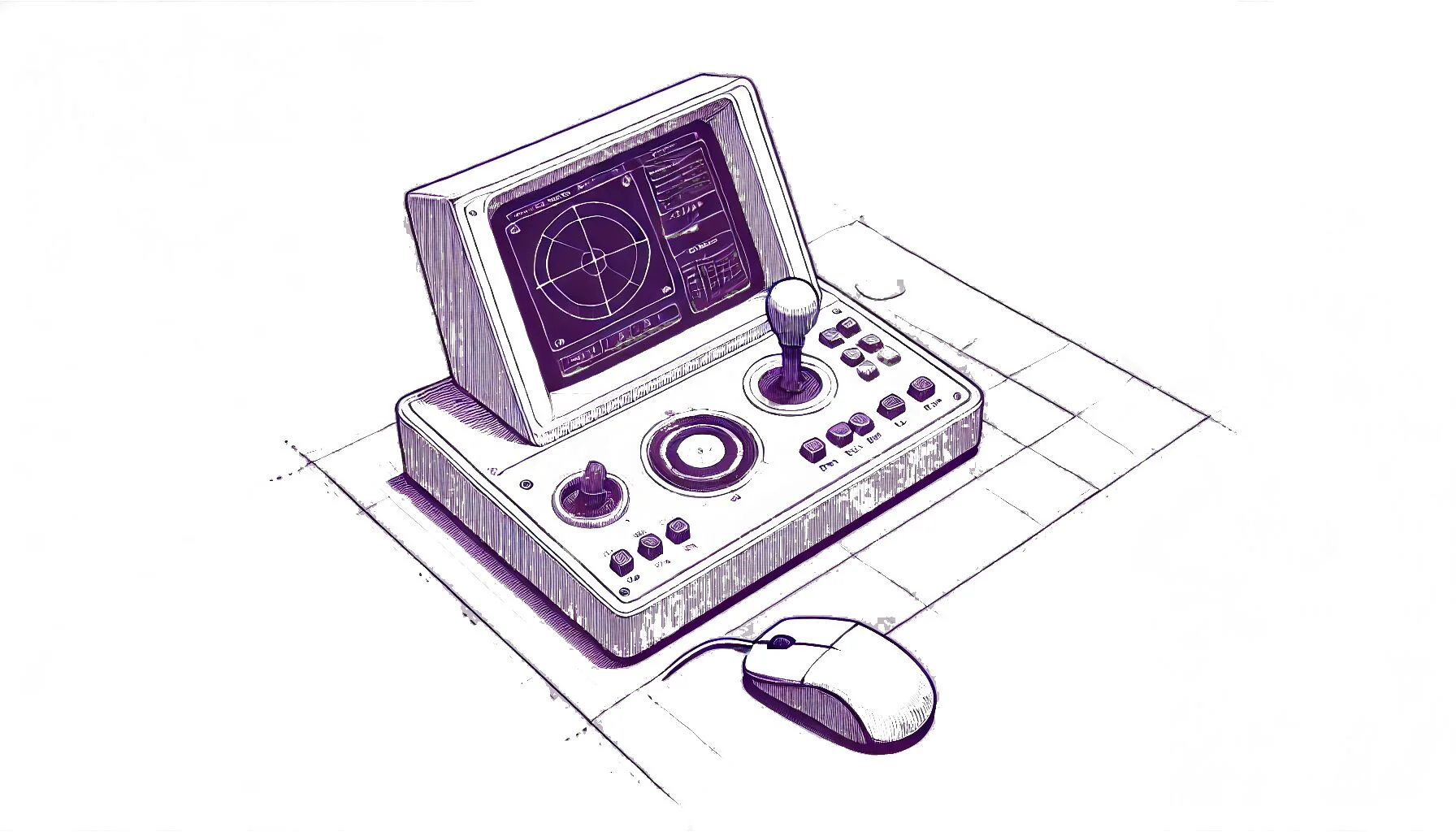
5. Data Structure and Algorithms
Data structures and algorithms are fundamental skills that every software developer must master. These skills are directly related to coding efficiency, problem-solving, and building optimized software solutions. Understanding how to organize data efficiently and apply algorithms to solve complex problems can significantly impact the performance and scalability of your applications.
What Are Data Structures?
A data structure is a way of organizing and storing data in a computer system so that it can be accessed and modified efficiently. As software applications handle increasingly complex data, data structures become essential for managing data search, processing speed, and handling multiple requests simultaneously.
Types of Data Structures
There are two main categories of data structures:
- Linear Data Structures: These organize data in a sequential manner. Common examples include:
- Arrays: Store data elements in a fixed-size, continuous block of memory.
- Linked Lists: Store data elements with pointers to the next element, allowing for dynamic memory allocation.
- Stacks: Follow the Last In, First Out (LIFO) principle, where the last element added is the first to be removed.
- Queues: Follow the First In, First Out (FIFO) principle, where the first element added is the first to be removed.
Real-world example: Think of a song playlist where songs are played in a specific order or phone contacts stored in a list.
- Non-linear Data Structures: These organize data in a hierarchical or interconnected way. Common examples include:
- Trees: Organize data in a parent-child relationship, such as file directories.
- Graphs: Represent networks of connected nodes, like social media networks or transportation routes.
- Hash Tables: Use key-value pairs for efficient data retrieval, commonly used in databases and caching.
Real-world example: A dropdown menu on a website or an organizational chart represents hierarchical data in a non-linear structure.
Why are Data Structures important?
Data structures allow efficient data storage, retrieval, and manipulation, which is vital when dealing with large datasets. For example, searching through millions of inventory items becomes manageable with the right data structure, as it reduces the number of items that need to be checked.
What are Algorithms?
An algorithm is a step-by-step set of instructions used to perform a specific task or solve a particular problem. In software development, algorithms are applied to manipulate data within data structures, enabling efficient operations such as searching, sorting, or updating information.
Common types of Algorithms
- Sorting Algorithms: Arrange data in a specific order (e.g., Bubble Sort, Merge Sort, Quick Sort).
- Searching Algorithms: Find specific data within a structure (e.g., Binary Search, Linear Search).
- Graph Algorithms: Analyze relationships within graphs (e.g., Dijkstra’s Algorithm for shortest path).
- Dynamic Programming: Break down complex problems into smaller sub-problems (e.g., Fibonacci Sequence, Knapsack Problem).
Real-World applications of Algorithms
- Social Media: Algorithms sort and display content based on user preferences, making your feed more relevant and engaging.
- Business and Marketing: Algorithms analyze customer data to create detailed persona profiles, enabling marketers to target their audience more effectively.
- Search Engines: Use complex algorithms to provide relevant search results based on keywords.
How Data Structures and Algorithms work together
Data structures and algorithms work hand-in-hand to create efficient, optimized software. For instance, if you need to search for a specific item in an online store’s inventory, using an algorithm like Binary Search within a sorted data structure (such as an array) drastically reduces the search time compared to scanning each item one by one.
How to build your skills in Data Structures and Algorithms
- Start with the basics: Learn the fundamental data structures (arrays, linked lists, stacks, queues) and basic algorithms (sorting, searching).
- Practice codingchallenges: Use platforms like LeetCode, HackerRank, or CodeSignal to practice solving algorithm problems and improve your understanding.
- Understand Real-World Applications: Apply your knowledge to real-world problems, such as optimizing search functionality or improving the efficiency of a web application.
The competitive advantage of mastering Data Structures and Algorithms
Proficiency in data structures and algorithms is one of the most valuable skills a software developer can have. Employers look for candidates who can write efficient code, solve complex problems, and create scalable applications. Mastering these skills will not only make you a better programmer but also set you apart in a competitive job market.
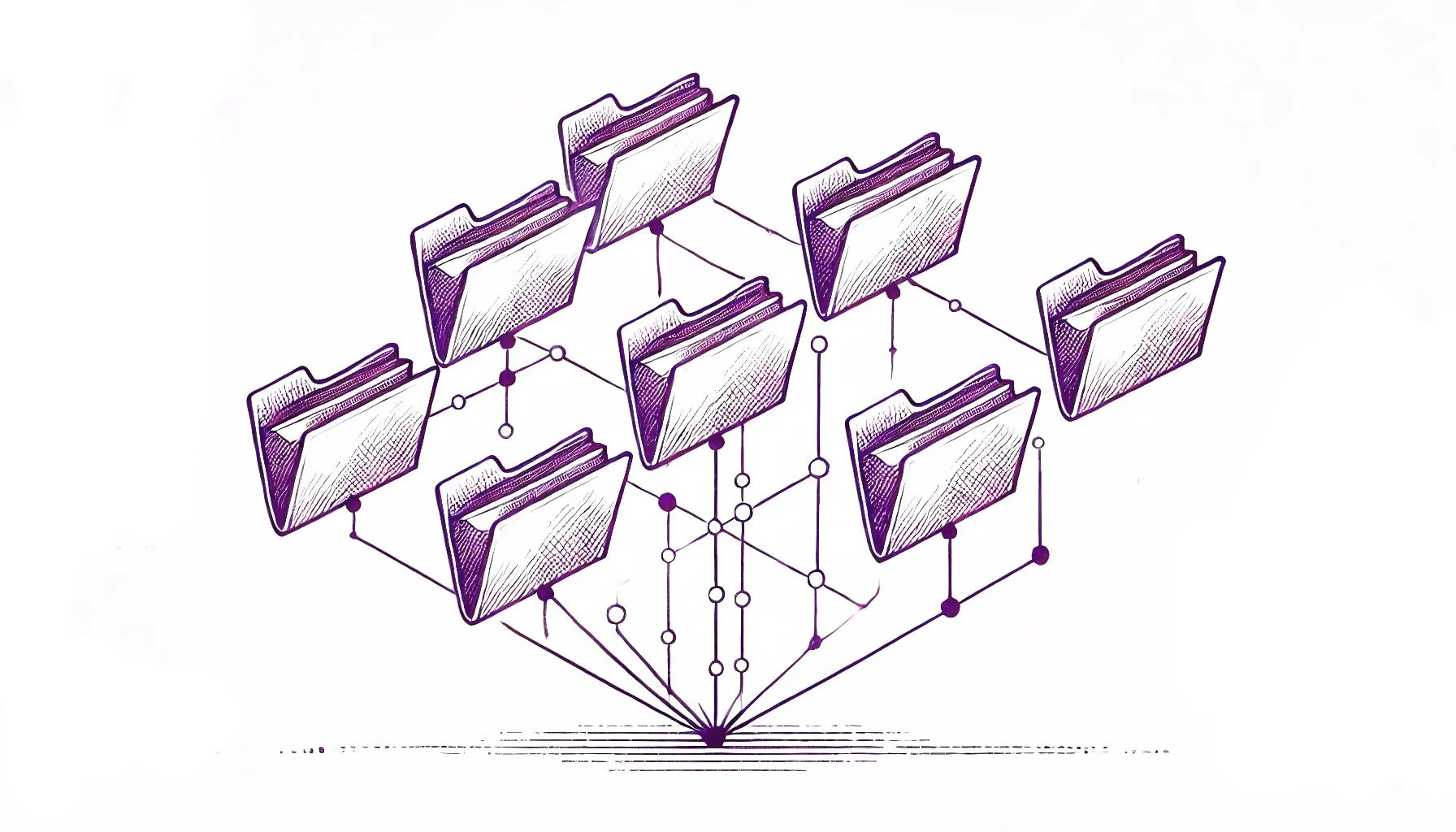
Final Thoughts
Software developers are among the most in-demand professionals today, building the applications and systems that power our everyday lives. As a result, they often enjoy lucrative salaries. However, with fierce competition in the tech industry, especially for positions at top companies, it’s crucial to continuously develop the skills that set you apart.
The landscape has evolved beyond standalone software; cloud computing, online networking, scripting languages, version control, data structures, and algorithms are now essential skills that employers prioritize. Mastering these areas not only enables the creation of innovative, scalable solutions but also enhances your adaptability in a rapidly changing field.
While this list isn’t exhaustive, it offers a solid foundation for building your skill set. These competencies don’t require an advanced degree but can significantly elevate your profile as a versatile and sought-after software development professional.
Article by Sam Molony
Sam is part of the marketing team at Mailshake. Sam’s goal is to inspire people to not just “hang in there” but to thrive. When Sam’s not publishing or promoting new content, you can find him playing sports and cooking up a storm in the kitchen.
FREE 20 MIN. CONSULTATION WITH A PROJECT MANAGEMENT EXPERT
Wanna see how to simplify your workflow with Zenkit in less than a day?
Book a Live Demo