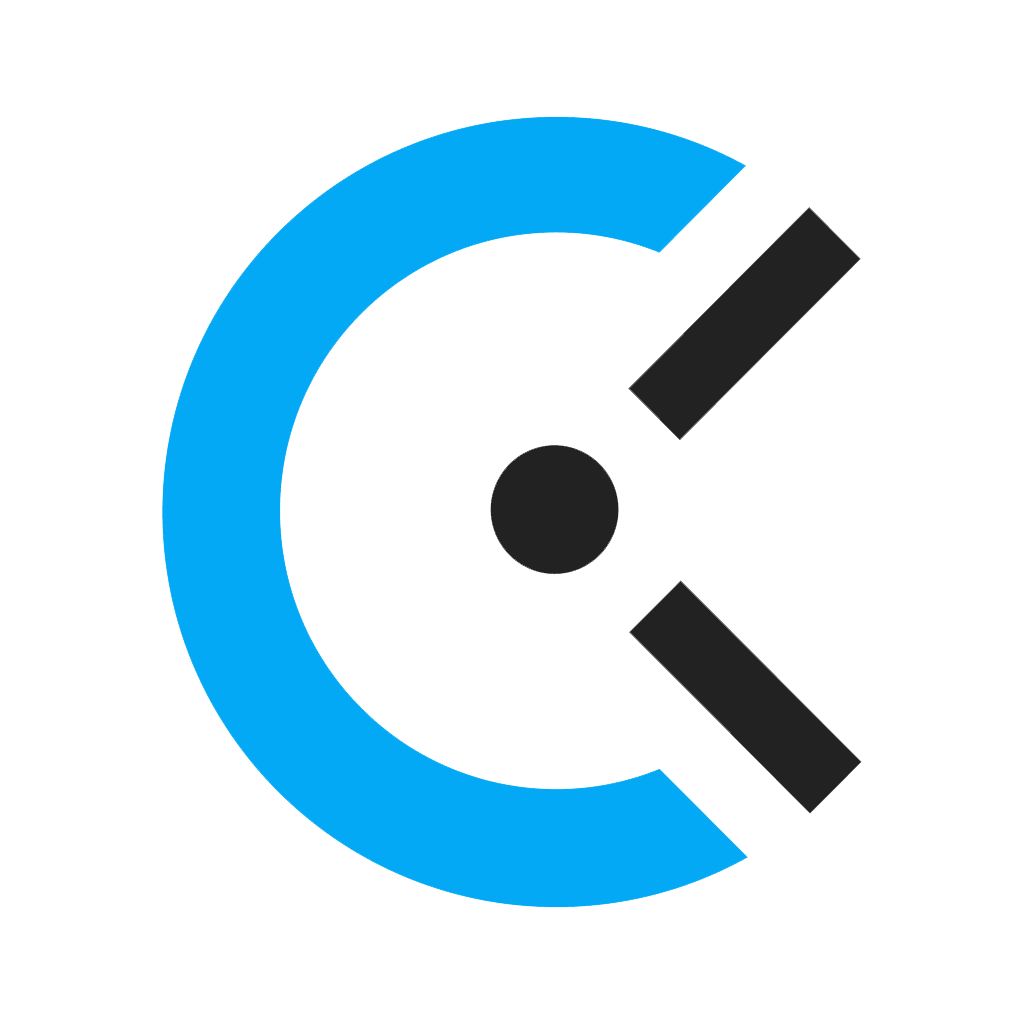
Clockify and Zenkit
Connect your Zenkit and Clockify accounts
If you use Zenkit as your project management tool, tracking the time spent on those tasks might be of great importance. The integration with Clockify allows you to start and stop the Clockify time tracker directly in your Zenkit tasks. It also allows you to run detailed reports in Clockify.
This integration can help you to clearly understand where and how much time you spend through the entire project.
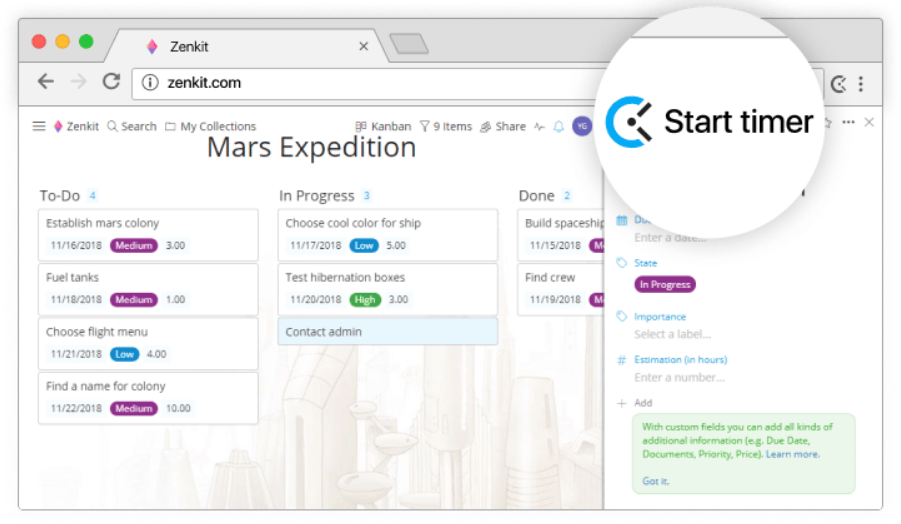
About Clockify: Free Time Tracking Software
Clockify is a free time tracker and timesheet app for teams of all sizes. It is a web app that works across devices as all time is synced online. By installing Clockify on your desktop and mobile devices, you can track time from where it’s most convenient to you personally. This means you can start tracking on your phone and continue on your computer.
What’s more, you can run your time report in a detailed dashboard, and supervise where and how much your team has been working. Create your free account: https://clockify.me/login.
About Zenkit: Online Project Management
Zenkit is a multi-project management solution for agile and classical projects. It offers real time collaboration features, smart views, reports and resource planning which enable real progress to your team. With one click, you can switch your projects to different views, including Kanban, Gantt chart, Table, Mind Map, Hierarchy, List and Calendar. You can access Zenkit on almost any platform – include web, Windows, Linux, MacOS applications, as well as mobile versions on Android and iOS devices.
As part of the Zenkit Suite, Zenkit seamlessly integrates with all other products among the Zenkit Suite. For more information, visit https://zenkit.com/projects.
How to connect Clockify and Zenkit?
Who will benefit from this Clockify and Zenkit integration?
- People who want to track the time spent on their tasks directly in Zenkit without switching between different apps.
- Project managers who wish to have a clear overview on how much and where the team spends their resources on.
Additional Integration Details
Supported by Clockify: Please contact Clockify if you experience any problems.
