
Project managers know all too much about the importance of project task management. An essential aspect of project management, effective task management could mean the difference between success and failure. Here we’ll share some insight on how you can keep on top of your project’s task management.

The term ‘task management’ refers to the process of managing a task throughout its life cycle. A key element of successful project management, it consists of the planning, testing, tracking, and reporting of a task.
The Difference Between a Project and a Task
Projects and tasks are sometimes confused to mean the same thing because they are heavily associated with one another. It’s important to know the difference between the two so you can grasp a better idea of what task management involves.
Project: A project is made up of multiple tasks that need to be achieved in order to accomplish a specific goal. They can seem overwhelming and unachievable due to their size.
Task: A task is project work broken down into smaller units which are often characterized by urgency and complexity. The idea behind a task is that it needs to be small enough so that can be done in one session, which lets you just get on with it and doesn’t swamp your brain.
Why Task Management Is Important in Projects
The most obvious reason why managing tasks effectively is important is to ensure the successful delivery of your project. Task management can result in increased productivity and deadlines being met. Without it, there’s a risk things could go a little awry. Just think about the piles and piles of tasks you get within a project, trying to tackle them with no sense of order isn’t the most efficient way to get things done. Every task holds a different level of urgency and complexity, meaning there are some that require immediate action, while others can wait a little longer. Task management coordinates all of this, and it also ensures that each task is being handled by the most suitable person. Other perks it has are:
Benefits of task management
- Priorities are clear
- Improves productivity
- Increases efficiency
- Provides a smoother working process
Managing Your Team’s Tasks
Through task delegation, you are assured that your duty as a project manager of ensuring your team’s tasks are being handled effectively is being done. Task delegation requires more than just palming off a task to the next person that walks by. It means tapping into your organization and communication skills and matching the best person for the job with a particular task.
Managing tasks is not without its task management tools, and yes, it can be as simple as using a pen and paper. But that, of course, comes with restrictions. To ensure success, the best and most efficient way to organise your project’s task management is by using some kind of task management app.
Project Task Management Software
Using project management software offers more than just digitizing your task list. The best task management software will enable you to do things such as sync with other programs, centralize activity, and allow you to work on the go. But while some people may find all these features great and suitable for their process, others may want a no-fuss app that gets straight to the point.
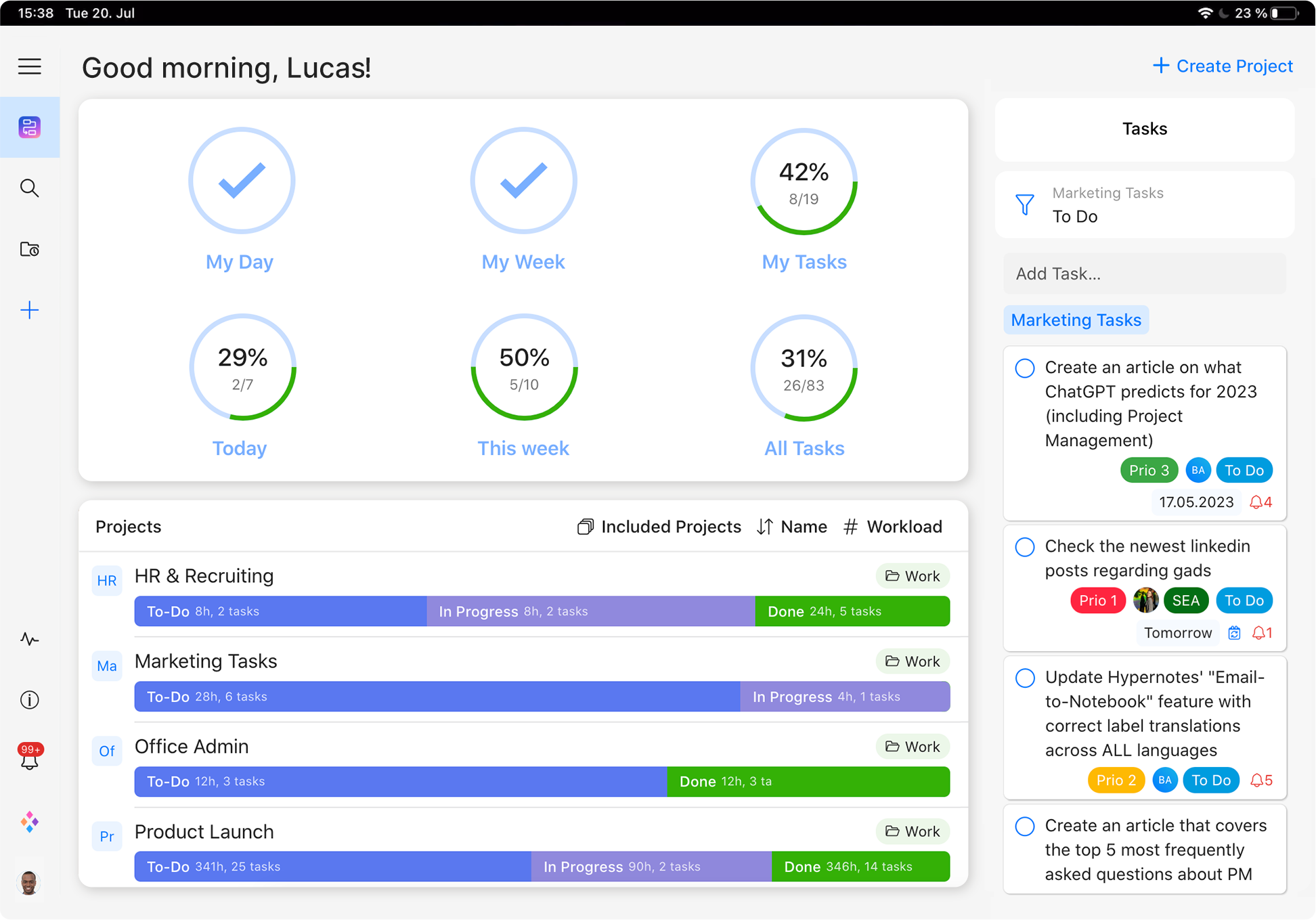
Discover the ultimate project management tool.
Sign up for free today!
There is an array of project and task management products on the market to cater to any type of requirement. To find the app most suitable for you and your team, Google ‘task management’ and you’ll find endless task management software reviews that will help you with your search. Everything from personal task management apps to free task management software will be there for your choosing.
How to Keep on Top of Your Project’s Task Management
So now that we’ve set clear that using a task management app is the best way to facilitate your project, here are the features you should be taking advantage of to ensure you keep on top of things:
Digital Lists
While there is no better feeling than the satisfaction of drawing a line through a task that has been completed, utilizing the digital lists offered on project management software does make life easier. Creating to-do lists and checklists is a great way to ensure the right tasks have been delegated to the right people, and electronic versions offer fuss-free editing and updating options. If it’s any consolation, Zenkit’s online lists have a cool feature where a checked item on your list collection moves itself down to the bottom, allowing uncompleted items to automatically move to the top.
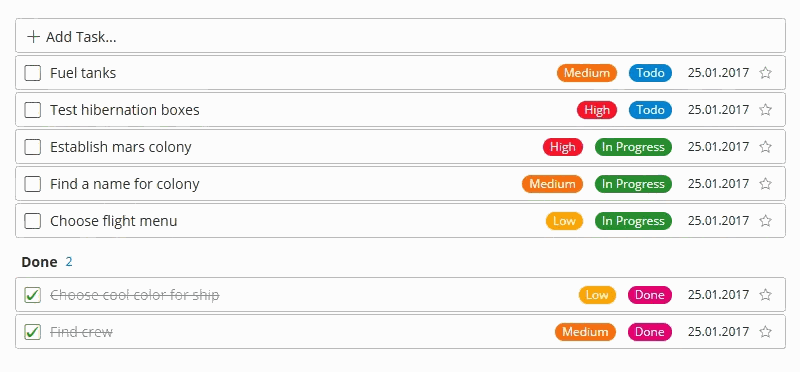
Visual Scheduling Systems
A lot of task management apps include scheduling systems like a Kanban board or a Gantt chart which allow you to visualize the progress of tasks and of the project as a whole. Having this kind of visualization enables you to anticipate deadlines easier, identify bottlenecks, and be aware of any delays or hindrances.
Instant Messaging
Effective task management involves teamwork and collaboration, and what effective teamwork and collaboration require is communication. A team chat app is great to use because it not only allows communication to flow but also keeps it all in one place. There are even chat apps that do more than instant messaging, and support file sharing and video conference calls. Some task management apps have chat platforms attached to the software, while others allow you to integrate with existing products. Having a communication system allows you to be in easy contact with the people accountable for each task, where you can be constantly updated on the details and be alerted of any issues.
Notifications
Notification features often get overlooked for how important they can actually be for task management. Switching them on allows you to get the information you need, when you need it, and ensures you don’t miss anything that could prove vital to any one of your tasks. A handy tip to avoid distraction from constant alerts is to be selective in the notifications you want to receive as well as where you receive them. For example, set your notifications for activity relating to the tasks assigned to you and that you only receive them on the project management platform (as opposed to being constantly bombarded with pings into your inbox that don’t require your action!).
Final Thoughts
For those still on the hunt for software that will cater to your project task management needs, then look no further. The aforementioned features are all included in our very own project management tool (coincidence?). Not only does Zenkit offer these features that will assist you in the planning, tracking, and executing of a task, but it does so with an intuitive interface that you and your team can customize to your liking. Oh, and it’s free to use (forever!) for project teams with less than five people, so why not give it a go?
If you already are a Zenkit user, do share your tips on how you go about your project task management—we always enjoy hearing them.
Cheers,
Dinnie and the Zenkit Team


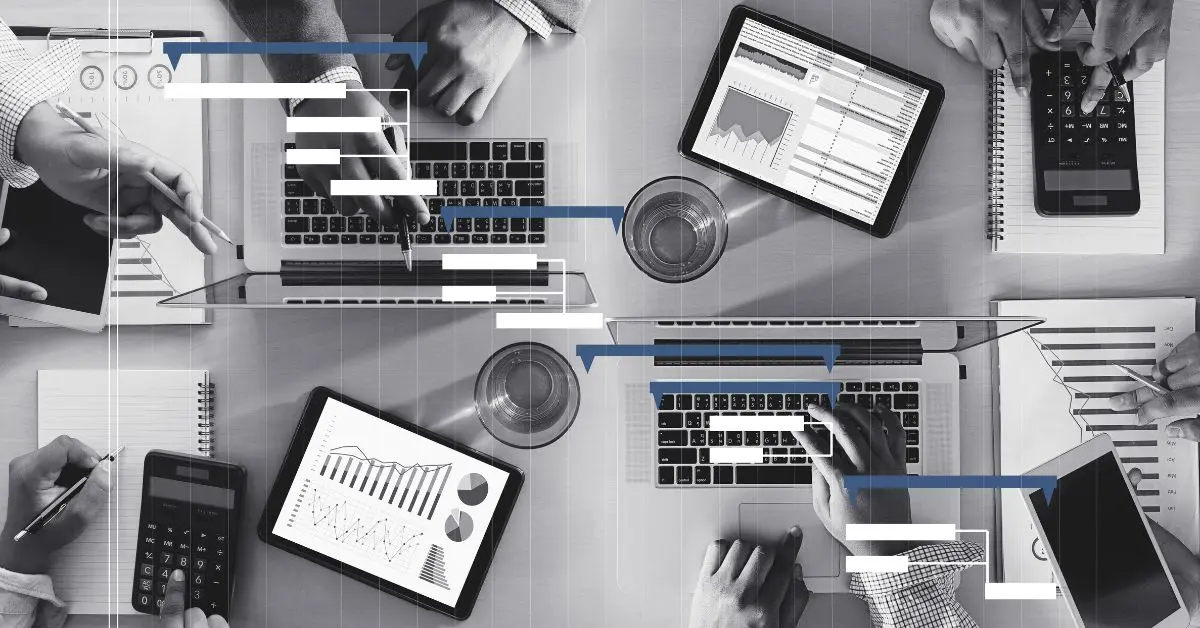
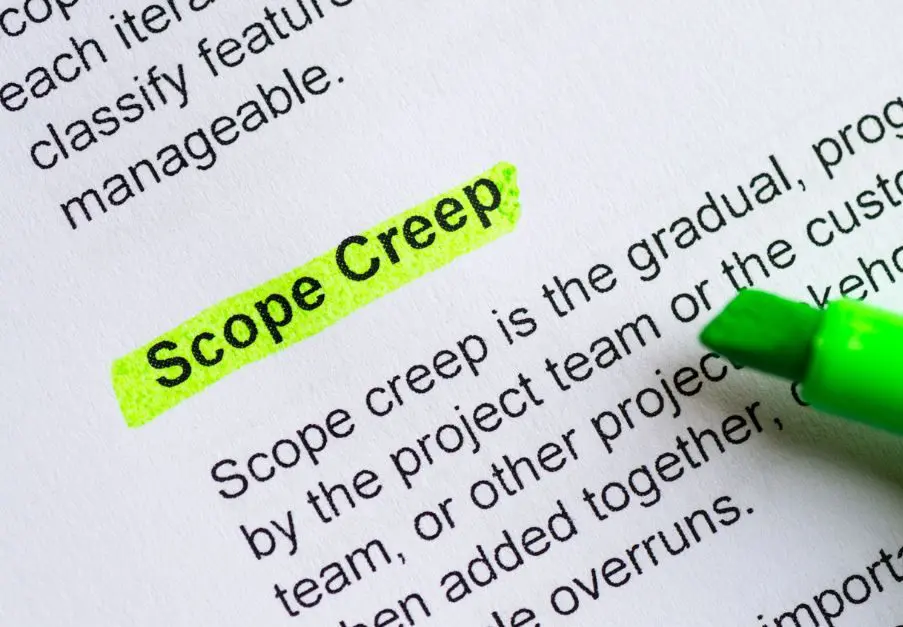
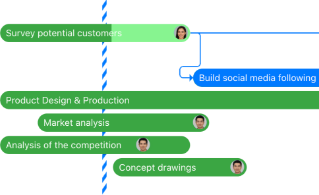
Leave a Reply