How to tackle Scope Creep
And how Zenkit helps you with the task!
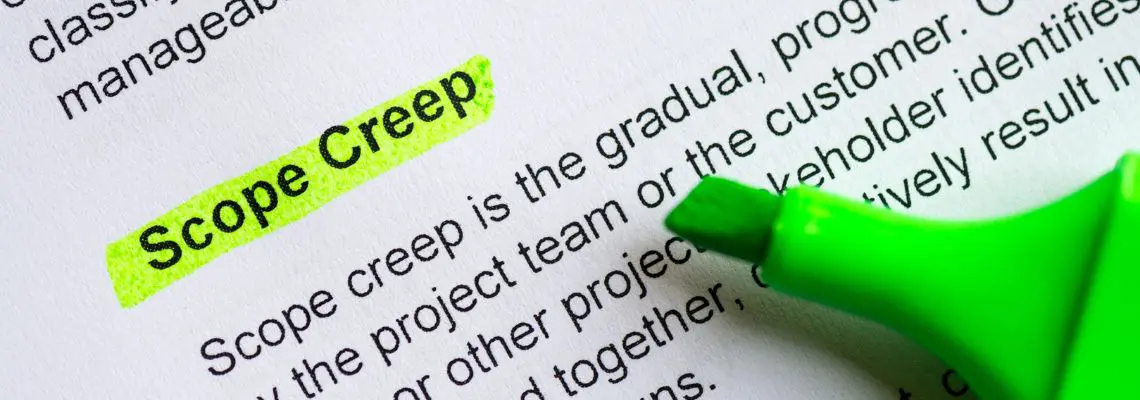
Imagine you’re managing a website redesign project. Initially, the client only requests a new homepage design, but soon they start asking for additional pages, new features, and multiple revisions. Before you know it, the project has expanded far beyond the original agreement, without any changes to the budget or timeline. This is a classic case of scope creep—a silent killer of many projects if left unchecked.
Scope creep can overwhelm teams, stretch resources, and lead to missed deadlines. However, by understanding the root causes and using the right tools, you can prevent and manage it effectively!
What to learn in this article:
✅ A general understanding of Scope Creep in detail
✅ The Best Practices to avoid Scope changes from derailing your projects
✅ How plattforms like Zenkit help changing project scopes
What is Scope Creep?
Scope creep, also known as feature creep or focus creep, refers to “the changes or uncontrolled growth in a project’s scope, at any point after the project begins.”
It is essentially any last minute, sometimes unavoidable changes that occur usually when a project’s scope isn’t properly defined or when the project manager hasn’t diligently implemented a change control process.
Scope creep can have detrimental effects on your project. Not only can it demand additional time, budget, and resources, but it is can also result in a different project outcome than what was originally envisioned. And it can also be a total buzzkill on team morale.
Common causes of scope creep include:
- Underestimating the complexity of the project
- Lack of stakeholder/sponsor involvement
- Conflicting parties within a company
- Poor change control
Every project manager wants to avoid scope creep, but unfortunately, sometimes it’s something that naturally happens. With that being said, it doesn’t mean that it’s completely unmanageable. Good news is that there are ways to overcome it.
How to prevent Scope Creep in 5 comprehensive steps
1. Have a clear and comprehensible project schedule
Having a well-structured project schedule is crucial to preventing scope creep. Use a robust project management tool that allows you to visualize timelines, tasks, and milestones. Those tools enable real-time collaboration, ensuring that all team members are aligned on the project’s current state.
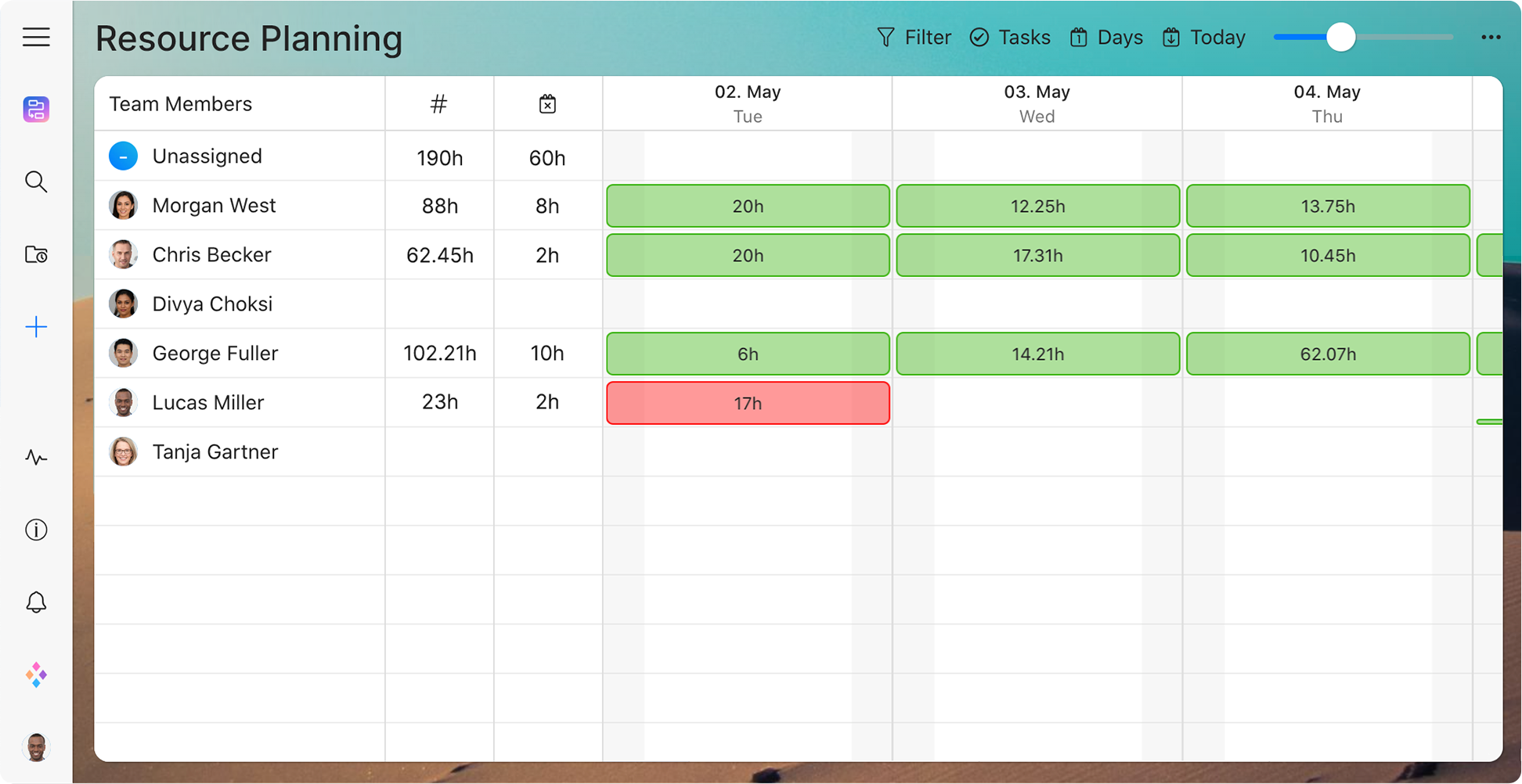
Experience seamless project collaboration and organization.
Sign up for free today!
Additionally, these tools can automatically notify team members of any changes, minimizing the risk of unintentional scope deviations.
Be sure to share the project schedule with all stakeholders, providing transparency and ensuring that expectations are aligned.
Pro Tip: Schedule regular progress reviews to evaluate if the project is adhering to its original timeline, and use Gantt charts or Kanban boards (see below) to provide visual clarity.
2. Understand the client’s vision & stakeholders’ requirements
Before the project begins, ensure that you have a crystal-clear understanding of the client’s vision and stakeholders’ needs. This involves conducting detailed requirements gathering sessions where you ask probing questions to clarify the project’s objectives, deliverables, and limitations.
Document these requirements in a formal Scope Statement and review it with the client and stakeholders regularly. This ensures that everyone is on the same page and any discrepancies are caught early on. Consistent communication throughout the project’s lifecycle is essential to avoid misunderstandings.
Actionable Tip: Create a project charter that clearly outlines objectives, roles, and responsibilities to avoid potential misalignments during the execution phase.
3. Make sure everyone is aware of its impact
One small change can derail the entire project timeline, so it’s essential to make sure every team member and stakeholder understands the domino effect that scope changes can create. As a project manager, it’s your duty to explain how changes, even minor ones, can affect the budget, schedule, and resources.
Host impact assessment meetings when any change is proposed, and clearly outline how it will influence the broader project. This prevents team members or stakeholders from implementing changes unilaterally.
Best Practice: Maintain a risk register to log potential changes and their risks. Use this document to discuss the impacts during regular team meetings.
4. Establish a formal change control process
To keep scope creep in check, establish a formal change control process from the outset. This process should outline how any requested changes will be handled, who will review them, and the criteria for approval. All stakeholders should be aware that no changes will be made without going through this formal process.
Make use of change request forms that detail the reason for the change, its potential impact, and whether it’s truly necessary for the project’s success. This ensures that changes are evaluated systematically and not based on ad-hoc requests.
Checklist for Change Control Process:
- Formal change request submission
- Impact assessment (budget, time, resources)
- Approval or rejection by key decision-makers
- Documentation and communication of the final decision
5. Document and communicate project boundaries
To prevent misunderstandings that lead to scope creep, it’s essential to clearly document and communicate the project boundaries. This includes defining what’s in scope and what’s out of scope, leaving no room for interpretation. By clearly stating the project limitations, stakeholders are less likely to request additional features or tasks outside of the agreed-upon parameters.
Regularly revisit these boundaries during status meetings and project checkpoints to remind everyone of the project’s original scope. This reinforcement can prevent the team from unintentionally drifting beyond the agreed scope.
Tip: Include a scope management plan as part of your project documentation, which is easily accessible to all stakeholders. Regularly update it to reflect any changes or clarifications made during the project’s course.
Change is inevitable
When it comes to project management, change is inevitable, and the best way to confront it is to be prepared for it. Any good project manager will have some sort of process in place that will manage any unsuspecting adjustments that may come their way smoothly.
“Project managers are the most creative pros in the world; we have to figure out everything that could go wrong before it does.” — Fredrik Haren
Your change control process doesn’t have to be complicated, all it needs is to include the steps that will be taken when a proposed change is introduced during the project’s delivery.
The process needs to include the person/people responsible for reviewing and approving the changes as well as how approved changes will be incorporated into the project. Additional costs and resources required to implement any changes need to be accounted for as well.
A great way to create and monitor such a process (and any kind of process) is by using a Kanban board. Kanban is a scheduling system that is part of Lean and Just-in-time (JIT) manufacturing. It is a highly visual method that depicts the workflow process and the work passing through it. Its visualization of the workflow makes it the perfect tool to use for your change control process.
How to create a Change Control Process in Zenkit
Step 1: Create a project
Using the Kanban view to create your change control process is your best bet. Create a new project by navigating to the sidebar and clicking on the “+ Create” button.
Enter the name of the project, select a folder and hit “Create”. Kanban is the default view after creating a new project!
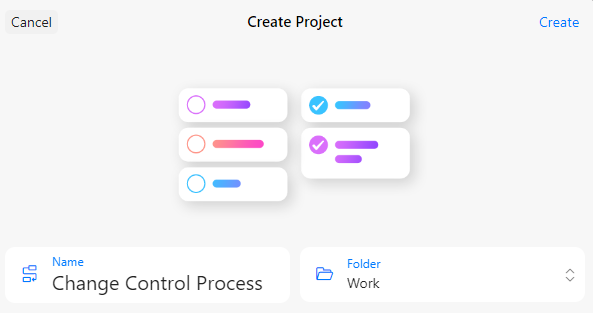
Step 2: Set the stages & enter the changes
Each column of the Kanban Board represents a stage in your change control process. How many stages and what to call them is entirely up to you, just make sure you include details such as what the proposed change is, its current status, and when it was integrated into the project. We’ve gone with the following:
- Proposed change
- In review
- Rejected
- Accepted
- Integrated into project
Once the stages have been set, it’s time to add the proposed changes as new items (this can be updated as each new proposed change comes in of course!)
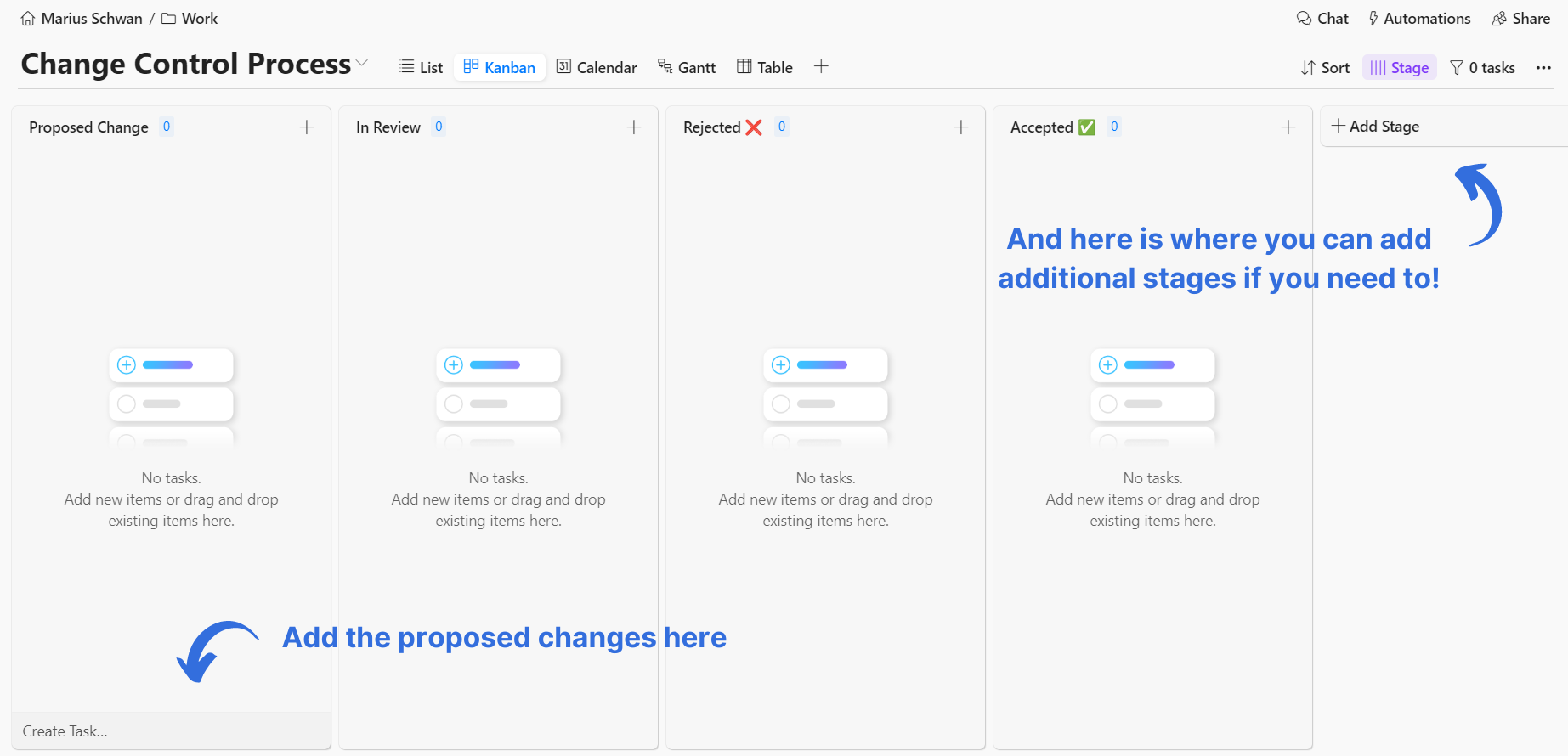
Step 3: Add Custom Fields
Every field in Zenkit is one of a wide range of custom field types. What this means is that you are able to include all kinds of additional information, from extra dates to priority level to each proposed change.
You also have the ability to sort and filter your data, as well as use special functions such as formulas and references if needs be.
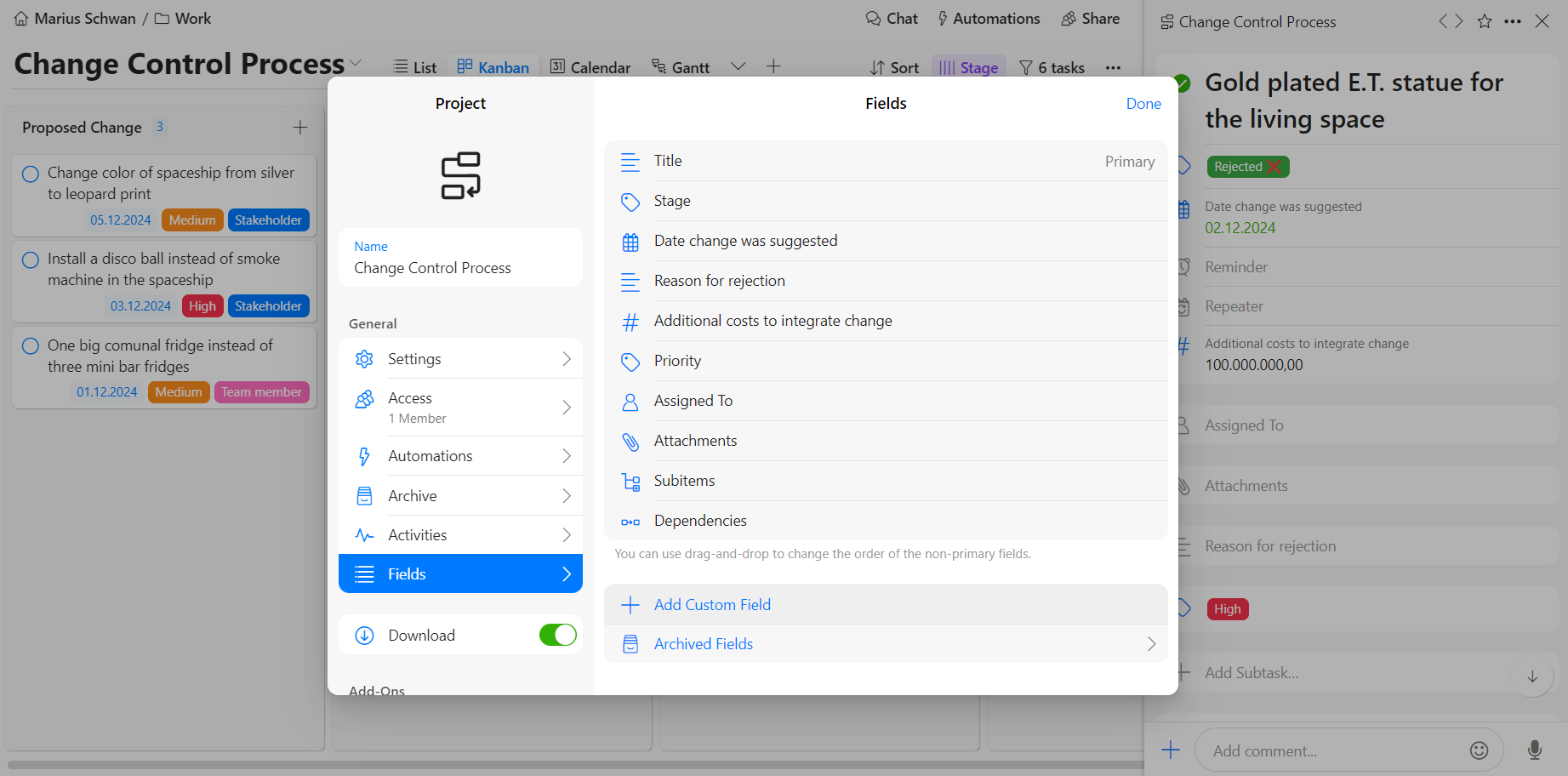
This feature allows you to incorporate additional information into each proposed idea. Things like who proposed the change, when it was proposed, and the reason for its rejection can be included.
Don’t want to built it yourself? Download our handy change control process template.
Step 4: Live your best Kanban life
The Kanban method works by visualizing each stage of development with each column representing a different stage. While there are no set rules of Kanban as such, there are six general practices to remember when applying it. They are:
- Visualization
- Limiting work in progress
- Flow management
- Making policies explicit
- Using feedback loops
- Collaborative or experimental evolution
Move each proposed change along by dragging and dropping it into the correct stage of the process. Remember that whoever you share this collection with will see all the activities being made to the process.
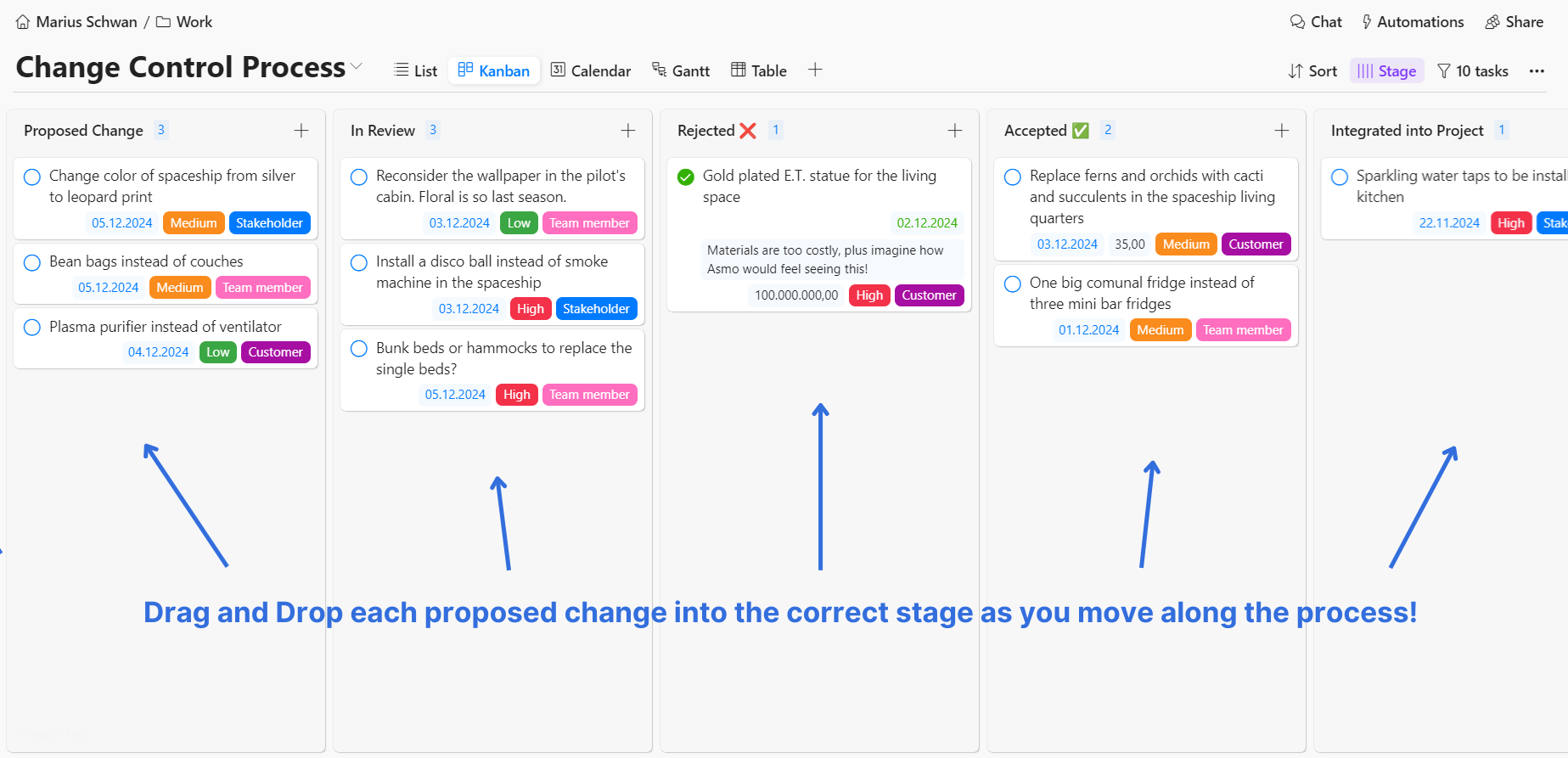
The beauty of Kanban is that it uses boards, cards, and swimlanes to paint a picture of the workflow process, and being the visual creatures that we are, makes it the ideal tool to document activity and keep track of how tasks are progressing.
Final Thoughts
Scope creep is a common challenge in project management, but it doesn’t have to derail your projects. By understanding its root causes, implementing clear processes, and using effective tools like Zenkit, you can keep your projects on track.
The key lies in proactive planning—setting clear boundaries, involving stakeholders from the start, and maintaining transparent communication throughout the project lifecycle.
Ultimately, managing scope creep is about staying agile while holding firm to the original objectives. With a solid change control process and the right mindset, you can transform potential project disruptions into opportunities for improvement. Stay prepared, stay adaptable, and keep scope creep in check to ensure your project’s success.
All the best,
The Zenkit Team
FREE 20 MIN. CONSULTATION WITH A PROJECT MANAGEMENT EXPERT
Wanna see how to simplify your workflow with Zenkit in less than a day?
Book a Live Demo