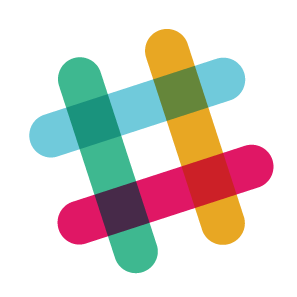
Slack & Zenkit To Do
Connect Zenkit To Do with Slack so you and your team can stay up to date and on track.
About this Zapier integration
This Zapier integration connects Slack with Zenkit To Do so that you can receive updates about Zenkit collections and items to Slack, send tasks from Slack to Zenkit, and much more.
Connect Slack and Zenkit To Do
- Sign up for a Zapier account to get access to Zapier.
- Create a team in Slack and invite your colleagues to join. (Or ask them to invite you to an existing Slack team.
- Log into Zapier and go to the Zenkit + Slack Zapbook to find Zap templates.
- Or choose to create your own Zenkit and Slack integration by selecting them when you create a zap.
Integration Suggestions
Support
This integration is supported by Zapier. If you experience any problems, please contact Zapier support. For more information on how to use Zenkit with Zapier, please read our documentation