Create Apps Using Free Online Database Builders
The power to create your own business tools, without the coding
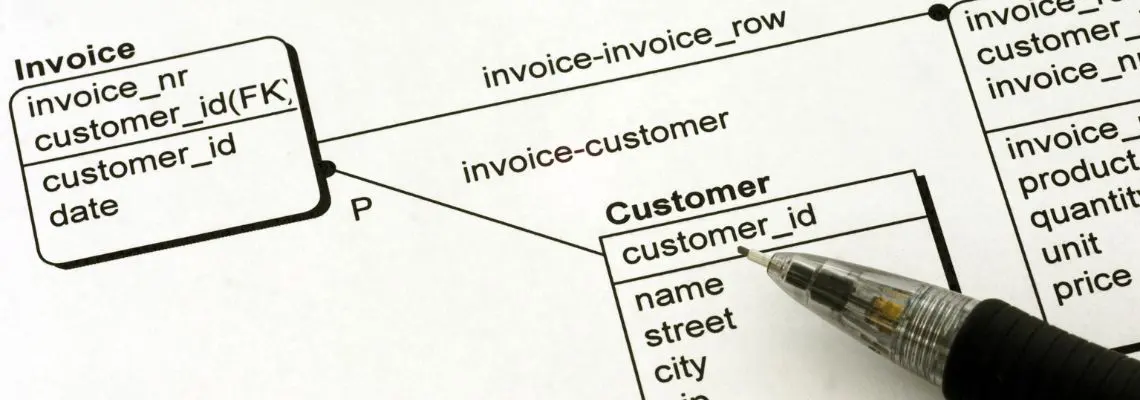
Despite there being thousands of apps available, it is not an uncommon thing for businesses to find themselves requiring a tool that isn’t on the market. That’s where using a database builder could come in handy.

What is a Database Builder?
A database builder is software that lets you create web-based applications that store and organize information. With most apps essentially designed to store data, using a database builder allows you to build a platform without needing to be a coding expert. Whether you were wanting to organize inventory, manage finances, or track customer journeys within your sales funnel, customizing your own internal tool could do the trick.
Why a Database Builder?
Database builders fulfil the need for custom internal tools without the hefty price tag of hiring a programmer. Coding custom software can not only be expensive but also difficult and time-consuming if your business doesn’t already have the resources available. Startups and small businesses, for example, could find a database builder to be a resourceful tool as it allows you to formulate a solution that doesn’t put a strain on the purse strings. Even larger corporations whose IT departments were looking to cut down on costs could benefit from a database builder, too.
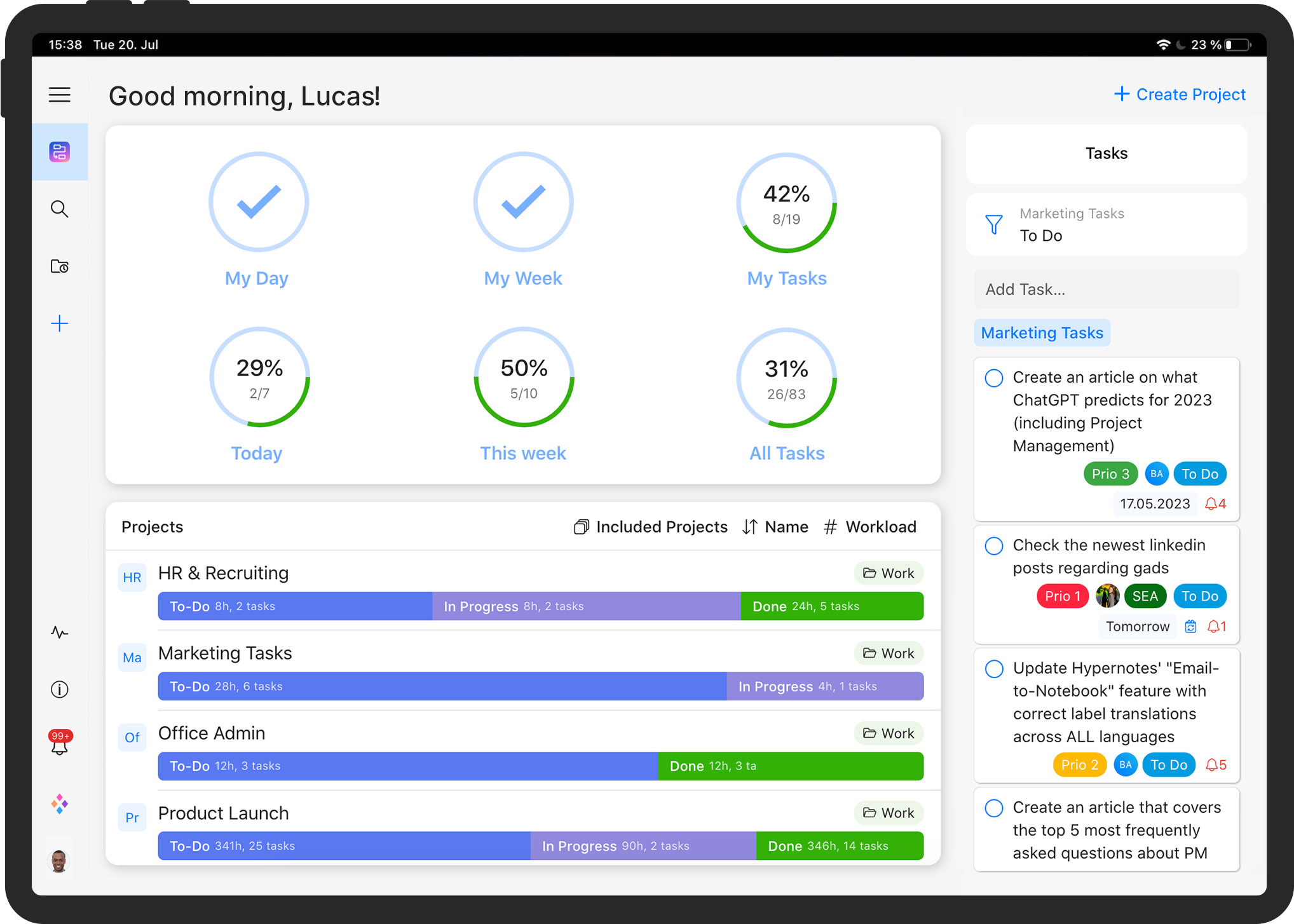
Stop juggling multiple tools and spreadsheets.
Try our all-in-one project management software for free now!
Database Lowdown
Databases create a structure for stored information. They are designed to hold large collections of data that can be accessed by multiple users with optimal speed and minimized processing expense.
A great way to organize information, they aren’t the be-all, end-all storage solution. For smaller quantities of information, or when there’s a single focus of the data, using a spreadsheet would be a good option. Simulating a paper worksheet, a spreadsheet is a file made of rows and columns that manages and calculates information which can be used to create charts and graphs. Of course, for an even simpler solution, you could also use a Word document. However, with the ability to only list things, storing information is rather limited in this way.

A common type of database worth noting (especially for you Zenkit users out there) is a ‘relational database’. They are made up of tables which comprise rows and columns that represent standard fields and records. This model stores information in one space, and arranges data whereby a specific piece of information can be quickly found by using queries. It is the relationship of similar data that enables speed and versatility.
Databases are ideal for storing information over a long period of time, also information that requires constant updating. If this is what you need to do with your data, building a database is the way to go.
3 Steps to Database Building
Step 1: Get the groundwork in place
If you’ve started looking into a database builder, chances are you already have an idea of what kind of internal tool you were after. If you’re still a little unsure, asking yourself these questions could help paint a picture:
- What kind of data do you need to collect and/or store?
- What is the purpose of this data, and what will your team/business do with it? (‘views’ and ‘pages’)
- How does the data relate to one another?
- What will make up your ‘tables’ and ‘fields’?
Step 2: Select a database builder app
Your chosen database builder app should allow you to make forms, collect data, and arrange said data. The best online database products will also enable you to do the following:
- Transform your spreadsheets into a database-powered tool by importing the data with a simple upload.
- Pre-made views and the option to visualize your data in charts and graphs.
- Make advanced workflows, and set your team’s permission access.
- Drag-and-drop interface to add text, number, date, and any other field you may need to your form.
- Automatically create forms based on the fields you’ve added.
- Work on the go (smartphone/tablet access), or just as well when stationary (desktop), and even offline!
- Understand how to use it — a good quality database builder doesn’t have to be a fancy one. It is important that the one you choose is easy to understand and isn’t so complicated.
Step 3: Test it out, but don’t stop there
Depending on which database builder app you used, you should be able to keep on adding features even after your custom tool has been created. If your software falls short of this, then you can always use Zapier to connect to other software.
Did You Know That Zenkit Is a Database Builder?
Albeit a simple one, how many of you Zenkit users out there were aware of this? Your trusty project management tool can be used to build a relational database by using the reference fields to link two database tables — or Collections as we’d like to call them — together.
Final Thoughts
The beauty of a database builder is that you can create customized business tools that will help further your business without needing to be a coding expert or stretching your budget to afford one.
What database-powered internal tool have you created? Share your experiences in the comment section below!
Cheers,
Dinnie and the Zenkit Team
FREE 20 MIN. CONSULTATION WITH A PROJECT MANAGEMENT EXPERT
Wanna see how to simplify your workflow with Zenkit in less than a day?
Book a Live Demo