How to Maximize Your Hiring Process to Attract Top Talent
Establish an efficient & effective process to find quality candidates
You can dream, create, design and build the most wonderful place in the world, but it requires people to make the dream a reality – Walt Disney
The hiring process, or recruitment process, you implement can have a great impact on the future success of your small business.
Your employees are a valuable asset to your company so you need the right people on board to influence your business’s performance and prosperity. This is why it’s essential to have an efficient and effective hiring process in place.

In this article, we’ll discuss the benefits of maximizing your hiring process and how to do so using Zenkit.
The Importance of an Efficient and Effective Hiring Process
Hiring new employees can sometimes be a long and tedious process, and it’s not every manager’s favourite thing to do, however, it’s a significant procedure that can affect the direction of where your small business goes. The result of an efficient and effective hiring process can mean lower costs involved, saved time, and higher quality candidates.
The purpose of a hiring process is to find the most suitable candidate for a vacant position in your business. Not only do you want someone who is qualified for the position, but you also want someone who is reliable and has the right attitude.
Think about your current group of employees and the kind of person that will gel with them. If you truly want the best fit, you have to look beyond qualifications and consider the personality traits and characteristics that will fit well with your current staff.
A strong hiring process can also result in a higher retention rate. High turnover rates can be damaging to a company. It can lower morale and prolong the vacancy of a position. An efficient and effective hiring process will ensure the right person is hired the first time around.
While it’s important to optimize efficiency in the hiring process, you also have to be careful that you’re not compromising on quality when trying to speed things up. You need to find a harmonious balance between the two.
7 Tips to Maximize Your Hiring Process
Hiring someone can get expensive, so it’s crucial to get it right the first time around. Here are some tips that could help you maximize your process:
1. Produce great job ads
Be specific with what you’re looking for when writing the criteria for the position. Use concise and inclusive language and stick to traditional job titles—don’t fluff around with imaginative titles.
2. Embrace social media
Sharing your job ad on social media demonstrates you’re a company that is willing to work with new technology to promote your brand. This can attract a group of tech-savvy candidates and widen your reach to a bigger audience.
3. Scale back on resources
Minimize the resources required for the early stages of the hiring process. You could do this by conducting phone or video interviews as the first step of the process instead of jumping straight into a face-to-face interview. A phone or video call can last 15 minutes, whereas a face-to-face interview can be about an hour commitment.
4. Create checklists
Checklists are a great way to ensure the required steps for a standard process are being met. Creating one for the hiring process can improve productivity and make sure that no detail has been overlooked.
5. Visualize progress
Being the visual creatures that we are, the option to visualize anything makes it ten times better to follow. Being able to track a candidate’s development throughout the hiring process will let you know how things are progressing overall. You’ll know how close you are to finding the right person.
6. Ask for feedback
At the end of each interview, ask the candidates to fill in a short survey about their experience. Include questions that cover what they thought about the interview process and the things they would change. This is a great way to know the areas that need improvement. Speaking of improvement…
7. Review your process
Regularly reviewing your hiring process enables you to further improve as you’ll be able to see what works and what doesn’t. It can bring to your attention any parts that could be outsourced or automated. It can ensure you’re not working with a process that is outdated and ineffective.
How to Keep Track of Your Applicants
Keeping track of the hiring process ensures you don’t overlook an important detail. The easiest way to use Zenkit to streamline your hiring process is to create a collection to monitor the applicants. Here’s how:
Step 1:
Create a free Zenkit account by signing up here.
Step 2:
Once you’ve signed in and customized your profile, click on new collection (this will be your applicant tracking process), give your collection a name, and hit “create”.
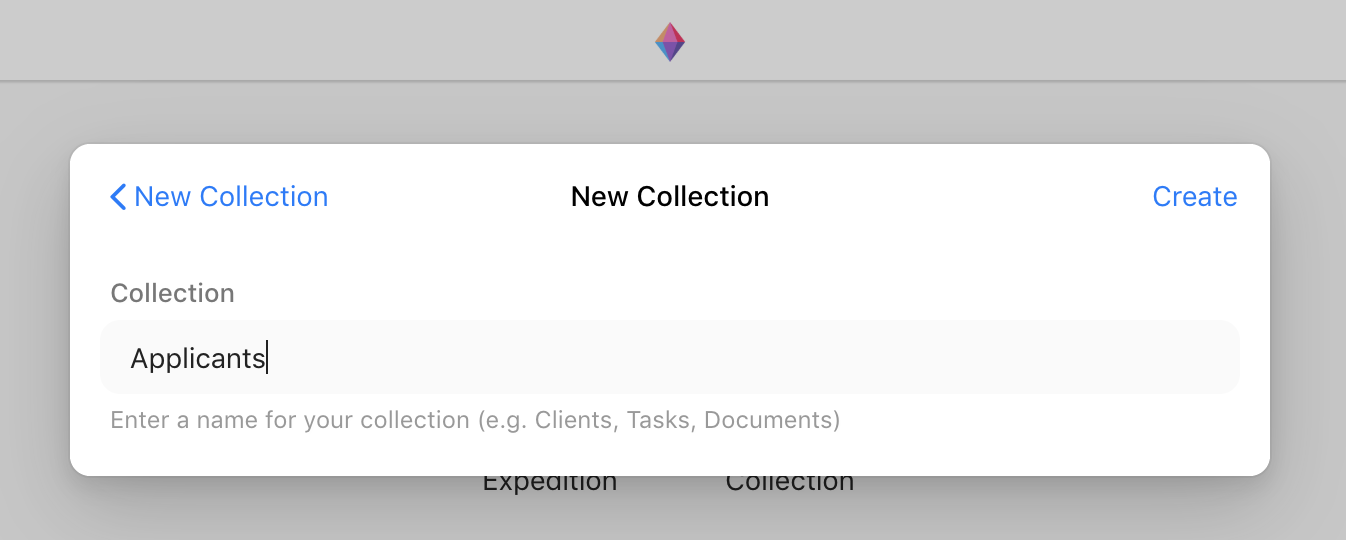
Step 3:
The Kanban board view will automatically appear, which is what you want for creating your hiring process. The Kanban method is ideal for your process as it allows you to visualize a candidate’s progress. Moving each item on the board to its respective list will map out the development of each item.
By following Kanban’s “to-do, doing, and done” principle, create a number of lists that will represent the different stages of your hiring process and label them accordingly.
To rename the lists from the existing “To-Do, In Progress, Done”, simply click on one of the labels and go to the list name section in the menu box that appears. To add more stages to your workflow, all you have to do is click on “+ Add Stage”, give the list a label, and either click on “create” or hit enter – pretty self-explanatory, right?
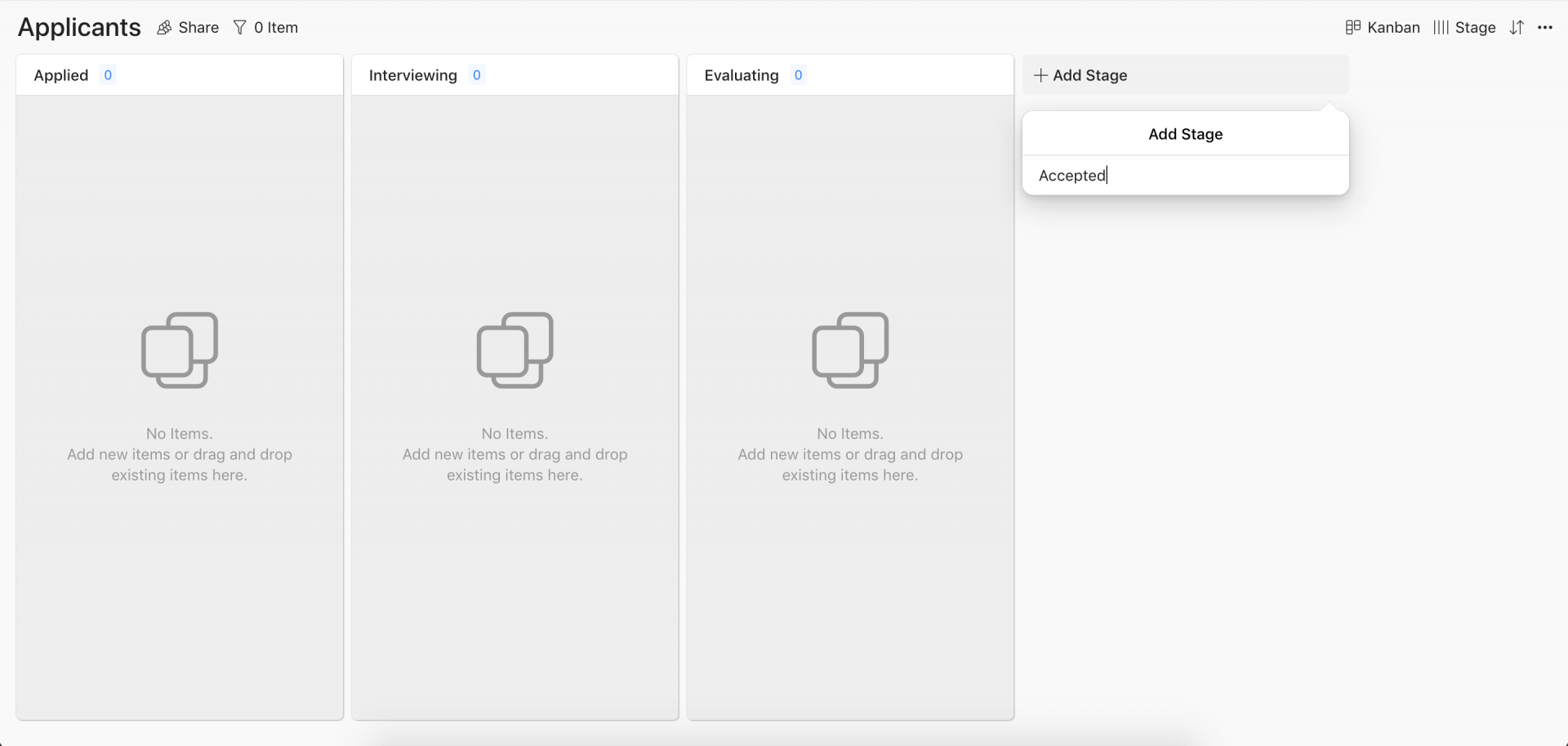
To give you an idea of how you can map out your hiring process, we’ve gone with the following stages:
- Applied
- Interviewing
- Evaluating
- Rejected
- Offered
- Accepted
- Declined
- Reference check
- Hired
Step 4:
Next, you want to add some custom fields to give more context to a task or item. Every field in Zenkit includes 12 options which enable you to add extra information such as the applicant’s contact details, the position they’re applying for, and the date of their interview.
To add a custom field to an item, click on an item to open it. Then click on the “+” sign which is located above the comment section, and then select “custom field”.
Give your custom field a name, select what type it will be (label, text, number), and fill in the other details required.
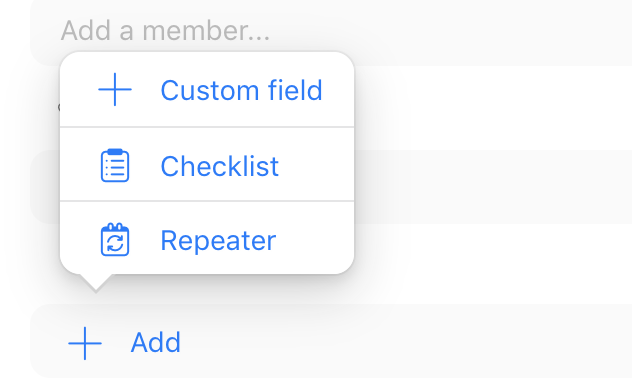
The following are the custom fields we’ve added:
- Phone number
- Role/position applying for
- Files/documents (CV, portfolio, images)
- Phone interview date
- Phone interview notes
- Phone interview score
- In-person interview date
- In-person interview notes
- In-person interview score
Step 5:
To add an applicant to your new visualized hiring process, hover your mouse over the right side of your first list’s (should be the “Applied list”) label and a “+” should appear. Click on it, name the item after the candidate’s name, and fit create. Click on the newly created item and fill in the details in the column that appears on the right-hand side of your collection.
Tip: If you have images of the applicants that you want to add to the item, a good tip is to position the image on the top. This will make it bigger and allow it to stand out. To do this, click on “Kanban” on the top, right-hand side of your collection and click on “edit” that appears on the Kanban option in the menu. Then scroll down to “Image Position”, select “Top”, and voila!
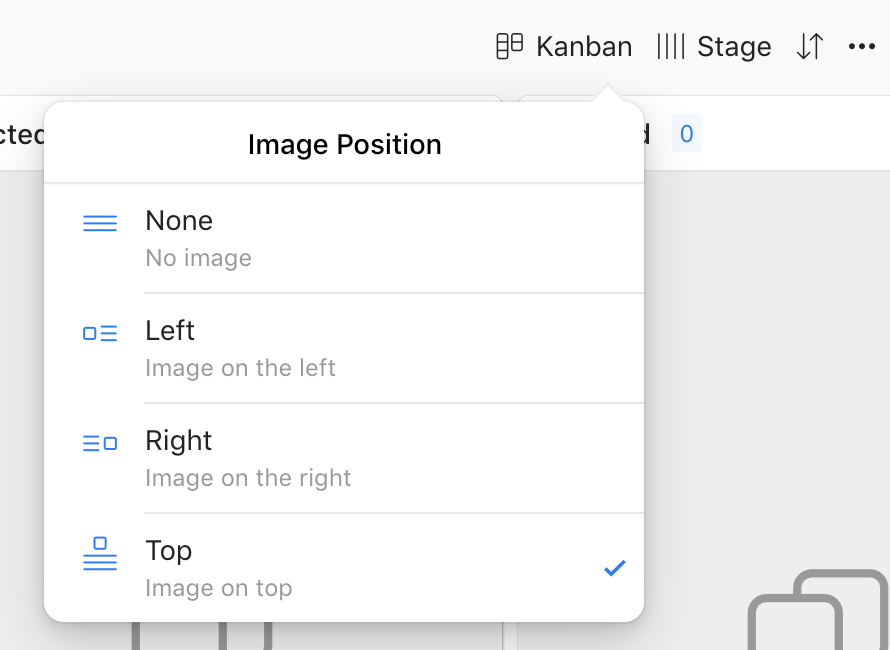
What your visualized hiring process should look like once you start adding the applicants to it:
![]()
Of course, if you don’t want to start from scratch, you can head to Zenkit’s template page and use the recruiting template. It provides a ready-made workflow structure that you can still customize.
Final Thoughts
An efficient and effective hiring process can do wonders for your small business. It can lower costs, save time, and attract qualified, reliable, and approachable candidates.
Having your process mapped out visually can help maximize it as it allows you to keep track of an applicant’s progress and notifies you of the status of the overall process.
Remember, although you want it to be efficient, it’s important to tread through the process carefully so you get it right the first time around.
What key qualities do you look for in a good employee?
Cheers,
Dinnie and the Zenkit Team
FREE 20 MIN. CONSULTATION WITH A PROJECT MANAGEMENT EXPERT
Wanna see how to simplify your workflow with Zenkit in less than a day?
Book a Live Demo
