How to Implement a New Team Project Management Tool
Get your whole team on board

The aim of a project management tool is to centralize and simplify your business operations, assisting you in achieving high productivity. It is almost a necessity to optimize operations with project management software, but if your team is not prepared for the change, the implementation of a project management tool can be a setback for your organization.
Before you proceed with your decision to streamline your operations, you should prepare a roadmap to enable a seamless transition. You should focus on assisting your team and enabling them to understand the evolved workflow. The following tips will be beneficial when equipping your team with the best knowledge and experience regarding a project management tool.

1. Boost Employee Confidence
Old habits die hard. This is true for everyone working in your organization. Your team has adapted to the ongoing project management practices (PMPs). If you all of a sudden introduce a change in PMP, it will be a setback for the employees. They may lose confidence and may resist adapting to this change, resulting in low productivity and higher chances of failure.
As the team or project manager, it’s your responsibility to familiarize everyone with the change. Before deploying a project management tool, consult your employees, note their suggestions, and ensure that their views are taken into consideration. Ask the vendor to demonstrate the functionality of the software. This will introduce the tool to the employees, enabling them to understand the workflow before the deployment takes place.
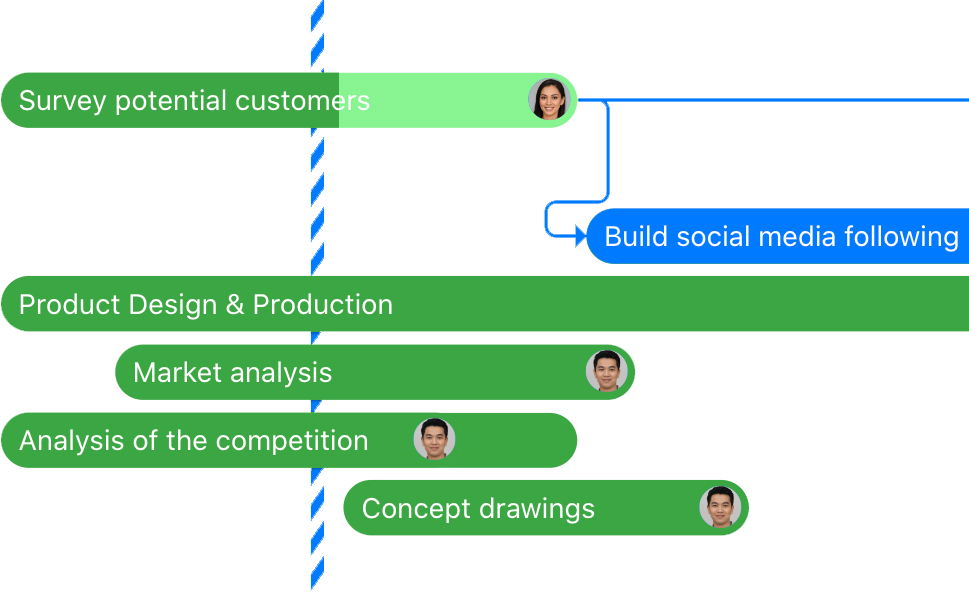
2. Let Leaders Spearhead Change
According to the Project Management Survey conducted by Clarizen, 38.2% of participants believe that ineffective leadership is the reason behind project failure. This clearly indicates the influence of leaders in the organization’s operations. So, when it comes to implementing a project management tool, leaders should spearhead the change. Once the software solution is in place, as a leader or project manager, you should be the one to learn everything there is to know about it.
Once you are well-versed with the features and functions, you can introduce them to the team. As you will be equipped with the knowledge to implement it properly, you can quickly address their problems or simply collaborate with them to use it efficiently. Let’s say there’s new CRM software in place. You can run a pilot program to familiarize yourself with the features and then work with your team to streamline customer relationship management operations.
3. Appoint Coaches and Schedule Training Sessions
Do you know our brain processes visual content 60,000 times better than textual content? For an in-depth understanding of your new project management tool, focus on arranging visual training programs, preferably on-premises, by arranging training classes, webinars, and live demonstrations. An appointed coach will be able to guide the project management team at every instance, whether it’s dispensing knowledge or clarifying doubts. When you combine practical training and expert guidance, the team learns and implements in an efficient manner.
Ask the project management solution provider to provide dedicated support, accessible via chat, voice call, and video call if possible. The team will experience problems like bugs, workflow errors, the need for an update or a feature, and so on. When a customer representative is present to resolve issues, your project will progress faster and more efficiently.
4. Define the Process & Proceed Gradually
According to PMI’s 2018 Pulse of the Profession survey, organizations waste $1 million every 20 seconds due to poor implementation of business strategies. This means you should have a detailed plan on the table before you initiate the project, and if the project management tool drives the project, it is crucial to be well-versed with everything the tool has to offer. Therefore, it is advised to proceed gradually, step-by-step, before completely commissioning the project management software.
While working on the project, unexpected issues may arise, but when the team is accustomed to the way the project management tool works, they can work effectively with confidence.
5. Be Open to Feedback
Once the team starts using a project management suite, they will get to know about its features and drawbacks. You should be ready to register feedback from your employees, whether they are relevant or not. The feedback will assist you in identifying the bugs or scope for improvement in the project management tool. Moreover, you can create strategies and implement them on regular basis. To measure the effectiveness of these strategies, you can ask for feedback again.
To collect feedback, you can conduct periodic surveys or meetings; say once every couple of months. Team members who participate in the survey will experience a boost in their self-confidence as they feel their importance in the organization. One-to-one interactions in meetings are also beneficial for getting detailed feedback and suggestions.
Final Thoughts
Deploying a project management tool is easy, but using it effectively to attain maximum efficiency is a challenge. However, service providers are relentlessly working to develop interactive project management tools that ensure convenience, stability, scalability, and power-packed performance. Use these tips to train your team, and equip them with the best practices pertaining to the project management software you’ve chosen.
Author Bio:
Mohit is a digital marketing expert with experience in marketing, communications, and e-commerce development. His interests include e-commerce software, billing software, and content marketing. When he’s not working, he enjoys spending time with his family, and friends, and playing chess.
FREE 20 MIN. CONSULTATION WITH A PROJECT MANAGEMENT EXPERT
Wanna see how to simplify your workflow with Zenkit in less than a day?
Book a Live Demo