
Box and Zenkit Projects
Access documents saved in your Box account directly in Zenkit Projects to attach files to items quickly.
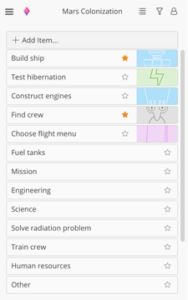
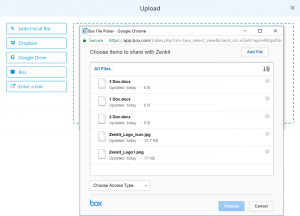
Connect Box and Zenkit Projects
- Sign up for a Box account.
- Sign up for a Zenkit Projects account.
- Click “Attachments” in the detail panel of the task you’re attaching it to.
- Choose Box from the list of options in the upload popup.
- Select a file from your Box then click ‘Choose’.
- Your Box file will appear in the list of attached files on the task.
Support
This integration is supported by Zenkit. If you experience any problems, please contact us.