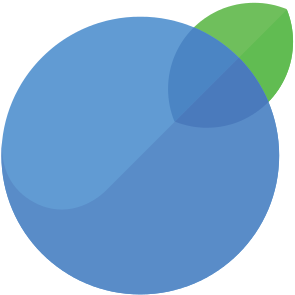
InvoiceBerry and Zenkit
This integration allows for the effortless management of invoicing and project tasks in one unified platform. Businesses can automate tedious processes, reduce manual data entry, and ensure that financial management is as dynamic and agile as their project management efforts.
The synergy between InvoiceBerry and Zenkit empowers users to maintain better control over their finances while keeping their projects on track, leading to improved decision-making and overall business performance.
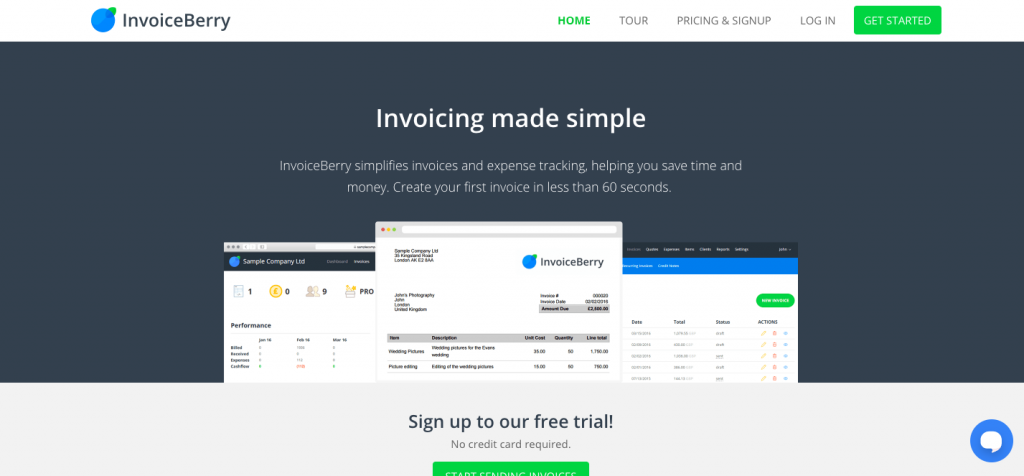
About InvoiceBerry
InvoiceBerry is an online invoicing software designed to meet the invoicing needs of small businesses and freelancers. Customers can create professional-looking invoices, customize invoices with their company logos and information, and send invoices via email within seconds.
The software also allows businesses to keep track of their expenses, send reminders to non-payers, create recurring invoices and send out invoices automatically to regular and repeat customers.
About Zenkit
Zenkit is a comprehensive web-based platform designed for project management and collaboration. It enables organizations to streamline their workflows, manage tasks, and enhance team productivity. Zenkit offers a flexible environment that supports a variety of project management methodologies, including Kanban, Gantt, and calendar views, allowing teams to customize their workflows to fit their unique needs.
With robust features such as task assignments, real-time collaboration and file sharing, Zenkit provides everything needed to ensure projects are completed efficiently and on time. The platform’s user-friendly interface and extensive capabilities make it an ideal choice for businesses looking to optimize their project management processes. Create your free account!
How to connect InvoiceBerry with Zenkit?
- Sign up for a Zapier account to get access to Zapier.
- Create an account with InvoiceBerry.
- Log into Zapier and go to the Zenkit + InvoiceBerry Zapbook to find Zap templates.
- Or choose to create your own Zenkit and InvoiceBerry integration by selecting them when you create a zap.
Who will benefit from this InvoiceBerry and Zenkit integration?
- Freelancers and small business owners aiming to simplify their invoicing and project management: By integrating InvoiceBerry with Zenkit, freelancers and small business owners can streamline their invoicing process while keeping track of project tasks and deadlines, ensuring a more organized workflow and timely payments.
- Accounting teams seeking to enhance financial tracking and task coordination: Accounting teams can benefit from the integration by automatically syncing invoice data with their project management system, allowing them to monitor financial transactions, track billing cycles, and manage related tasks efficiently within a unified platform.
Additional Integration Details
- Supported by Zapier: Please contact Zapier support if you experience any problems.
- For more information on how to use Zenkit with Zapier, please read our documentation.