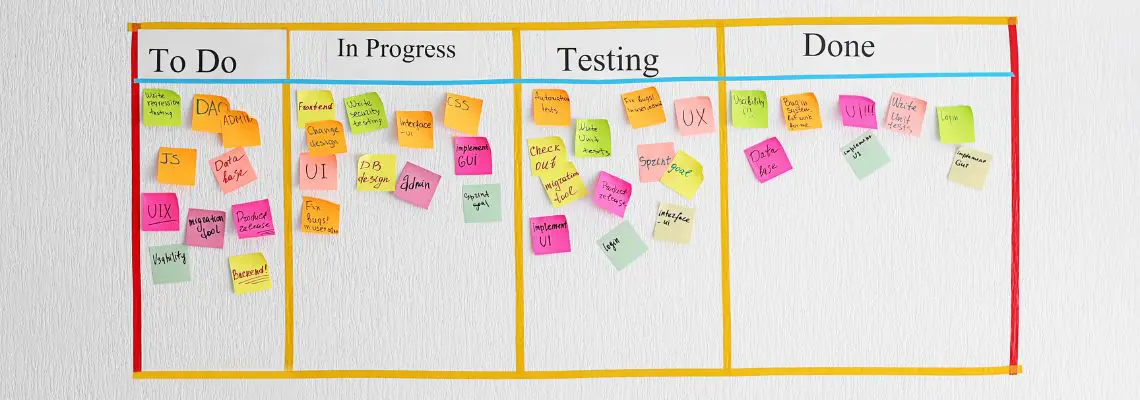
Kanban is well known in the world of project management and, thanks to the proliferation of Kanban-centered tools on the market (ahem, like Zenkit), it’s filtering into the world of personal productivity too.
As it’s gained popularity, it’s deviated somewhat from the strict rules that Taiichi Ohno, the inventor of Kanban, implemented at Toyota in the late 1940s. In this article, we’ll explore how Kanban came about, how it’s evolved to suit the modern workplace, and how you can tweak it to make it work for you.
Traditional Kanban vs. Personal Kanban
Traditional Kanban was invented purely as a way to manage inventory levels and control the rate of production in factories. Before Kanban was invented, factories relied on a “push” system, where demand was forecast and scheduled in advance. The trouble with that is that often demand is almost impossible to forecast accurately, and companies would waste resources and potentially lose sales.
Kanban to the rescue! Traditional Kanban is a lean scheduling and delivery method, most often used in car manufacturing. It’s based on a “pull” system, whereby actual demand for a product creates a “pull” through the supply chain. Producers could therefore act faster to match demand and manage their stock better.

Now, that may all sound pretty abstract, maybe even boring, and definitely not at all related to the work you do yourself (unless you manufacture cars).
But if you think about it, we are all producing something with our work, whether it be creating content, analyzing figures, writing lesson plans, or filming a movie. We each have a process to follow and an end goal or result to reach.
Personal Kanban is inspired by the Kanban system but isn’t quite the same thing (thank goodness). Personal Kanban is simply a system you can use to manage your to-do’s. What it takes from traditional Kanban is the “card”, “bin”, and “board” concept.
How Personal Kanban Works
Personal Kanban hasn’t been around that long. The concept was developed by productivity experts Jim Benson and Tonianne DeMaria Barry in their book Personal Kanban: Mapping Work | Navigating Life, published in 2011.
There are two core principles in personal Kanban:
- Visualize your work
- Limit “Work in Progress”
Visualize your work
According to the authors,
“Visualizing work allows us to transform our conceptual and threatening workload into an actionable, context-sensitive flow. (We see what we are doing.)”
All that means is that you should be able to look at your workload at any time and see at a glance what needs to be done next. There should be other visual cues that help you determine the priority of tasks and deadlines, and it should be easy to re-organize, edit, or add to. Visualizing work in this way helps you to tackle tasks in a focused way, and easily track your progress over time.
Limit your work in progress
“Limiting our work-in-progress helps us complete what we start and understand the value of our choices. (We cannot do more work than we can handle — choose work wisely!)”
This is one area that really makes Kanban stand out among other personal task management systems. A work-in-progress limit is just a limit on the number of tasks that you can be working on in a set amount of time. You define your own WIP limit. By limiting work in progress in this way, you avoid the pitfalls of multitasking. Kanban helps you to manage your workflow by forcing you to prioritize and focus on only a small number of tasks at a time. This ensures that your highest priority tasks are completed before you start on anything else.
Setting Up Your Kanban Board
So now that we know why personal Kanban works, it’s time to dig into the how.
Setting up a Kanban board is easy. You can use anything from a wall covered in post-it notes, to a personal Kanban board in Excel, to an app or software with a Kanban board feature (you’ll never guess which app we recommend!). Here’s how you can get it working in Zenkit:
- Create a new collection and open the Kanban view. Create three lists or columns called “To-Do”, “Doing”, and “Done”.
- Create an item for each task on your To-Do list, and add any extra visual aids you might need. Labels to show priority are a good example.
- Set an arbitrary number as your WIP limit, let’s say 5 tasks (you can always adjust as you get used to the system). When you start working on a task, move it along to the “Doing” list. Make sure that you never go over the number of items you set in your WIP limit.
- When a task is complete, drag it over to the “Done” list, and move another task from “To-Do” into “Doing”. Congratulations, you’re now a personal Kanban expert!
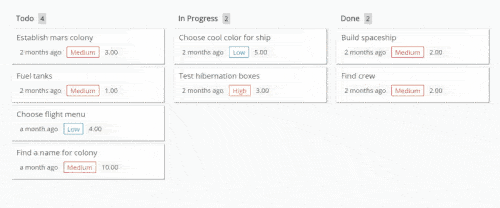
You may have noticed that you didn’t actually have to do anything for step 1. That’s because we so thoroughly believe in personal Kanban that it’s set as a default in Zenkit!
Personal Kanban Review: Why it Works
The ‘To-Do’ list helps you see how much you have on your plate, and is a great place to put down those thoughts niggling at the back of your mind. It helps you assess whether or not you need more time or manpower for a project, or whether you should start saying ‘no’ a little more often.
The ‘Doing’ list is the focus of the Kanban board. It should never contain too many items because it’ll ruin the whole system if you start overloading yourself with tasks. Ideally, it’ll contain one main task, and then one or two smaller tasks that can be done alongside that main task or are complements to it. If you start adding too many tasks to ‘Doing’, you’re likely being quite unrealistic about how much work you can manage, and falling into the multitasking trap. As I mentioned earlier, keeping a limit on ‘Doing’ tasks forces you to focus.
The ‘Done’ column barely needs explanation. Moving an item over to ‘Done’ is a fantastically satisfying feeling. Plus, seeing a collection of tasks you’ve completed keeps you motivated to keep going.
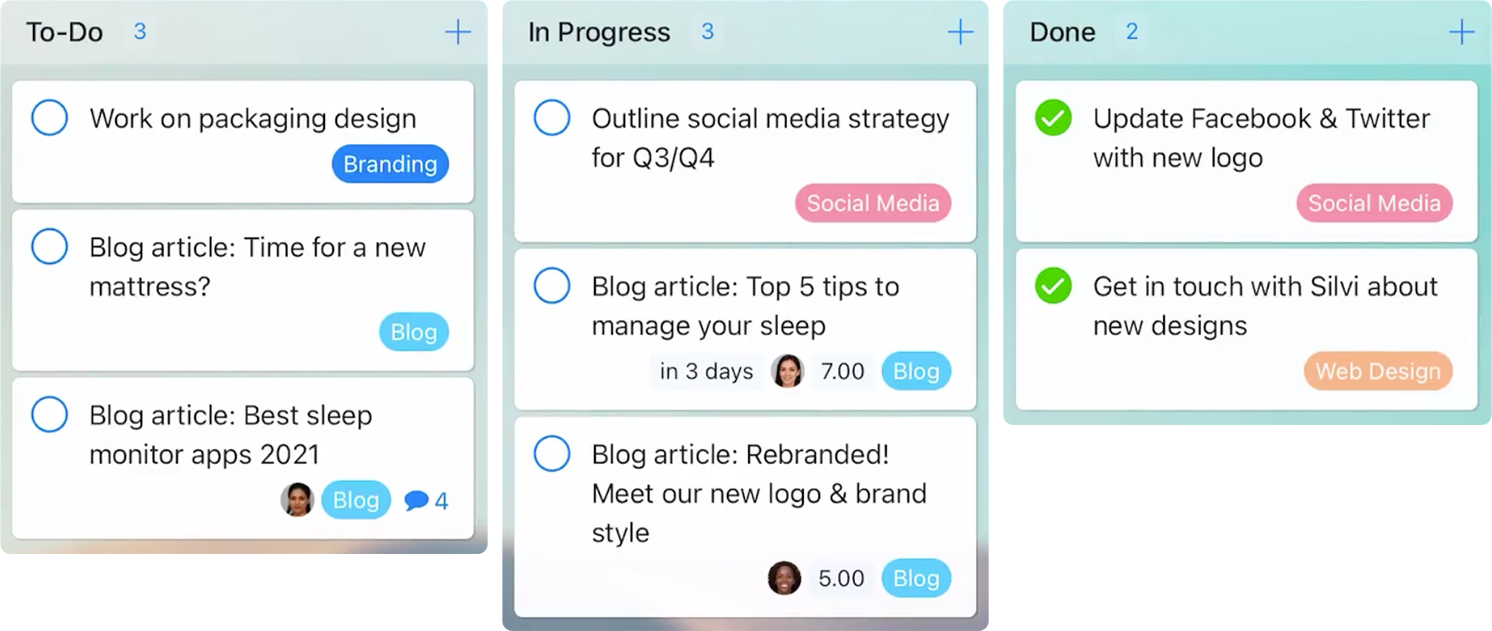
Making Personal Kanban Work for You
So now you have the basics down, it’s time to start customizing. After all, rarely does one-size-fits-all truly fit all!

Because the rules of personal Kanban are so simple — keep your eyes on your workload, and don’t do too much at once — it’s really easy to change it up to suit your work style or situation. Here are a few adaptions you could make to your personal Kanban:
Different WIP Limits
Not all tasks take an equal amount of time, so setting a WIP limit on the number of tasks is pretty arbitrary. A more effective way to set a WIP limit is to limit the amount of time you spend on tasks. In Zenkit, you can use a number field containing the estimated time to complete a task, and the aggregation badge at the top of the list to show the total number of hours in the items in a particular list.
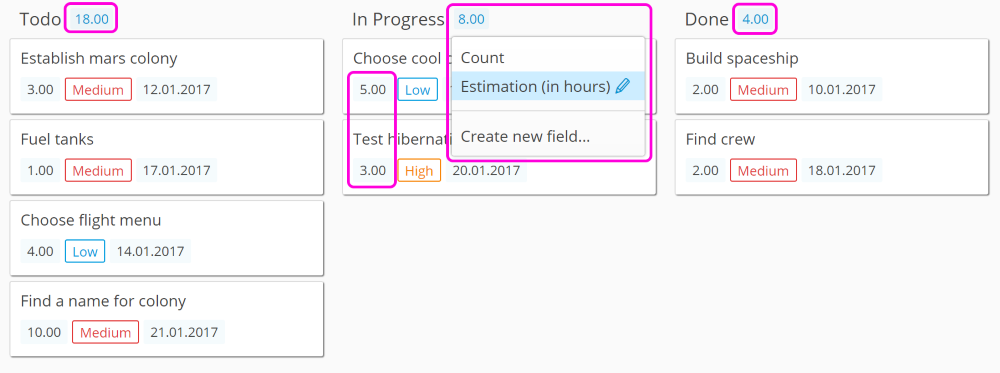
Add More Lists
Especially when working in a team, the stages a task goes through might be different or more granular. Adding a ‘To Verify’ list in a development collection would be helpful for checking that a bug fix works before loading it onto a live version. A ‘To Edit’ or ‘On Hold’ list would be helpful when the projects revolve around writing or blogging.
Make it a Matrix
Personal Kanban swimlanes can be used in Zenkit to view lists and rows to set up a matrix. You could set up your own Eisenhower matrix, sorting your tasks by Importance on one axis and urgency on another. If you work in a team, you could sort progress by team member so you have a solid overview of each team member’s work and can see if someone is struggling.
Mix and Match
It’s also super easy to match with other productivity systems like the Pomodoro technique, time blocking, or GTD.
So there you have it! While personal Kanban sounds like a bunch of productivity jargon, it’s actually a very simple and flexible system that can work for anyone, anywhere.
How do you stay productive? Leave us a comment or send an email with your own personal productivity system to hello@zenkit-production.local. Just want to give us some feedback on how we’re doing with the blog?
Cheers,
Siobhan and the Zenkit Team



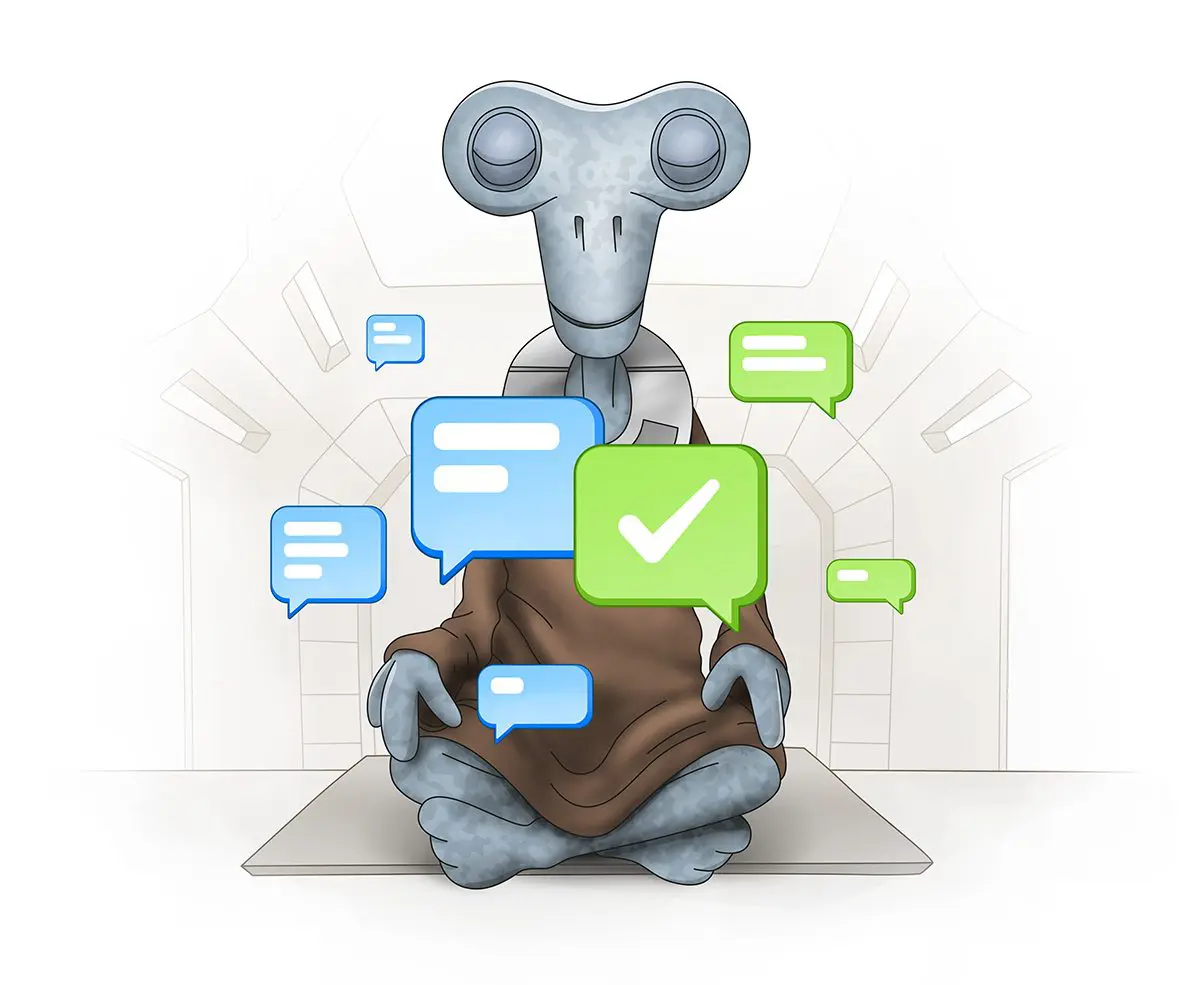
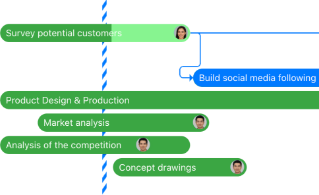
Leave a Reply