
Thanks to the DIY data revolution, small and medium-sized businesses no longer have to rely on the skills, expertise, and hefty price tag of heavyweight tech professionals. Just like do-it-yourself websites, you can now build your own app. Here are some tips on how to create an online database.

An online database is a web-based application that stores and organizes information. There are many reasons why a business may choose to build one, whether it’s to collect customer feedback, create website polls, or simply store a huge chunk of company data that won’t fit on a spreadsheet. Most apps are essentially designed to store data, and you can now use a database builder to create a platform without needing to be a coding expert.
How to Create a Web-Based Database
While using an online database service provider does cut out the need for coding expertise, there are some platforms that may require you to have a bit of basic programming knowledge — most commonly languages such as HTML, JavaScript, and CSS. However, for those without any prior knowledge, if you Google ‘online database builders’, you’ll come across platforms that won’t require it.
The process of creating an online database is essentially setting up a server account, and using software tools to create the database and its structures. Here are the things you’ll need to start building.
Server Account
Before anything else, you’ll need to sign up for an account with an online database service provider who will equip you with the software to build your app. The software usually includes Microsoft SQL Server, Oracle, MySQL, and MongoDB — amongst others — which are ideal for busy websites as they feature fast response times. You can create an online database for free, but it’s worth investing in a little bit of a fee for a better quality server.
Client tools, which are what you’ll need to manage your online database, are also provided by the database server. These tools allow you to create tables, indexes, and other database structures.
Useful Data
Without useful data implemented, your database is basically an empty structure. An example of what is meant by useful data is: let’s say you have an online jewellery store, it will need inventory records that describe each piece that is up for sale, this will include its description, model number, and price — that information is the data your database needs. Some businesses may already have this information saved on a spreadsheet, if so, this can be easily copied by using the provided client tools.
Program Connection
To make it all work, your database needs to be connected to a web program. The way this happens is that the program reads the data sent from your database, and then sends users web pages based on the database content. It is connected through what is called a connection string. The connection string is used to open the database, and details things such as the database name, the server’s IP (Internet Protocol) address, and a login ID and password. Searching for data, changing existing records and/or adding new ones is done through other parts of the web program.
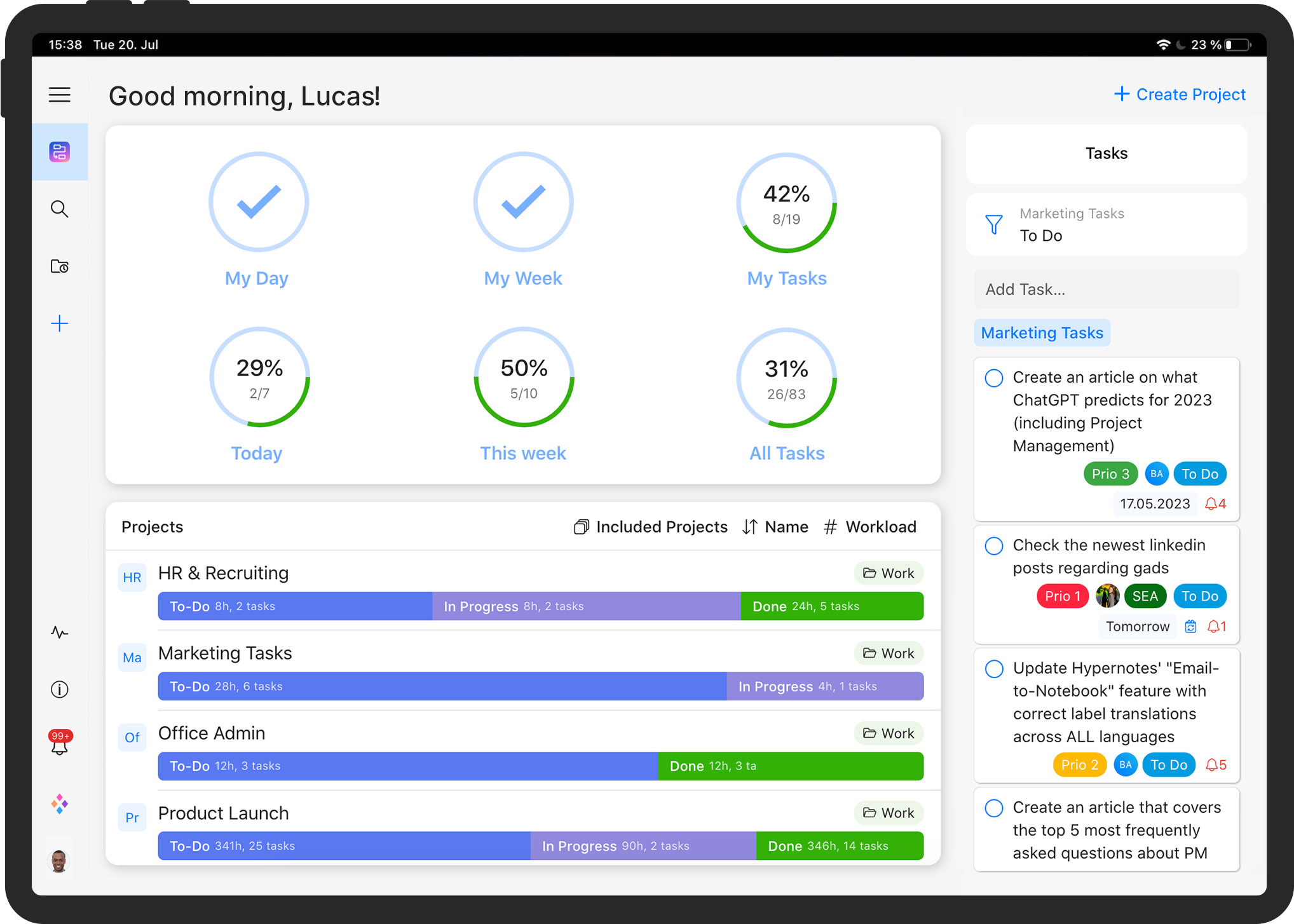
Stop juggling multiple tools and spreadsheets.
Try our all-in-one project management software for free now!
Best Practices for Creating an Online Database
The step-by-step instructions for creating a database will vary depending on the online database builder you’ve selected. However, the steps will be similar enough for you to be able to apply the following best practice tips for a more successful outcome.
Choose the right-looking service provider
Any customized online database service provider worth using is one that will not only take into consideration what your inventory needs, but how it will look as well. Select a database server that offers professionally designed themes or tools that will allow you to create intuitive and innovative designs that can be applied throughout your app.
Be wise with your security
Your online database will come with an administrator’s user ID and password that allows complete access. To avoid any security slip-ups, and so that you don’t risk losing everything at once, it’s a good idea to create additional user IDs and passwords for specific data item access.
Base your tables on nouns
Once you’ve thought about the kind of data you need to store, it’s time to set up your tables. A great way to determine what becomes a table, according to a senior member of the Intuit QuickBase support team, is to describe your business in a sentence, and then you’ll find that the nouns represent what needs to be created into tables.
For example, if your company was an online jewellery shop, and you have customers that call sales assistants to place orders for products. The same customers are also able to organize repairs if there’s a problem with their existing product. If it does happen, your sales assistants need to record activity after each customer interaction.
The bold words become tables as they represent an important aspect of your business process that needs to be tracked. (Hint: you can use the same tip for setting up Zenkit collections!)
Don’t over-connect
Figuring out the relationships between the tables (your nouns from the last tip) is perhaps the most significant step when building a functional app. Your app may become unmanageable if you have the same two tables related too many times. You’ll often find that some relationships don’t truly make sense and that multiple relations aren’t actually necessary. A good tip is to map out the relationships between tables as it will help you visualize how the tables should actually be set up.
Collect feedback from end-users
Gather together the people who will actually use this app, and ask them what they expect from this online database—whether they have tips to improve the current process, that type of stuff. This is an important step that many new app builders overlook. Your users will notice the difference when using the database as they’ll have all that is necessary to fulfil their roles successfully.
Adjust before the launch
It’s always a good idea to plan your app-building in stages, and you encourage feedback during the development process. This will help you avoid the common mistake of having to make adjustments after your app is launched. Things are always trickier to fix once live data has been entered, so the best practice is to ensure to make incremental changes based on feedback obtained during the development process. Once the app is launched, you won’t experience so many changes (hopefully!).
Did you know Zenkit is a database builder? For those who have used it as such, do let us know how you’re finding it!
Cheers,
Dinnie and the Zenkit Team


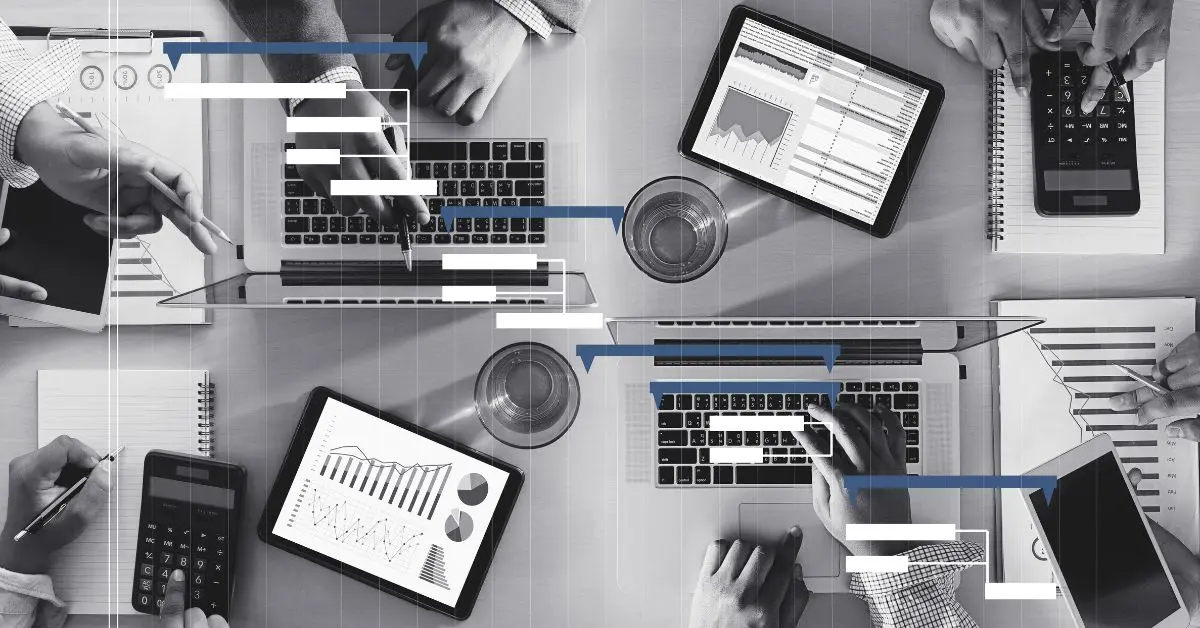
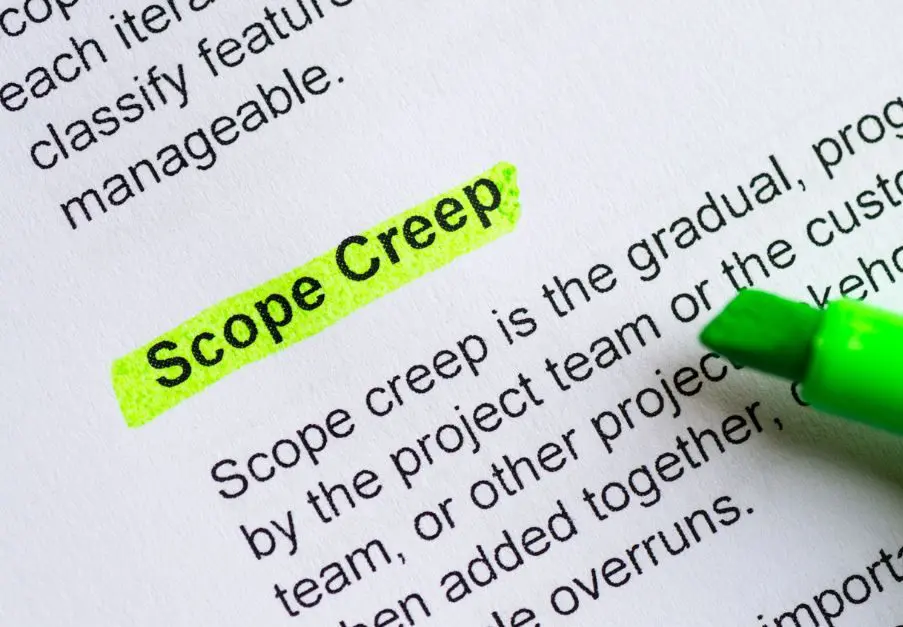
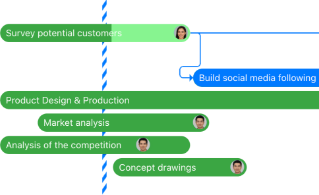
Leave a Reply