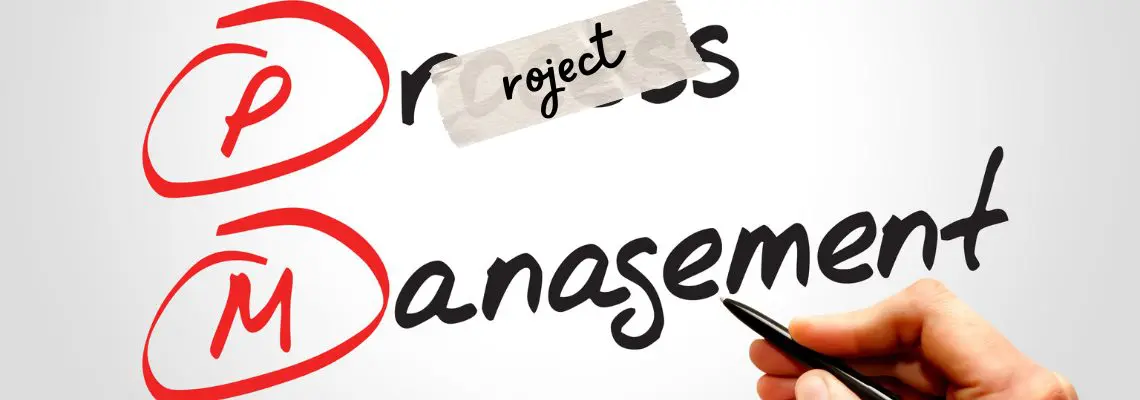
Project vs process – many people confuse one for the other, or may even be unaware there’s a difference! For many people, there is an unaware mix-up between a project vs a process. While they do share commonalities and are both popular practices implemented in everyday business, they are in fact, two very different methods of operations.
This article will help you understand the two practices better by describing what they each entail and their distinct purposes.
Here are some of the things you’ll learn from this article:
- The 5 phases of project development
- Key differences between projects and processes
- What task development tools are best used for projects and/or processes
Project vs Process
Simply put, a process is a set procedure that involves a sequence of steps that need to be taken in order to produce a result, whereas a project is a temporary course of action that aims to deliver a distinctive product, service, or result.
Further details to know whether something is a project vs a process:
What Is a Project?
Led by a project manager and conducted by a project team, a project is a collection of tasks that have to be accomplished in order to achieve a goal. It includes a scope, fixed timeline, project plan, and resources. It’s something that generally hasn’t been done before within an institution and is often implemented to administer change.
Project management is the practice of organizing and delivering a project. Project procedure is reflected through the project life cycle, which is comprised of five phases:
- Project initiation
The first phase is the conception stage, where the ideas get explored, the research gets done, and possibilities are decided. This all helps to determine whether a project is feasible enough to actually happen.
- Project planning
The second phase is where you consider stakeholder concerns and requirements, come up with a goal, bring a project team together, and create a project plan.
- Project execution
This phase is where the project team start to create deliverables and attempts to achieve the objectives set out in the project plan. Processes are implemented, resources are allocated, and tasks are assigned.
- Project monitoring and controlling
The fourth project management phase focuses on performance and progress tracking. Measures are established to ensure everything is on track to meet the deadline and keep within budget.
- Project closure
The final phase is where all activities across the project come to a conclusion. Both successful and failed projects must close. Administration tasks are resolved and finalized and an evaluation is conducted to improve future endeavours.
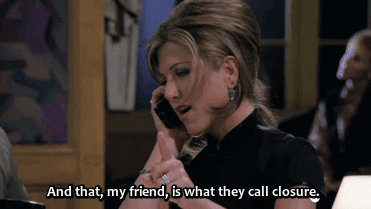
What Is a Process?
A process is an established, repeatable procedure used for internal business purposes. It involves a series of tasks that are related to one another and are required to be carried out in order to achieve a result.
An important element of company knowledge, processes make up a lot of day-to-day business operations. For instance, the HR department has a process in place for hiring new candidates and the development team have one for prioritizing feature requests. A flowchart is a common way to visualize a process.
The purpose of a process is to serve business objectives that provide customer value. They should be regularly evaluated and improved so that business standards can be refined.
Different Types of Processes
In his book, High Performance Through Business Management: Strategy Execution in a Digital World, Mathias Kirchmer describes three types of processes:
- Operational process: centres on correctly executing the operational tasks of a business/entity. In other words, when employees “get the things done”. An example of this is when the customer service team provide support to a customer.
- Management process: makes sure that the operational processes are performed fittingly. This is where the management team “ensure efficient and effective work processes”. An example of this is when a project manager oversees the tasks and activities of a project.
- Governance process: ensures the business/entity is working in full compliance with required regulations, guidelines, and shareholder expectations. Namely, where executives make sure the “rules and guidelines for business success” are understood and being followed. An example of this is the responsibilities of a board of directors for a company.
What Is the Difference Between a Project and a Process?
The difference between a project and a process is how often you repeat it. Projects are one-off instances, whereas processes are regularly repeated. If a certain project template is repeated a few times over, it should then warrant process status.
Another varying factor is the goals that are set. A project’s goal is for it to succeed. You want to get it over the finish line on time and within budget. Because projects are usually one-time endeavours, a lot of planning has to go into them and there is often a huge risk involved. Project teams spend their time ensuring the project gets delivered while minimizing the risks.
In comparison, when undertaking a process, the focus is more on optimization. There is little to no risk involved in processes (after all, there’s a reason why it became a standardized process), which is why the main objective is usually to refine it. The more you work on something, the easier it is to fine-tune. There is always room for improvement when it comes to factors such as cost and time.
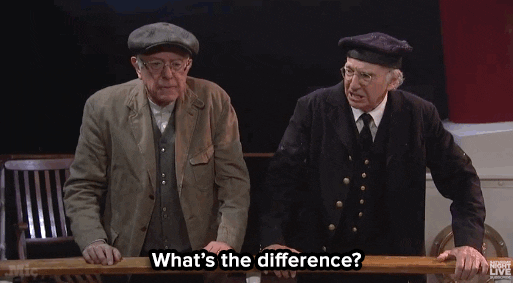
As mentioned at the beginning of the article, projects and processes share commonalities. Perhaps the biggest is that they are both comprised of tasks that need to be achieved. The fact that both create and comprise of tasks is probably the main source of confusion for this topic. I get it, if you’re assigned a task, your aim is to simply get it done. Whether it’s part of a project or process doesn’t always affect what you personally have to do.
You can also find projects and processes within each other.
If you think about it, a project itself is a process. The phases of the project management life cycle follow a series of stages that are required to be completed. Project management methodologies are also akin to processes. A methodology is a system of practices and rules used to carry out a project with popular examples being Kanban, Waterfall, and Lean practices.
Processes may entail mini-projects. For example, an opening of a big branded store, let’s say Apple, is something that has happened more than a few times, so it’s assumed that the company follows a process when doing so. However, setting up a shop in a new location can be considered a project as leasing property in different locations requires various procedures and regulations to follow. Quality, time, and cost come into play, and there’s risk involved.
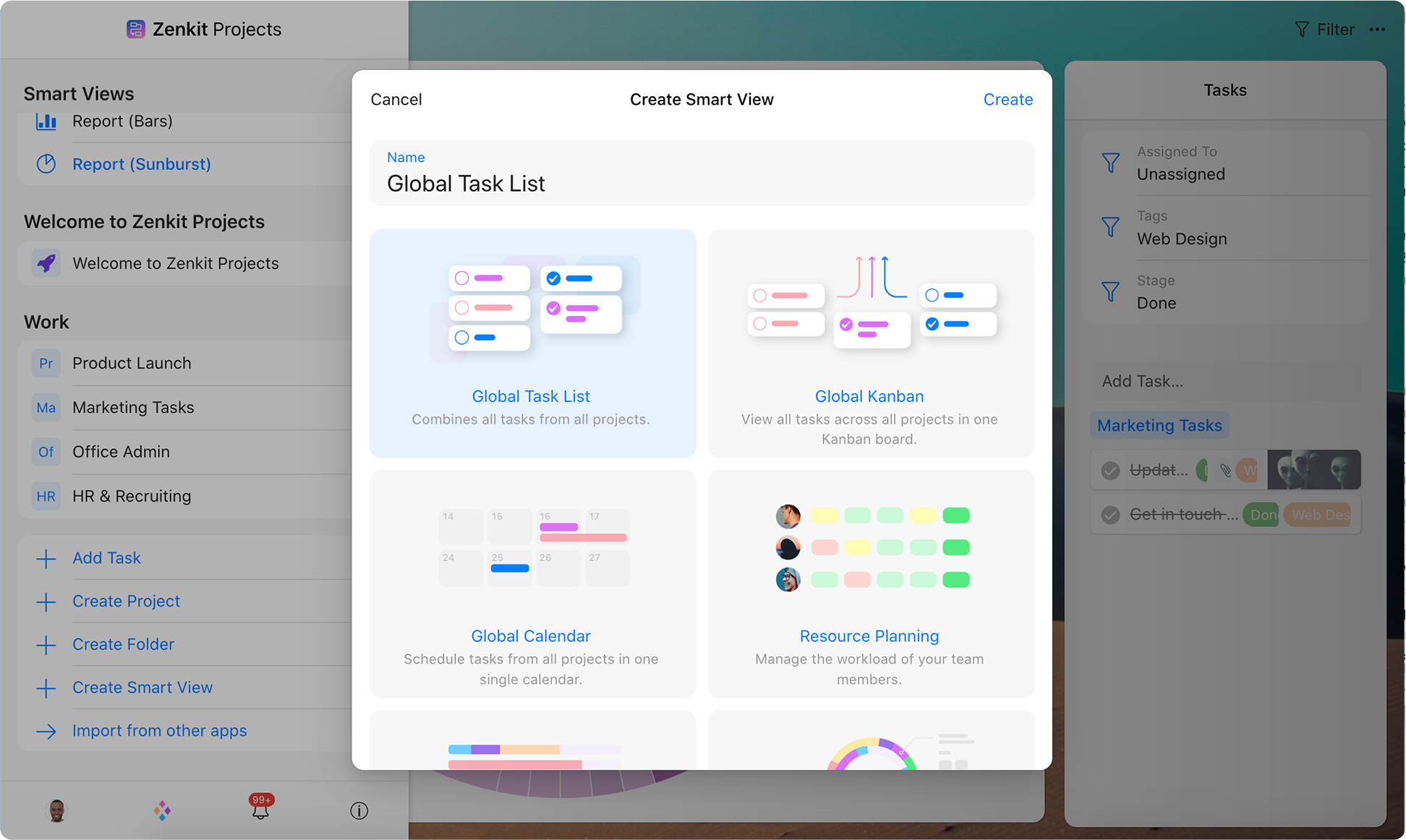
Project vs Process Tools
Here’s a look at popular task management tools to see where they fall in the project vs process space.
Kanban board
Kanban is a scheduling system that visualizes the workflow process, and a Kanban board is its main attraction. It highlights all the work passing through and helps to identify bottlenecks so that they can be rectified early on in the process. Its aim is to help produce a high-quality product or service.
A Kanban board is a tool that can be used for both projects and processes. A popular instrument in delivering agile projects, they can help establish efficiency through visual cues that signal various stages of the development process.
As vital as they are in certain projects, Kanban boards can also be useful in representing processes. In a project, using a Kanban board usually indicates the last part of the project. Because a lot of planning has to be done prior to the project start, when it comes to using the Kanban board, project teams would have already planned and coordinated the backlog.
To-do list
Also known as a task list, a to-do list is a tool that can be used for organizing just about anything in life. Whether you’re using a software application or simply using pen and paper, they can alleviate the stress of having to remember what needs to be done.
To-do lists are helpful assets in projects. They document tasks in prioritized order and highlight the things that have been done as well as the things that still need to be done.
While they can seemingly do the same for processes, a more fitting organization tool would be a checklist. A checklist sets out the required steps developed for a process with the objective to reduce error by compensating for the limits of human memory. It emphasizes “how to do” something as opposed to a to-do list highlighting “what to do”.
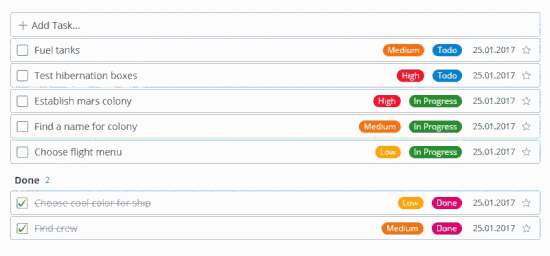
Gantt chart
A Gantt chart is a bar chart that visualizes a project schedule. It represents the work breakdown structure of a project and the relationship between the activities in a vertical task list against a horizontal time scale.
The ideal tool for project management planning, Gantt charts can help you determine important details such as the duration of each task, who will be responsible for what, and anticipate any problems that may arise. Gantt charts can help project managers visualize all facets of a project, including setting up the task dependencies and determining the project’s critical path.
But Gantt charts have a place in processes, too! Creating the work breakdown structure is essentially a process, project managers have to follow a standard series of steps to coordinate tasks into the Gantt chart.
Final Thoughts
After explaining each concept and their benefits, as well as describing their differences and similarities, I hope you now have a better understanding of projects vs processes. Both are practices that essentially provide structure to tasks that aim to add customer value.
So the next time you are assigned a task, keep in mind whether it’s part of a project or a process. It can help determine how you approach it and what objectives to strive for.
Do you know if your current task is part of a process or a project?
FREE 20 MIN. CONSULTATION WITH A PROJECT MANAGEMENT EXPERT
Wanna see how to simplify your workflow with Zenkit in less than a day?
Book a Live Demo

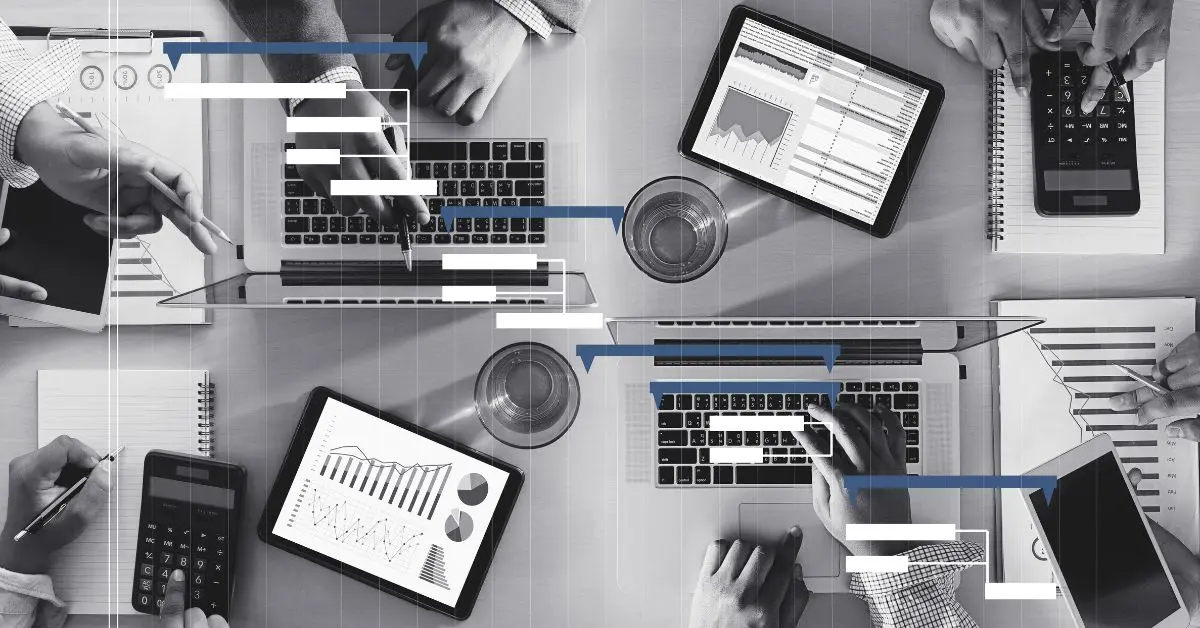
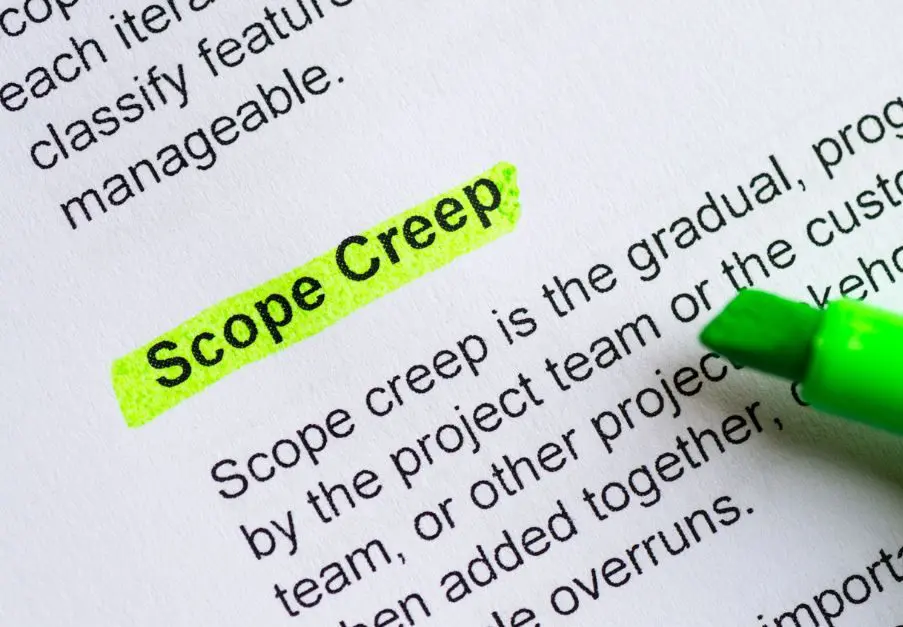
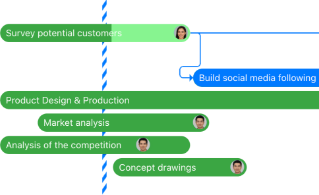
Leave a Reply