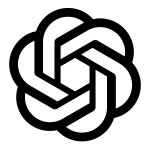
OpenAI and Zenkit
OpenAI’s state-of-the-art language models, such as GPT-4, are designed to understand and generate human-like text, providing a broad range of applications from generating insightful content to automating routine tasks. By embedding OpenAI into Zenkit, users can unlock a new realm of possibilities, transforming the way they plan, execute, and collaborate on projects.
Whether it’s through automating mundane tasks, generating creative content ideas, or providing intelligent insights, the integration of OpenAI with Zenkit promises to enhance efficiency, creativity, and decision-making processes.
About OpenAI
About Zenkit
Zenkit is a comprehensive web-based platform designed for project management and collaboration. It enables organizations to streamline their workflows, manage tasks, and enhance team productivity. Zenkit offers a flexible environment that supports a variety of project management methodologies, including Kanban, Gantt, and calendar views, allowing teams to customize their workflows to fit their unique needs.
With robust features such as task assignments, real-time collaboration and file sharing, Zenkit provides everything needed to ensure projects are completed efficiently and on time. The platform’s user-friendly interface and extensive capabilities make it an ideal choice for businesses looking to optimize their project management processes. Create your free account!
Connect OpenAI and Zenkit
- Sign up for a Zapier account to get access to Zapier.
- Create an account with OpenAI.
- Log into Zapier and go to the Zenkit + OpenAI Zapbook to find Zap templates.
- Or choose to create your own Zenkit and OpenAI integration by selecting them when you create a zap.
- During the Zap setup, make sure you customize the prompt so that OpenAI knows what to do for you. For example, using our recipe example from earlier, you could write “Present an easy and yummy recipe of the dish [Item Name].”
Who will benefit from this OpenAI and Zenkit integration?
- Content creators and editorial teams aiming to enhance their research and writing processes: By integrating OpenAI with Zenkit, content creators can leverage AI to generate high-quality content ideas and drafts while efficiently managing their editorial calendar and workflow, ensuring a smooth and productive content creation process.
- Product development teams striving for innovation and organization: Product development teams can benefit from the integration by using AI to brainstorm and refine product ideas, generate user stories, and automate routine documentation tasks while seamlessly organizing and tracking their projects and tasks in Zenkit, leading to more innovative and well-managed product development cycles.
Additional Integration Details
- Supported by Zapier: Please contact Zapier support if you experience any problems.
- For more information on how to use Zenkit with Zapier, please read our documentation.