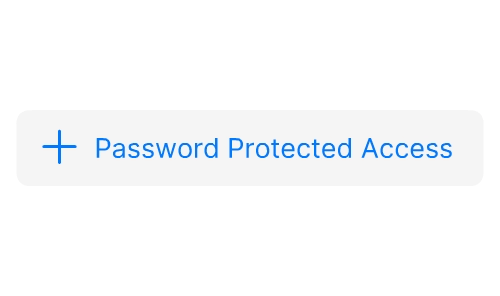Project Management and Organization
Optimize your projects with powerful tools for organization and planning.
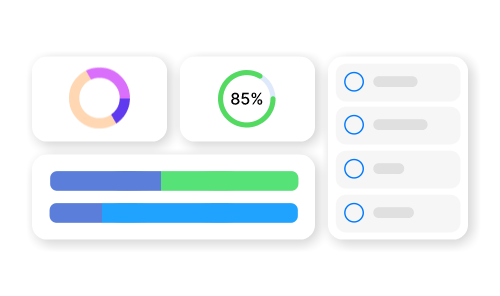
Dashboards
Increase your project success with our customizable dashboards that provide real-time data visualizations and reporting features. Tailor the dashboards to your needs using over 10 widget types.
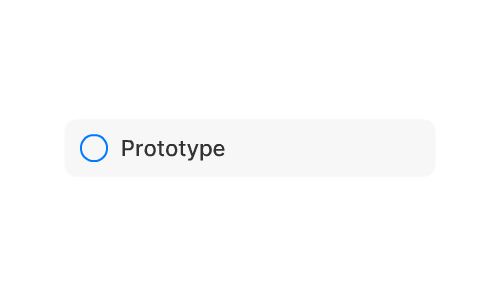
Automation
Automate your projects and optimize your workflows in the process. Set up automated actions when tasks or data change in your project.
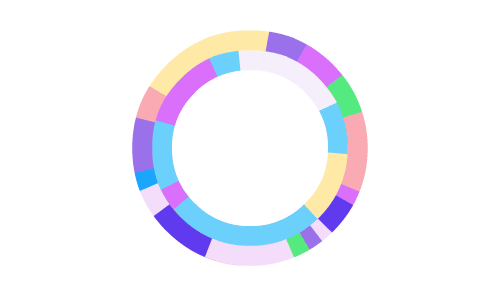
Advanced Reports
Get meaningful and important insights on all projects. Choose from over 720 combinations.
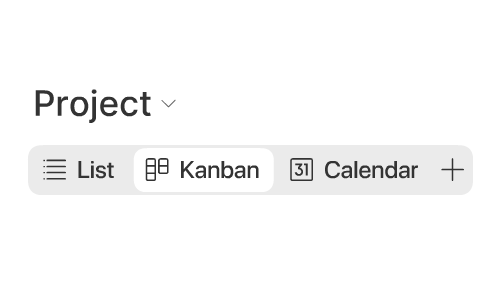
Custom Fields
Define your project with precision using a variety of field types—Text, Number, Date, Labels, Formulas, and more for unique customization.
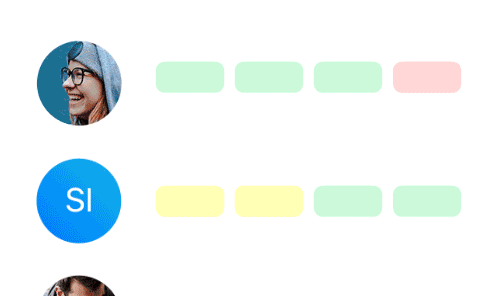
Resource Planning
See and understand your team's capabilities over all projects.
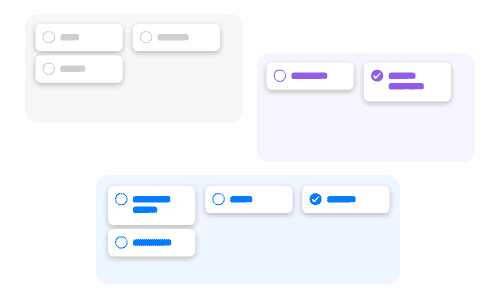
Global Kanban
With global Kanban boards you can gather all tasks from all projects for a superior overview.
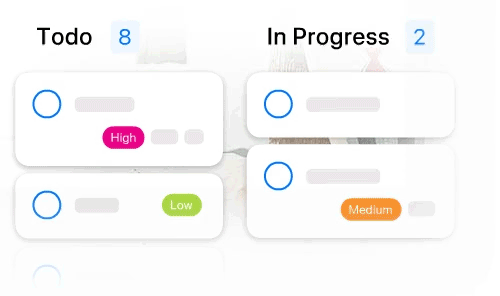
Re-arrange Kanban Views
Group your Kanban board by any label in lists and rows. Create a priority matrix or track progress by member.
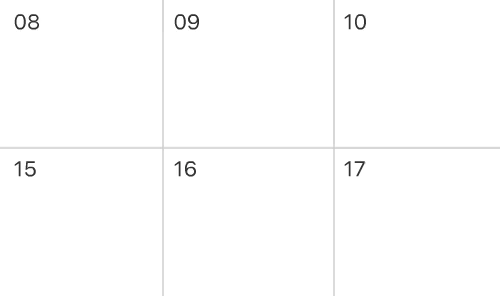
Global Calendar
The global calendar aggregates over all events and dates in your data. So you have one single point of information.
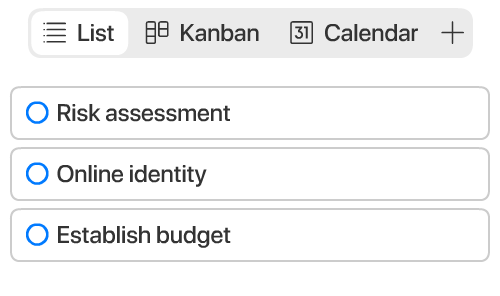
Tab View
Immediate access to all relevant views - switch between different project views with just one click thanks to the tab bar.
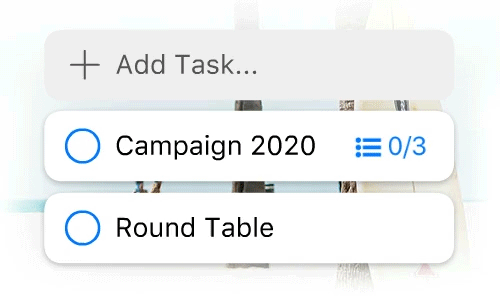
Multi-Level Subtasks
Subtasks work like checklists, but they contain real items. So you can build task-hierarchies on any detail level.
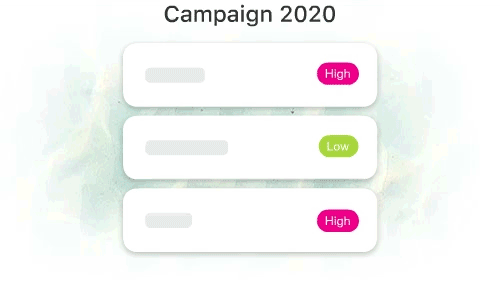
To-Do List
Turn any project into a to-do list and fly through your tasks! Mark tasks as done and watch them move down the list.
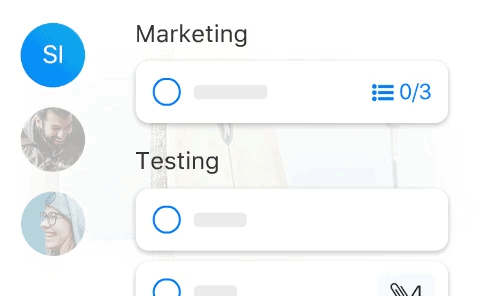
Team Tasks
An inbox for your team. One place to view all items assigned to you or to anyone you collaborate with. Create and automatically assign items to your team without getting lost in complex projects.
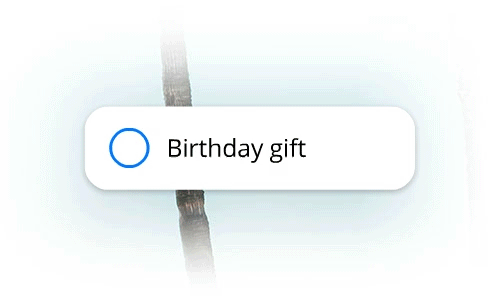
Assign Tasks
Easily delegate tasks by assigning them to your team members. Notify them as soon as a new task needs their attention.
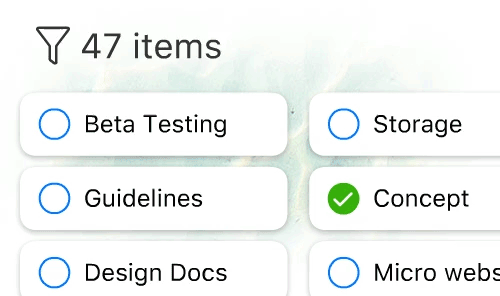
Advanced Filters
Drill down quickly to find exactly what you're looking for using Zenkit's powerful filters. Save frequently used filters to create custom views.
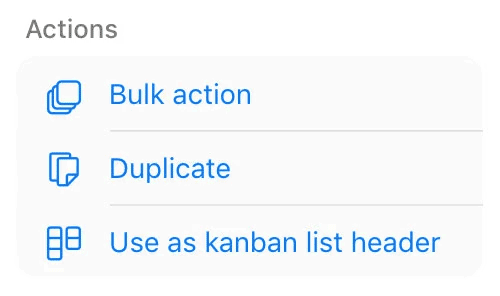
Bulk Actions
Add, remove, or replace the value of any field in multiple items. Never get stuck doing tedious data entry again!
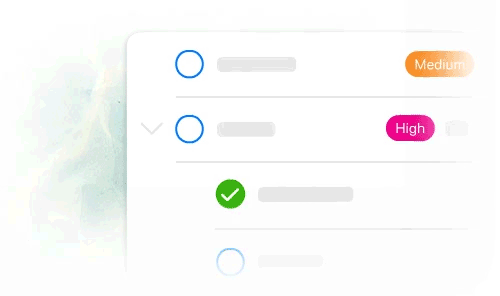
Drag-and-Drop
Intuitively organize your projects and move items along as you progress with drag and drop.
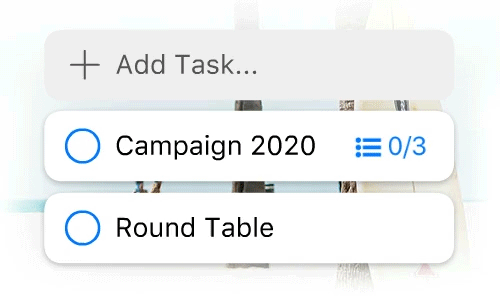
Checklists
Use a checklist to add sub-tasks to your tasks. Track progress visually and mark things off as they're done.
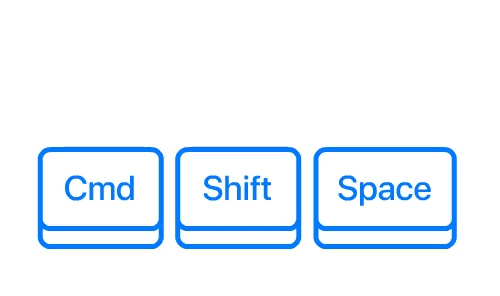
Shortcuts
For keyboard based working: Quickly add items, move mind map branches, add labels, and so much more with Zenkit shortcuts.

Templates
Not sure where to start? Take a leaf out of an experts' book and download one of our business-ready templates.
Collaboration and Communication
Enhance efficient teamwork with modern communication features.
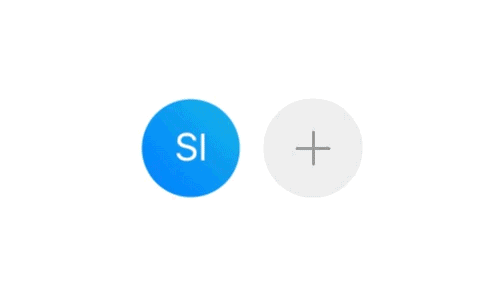
Real-Time Collaboration
Invite colleagues, freelancers, and co-workers to collaborate with you on your projects.
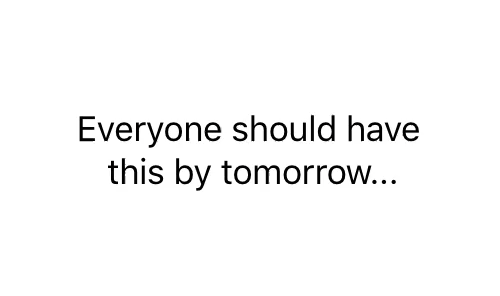
Rich Text Editing
Zenkit's simple rich text editor lets you create beautiful text to enhance your work. Use HTML, markdown, or basic text to make your words stand out.
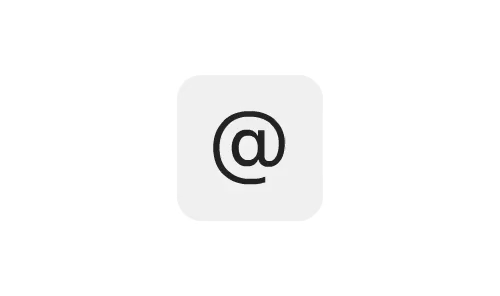
Commenting
Collaborate with your team in comments, so that your work and conversation stay connected. Made a mistake? Edit comments so that everyone has the right information.
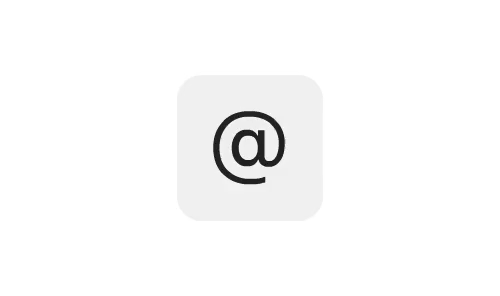
@mentions
Need to immediately notify other team members about an important update? Use @mentions to ping your colleagues and bring relevant team members into the conversation.
Activity Tracking
Watch activities as they occur. See everything that's going on in your teams, collections, and even individual items.
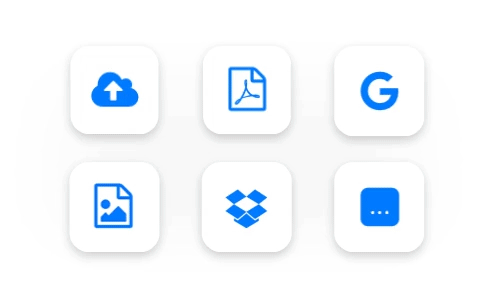
File Sharing
Share documents and images from your desktop, or from your favorite cloud storage services - with full offline support.
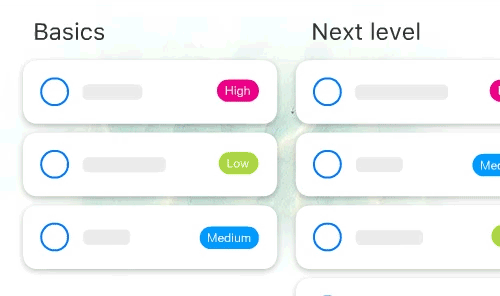
Team Wiki
Create and publish a beautiful, content-rich wiki in moments. Collaborate in real time with wiki members.
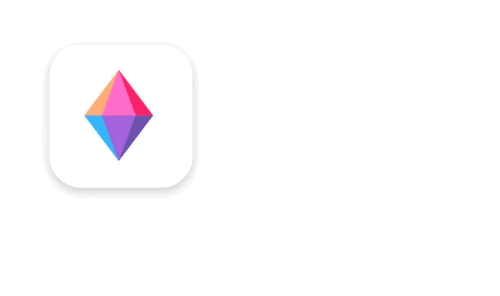
Notifications
Let notifications help rather than distract you. Customize your notifications to get the information you need, when and where you need it.
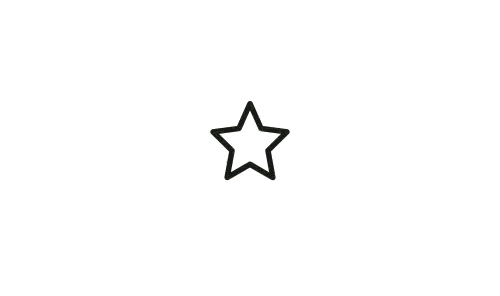
Favorites
Mark important items as a favorite so you can access them in a snap or even tag them into groups.
Advanced Project Planning and Visualization
Utilize advanced planning and visualization tools for complex projects.
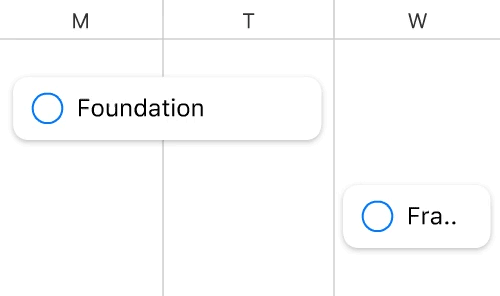
Gantt Chart
Schedule and track complex projects on a clear timeline, with lag & lead, milestones, critical path, and more!
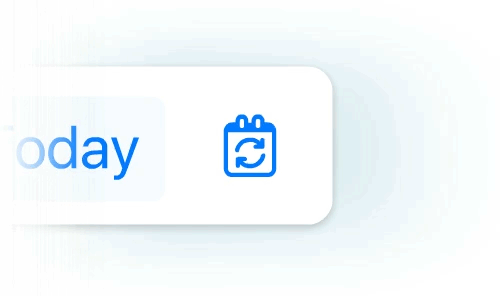
Recurring Items
Set up a recurring task so you never miss an appointment. Zenkit offers very flexible and powerful repeater-rules to fit (almost) every scenario.
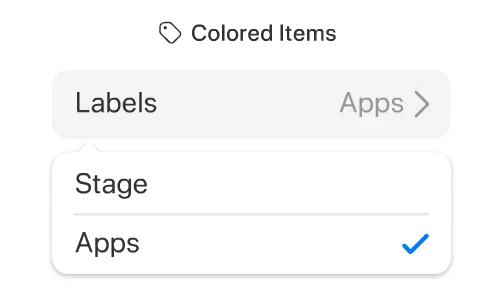
Colored Items
Make your items stand out by coloring them in. Easily differentiate between tasks with bold, bright colors.
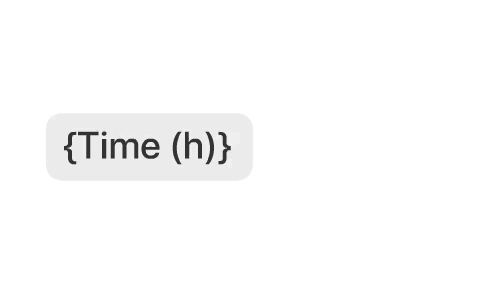
Formulas
Create formulas using any number field or reference to connect, combine and analyze data from any collection.
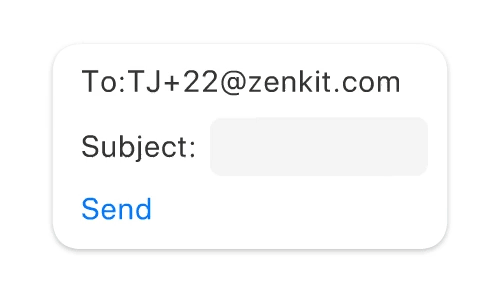
Email-to-Task
Email a task to Zenkit directly and assign tasks via a unique email address. Create new items & tasks from your inbox.
Custom Backgrounds
Customize Zenkit to suit you and your team. Add your own backgrounds and images with an upgrade to Zenkit Plus.
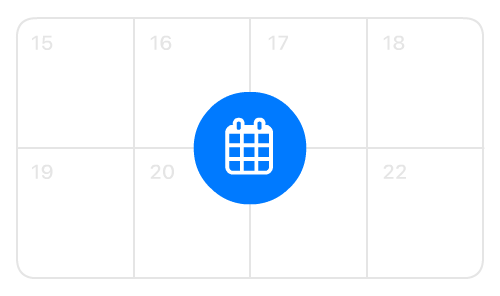
iCal Integration
Take advantage of the iCal integration in the global calendar view and keep track of holidays, vacations, and events from other calendars.
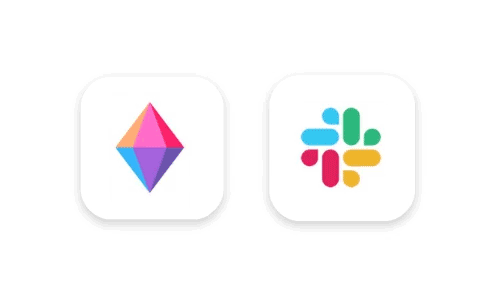
Zapier Integration
Integrate with over 1000 of your favorite apps and services with Zenkit's Zapier integration. Zapbook
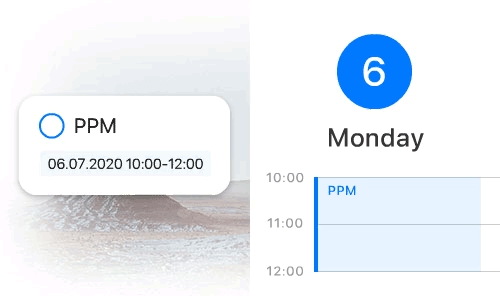
Sync With Your Calendars
Never miss another appointment! Zenkit's Google Calendar integration means that your calendars are always in sync.
Data Management and Analysis
Effectively analyze and manage your data with our versatile features.
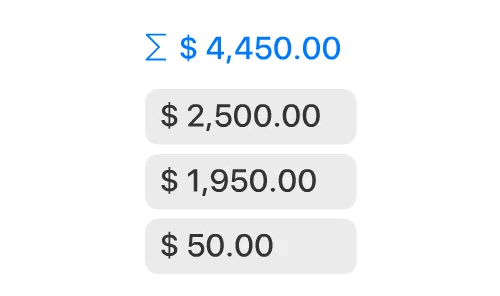
Aggregations
See aggregations for any number field in any view for a quick overview of your data.
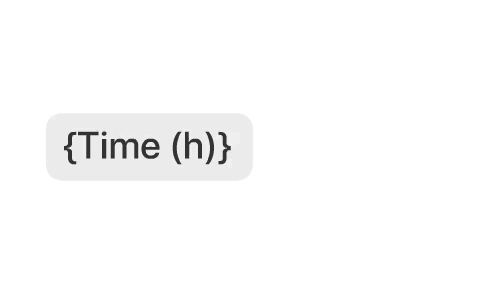
Formulas
Create formulas using any number field or reference to connect, combine and analyze data from any collection.
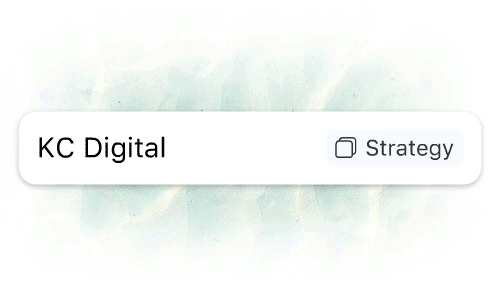
References
Connect items to create a completely custom relational database that's as easy to use as a to-do list. More powerful than just a link, references keep your data in sync.
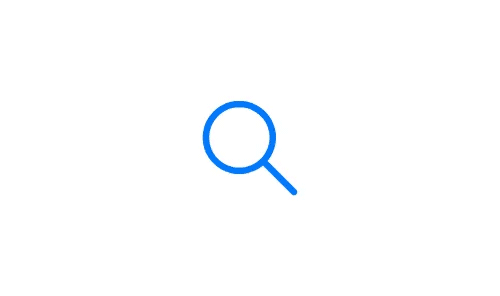
Global Search
The integrated global search can find anything withing Zenkit in a breeze.

Global Files View
View all your files across Collections.
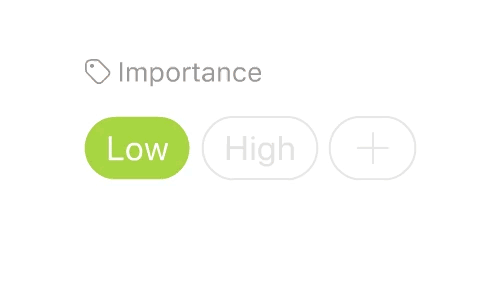
Labels
Zenkit label fields are flexible enough to categorize items, assign priority, track progress, and much, much more. Organize your Kanban boards by any label field you create.
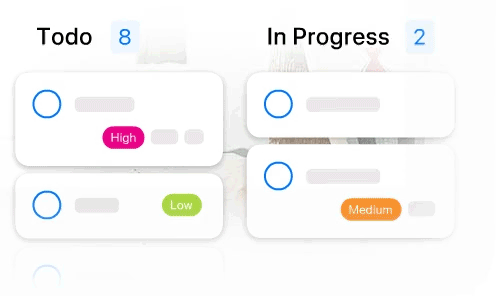
Switch Views
See your data in different representations like Table, Kanban, Gantt, List, Mindmap, or as a Calendar.
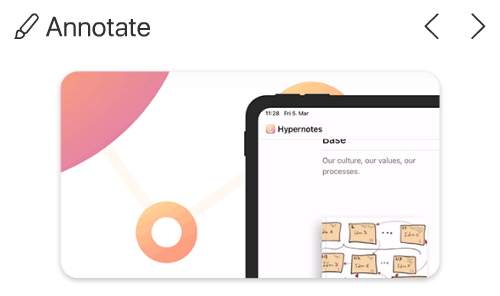
Annotations
Add drawings and graphical annotations to every file or comment.
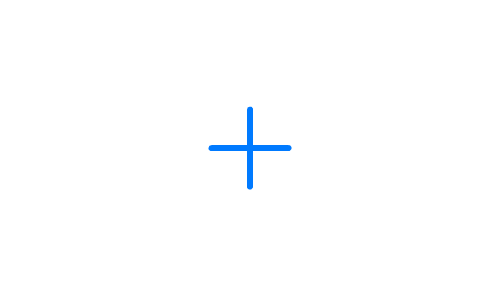
Drawings
Add own simple drawings and illustrations everywhere: in comments, or as files.

Work Offline
Use Zenkit on the go, whether you have an internet connection or not! Offline mode is also supported in the web version.
Enterprise Features
All Zenkit products are Enterprise-ready for organizations of any size
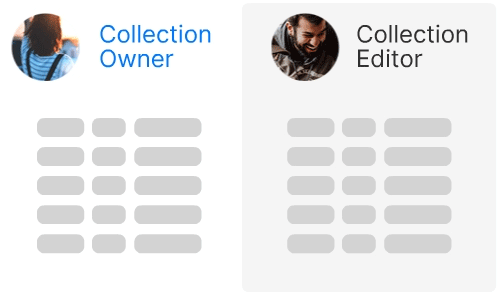
Access Control
Restrict what Collection members can both see and do when working in your workspace.
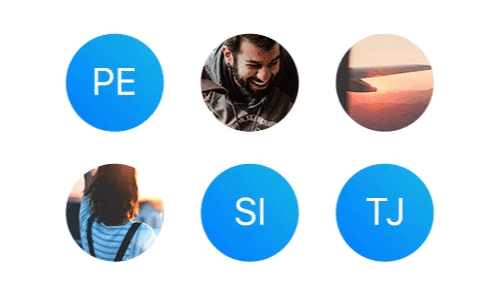
User Roles and Groups
Assign roles to users to enhance the security of your work and boost your team's productivity.
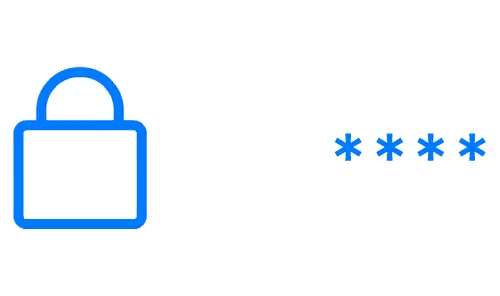
2-Factor Authentication
Make sure your account is secure with two-factor authentication. Available for all Zenkit users.
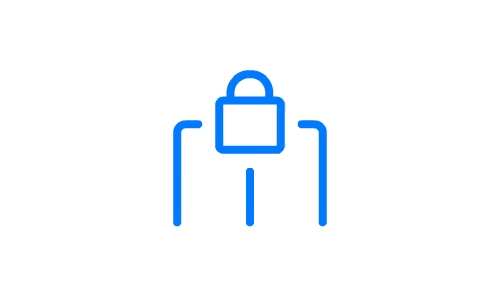
Advanced Administration
Use SAML-based SSO, manage users with provisioning, and monitor and audit user activities with Organizations.
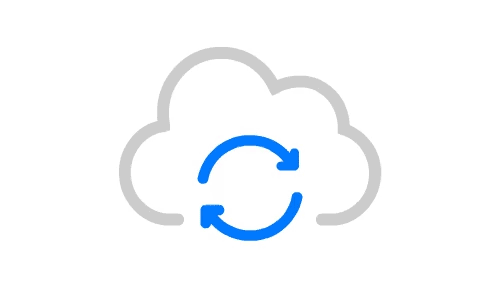
SCIM Provisioning
Use SCIM-Provider like MS Azure AD to automatically keep your users in sync with the rest of your infrastructure.
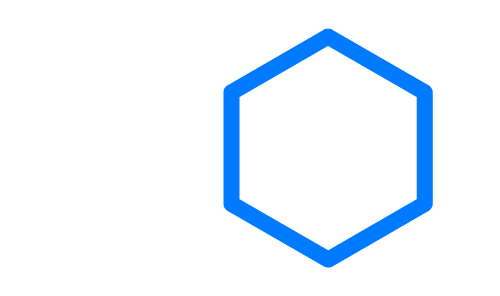
Audits
In Organization mode, we support extensive and customizable audit functions.