
PDFfiller and Zenkit
Connect your Zenkit and PDFfiller accounts
Do you utilize PDFfiller to manage, edit and share your PDF documents online? Once your contacts sign or fill out PDF documents, it usually results in new to-dos for you. Whether it be reviewing the documents or booking a room for meeting the contacts. With the help of our Zapier integration, you won’t need to manually create to-dos in your Zenkit anymore and can ensure your to-do list stays up to date!
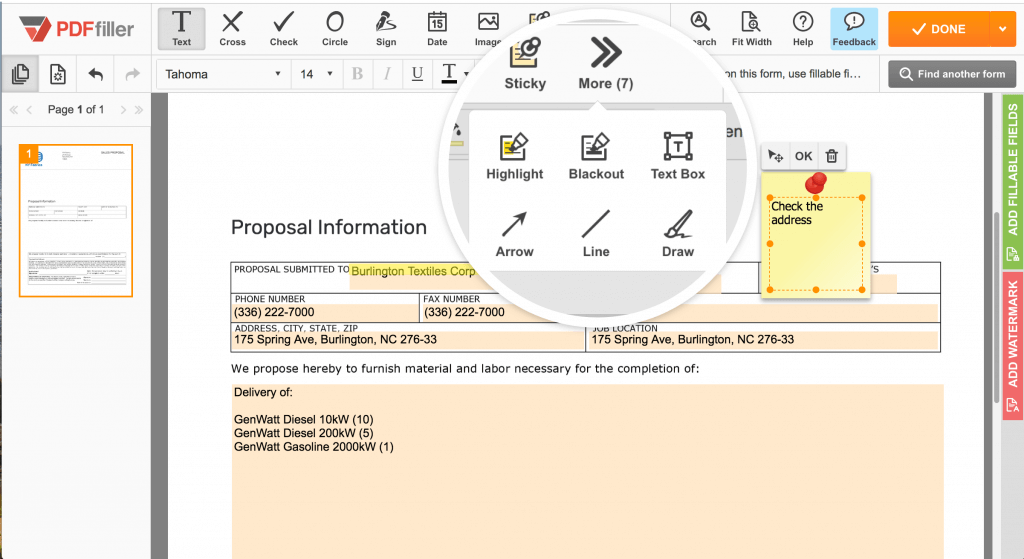
About PDFfiller: Online PDF Document Management
PDFfiller is an all-in-one online PDF editor, document generator, e-signature manager, and form building solution. Its online library of 25 million fillable documents allows you to quickly find the PDF you need. PDFfiller provides you with advanced security options and you can work on your documents on any desktop or mobile devices without any downloads or installations. What’s more, recipients don’t need a PDFfiller account to sign or fill out a shared PDF. If you have any questions, PDFfiller’s support team is ready to help you 24/7. Start your PDFfiller free trial: https://www.pdffiller.com/en/services.htm.
With PDFfiller you can:
- edit and annotate text and graphics in any native or image PDF.
- e-sign a PDF and create complex e-signature workflows.
- turn any document into an interactive fillable PDF form, host it on your website, and share it via email or a direct link.
About Zenkit: Online Project Management
Zenkit is a multi-project management solution for agile and classical projects. It offers real time collaboration features, smart views, reports and resource planning which enable real progress to your team. With one click, you can switch your projects to different views, including Kanban, Gantt chart, Table, Mind Map, Hierarchy, List and Calendar. You can access Zenkit on almost any platform – include web, Windows, Linux, MacOS applications, as well as mobile versions on Android and iOS devices.
For more information, visit https://zenkit.com/.
How to connect PDFfiller and Zenkit?
- Sign up for a Zapier account to get access to Zapier.
- Create an account with PDFfiller.
- Log into Zapier and go to the Zenkit + PDFfiller Zapbook to find Zap templates.
- Or choose to create your own Zenkit and PDFfiller integration by selecting them when you create a zap.
Who will benefit from this PDFfiller and Zenkit integration?
- People who wish to improve their workflow by integrating Zenkit with an online PDF document management tool.
- People who suffer from inefficiency and low productivity due to having to deal with recurring manual processes.
Additional Integration Details
Supported by Zapier: Please contact Zapier support if you experience any problems. For more information on how to use Zenkit with Zapier, please read our documentation.
