
Online work has become increasingly common in recent years, and businesses and teams are increasingly reliant on online collaboration software. In the digital era, these collaboration tools bind teams and organizations together, helping them streamline communication, visualize and plan projects, work virtually, and keep everyone up-to-date and on the same page.
However, with so many online collaboration tools out there in the market, selecting the best ones for your team can be difficult. While selecting the right tools is only half the battle, the other half of it is to avoid overwhelming your employees with too many tools or difficult technology. In fact, 46% of Americans expressed having annoying and troublesome to juggle too many tools.
So, to help you out, we’ve compiled a list of the 35 best online collaboration tools for every purpose from project management and communication to note-taking and file sharing. And don’t worry, the tools on our list are efficient as well as easy to use while suiting the needs of teams of all sizes and types.
What Are Online Collaboration Tools?
Online collaboration tools are platforms that allow teams to collaborate virtually. Companies and organizations can greatly benefit from using these tools to better organize their work lives by collaborating on projects and daily tasks.

The best online collaboration tools automatically sync across devices, keeping everyone up to date and organized at all times, and are usually some form of cloud service. These tools are often known as web collaboration tools and online project management software as well.
Tools for project management, file sharing, instant messaging, video conferencing, note-taking, and knowledge sharing are a few of the different types of work collaboration tools used today.
Now that we know what online collaboration tools are and how they can help, let’s shift our focus to how you find the right tool that aligns best with your needs.
Criteria for Choosing Online Collaboration Tools
There are tools for almost every use case, and some online collaboration tools excel in one area while others excel in all. Here are some things to consider while picking the online collaboration tool for your organization:
1. Look for Multiple Features
Choose tools that provide excellent service and a variety of features for team collaboration. Selecting multiple features will increase your work efficiency and allow people to use them in a variety of ways. Also, when you get the maximum number of required features in a tool, you do not need to subscribe to multiple tools, saving you from burning a hole in your wallet.
2. Cloud-Based
Cloud-based technology is far superior because it eliminates the headache of version control. All information is stored online and is easily accessible from any location, any time, making it even more convenient for your remote teams to work with flexibility.
3. Easy to Use
Make sure that the tool you invest in is easy to set up and use. It should be adapting to the needs of your team and organization, not the other way around. So, look for a tool that offers an intuitive interface, simple navigation, customer support, and documentation for onboarding, and does not have a steep learning curve.
4. Easy to Integrate & Compatible
As already mentioned, the tool should suit your teams’ and organizations’ needs. This means picking tools that are compatible with your work processes. It should seamlessly integrate with all other tools, platforms, CRMs, etc. you work on to make your workflow easier and more convenient.
5. Security
When you are using a tool, you are putting your data and your client’s data in some other party’s hands. Hence, it is important to look for tools that have clear data policies and guarantee complete data security.
List of the Best Online Collaboration Tools
Here are our top picks for the best online collaboration tools for 2024:
All-In-One Online Collaboration Tools
1. Zenkit Base
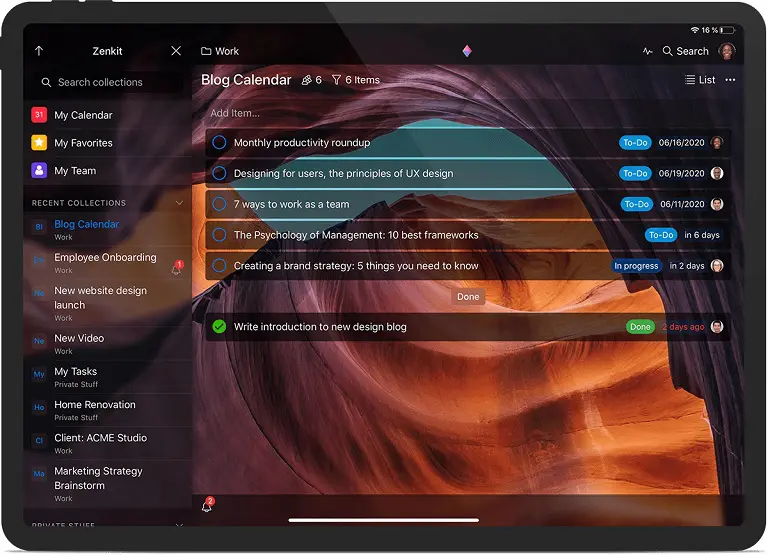
Today, digital transformation is the most important challenge for any organization. However, it does not have to be difficult. Zenkit Base allows you to conveniently structure, organize, and merge all pertinent information and workflows in one location. You can then easily restructure and modify them as needed.
Your projects, processes, chats, tasks, assets, clients, documents, and all other business data will no longer be buried in various tools, platforms, or spreadsheets. You will have a centralized platform to manage and access all of this data efficiently. You can connect all of your important data and take advantage of the synergies that exist between them.
There are also multiple views, which allow you to customize your workspace according to your preferences. Additionally, you can choose from a variety of backgrounds, giving you and your team members the flexibility to create a workspace that suits their individual needs. You can easily integrate other tools with Zenkit Base. This will help you to keep your work going without any hassles, even if you are already using other tools.
2. SmartTask
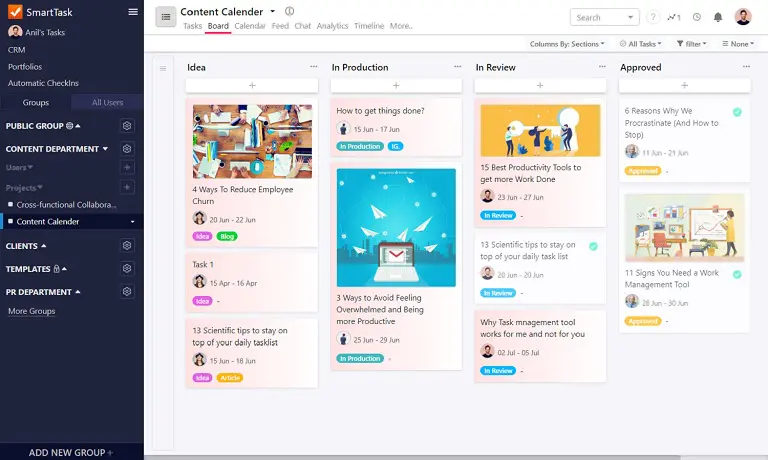
SmartTask is a project management and collaboration software that allows you to manage tasks, projects, teams, and clients all in one place, no matter how big or small your team is. Individuals, teams, and startups can benefit from the platform’s scalability and flexibility.
SmartTask allows you to assign tasks to team members, set deadlines, and communicate with one another, avoiding lengthy and inefficient email threads. The time tracking, workload, and timeline features make it extremely simple to monitor and manage all of your work, both project-wide and individually.
Project portfolio, workload management, time tracking, Gantt chart, custom fields, custom charts, and CRM are among the many useful features included in the tool. It even integrates with almost every tool you’ll need, making switching and collaborating between apps easier.
3. Plutio
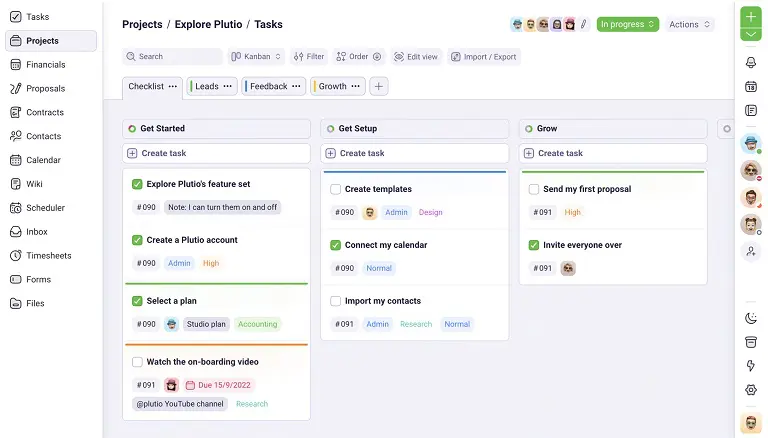
Plutio is an all-in-one business operations platform that helps you manage and collaborate on projects, share files, create forms, build proposals, create contracts, communicate, and track time.
It lets you organize projects in the list, table, kanban, calendar, and timeline views. You can design, create, and send professional invoices and get paid easily. You can also create stunning proposals with electronic signatures and rich media.
A unified inbox allows you to communicate with anyone via direct messages, project discussions, and email replies. It offers customizable and ready-to-use templates for proposals, contracts, invoices, and forms. It is suitable for freelancers, small businesses, and remote working teams looking to collaborate and work in sync with each other.
Online Chat Tools
4. Zenchat
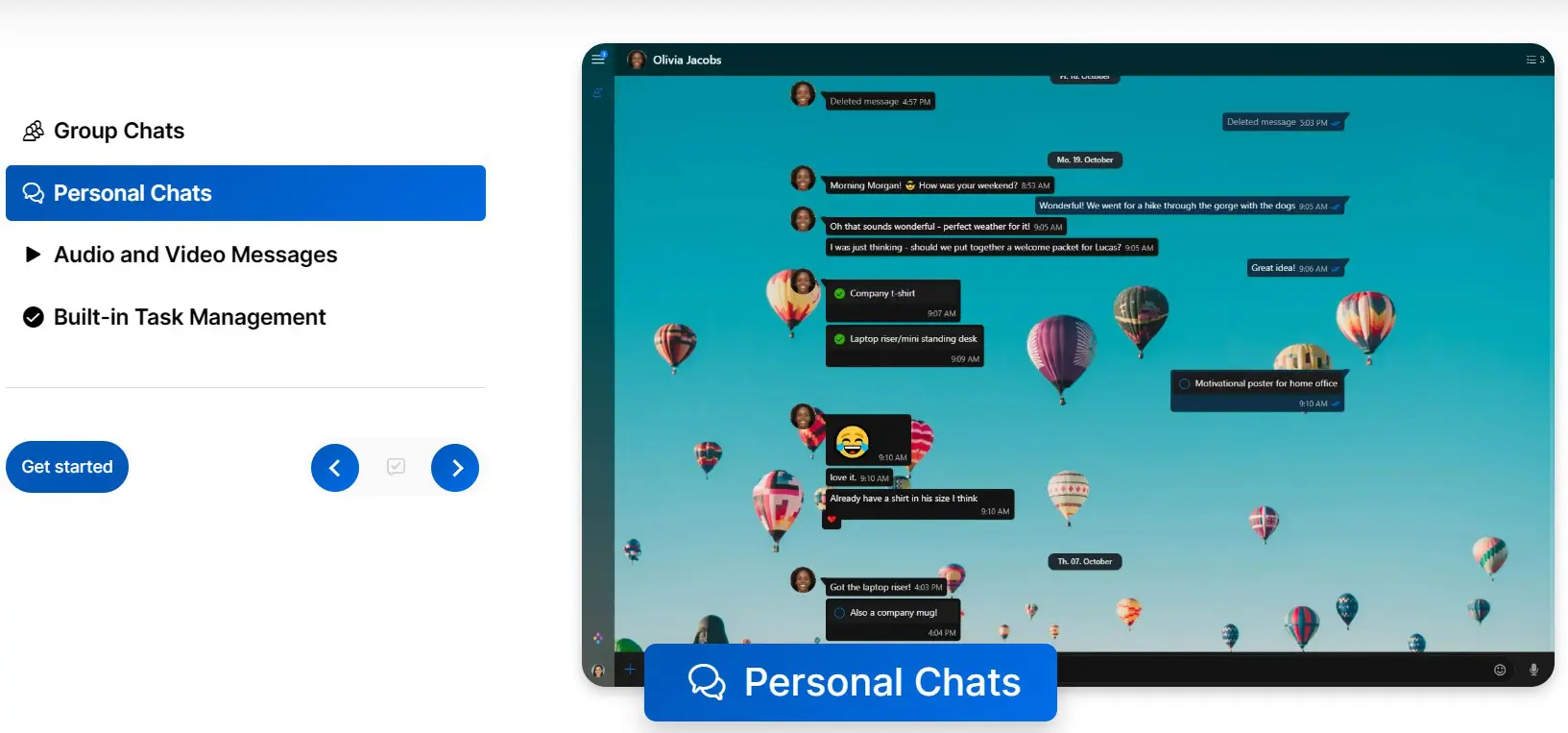
A significant portion of daily business communication revolves around current and upcoming tasks. This causes you to switch between your task management and chat apps constantly. But with Zenchat and its in-built task manager, you no longer need to use an external tool for managing your tasks.
The perfect combination of chat and tasks results in seamless communication. This leads to fewer context changes, fewer distractions, and more in-depth work. You also get the topic-chat feature, where you can delve into particular topics (mini chats). This minimizes chat clutter and provides a complete understanding of each discussion without missing out on important details.
And just like other Zenkit tools, Zenchat seamlessly integrates with other apps in the Zenkit suite, providing you with a wholesome experience and smoother workflow management.
5. Slack
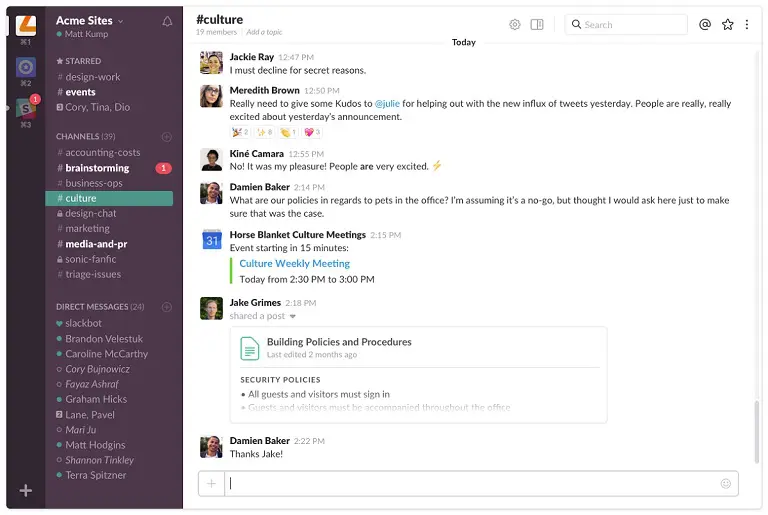
Slack is one of the popular online chat tools that keep your team in touch. It is an excellent messaging app for hybrid and fully remote work environments because it can operate in real-time as well as asynchronously.
With Slack, you can not only privately message and video call collaborators, but you can also create groups to discuss tasks with the appropriate team members. Furthermore, Slack comes with a slew of integrations that can be used to make your life easier at work.
6. Rocket.Chat
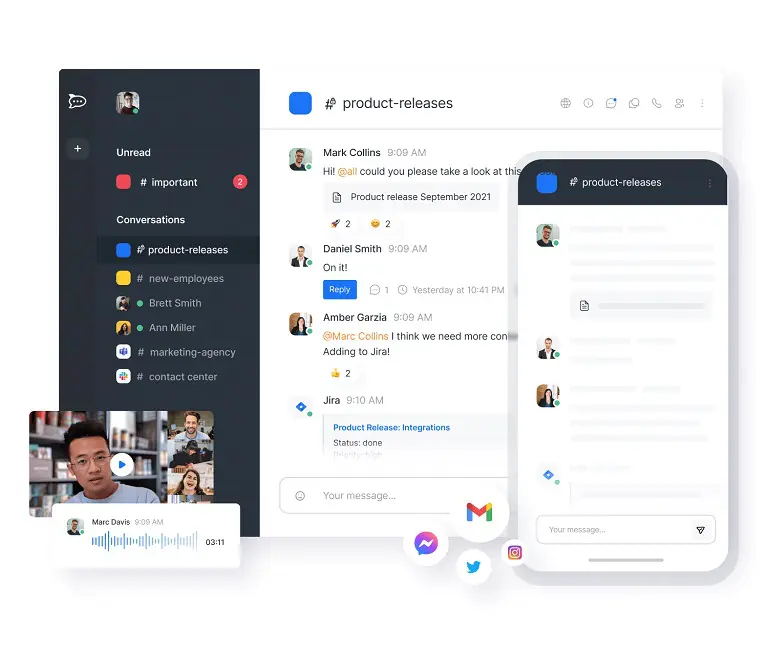
Rocket.Chat is an open-source messaging platform that supports seamless and secure team collaboration. Designed for distributed teams, Rocket.Chat’s chat includes functionalities like Teams, Discussions, and Threads for more effective communication.
It’s designed with additional security features in mind, meaning that it’s a good choice for organizations in highly-regulated industries like Government and Healthcare.
Supported by the open source community, Rocket.Chat’s newest version is the most secure and scalable yet, designed for teams that want to own their conversations.
7. Troop Messenger
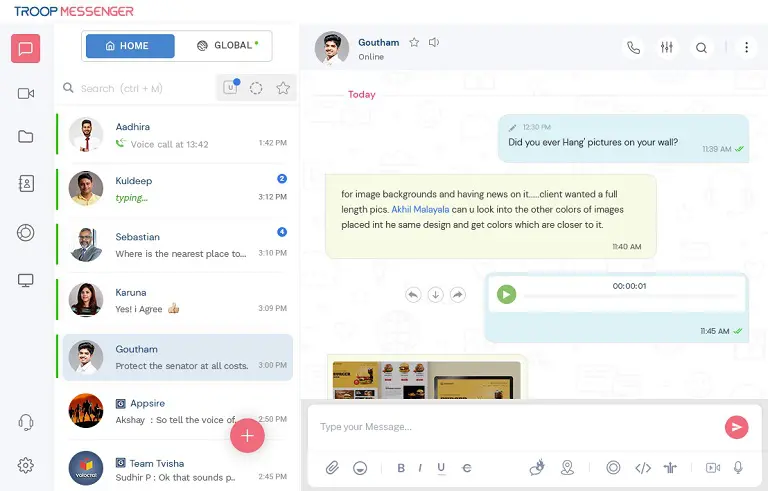
Troop Messenger is a full-fledged business communication platform that excels in facilitating interactive team collaboration. It is known for its simplicity in implementation, making it an excellent option for any entrepreneurial environment.
It provides teams with access to a wide range of features, including instant messaging, video calls, video conferences, file sharing, desktop sharing, and scheduling tools. By utilizing scheduling tools, teams can keep project information organized and secure all project performance data. This ensures that projects are completed efficiently and effectively and that all team members are on the same page at all times.
Overall, Troop Messenger is an ideal choice for any team looking for a comprehensive and user-friendly collaboration platform.
8. Chanty
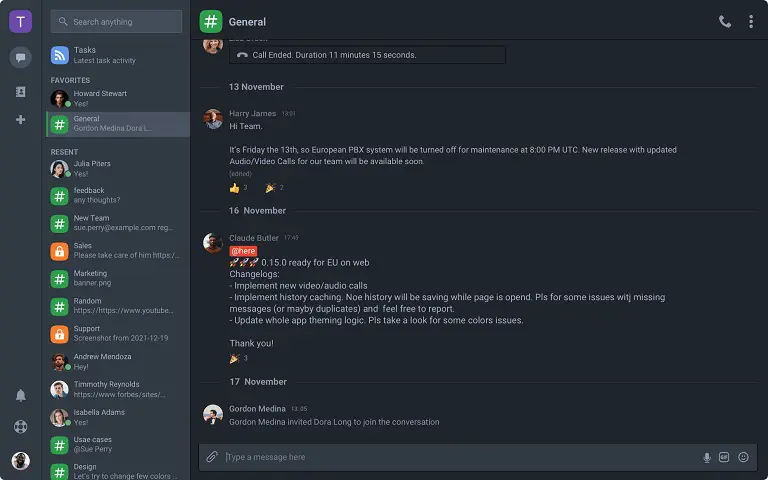
Chanty is a team collaboration app aimed to boost work productivity for teams of all sizes. It is not just a simple team chat. In addition to that, it offers a built-in task manager with the Kanban board that allows you to create messages, assign a team member, and set a due date and a task priority.
It also has audio and video calling capabilities including screen sharing features. Chanty’s Teambook serves as a central platform for managing all of your shared material, including chats, tasks, links, and pinned messages.
Video Conferencing Tools
9. Pumble
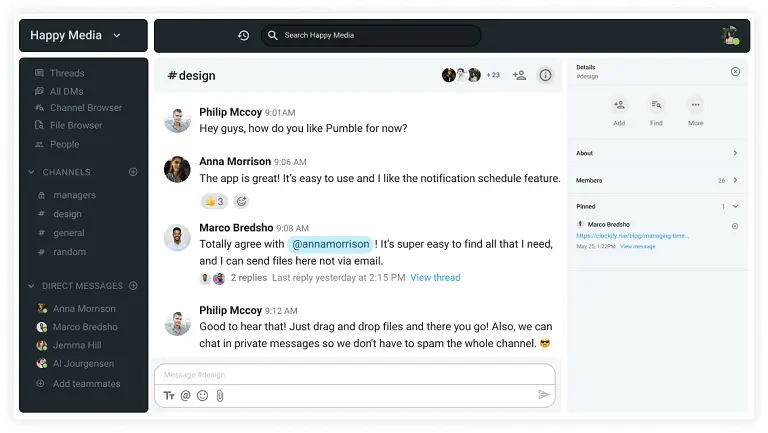
Pumble is a reliable team communication tool with robust video conferencing and instant messaging capabilities that foster productivity, collaboration, and knowledge sharing. It caters to small and larger businesses, enabling people to connect with teammates in real-time.
In addition to one-on-one video calls available in the free plan, pro users can enjoy group calls and make their feedback or brainstorming sessions more effective. As Pumble is a transparent and intuitive tool, users can easily access these features with just a few clicks. And, when trying to explain complex ideas to coworkers, users can also share their screens to ensure everyone’s on the same page.
10. Zoom
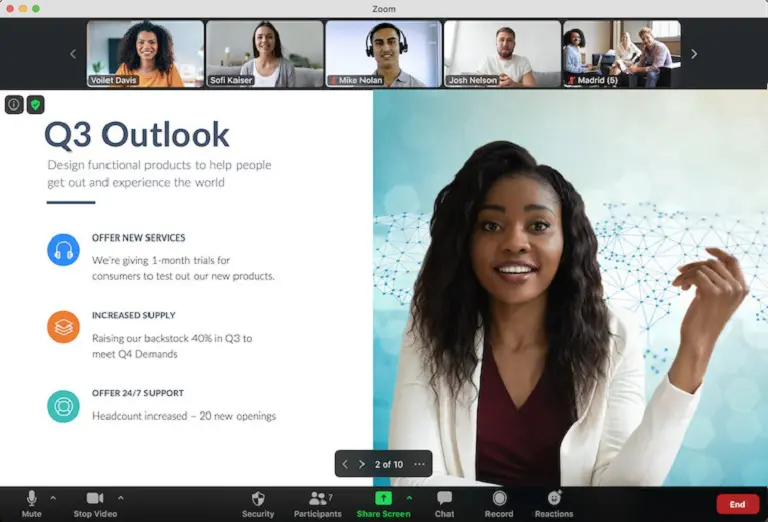
Zoom is one of the market’s leading video conferencing platforms, and it is used by teams for group meetings, virtual activities, and even smaller 1:1 interactions.
It is incredibly simple to use. To begin a video call, simply create a Zoom meeting in the app and share the link with the people you want to invite. It offers advanced features such as selective screen sharing, where the presenter can select which members can see their screen while others cannot.
It also has breakout rooms, which allow virtual teams to meet inside video calls without losing the main feed. This feature comes in handy when running a training session or group meeting remotely.
11. Fellow
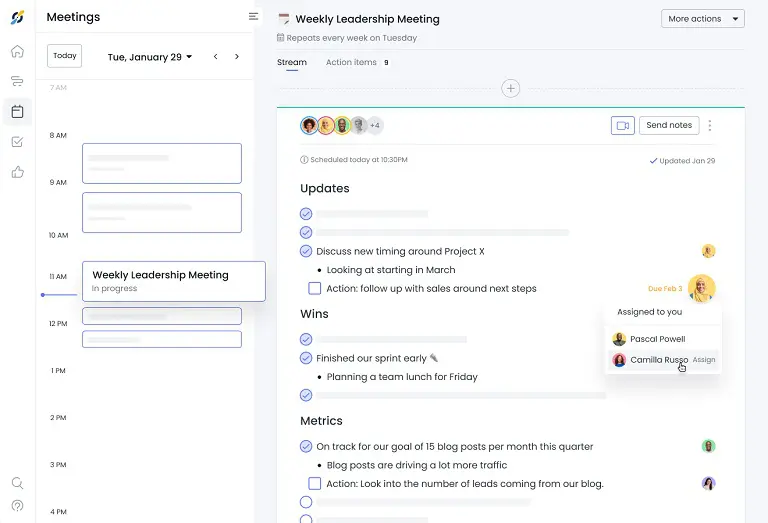
Fellow is an easy-to-use and helpful meeting management platform that every team manager should have! It helps teams conduct productive meetings with collaborative agendas and shared note-taking.
Teams can use the tool to record meeting notes so that they can easily follow up on key points, and keep track of meeting decisions and assigned tasks from a single space.
It includes a feedback feature as well as post-meeting action item tracking to help your team become more accountable. It also connects to your favorite work tools to keep you organized.
Project Management Tools
12. Zenkit
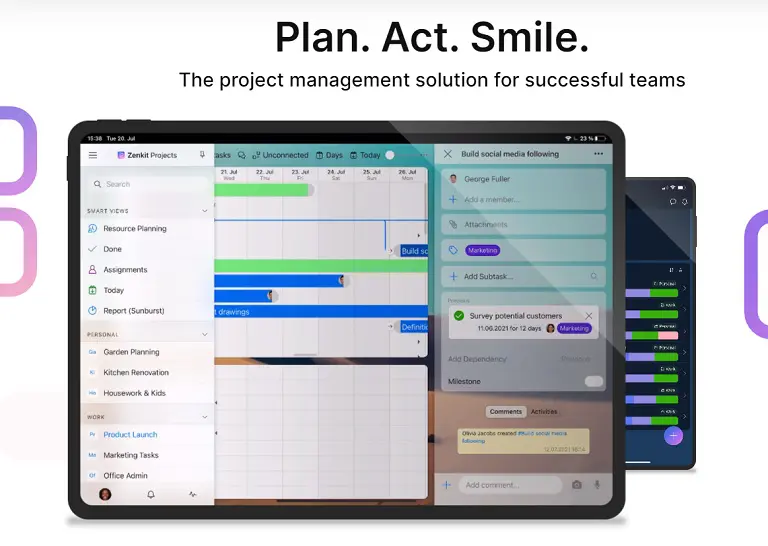
Zenkit is a member of the Zenkit family. It is a project management software designed to assist teams in organizing, collaborating, and managing projects.
It allows you to create custom workflows and organize your data however you see fit. Zenkit provides real-time collaboration features, smart views, activity tracking, reporting, and resource planning, allowing your team to progress projects.
The platform lets you invite collaborators, set dependencies, and add milestones, lags, and lead times for better task management across teams. These features can improve collaboration and task management among team members. Click here to learn more about the interview with the developer of the fantastic app.
13. Plaky
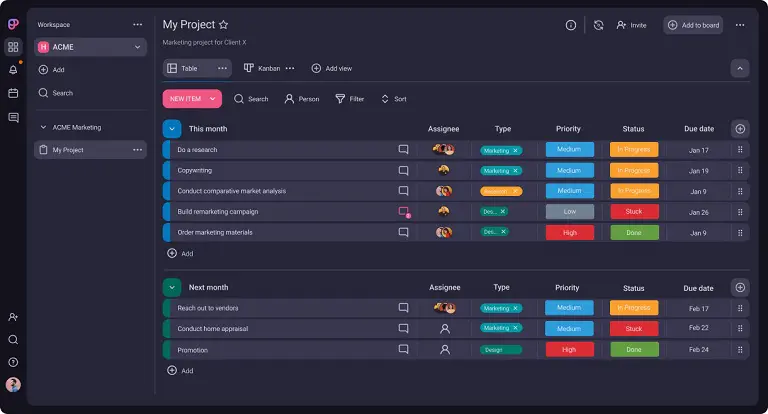
Plaky is a robust project management tool that enables you to collaborate with your team smoothly and efficiently. It has a clear and simple user interface that makes it easy to learn even if you aren’t tech-savvy.
You can keep all your task-related communication in one place. There is no need for long meetings or a bunch of emails anymore. All the information is in one place, and you can always see who is doing what and how your project is progressing.
It allows you to create a board for each project and make it visible to the public or keep it private. It also lets you comment on tasks, mention colleagues in task comments, and share files.
14. ClientVenue
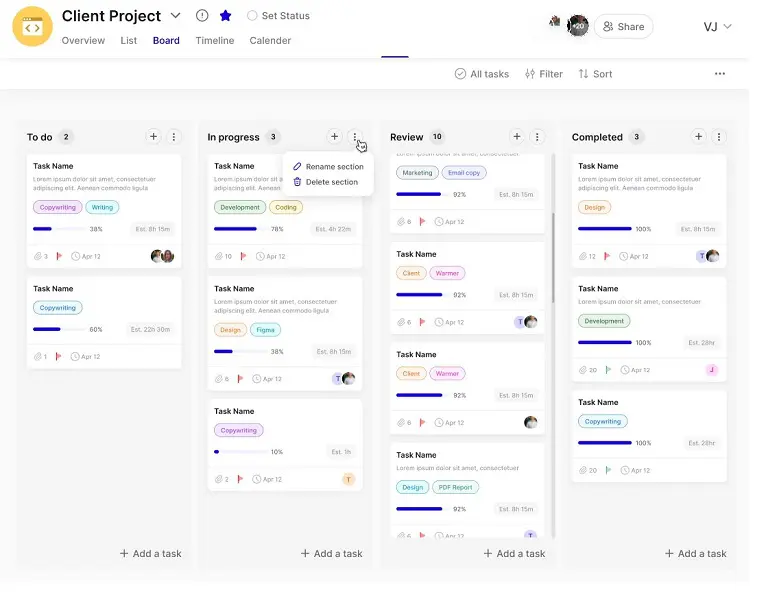
ClientVenue is a powerful project management tool that allows teams to collaborate effectively. With its user-friendly interface and comprehensive features, it enables teams to organize tasks, set priorities, and track progress in real-time.
It also includes messaging and file-sharing capabilities, making it easy for team members to communicate and collaborate anywhere. Whether working on a small project or a large-scale initiative, ClientVenue can help you stay organized, streamline communication, and achieve your goals more efficiently.
15. ReviewStudio
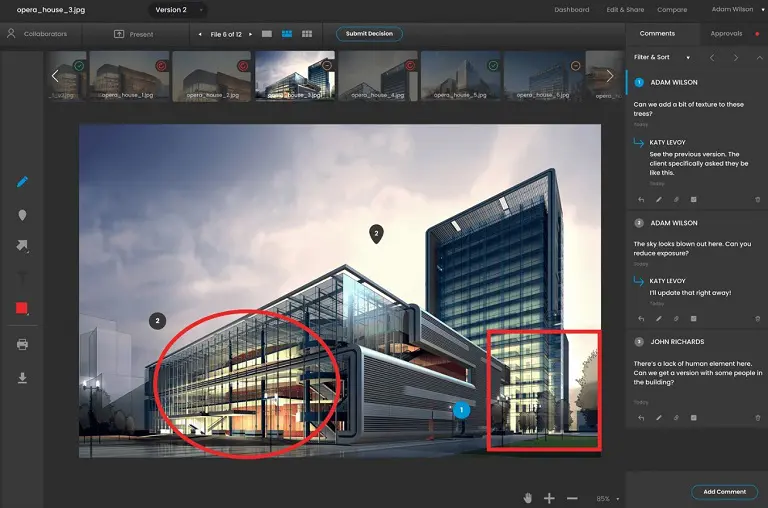
ReviewStudio is an online proofing software that makes it easy for teams to gather precise and clear feedback on creative project workflows. It is an intuitive proofing platform with effective tools to mark up, share, and get approvals on all file types in one centralized location.
With ReviewStudio, versions are collated and comments and notes are threaded, making tasks easy to follow and keeping everyone on the same page. Whether you’re working with video, images, web pages, or other document types, ReviewStudio provides a space to keep workflows flowing smoothly.
Content Planning Tools
16. Narrato Workspace
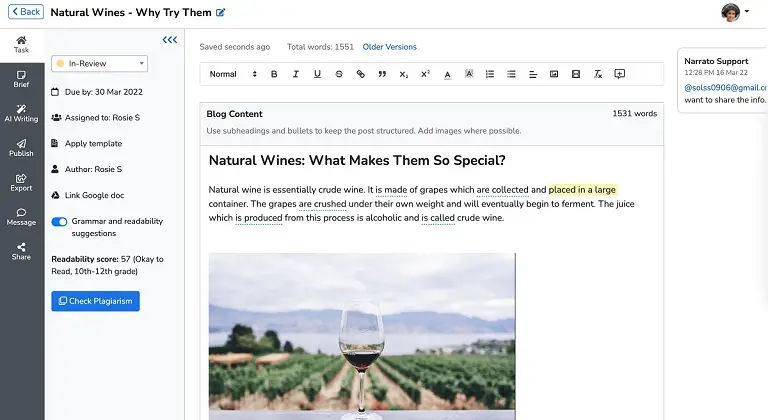
Narrato Workspace is an AI-powered content creation and collaboration platform that helps you manage your entire content workflow in one place. The platform has several AI content planning, ideation, and creation tools that can cut down content production time by almost half.
The powerful AI writing assistant with multiple use cases and the AI content assistant with grammar, readability, and plagiarism checks make content creation and optimization effortless.
Content ideation and planning features here, include an AI topic generator, SEO content brief generator, content calendars, custom workflows, workflow automation, and more. Collaborating with your content team is also a breeze with custom user roles and strong team communication features. Narrato can replace a scattered and disjointed content marketing tool stack to boost productivity and efficiency in content creation.
17. Planable Universal Content
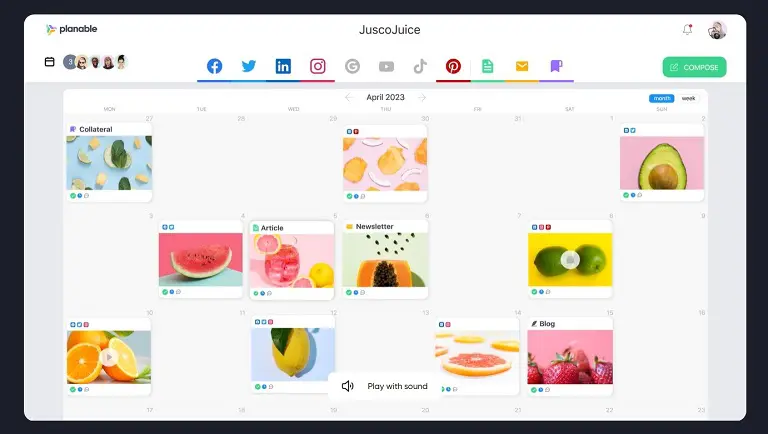
Planable’s Universal Content feature is the ultimate platform for content marketers for successful content creation and marketing project management.
With its easy-to-use content calendar, collaborative tools, and flexible approval workflows, Planable helps marketing teams of all sizes create top-notch content of any form. Whether it’s social media posts, blog articles, newsletters, or any other written content, it streamlines the process and makes management and collaboration efficient.
Online Note-Taking & Document Collaboration Tools
18. Hypernotes
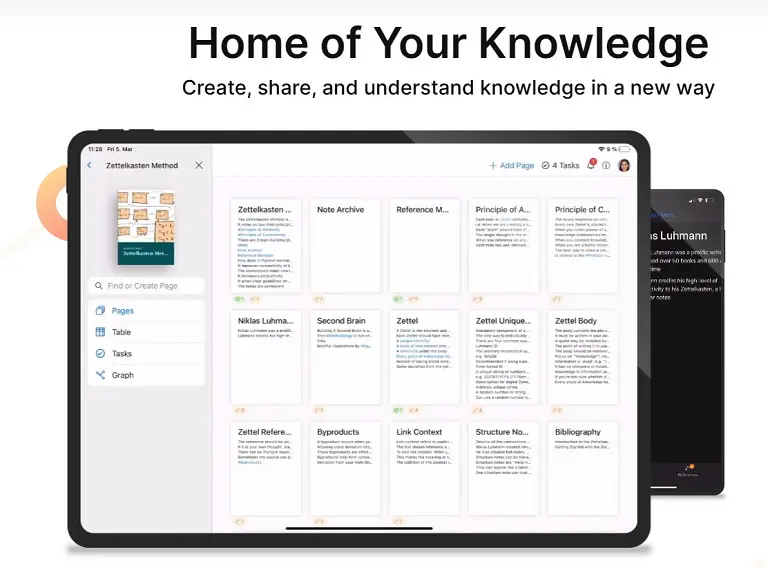
Hypernotes is an online knowledge management platform for teams that is ideal for wikis, documentation, and storing content. You can easily create a semantic network of your knowledge with Hypernotes.
The tool is mobile-ready and has native apps for your devices. It also has complete offline support, ensuring that you never miss anything even on the run. Hypernotes help you organize your text in the proper hierarchy, from concepts to details. You can open every text (“block”) in full-page view. This will give you a bird’s-eye view of every level of detail you want to work on.
Hypernotes seamlessly integrates with all Zenkit apps, from chat to project management. You get all your project details in one place when you collaborate effectively. This saves a lot of time from having to switch from tool to tool.
19. Document360
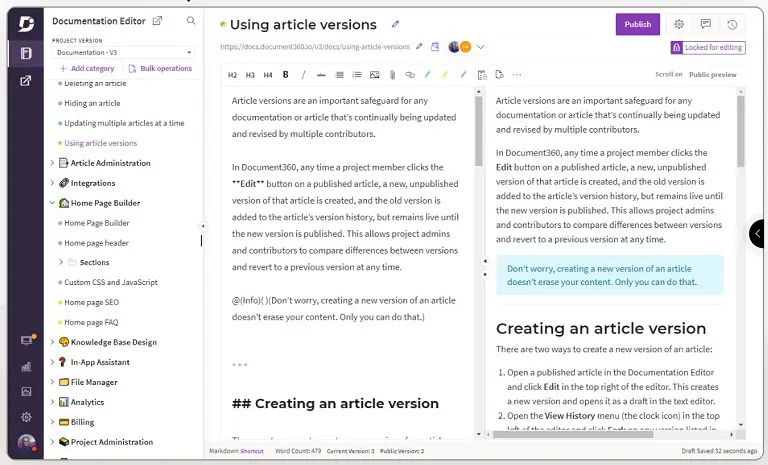
Document360 is a unified workspace where teams can quickly capture, store, and share information for internal use or customers. Everything you might want in a document collaboration tool is available in this one, including workflow, version history, easy sharing, commenting, tagging, review reminders, and more.
The powerful search bar feature ensures users can easily locate the necessary information. It provides robust security features, including role-based access control, two-factor authentication, and SSL encryption, ensuring your team’s data is safe and secure.
Integrations with popular apps such as Slack, Microsoft Teams, and Chrome make Document360 the most effective collaboration tool for teams to work together more efficiently and effectively.
20. ONLYOFFICE
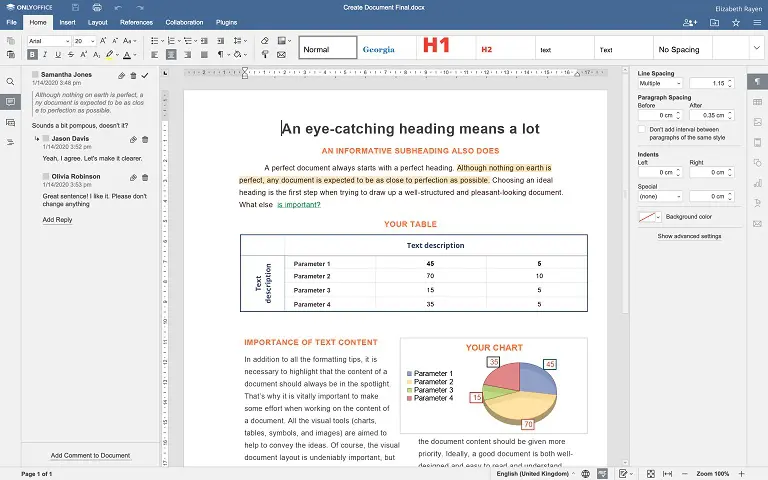
ONLYOFFICE is a complete secure open-source office suite that can be used in the cloud, on servers or on devices. It’s a package of three document editors for professional collaboration on Text files, Spreadsheets, Presentations, Fillable forms with reader and converter of PDF files and eBooks.
Powerful office solution supports all popular file formats, fully compatible with Microsoft Office and OpenDocument file formats. Create fillable forms, collaborate on them, and export them for filling. Having a collection of custom formal documents ready to fill and sign can automate workflow and reduce time. These documents may include agreements, licenses, invoices, declarations, and others.
21. Contractbook
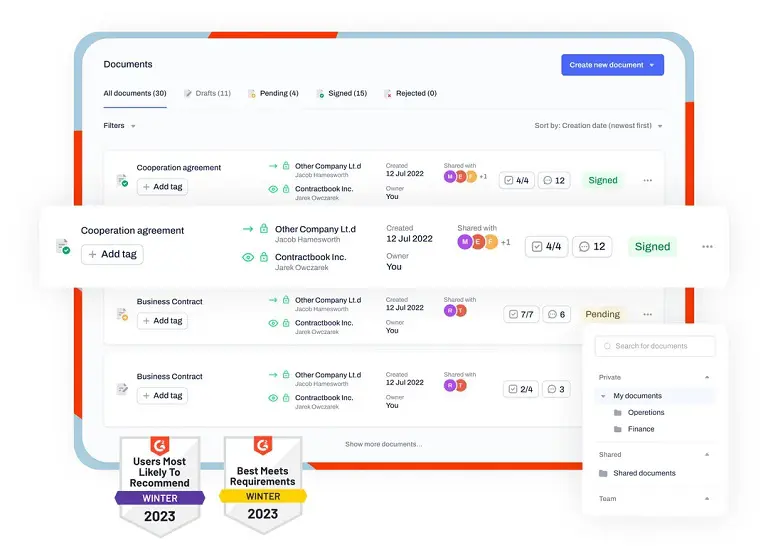
Contractbook is a contract management software that turns static contracts into a dynamic database which helps keep everyone on the same page about agreements. You can manage the entire contract lifecycle in one location, from document creation and negotiation to signature gathering to post-signature task automation.
This makes it easy to avoid costly compliance errors and missed deadlines while speeding up the time to a signature. Additionally, it helps prevent your team from wasting time on tedious data entry.
Online Whiteboards
22. Miro
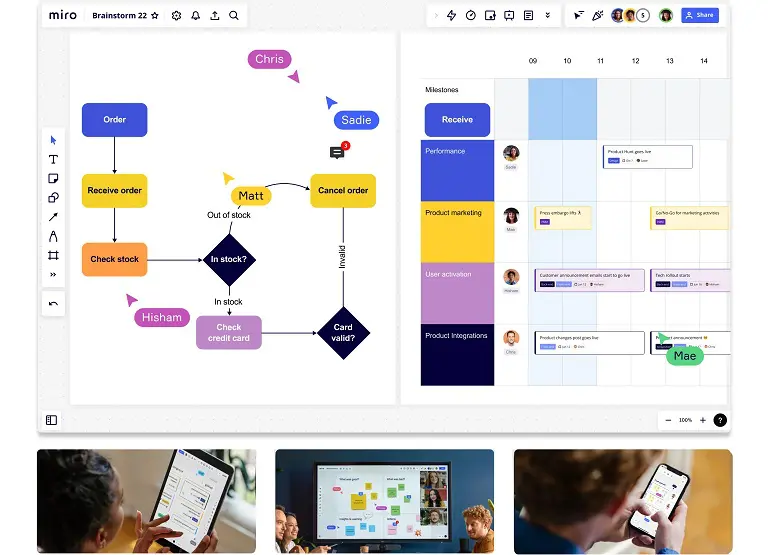
Miro is a whiteboard app ideal for brainstorming and strategic planning online with your remote teams. It has a huge template library to help you create mind maps, charts, user flows, and idea funnels.
Once you are done working on the document, you can easily share it and collaborate on it with your team to generate better ideas and strategies. Anyone can write, draw, and edit files on the same whiteboard, making it easier to collaborate in real-time.
Miro allows you to have multiple editable boards and an unlimited number of users. This means you can work on multiple projects, with multiple clients at the same time. The tool also integrates with Slack, Microsoft Teams, and Dropbox, which ensures smooth workflow, communication, and file sharing.
23. Visme
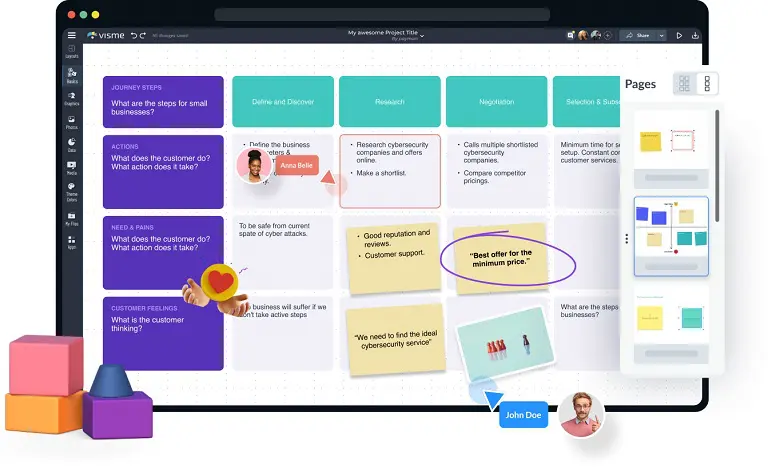
Visme is an online whiteboard collaboration and design tool. Its whiteboard tool has everything you need for effective real-time collaboration, design, and planning. It has ready-made customizable templates or you can design your own whiteboard from scratch adding icons, pictures, and any media you need for your project.
Once the whiteboard is ready you can share the link with your colleagues or download it in JPEG, PNG, PDF, or HTML5 file formats.
Visme also offers multiple integration options such as Slack, Google Drive, Loom, HubSpot, and others.
Employee Engagement Tools
24. Xoxoday Empuls
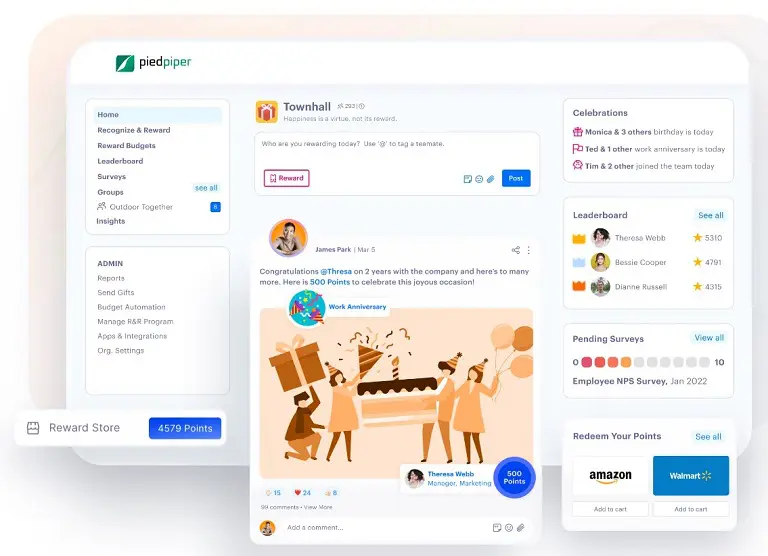
Empuls is an employee engagement platform that aims to enhance collaboration and communication within the organization. The platform offers features for peer-to-peer recognition. Employees can give each other points and rewards for outstanding performance and achievements. This helps to create a culture of appreciation and recognition that fosters positive relationships and team spirit.
Empuls provides managers with real-time feedback and insights into employee engagement. This allows them to make informed decisions and take action to improve employee morale and productivity. With customizable dashboards and analytics, HR leaders and managers can track key metrics such as employee satisfaction, performance, and retention.
Empuls integrates seamlessly with popular HR and communication tools. This feature makes it easy to integrate into existing workflows and processes. With its cloud-based platform, employees can access Empuls from anywhere, at any time, using any device.
25. Engagedly
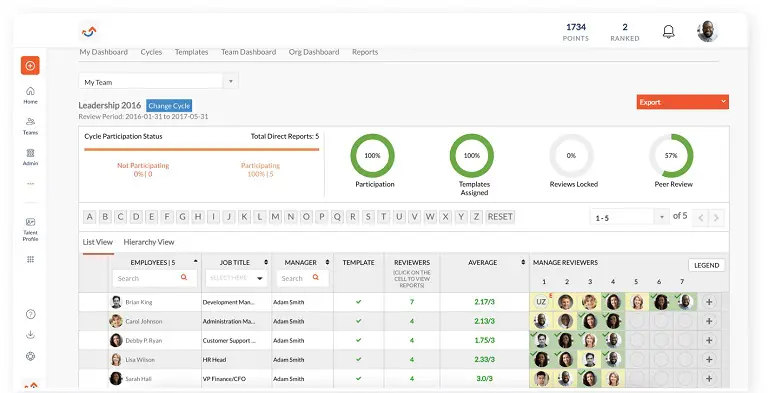
Engagedly is an employee performance management platform that helps organizations align their employee’s performance to strategic execution to achieve organizational goals, creates a supportive environment for employees to grow, and provides tools to engage people in the organization.
It helps employers conduct performance reviews, align goals, take employee surveys, provide talent analytics, recognize employees, and share feedback with them. It lets employees communicate in real-time, share knowledge, and help them progress with gamification.
26. Zavvy
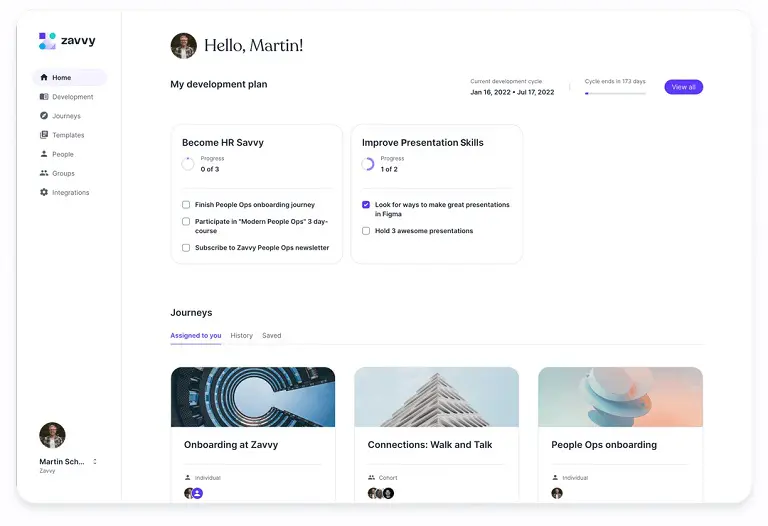
Zavvy offers a range of solutions that cover the entire employee lifecycle, from preboarding to engagement. For example, if you’re hiring new employees, Zavvy can help you create a seamless onboarding process that sets them up for success from day one.
If you want to engage and develop your existing employees’ skills, Zavvy offers tools for performance management, feedback, and training. Zavvy sets itself apart by offering all of its solutions on a single platform, which simplifies the management of all aspects of employee engagement in one place.
27. Zonka Feedback
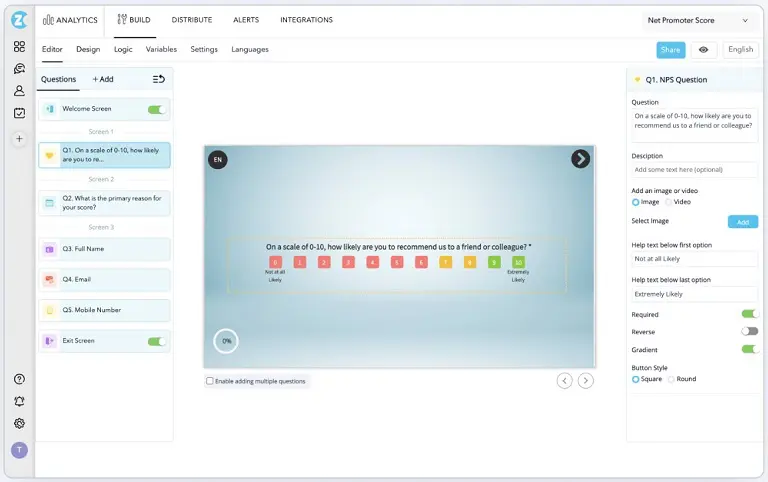
With the help of Zonka Feedback, an easy-to-use employee feedback tool, businesses of all sizes can quickly set up various employee surveys and collect real-time feedback to enhance employee engagement and experience.
Its user-friendly interface makes it simple for teams without technical expertise to conduct surveys, engage employees on various channels and touchpoints (including tablets, kiosks, emails, SMS, web widgets, QR Codes, and more), and track employee satisfaction in real-time.
28. 360Learning
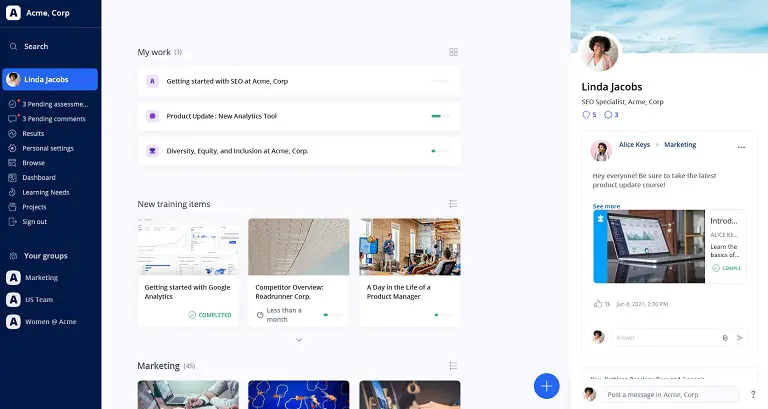
360Learning is an online learning platform that helps organizations create, deliver, and track training programs for employees. The platform uses a collaborative approach to learning. Users can create and share content, as well as participate in social learning activities like discussion forums and peer reviews.
360Learning enables organizations to create customized training programs that are engaging, interactive, and effective. These training programs help employees develop new skills and stay up-to-date with industry trends. The platform also includes tools for tracking learner progress and measuring the impact of training programs on business outcomes.
Social Media Collaboration Tools
29. SocialBee
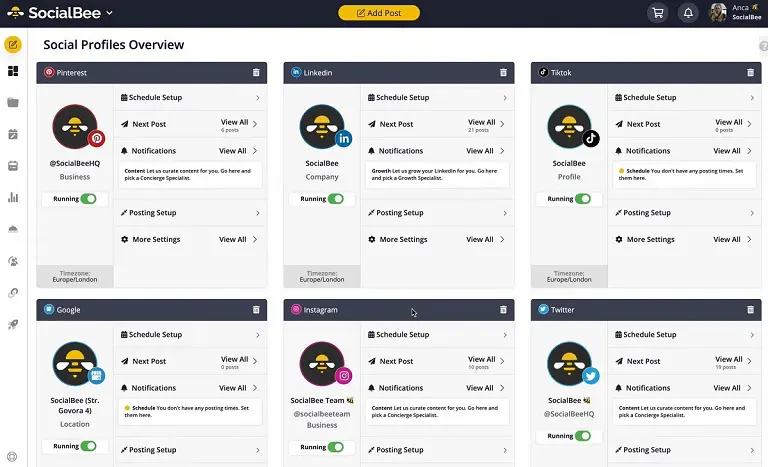
SocialBee is a social media management and collaboration platform that helps organizations streamline team workflows and increased efficiency in social media content creation. The platform enables users to build social media approval workflows to ensure error-free posts, with roles assigned and feedback provided via mentions.
Team members can collaborate effectively on social media goals, reviewing and approving posts for publishing. SocialBee’s collaboration tools enhance the quality of social media content while simplifying the collaboration process.
By utilizing these features, businesses can achieve their social media objectives more effectively, while ensuring the highest quality of content.
30. Statusbrew
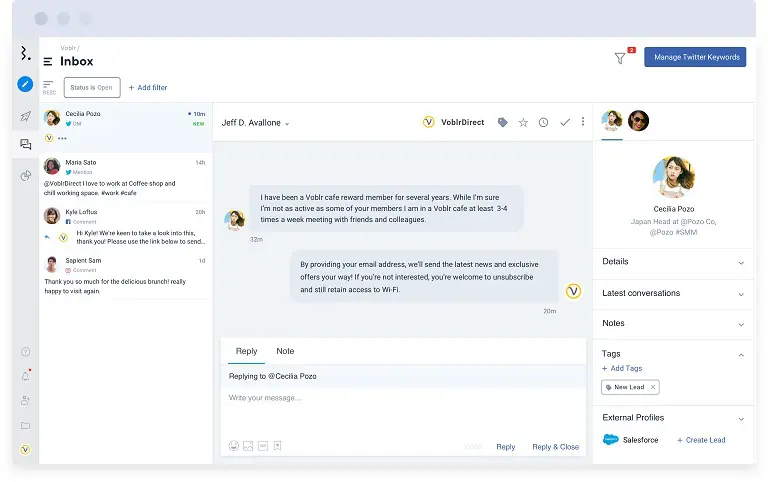
Statusbrew is a social media marketing and management platform built for teams of all sizes. Your team can seamlessly communicate on different campaigns in real-time from a centralized dashboard to resolve tangled interactions to stay on top of the social game.
Statusbrew enables teams to collaborate on a large scale without missing any messages. This is made possible through notification alerts on Slack and Microsoft Teams, as well as separate team inboxes that keep work organized and clutter-free.
Statusbrew’s approval workflow feature is specifically developed for social media teams. It helps to avoid internal errors by solidifying the review process, making it the main differentiator of the platform.
31. Pallyy
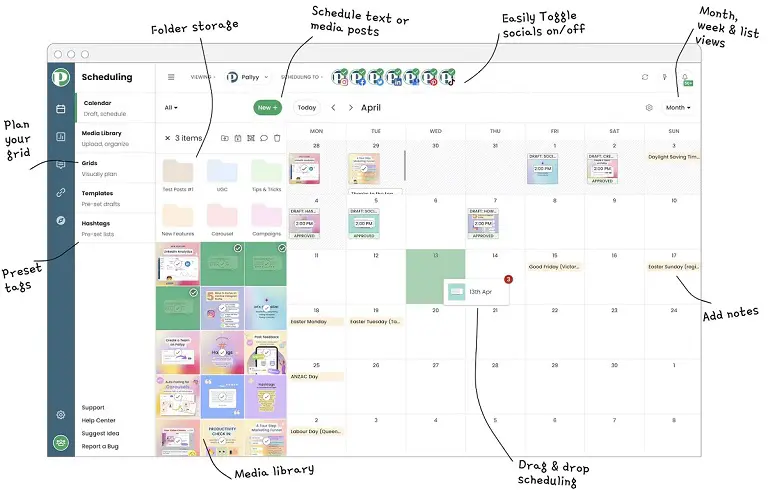
Pallyy is a social media management tool. It allows you to work together with your team members. This includes creating and publishing social media posts, checking your analytics and creating reports, and responding to comments/DM’s.
It allows you to plan, create, and schedule your social media posts across all social platforms for multiple profiles. You can also track and analyze your social media performance and generate custom reports. A unified inbox helps you organize, reply to, and manage all your social conversations in one place.
32. Onlypult
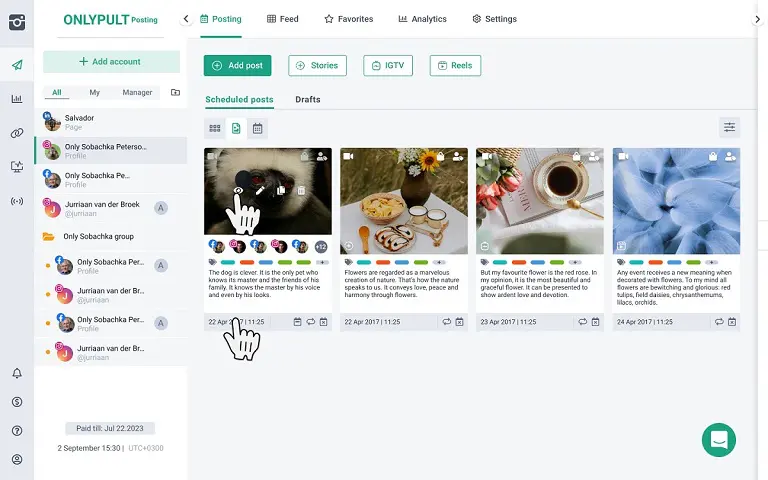
Onlypult is an all-in-one social media management platform that helps you schedule, publish, monitor, and stream social media content. The publishing feature allows you to post content on up to 14 social platforms simultaneously including Instagram, Twitter, Facebook, LinkedIn, Google My Business, TikTok, Tumblr, YouTube, WordPress, Telegram, VKontakte, Odnoklassniki, Pinterest, and Medium.
With Onlypult, you can invite team members to run accounts and assign them roles. You can also build an approval process, comment on scheduled posts, and create shareable content calendar links.
Analytics for business accounts on Instagram provides advanced statistics. Plus, it allows you to customize the parameters for analysis the way you need. With the monitoring feature, you can track brand mentions on social networks.
Other Online Collaboration Tools
33. Canva
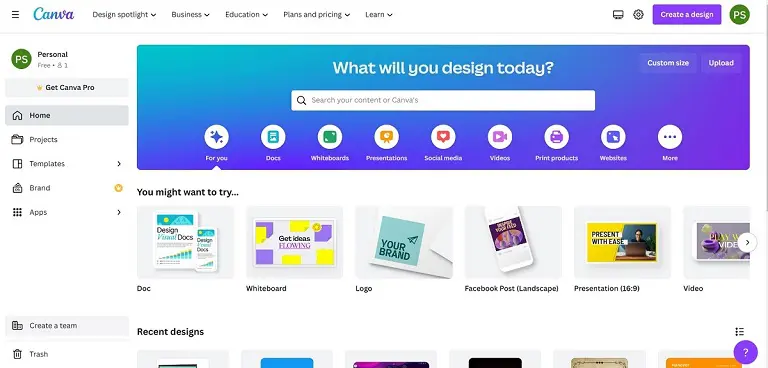
Any marketer or business development representative should have collaborative work tools in their workflow, such as Canva. It is a simple graphic design tool with rich features. However, it is not as complex as Photoshop or other design software.
You can create unique designs in minutes and share them with your team. It’s excellent for quickly brainstorming social media images, blog headers, or charts. Their template selection is excellent, with a plethora of stock photos and illustrations. You can also upload your own photos/templates and edit them.
Once the design is complete, you can share it with your team, complete with customizable access settings. You can leave feedback in the form of comments while working on the same design with your teammates. This feature enables collaboration and easy communication within the team.
34. Trivia

Taking some time off and relaxing with your colleagues is necessary. Working without any recreational activities can lead to burnout. That’s where Trivia helps. This tool allows your team to take brief 5-minute breaks within remote workspaces, such as Slack or MS Teams.
Employees can engage in enjoyable social games such as Instant Quizzes, Pictionary, Emoji Rebus, Hangman, and others. They’ll foster camaraderie by discussing the game afterwards, discovering common interests, and deepening their connections with one another.
Zoom videos are just going to lengthen your efforts. Simply go for Trivia and find the true fun within remote work.
35. Google Drive
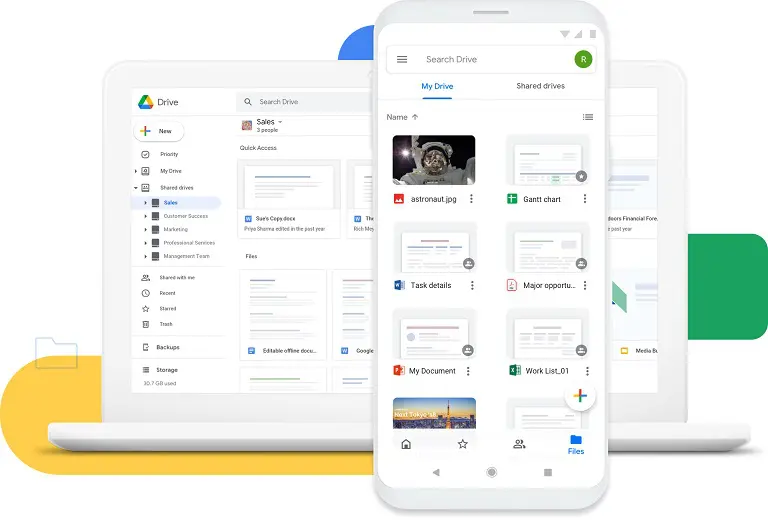
Google Drive, a part of the Google Workspace family, is a cloud-based storage and syncing service with a generous free storage plan. It can be used to back up files on your computer as well as store documents you create online.
Google Docs, Sheets, and Drive work seamlessly together. This allows users to edit and save Word, PowerPoint, and Excel documents uploaded to Google Drive, as well as collaborate on them in real-time.
Google Drive is an amazing tool that can help you store, back up, create, and edit files. It’s designed to work well for both individuals and teams. In addition to sharing files and folders via email or links, the tool automatically syncs offline folders.
Final Thoughts
We have come to the end of our list of the best online collaboration tools. We can assure you that each of these tools is worth trying and will not leave you disappointed.
Now it’s your turn to check which of the tools align with your requirements and fit your budget. Most of these tools offer trials and free plans. You can try out the one you find suitable and understand how it works for you before investing your resources in it. This means you can make an informed decision and reduce the risk of wasting your resources.
Happy Collaborating!
About the author: Pratik Shinde is a Content Creator at Make SaaS Better and an SEO enthusiast. He helps fast-paced B2B SaaS startups acquire customers through organic marketing efforts. He likes reading philosophy, writing non-fiction, thoughtful walking, running, and travelling.




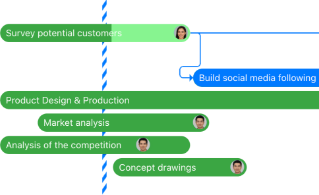
Leave a Reply