Integrating Zenkit with Google Calendar
All of your appointments, in perfect sync
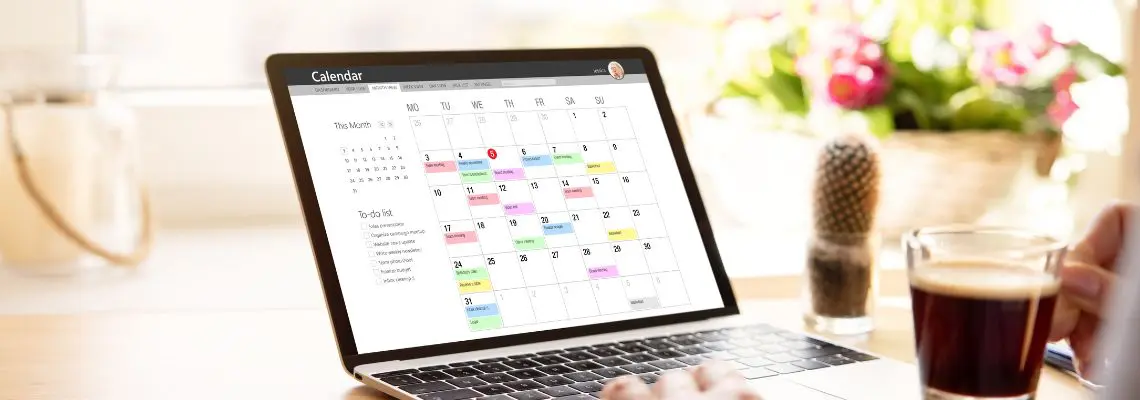
We are so excited to announce that Zenkit is now directly integrated with Google Calendar! With this integration, your Zenkit collections and Google Calendar will finally be in perfect sync.
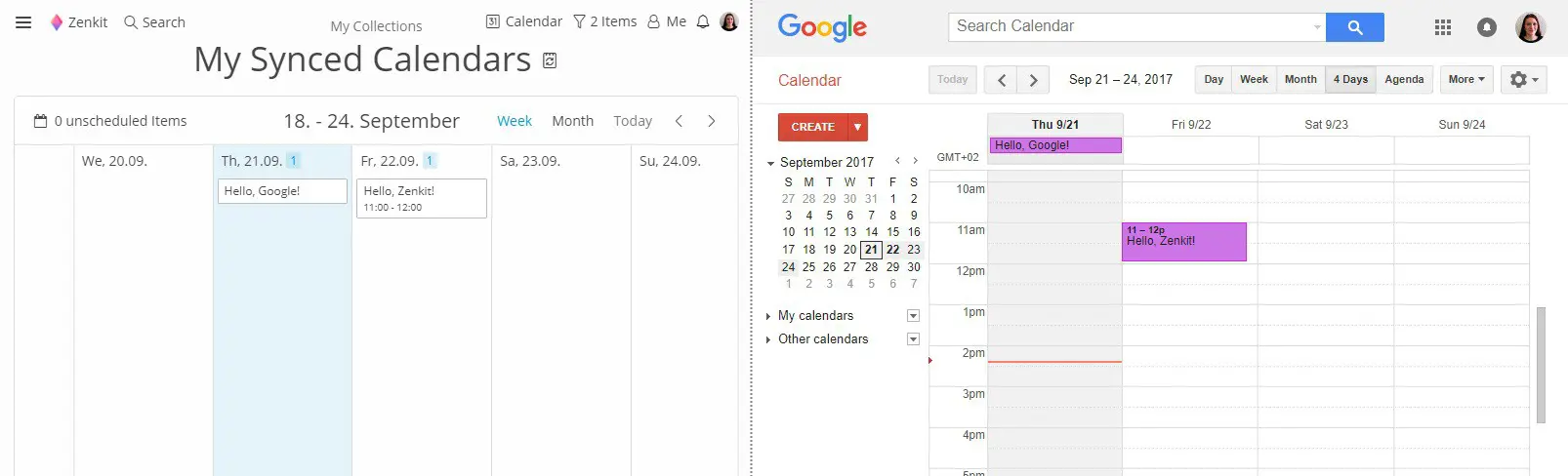
How It Works
When you activate the Google Calendar add-on for a collection, all items with a due date will automatically be added to your Google Calendar (in the form of a new calendar).
If you create a new item in Zenkit, it’ll create a new event in Google Calendar. If you add a new event in Google Calendar, it will create an item in your Zenkit collection and fill in all the details. And if you make any changes to the items in Zenkit or the events in Google, it will update both apps instantly!
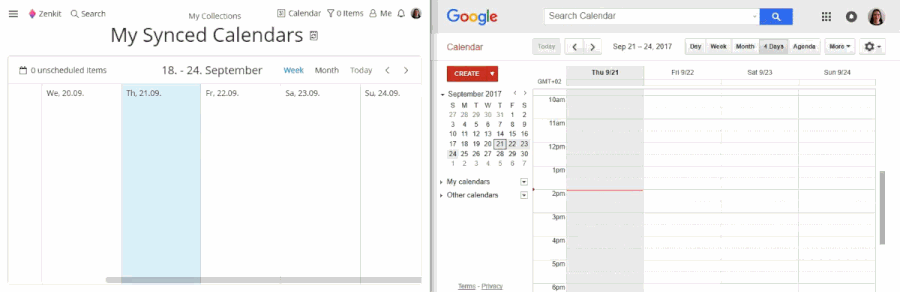
To connect a Zenkit collection to your Google Calendar, enable the Calendar Synchronization add-on for the collection (you can find this under the ‘Add-Ons’ tab when you click on the collection name), then pick the fields that you want to sync. You can choose to create a new calendar (recommended) or sync with an existing Google Calendar.
Both the Google Calendar integration and the Global Calendar (now called My Calendar) are available to everyone today!
Learn more about the Google Calendar sync in our Knowledge Base.
We hope that you all enjoy this integration and that it helps you to be more productive and organized (as well as helping you find time for the fun things in life).
Remember: this is just the beginning. We know that not all of you live in the Google-verse, so we’re working hard to build integrations with other popular calendar tools like Apple Calendar and Outlook Calendar, too.
Here’s to the future.

What do you think? Do you rely on your Google Calendar as heavily as I do? Are you excited to use the global calendar? Let’s compare calendars in the comments.
Cheers,
Siobhan and The Zenkit Team
FREE 20 MIN. CONSULTATION WITH A PROJECT MANAGEMENT EXPERT
Wanna see how to simplify your workflow with Zenkit in less than a day?
Book a Live Demo
Hello,
This blog post suggests that this integration is available for all Zenkit apps. However, I can’t find this integration in Zenkit Projects. What gives?
Regards,
-S.
Hi, is there any update on connecting to Outlook (and Apple) calendar? The option is right there, in the ‘Provider’ menu below Google calendar, but seems greyed out and unclickable.
Hi Marta,
Not yet I’m afraid! It’s greyed out because we haven’t built that function yet. I don’t know how long it’ll be before we can, as our dev team are really busy working away on some new products at the moment. I’ll add your vote to the feature request 🙂
Is there a way to automatically create and sync a google calendar without having going through the set up each time?
Hey Sachin,
At the moment not – we have to get permission to connect to Google Calendar for each collection you want to sync. You could create collections from a Google Calendar directly by picking ‘Import’ then ‘Calendar Sync’ when you click the + button to create a new collection, then I guess it feels a little less strenuous 🤔
I just did this and now all of my Google Calendar items have disappeared- please HELP!!
Sorry to hear that Deneen!! Did you archive any items in the collection you connected to Google Calendar? If you send a quick email to service@zenkit.com, someone on our team can help you recover those calendar events 🙂
Hi,
is it in your roadmap to have a week calendar with time range like google calendar ?
And it will be nice to open kanban and week calendar in the same window ! It’s a good method to organize a week, like Trello + planyway.
Thank you.
Luc Monneron.
Hi Luc,
Yes, we do plan to add times on the RHS of calendar (also to create a ‘Day’ view), but I don’t know when we’ll implement them I’m afraid. By ‘Kanban and week calendar in the same window’ do you mean showing a calendar above the Kanban or something? Would you be able to send a screenshot or something to or customer service team? (service@zenkit.com)
Why is it required that for google calendar syncing I need to give you permission to “See, edit, share, and permanently delete all the calendars you can access using Google Calendar”? I have semi-sensitive information that I put into calendar form but I don’t want that accidentally accessed by Zenkit.
Sorry for the late reply! Zenkit would never accidentally access Google Calendar. We only access calendars with your express permission (during setup of the sync). The reason we need viewing, editing & deletion rights is because Zenkit uses read & edit information to create items in Zenkit from Gcal & vice versa, and deletion rights to e.g. delete an event in Gcal that you archived/deleted in Zenkit.
any news for integration of apple calendar?
Hi Michael,
I’m afraid not at the moment, although we are focussing on building more integrations this year. I’ll ping the team and see if they can add Apple Calendar to their list.
Pretty bad integration. Why the calendar entry hasn´t a link to the zenkit entry? When I see an entry in a calendar can´t open the related zenkit entry, must open the zenkit app and do a search.
Not practical, sorry
Hi Eduardo,
Thank you for your comment. I see your point and will send your feedback to our team.
Dear Zenit Team,
I was wondering how I can sync my Outlook and Apple Calendar with Zenkit. Could you please send me a link to the tutorial?
Also I would like to you if I can sync my Trello and Wunderlist in both directions or is in “only” possible to import from both services?
Many thanks for you time and congrats for your tool! I hope you will keep on working on its development!
BR,
Benedikt
Hi Benedikt,
Thanks so much for your comment 🙂 At the moment it isn’t possible to link Zenkit with Outlook or Apple Calendar, however we plan to start working on it soon.
It’s also only possible to import and not sync with Trello and Wunderlist at this time. We plan to release our API in the future, at which point sync will be possible. I can recommend that you look into our Zapier integration for ways to connect Zenkit with other tools.
We hope to have all these features and much more for you in the future!