What to Expect from Your Project Scheduling Software
Find a tool that allows you to effectively coordinate tasks, resources, and everything in between!

One of the core responsibilities of a project manager is to ensure all the tasks, resources, and deadlines of a project (as well as everything else in between!) are coordinated in such a way that you and your team are able to deliver the project on time and within budget.
This is where project scheduling software becomes your best friend.
Why is Project Scheduling So Important?
A project is made up of tasks, and being able to effectively coordinate, delegate, and manage them is truly what can make or break the project. However, tasks aren’t the only elements. There are also resources, activities, deadlines, and milestones that also need to be planned and organized.
Project scheduling enables you to create and monitor dependencies, manage costs and resources, apply realistic timeframes, keep slip-ups to a minimum, and track the overall project. Where it was once maybe documented on a whiteboard or a flip chart, nowadays it’s commonly done so on project scheduling software.
Project Scheduling Software
Project scheduling software, which is often bundled with project management software, allows you to create project schedules online. Not only is this a more convenient method than using a whiteboard and marker, but it can make the entire project process a smoother affair.
Creating your project schedule online makes it easier to share the schedule with team members, as well as swiftly alert them of any immediate changes or updates (think notifications). Some products even include project scheduling templates to give you a head start.
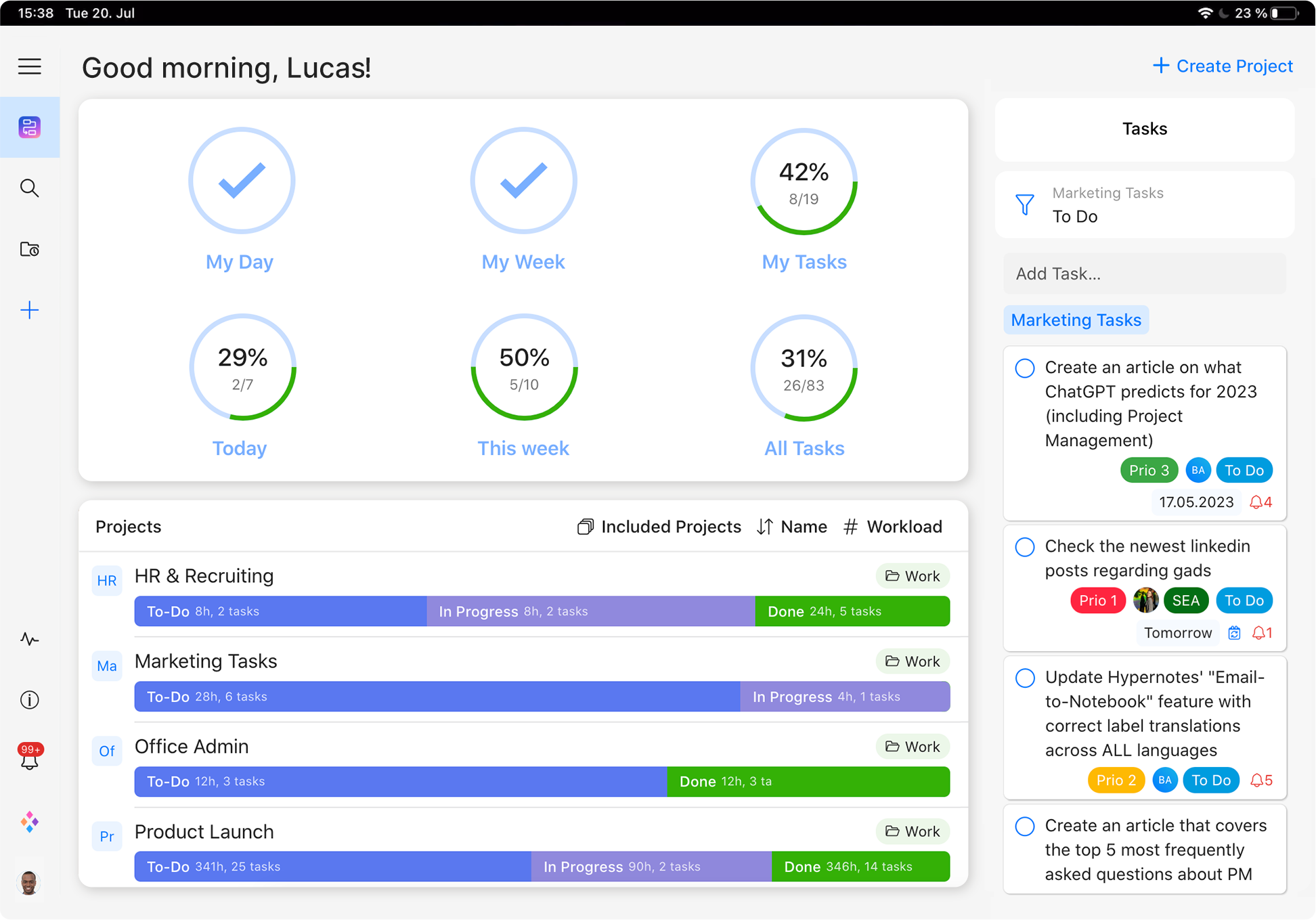
Discover the ultimate project management tool.
Sign up for free today!
There are many different types of project scheduling software, from free project scheduling tools that will suit smaller businesses to applications designed for particular industries. Construction project scheduling software, for example, caters specifically to the industry as it is designed to meet the niches and regulations that are required to carry out projects within that field.
Project Scheduling Software Must-Haves
The ideal project scheduling software for you and your team will depend on a few factors. Things like the size of your team, the type of project you will undertake, and the industry you are working in will influence the decision. However, there are a few features that any tool worth considering should include. They are:
1. Gantt Chart
Gantt charts are a valuable asset in any project management toolbox. The bar chart visualizes your project schedule by using a vertical task list against a horizontal time scale design to highlight the broken-down structure of the project work, and the relationships between the activities.
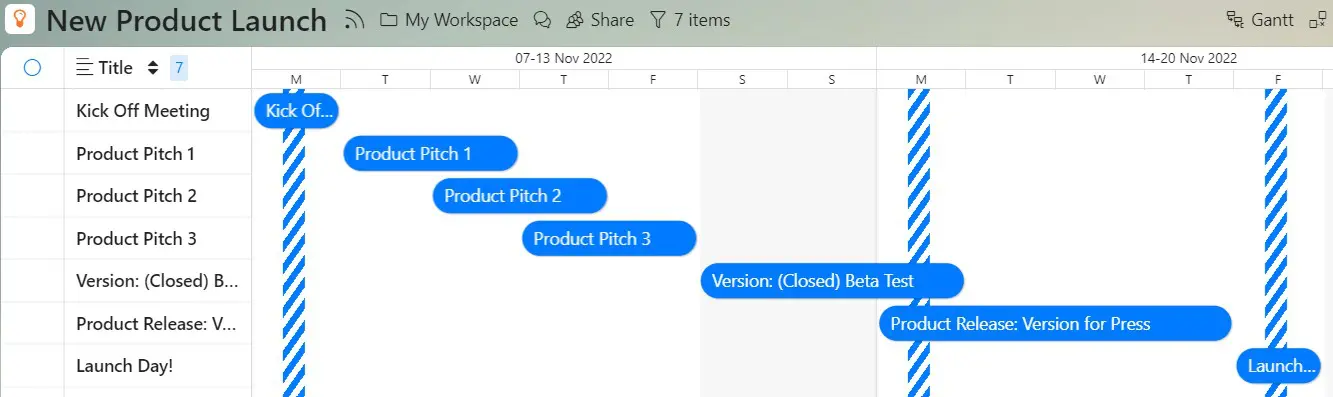
Being aware of task dependencies is imperative for successful project delivery, and having a Gantt chart included in your project scheduling software can help to manage that.
2. Alternative Views
A good project scheduling software should include more than one option to format your schedule. While Gantt charts may be the preferred view, keep in mind that not every project is best displayed that way. In some instances, a calendar may make the most sense, or maybe even a Kanban board.
3. Resource Management
Resources are just as important as tasks in a project (and usually as plentiful, too) so it’s crucial for your project scheduling software to include a feature that helps to coordinate them.
On top of overseeing cost and supply details of material and equipment, being able to manage the details of your team members is important too. Your software should allow you to track working hours, holidays and time off, as well as the different locations and time zones of any remote employees.
4. Collaboration
It never hurts to have input from your team on what should go into the project schedule — after all, they too will need to rely on the document throughout the project. A great project scheduling software should allow you to stay in control of creating the schedule, but also give you the option to collaborate with fellow employees.
An example of a collaborative feature is the “@mentions” available on Zenkit. Using this feature allows you to communicate with other team members about important updates and/or anything else to do with the schedule.
5. Mobile Apps
Any software designed to make your life more flexible has to be available on various platforms. As well as having it available on desktop, if you come across project scheduling software that is accessible on your mobile or tablet, then you know you’re onto a winner.
Final Thoughts
Without project scheduling software, trying to maintain the work that needs to be done, how it must be done, and when it has to be done won’t be easy. Schedules communicate vital information to team members and stakeholders, manage project expectations and minimize errors, and provide you with a centralized place to keep an eye on what’s going on.
As mentioned, there are many project scheduling software products available to suit the different needs of different teams. If yours is a team full of visual thinkers, then perhaps you should try scheduling your projects with Zenkit. It’s a project management tool that includes a variety of ways to view your project schedules in literally one click.
Don’t forget to let us know how it goes if you do!
Cheers,
Dinnie and the Zenkit Team
FREE 20 MIN. CONSULTATION WITH A PROJECT MANAGEMENT EXPERT
Wanna see how to simplify your workflow with Zenkit in less than a day?
Book a Live Demo