ClicData and Zenkit
This integration allows you to embed your dynamic ClicData dashboards directly into Zenkit, providing your team with real-time access to crucial data insights within the context of their ongoing projects and tasks.
Imagine having the power to monitor key performance indicators, track project progress, and make data-driven decisions without ever leaving the Zenkit platform. This seamless connection not only saves time but also ensures that everyone in your team is aligned with the latest data, fostering a more collaborative and informed work environment.
About ClicData
ClicData is a cloud-based business intelligence and data management platform. It has everything you need for your business reporting, including:
- Data connection: Connect data from over 250 data sources using connectors or through API.
- Data management: Centralize your data in a built-in data warehouse and convert it with the Extract, Transform, and Load (ETL) features.
- Automation: Set up your data refresh schedules and alerts once, then you won’t have to worry about it anymore.
- Data visualization: Build interactive dashboards with a drag-and-drop dashboard designer feature and over 70 widgets.
- Collaboration: Share your live dashboards with your team and customers with a simple link or in automated emails.
About Zenkit
Zenkit is a comprehensive web-based platform designed for project management and collaboration. It enables organizations to streamline their workflows, manage tasks, and enhance team productivity. Zenkit offers a flexible environment that supports a variety of project management methodologies, including Kanban, Gantt, and calendar views, allowing teams to customize their workflows to fit their unique needs.
With robust features such as task assignments, real-time collaboration and file sharing, Zenkit provides everything needed to ensure projects are completed efficiently and on time. The platform’s user-friendly interface and extensive capabilities make it an ideal choice for businesses looking to optimize their project management processes. Create your free account!
How to connect ClicData and Zenkit?
This integration includes only two steps!
Step 1: Automatically send data from a Zenkit collection to Google Sheets via Zapier.
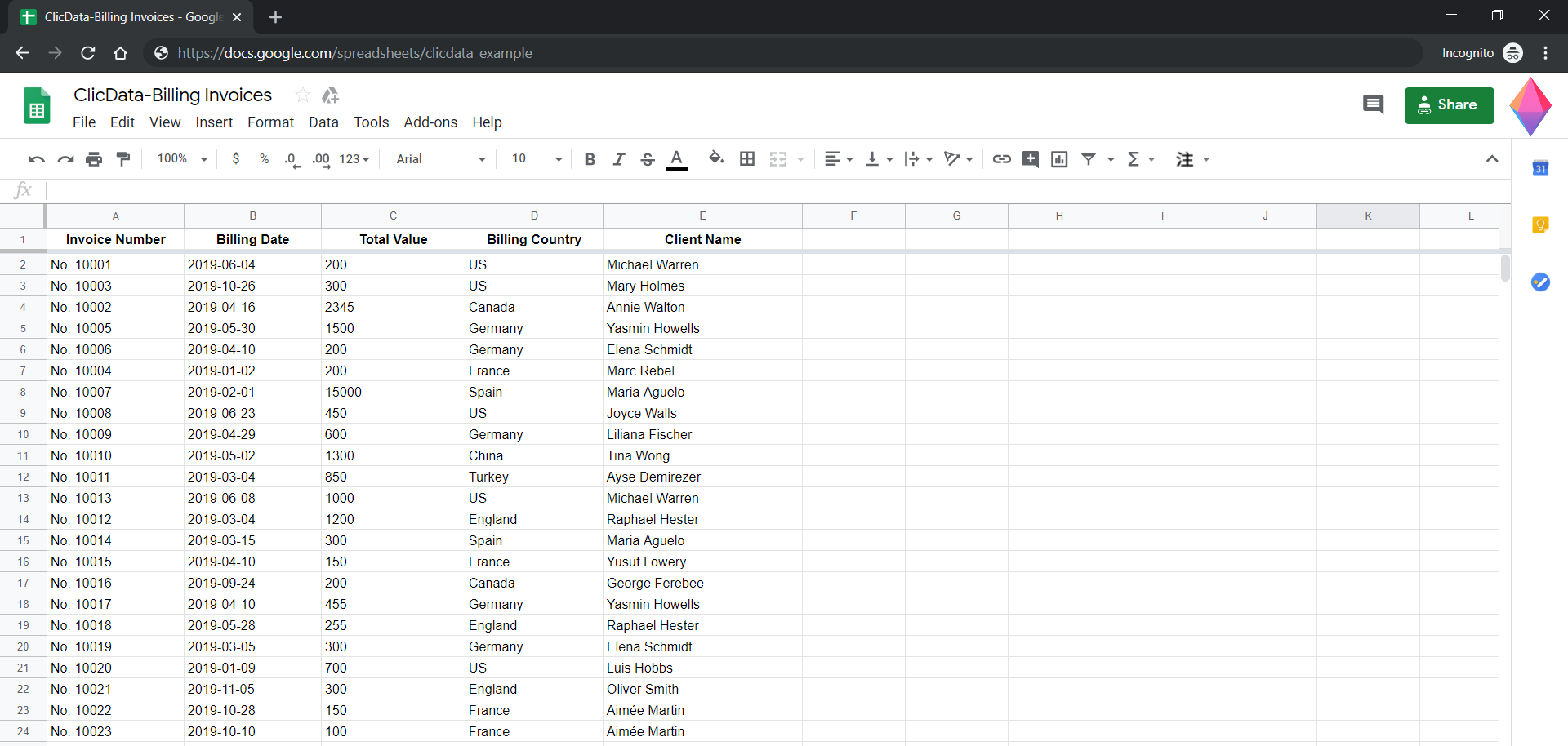
- Create a checkbox field in your Zenkit collection. In this sample collection, we named it “Sync to Google Sheets”.
- Sign into your Google Sheets account and create a sheet with the same columns as your Zenkit collection.
- Sign up for a Zapier account and build a Zapier Zap. Please follow the instructions in the setup page (note: choose “Item value changed” as the Zenkit trigger, and choose “Update spreadsheet row” as the Google Sheets action).
- After you turn the Zap on, for every checkbox you tick in your Zenkit collection, those item details will be sent to update or create a new row in Google Sheets.
Step 2: Connect Google Sheets with ClicData.
- Sign up for a ClicData account.
- Add the Google Sheets document as the data source to ClicData and create your customized dashboard.
Who will benefit from this ClicData and Zenkit integration?
- Business analysts and data-driven teams aiming for enhanced data visualization and reporting: By integrating ClicData with Zenkit, these teams can combine comprehensive project management tools with advanced data visualization capabilities, enabling them to create real-time dashboards and detailed reports that offer actionable insights to improve decision-making processes.
- Project managers seeking to optimize workflow and data integration: Project managers can leverage the ClicData and Zenkit integration to consolidate project data from various sources into a single platform, streamlining their workflow and ensuring all project metrics and analytics are accessible in one place, thus enhancing overall project efficiency and accuracy.
Additional Integration Details
- Supported by Zapier: Please contact Zapier support if you experience any problems.
- For more information on how to use Zenkit with Zapier, please read our documentation.
- You can click here to see the sample Zenkit collection and click here for the sample ClicData dashboard.