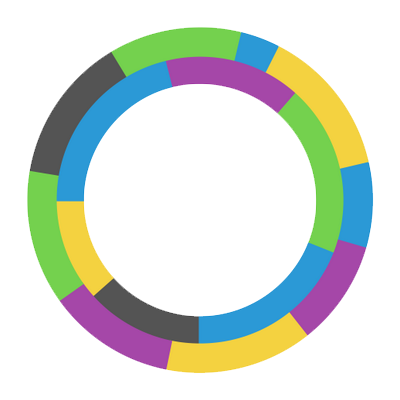
Sign In Scheduling (formerly 10to8) and Zenkit
Connect your Zenkit and Sign In Scheduling (formerly 10to8) accounts
If you are using Sign In Scheduling for online appointment scheduling, after an appointment is successfully booked, what comes next?
Maybe you need to send out emails, prepare a presentation, or have other to-dos for the upcoming appointment. With our Zapier integration, a new task can be automatically added to your Zenkit projects when a new appointment is booked via Sign In Scheduling. You’ll never miss important appointments and their preparation ever again!
About Sign In Scheduling: Appointment Scheduling Software
Sign In Scheduling is a free all-in-one appointment scheduling software trusted by over 50,000 businesses worldwide. With Sign In Scheduling, customers can book free slots and other specified services your business provides. What’s more, due to automated SMS and email reminders, coupled with two-way chat, appointment no-shows can be reduced, customer communication can be improved, and more business can be won.
Sign In Scheduling’s main feature is the two-way chat that can be connected with your own calendar system. It ensures clear real-time message exchanges between you and your clients, and gives you complete visibility across your schedules and appointments. It also integrates with over 500 other apps!
About Zenkit: Online Project Management
Zenkit is a multi-project management solution for agile and classical projects. It offers real time collaboration features, smart views, reports and resource planning which enable real progress to your team. With one click, you can switch your projects to different views, including Kanban, Gantt chart, Table, Mind Map, Hierarchy, List and Calendar. You can access Zenkit on almost any platform – include web, Windows, Linux, MacOS applications, as well as mobile versions on Android and iOS devices.
For more information, visit https://zenkit.com/.
How to connect Sign In Scheduling and Zenkit?
- Sign up for a Zapier account to get access to Zapier.
- Create an account with Sign In Scheduling.
- Log into Zapier and go to the Zenkit + Sign In Scheduling Zapbook to find Zap templates.
- Or choose to create your own Zenkit and Sign In Scheduling integration by selecting them when you create a zap.
Who will benefit from this Sign In Scheduling and Zenkit integration?
- People who wish to be notified in their project management tool once an appointment is scheduled via Sign In Scheduling.
- Business owners who seek to improve their team productivity with automation.
Additional Integration Details
Supported by Zapier: Please contact Zapier support if you experience any problems. For more information on how to use Zenkit with Zapier, please read our documentation.
