
As we begrudgingly trundle our way towards another year living side-by-side with COVID-19, there’s no doubt that for many of us, the Home Office has become an integrated part of our day-to-day living.
A wide array of organizations have integrated what started off as a somewhat niche decision that the naïve thought would last only a couple of months into a fully-fledged lifeline that has allowed many businesses to stay afloat during this exhausting pandemic.
So, as we edge closer to 2022, we have decided to take a closer look at one of Home Office’s biggest hurdles since going online: remote team collaborations.
According to a study done in 2021 on companies’ shift to remote work, employees became “less interconnected” with one another. Many fell victim to reducing their number of social bridges due to increased isolation, which in turn impacted their work. [1]
While 2020 became a landmark year for the rise of collaborative remote working tools, there are still many tools that we feel would improve remote team collaboration in 2022 & keep the team still feeling very much like a team as the future of remote work unfolds.
1. Zenkit Projects
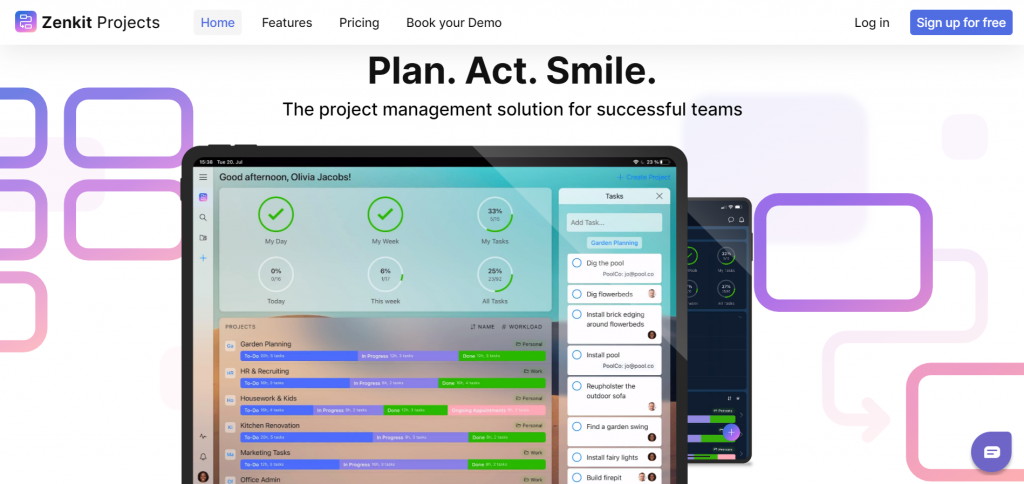
We couldn’t create a list of the best collaboration tools for remote working without mentioning our very own Zenkit Projects!
Zenkit Projects supports both traditional & Agile project management methodologies. The software has been carefully designed to be intuitive & easy-to-use so that people with different experiences can use it.
It includes some valuable project management tools that make working remotely more sustainable. This includes a 360-degree dashboard, a global Kanban, improved resource management, & dedicated reporting to better manage project progress.
And the greatest benefit? Zenkit Projects is perfectly integrated with the rest of the Zenkit suite, giving remote projects even more power.
2. 3veta
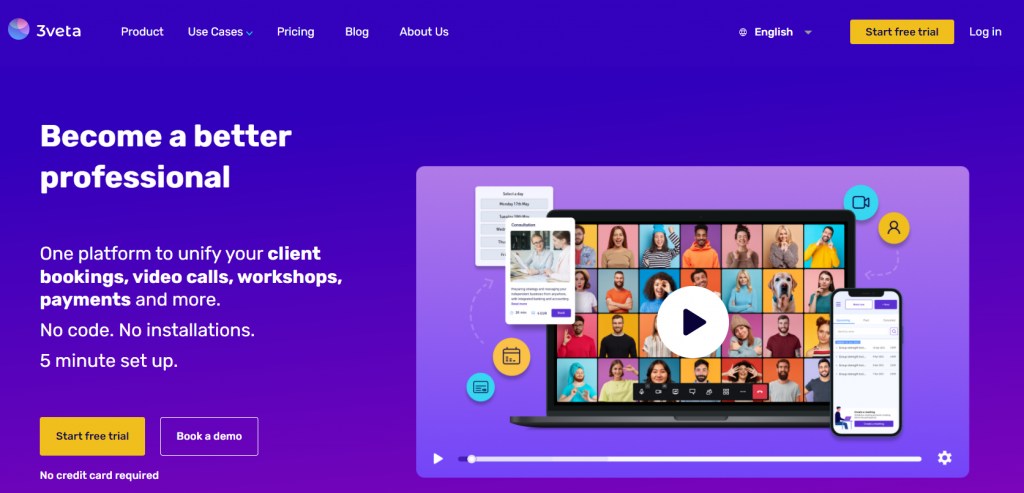
3veta is an all-in-one solution that infuses website creation, white labelling, online meeting scheduling, & instant payments. This has been done to help bolster the work provided by consultants, creators, & service providers.
3. 1password
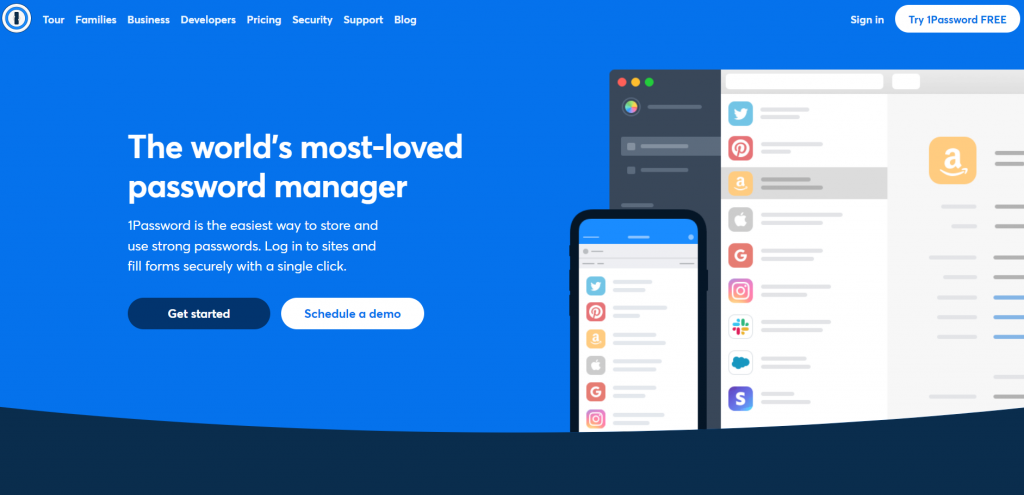
1password solves the problem of having to remember multiple passwords for various accounts. This platform helps mitigate forgotten passwords by storing all passwords in a secure digital vault & automating form filling. The only one that users need to remember is the master password which is used to open the app.
Thanks to its advanced encryption & security algorithm, users receive security alerts in the event of a breach.
4. Zonka Feedback
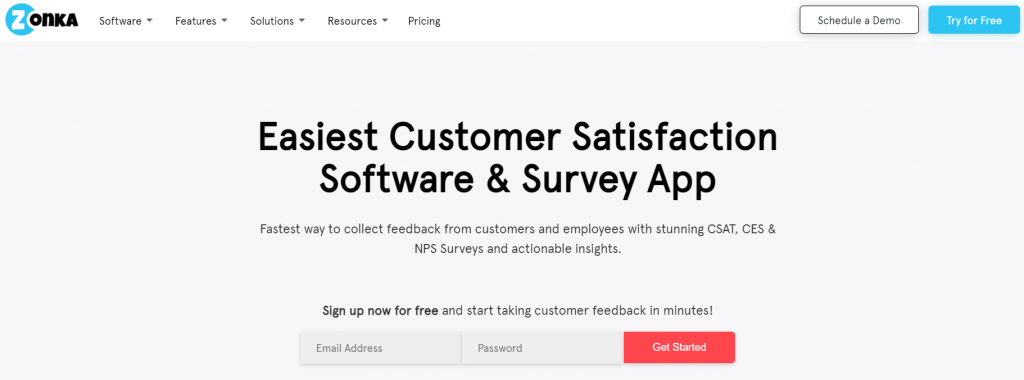
With a variety of surveys, interviews, & feedback templates, Zonka Feedback excels at capturing employee feelings & opinions. It accurately assesses all feedback & provides team leaders with invaluable digital insights & the ability to appropriately optimize web experiences.
Regular feedback from team members, especially when working remotely, is an invaluable tool for improving team cohesion & reducing the distance.
It’s not just about surveys, feedback, & understanding how people work. Quizzes are also available from Zonka Feedback as a form of light-hearted entertainment to keep everyone engaged & upbeat.
5. Yammer
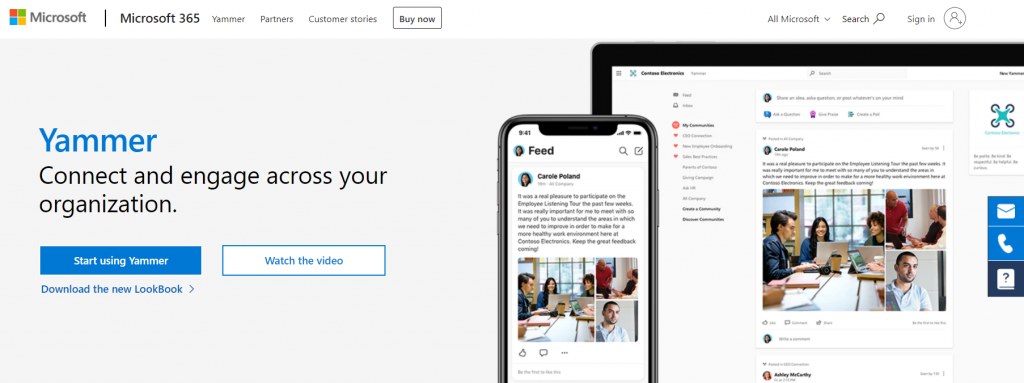
Yammer is a Microsoft-owned platform that is used to improve company communication & foster a more friendly & open work environment. It’s a crucial tool for team members to connect with other company teams & external partners.
Because of its simple, user-friendly interface, anyone can quickly learn how to use Yammer.
6. Weekdone
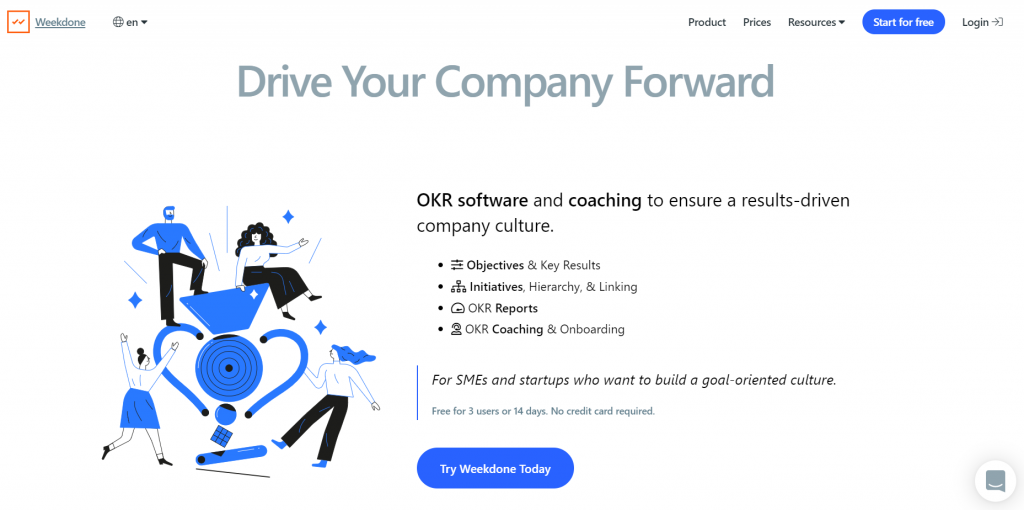
Weekdone is a useful tool for setting & tracking goals. The platform enhances goal setting by configuring remote teams’ OKRs (Objectives & Key Results). Then, it presents overall performance through comprehensive reporting & data visualization.
Weekdone can be easily configured to multiple teams across multiple levels thanks to its extensive customization options. It even has some useful training videos & tutorials to help newcomers get to grips with the platform quickly.
7. Video Window
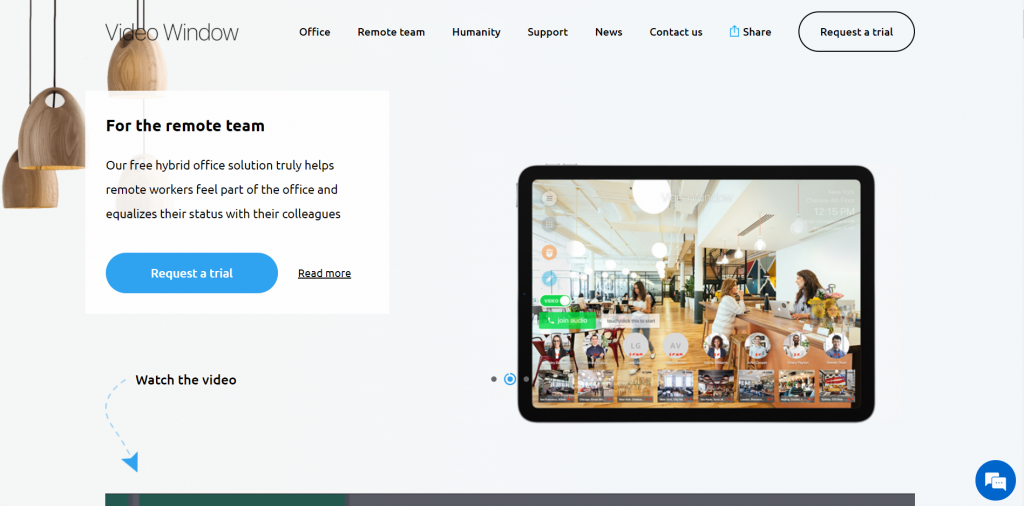
Video Window is a collaboration platform that aims to bridge the gap between in-office & home office collaborations. It accomplishes this by serving as a secondary “always-on” screen. This facilitates the kind of spontaneous conversations that lead to collaborations & stronger inter-team bonds.
This immersive application aims to foster human connections & collaborations for those who were separated during the pandemic. Plus, it seeks to raise awareness of mental health issues by acting as a window into team members’ work environments.
8. Twist
T
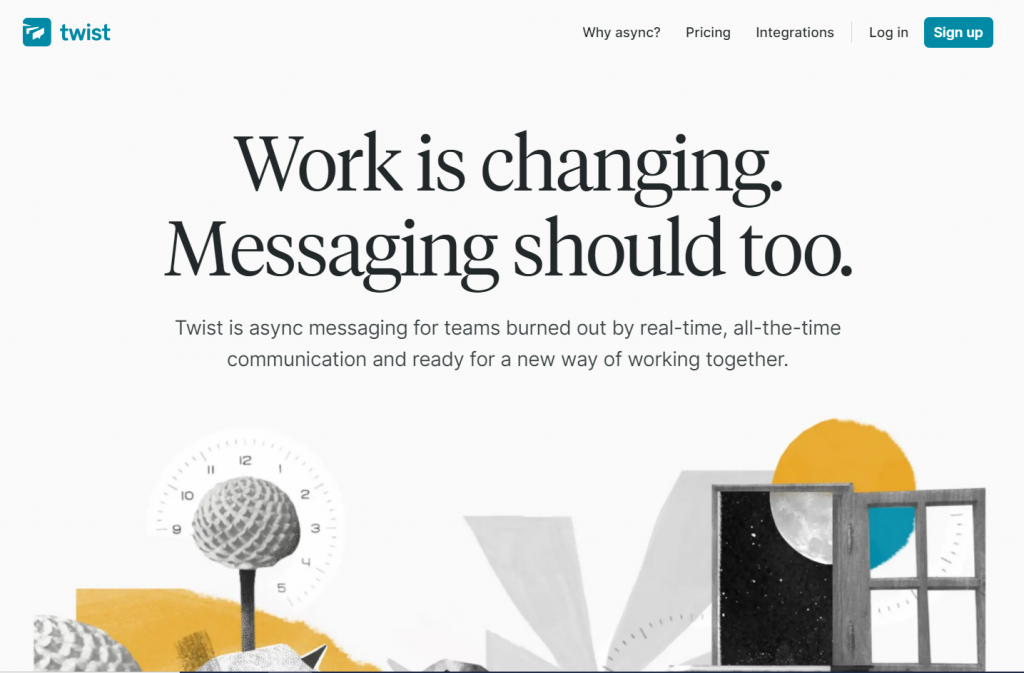
Twist encourages team organization by allowing users to create communication threads for various ongoing projects & tasks. Different team members can be added to different projects. Plus, its communication features like instant messaging & file sharing ensure that all open conversations are organized logically.
Twist also has the ability to respond to messages asynchronously & improve communication management thanks to its cloud database.
9. Troop Messenger
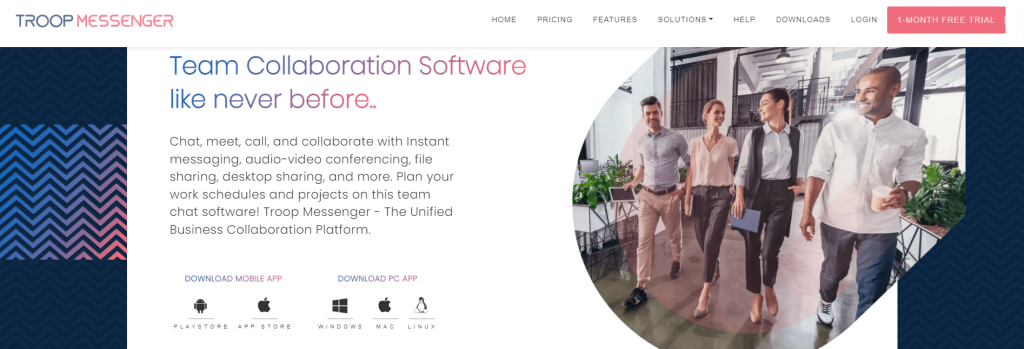
Troop Messenger is an instant messaging service. It uses audio calls, chats, video calling, screen sharing, & other chat-supportive features to improve team communication & keep projects on track.
10. Tettra
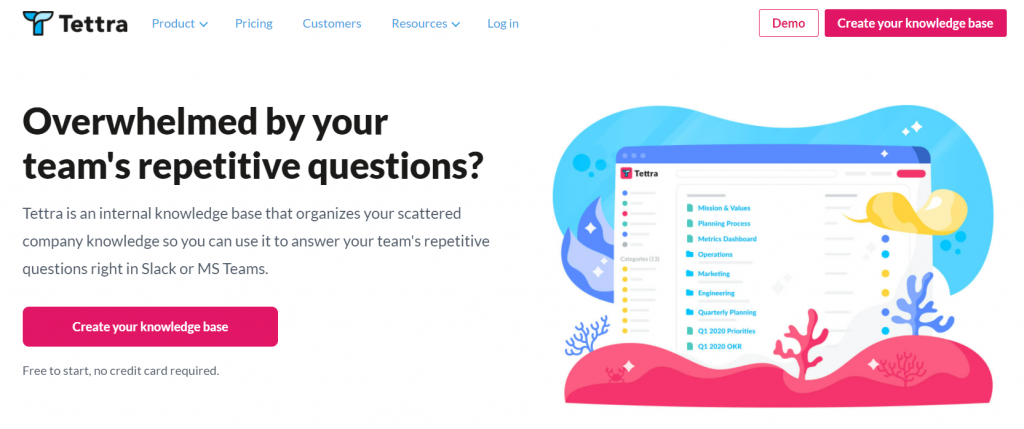
Tettra is an internal knowledge base. It organizes dispersed company knowledge & allows users to share information with their teams & the company. The platform easily integrates with services like Slack, Github, & Dropbox to make collaborations feel more seamless
Tettra streamlines onboarding processes & reduces the number of redundant questions asked by team members by creating a centralized knowledge base. In doing so, everyone can remain focused on their top priorities.
11. SuperTeam
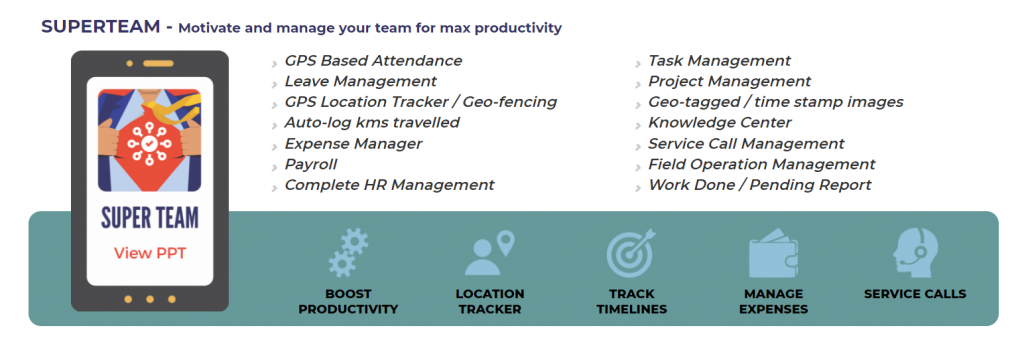
SuperTeam automates users’ workflows by quickly & securely connecting their most important productivity tools & the team that uses them via email. Team members can be guided & given valuable feedback through understanding key team behaviours, workflow patterns, & critical lines of communication.
12. Slack
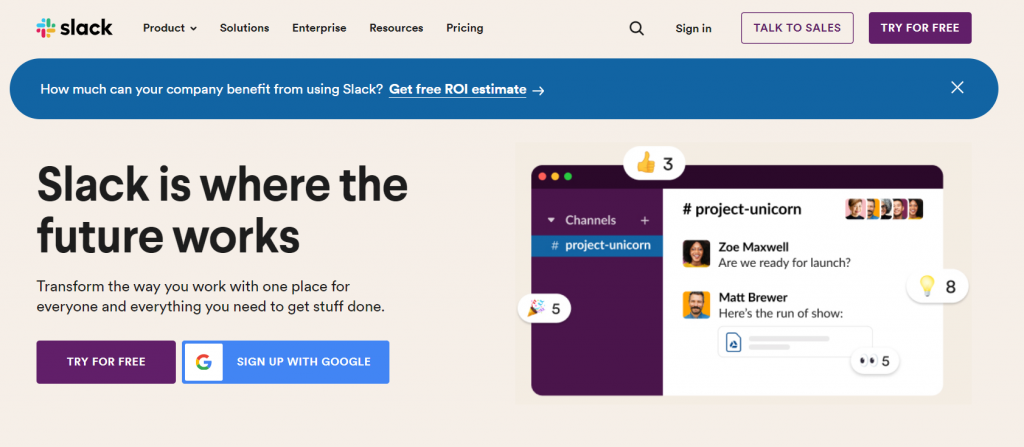
Slack is without a doubt one of the most popular team collaboration & internal communication platforms available today. Users can organize discussions by creating multiple channels tailored to specific topics; collaborate with other team members via Slack Connect, direct messaging, & video calls; & integrate Slack with other apps.
It solves the problem of professional team communication without having to switch apps.
13. Range
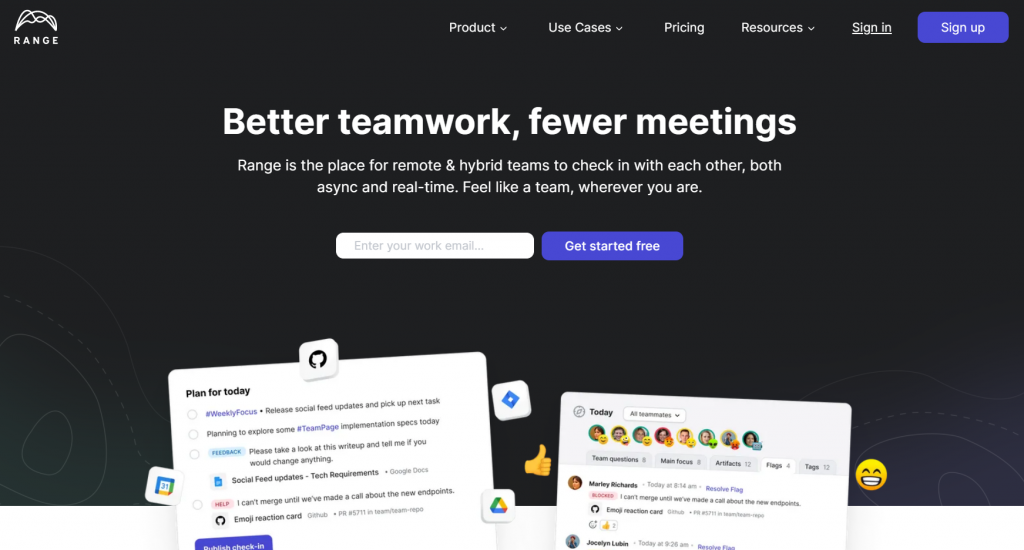
Range is a communication platform that uses check-ins to keep team members connected. These check-ins can be integrated with a wide range of other SaaS applications, allowing for a more transparent working schedule.
Range is a smart way to do daily stand-ups that focuses heavily on developing a sense of team culture & progression.
14. QuillBot
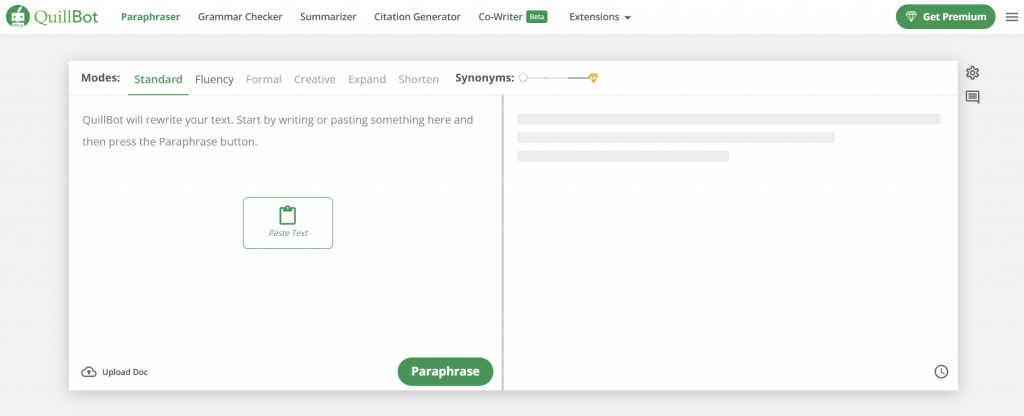
QuillBot is an AI EdTech writing tool. It assists those whose jobs require a lot of writing in becoming more efficient & fluent in expressing their thoughts & ideas.
It includes a plethora of useful writing tools, ranging from a Paraphraser & Summarizer to a Grammar Checker & Citation Generator. This is an absolute must-have for any writer out there.
15. Pukkateam
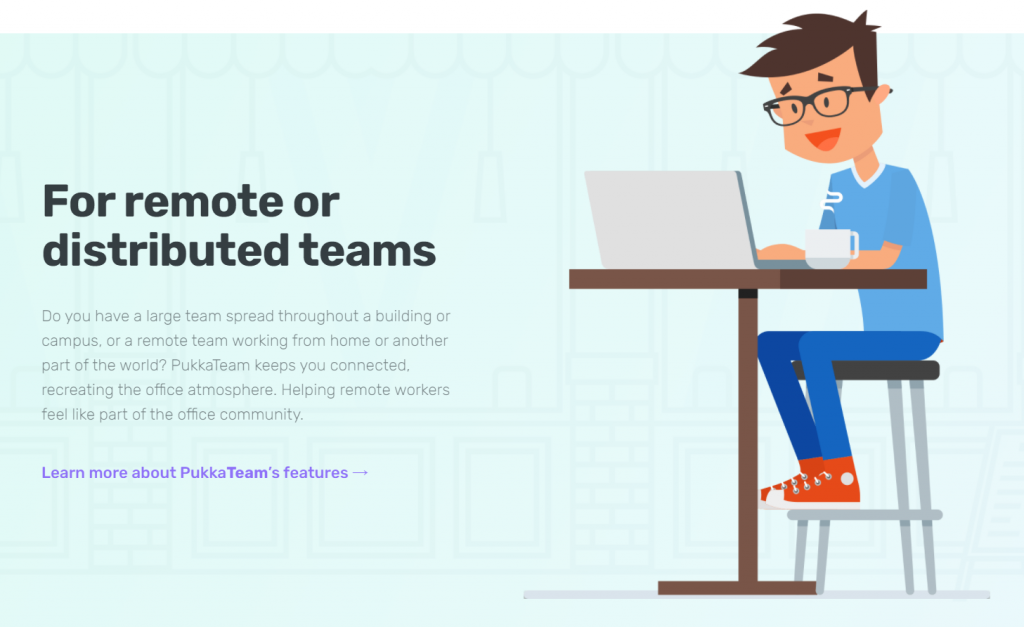
Pukkateam has a novel method of bringing remote teams closer together. It takes automated photos of employees’ faces throughout the day to help notify co-workers when team members are available.
Teams can customize their statuses & stay on top of what task each member is working on at any given time. In addition, the platform integrates with Skype & Slack, & users can start video calls with a single click.
16. ProProfs

ProProfs Project is a project management tool that enables remote teams to work together seamlessly. It includes useful project management tools including insightful workflow reports, accurate timesheets, & drag-&-drop functionality for sharing files on the go. This helps to make remote project work more approachable.
Because of the tool’s intuitive & user-friendly interface, team members from various departments can quickly & easily adopt it.
17. Popwork
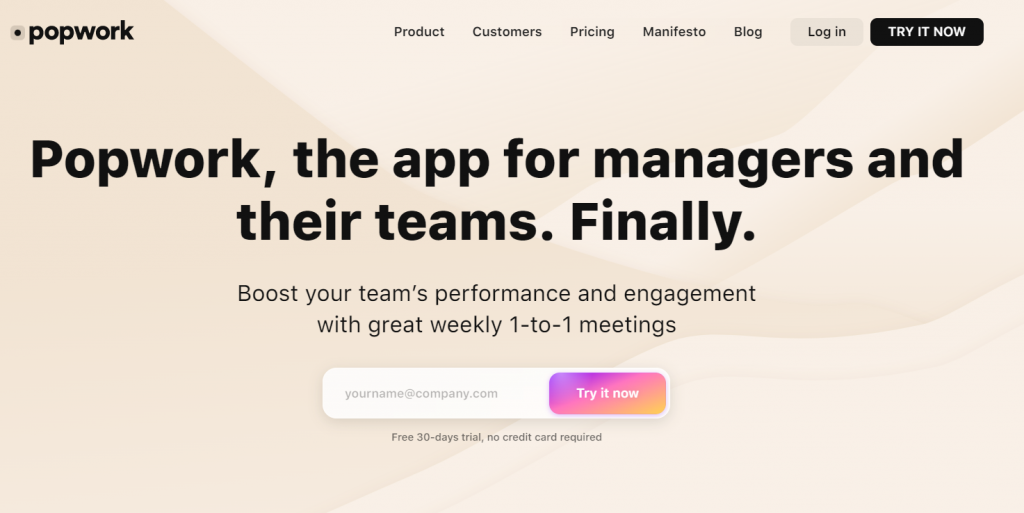
Popwork was launched at the start of 2020, during the first wave of the global pandemic. Since then, it has gone out of its way to improve relationships between remote managers & their teams. How does it accomplish this? By promoting simple & effective management techniques.
Popwork assists managers in the creation of weekly one-on-one meetings, monthly set-back sessions, & long-term goal tracking with individual team members. This way, managers can share relevant & valuable feedback with their team while focusing on the right topics.
18. PhotoAiD
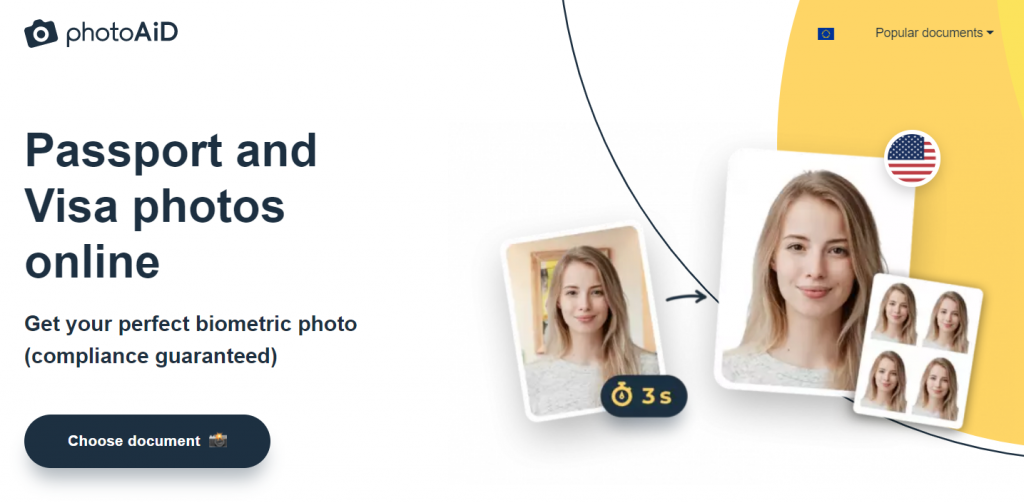
While PhotoAiD isn’t exactly a tool for remote collaboration in the traditional sense. However, we felt that we couldn’t leave it out when talking about tools to help teams navigate the pandemic.
PhotoAiD is an AI-based online service for taking biometric passport, ID, & visa photos with just a smartphone. It helps to alleviate the stress of remote team members that need to get a visa or renew a passport. This is even more useful considering travel is still not as flexible as it once was.
19. OnPage
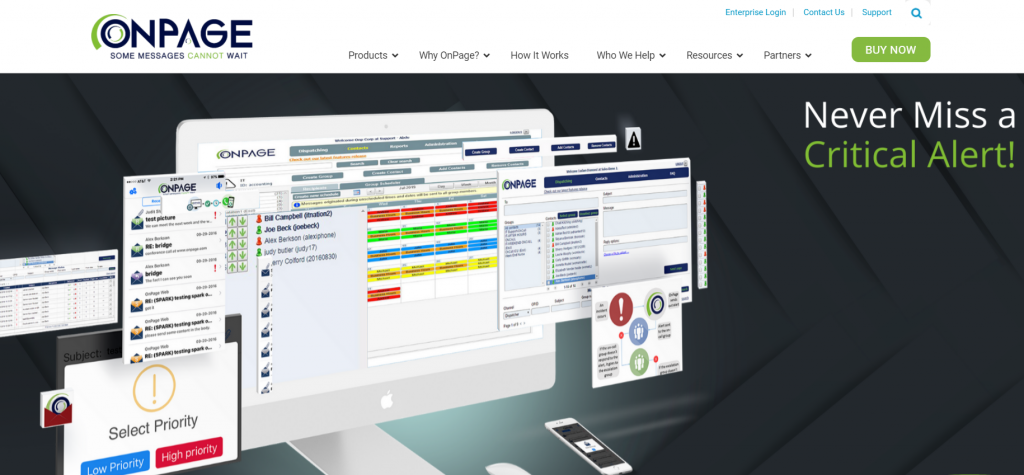
OnPage is a real-time incident alert management system that allows IT teams to streamline communication workflows & accelerate incident resolution. When critical IT infrastructure issues arise, the platform sends critical alerts to the appropriate team. During the pandemic, this has proven to be a useful tool for businesses looking to improve their digital transformation processes.
Based on pre-configured alerting policies & on-call schedules, the system automates the process of delivering alerts to the appropriate team members. If the first on-call person does not respond, the system automatically escalates the alert.
20. nTask
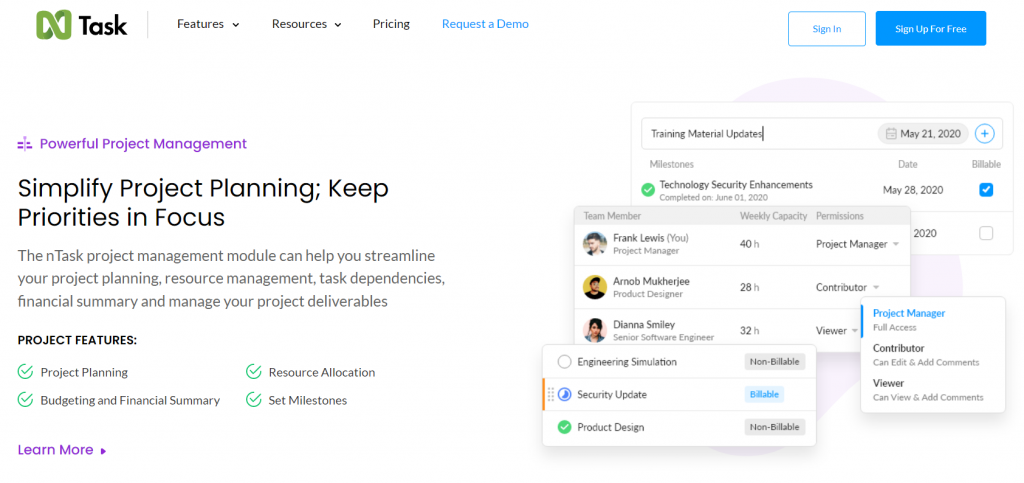
nTask organizes team workflows to make remote work easier. This collaborative tool helps teams manage projects & tasks by setting milestones & tracking progress using an intuitive interface & custom statuses.
With nTask, collaborations are seamless thanks to the creation of clear meeting agendas & the linking of meetings to specific tasks.
21. Microsoft Teams
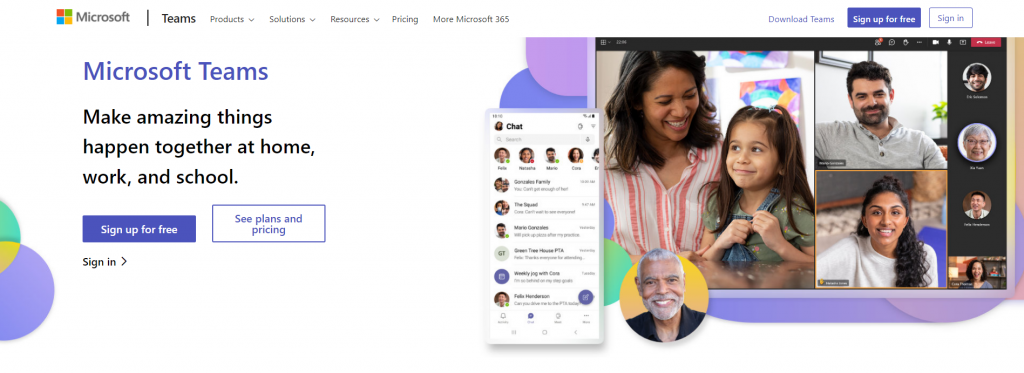
Microsoft Teams is an excellent tool for team communication & collaboration that can be integrated with other Microsoft apps. It offers video calls, internal chats, file sharing, & screen sharing. Plus, the platform includes Apps, dashboards, presentations, & a live event feature to keep the entire team under one roof.
22. Markup Hero
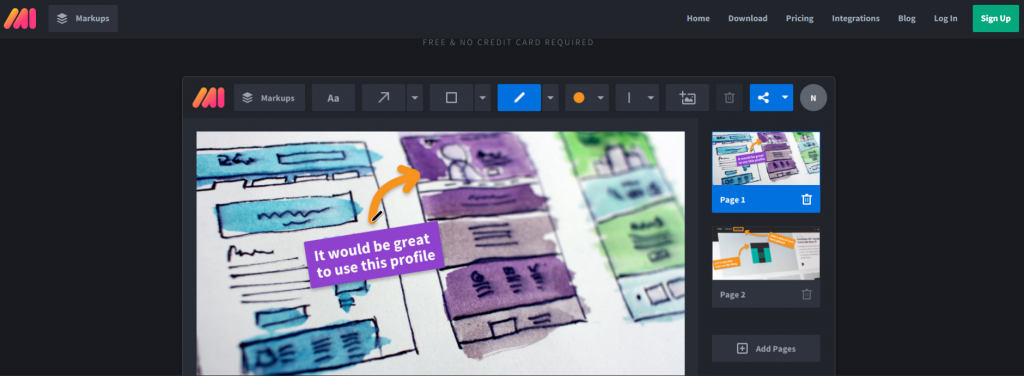
Markup Hero is a tool for annotating & editing documents. It helps improve internal communication & visually sharing ideas with co-workers.
It makes annotation easier by allowing users to add an upload, screenshot, or pasted image. Plus, users can share finished work with colleagues using links, downloadable images, & copying work to the clipboard. It even has a feature that creates a history trail of all edits & screenshots to help with reworking annotations later.
Markup Hero integrates with a variety of management platforms, including Slack & Google Drive. It can also be added to the desktop or browser window, or be used as a Chrome extension.
23. Loom
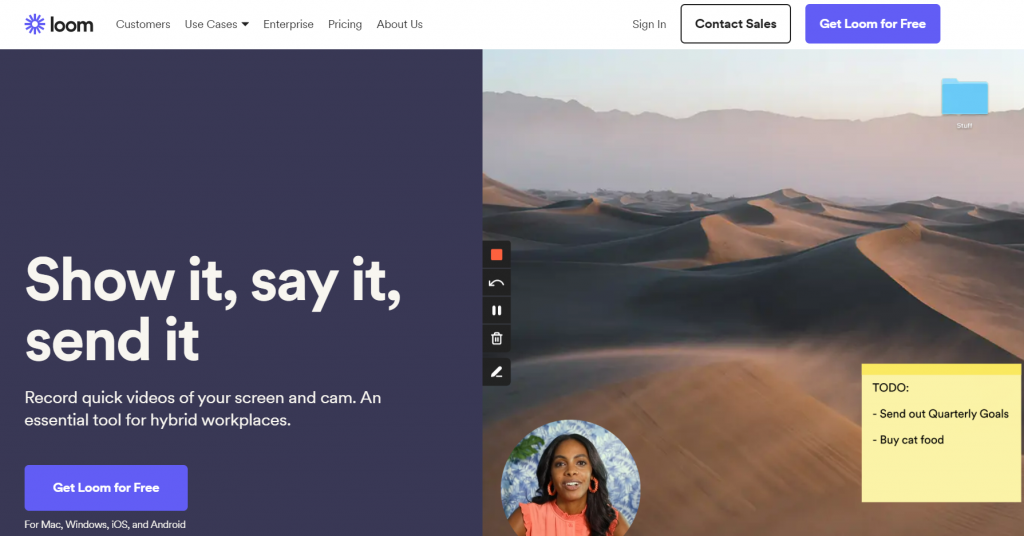
Loom is an asynchronous collaboration tool where users can instantly record & share video messages with their team to foster relationships. The easy-to-use application allows users to communicate quickly & effectively while also saving valuable time.
24. Krisp
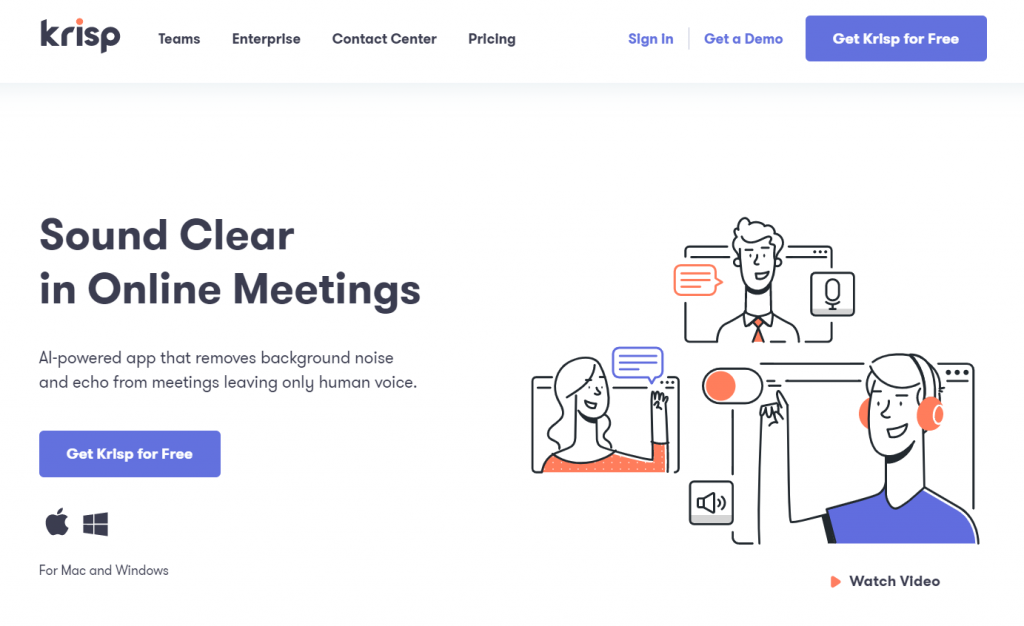
Krisp is a program that helps to eliminate echoing & mutes unwanted background noise during phone & video calls. Non-voice sounds are filtered out by AI technology, bringing the caller’s & recipient’s voices to the foreground. This means there will no longer be any awkward interruptions during phone calls from excited pets or loud neighbours.
25. Join.me
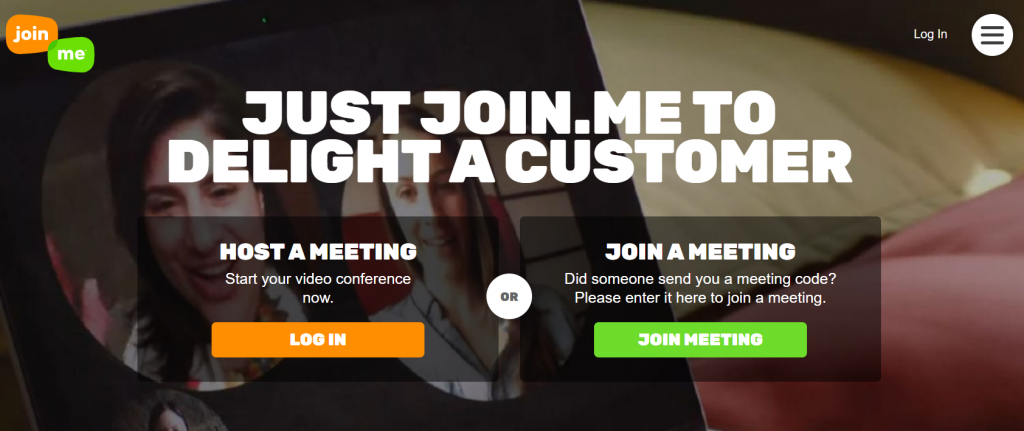
Join.me is a web conferencing tool that includes conference & video calling, screen sharing, & a URL & background that can be customized. There is no software to download because everything is done through a web browser with a simple login.
Because of its intuitive interface & easy-to-use design, Join.me is ideal for small to mid-sized teams.
26. InVideo

InVideo is a media platform for editing & sharing videos with a targeted audience. The platform aims to make video creation simple enough for everyone to create engaging videos.
InVideo has thousands of templates & a neat text to video conversion feature to make the creation process even more streamlined!
27. Hypercontext
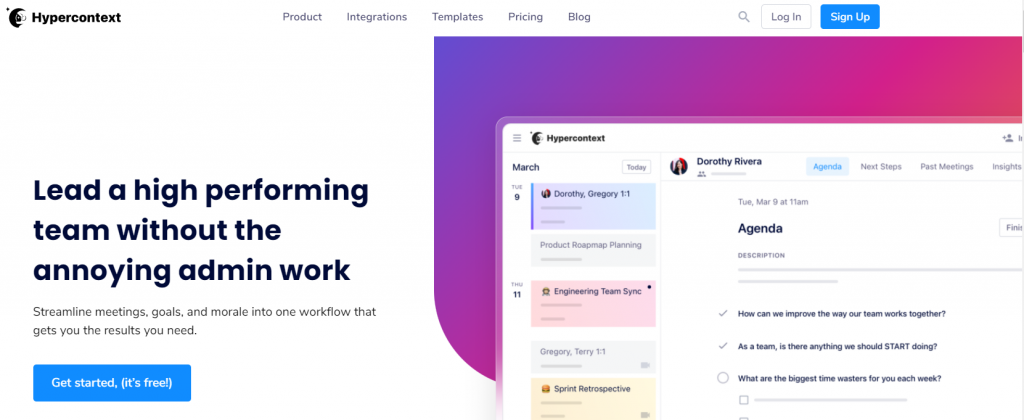
Managers can use Hypercontext to help their teams create better workspaces. The platform brings teams together by establishing goals. It also makes meetings more efficient by allowing users to create agendas, assign actions, & maintain continuity between them.
28. GoToMeeting
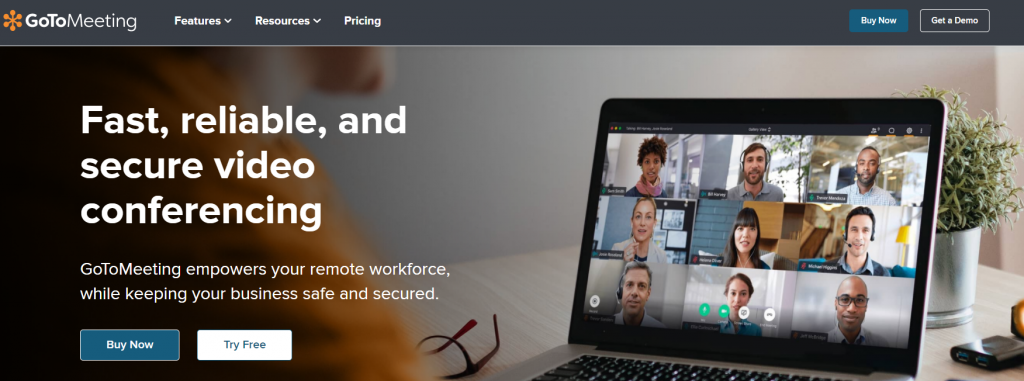
GoToMeeting is a business-oriented web conferencing software. With clear audio & visuals, as well as on-screen drawing tools, users can proactively engage with one another.
GoToMeeting makes remote collaborations far more approachable. Plus. its Smart Meeting Assistant, a feature that automatically transcribes calls helps with productivity.
29. Google Meeting/Chat
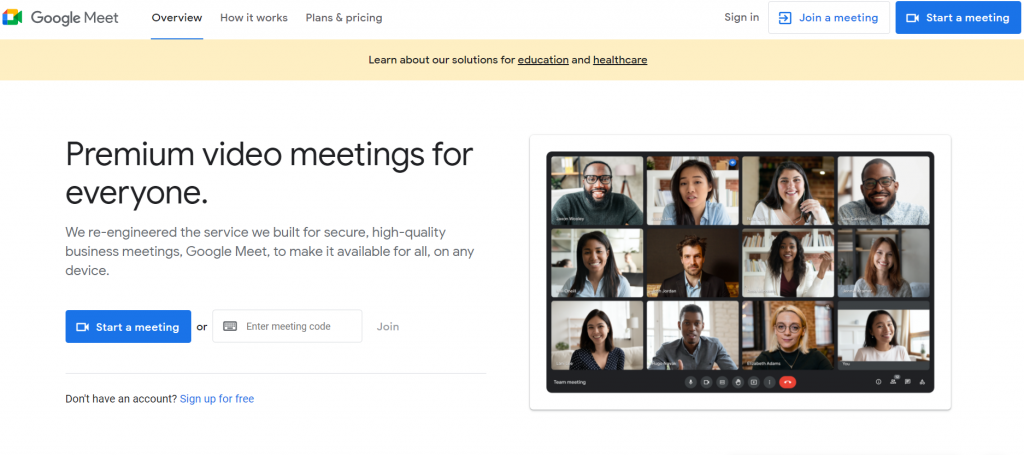
With the use of video meetings & chat functions for instant communication, Google Meeting/Chat connects users to their team.
The platform is praised for its intuitive interface & convenient screen & file sharing features. This allows users to quickly get feedback from clients or other team members. It also integrates easily with Microsoft & other Google applications.
30. Google Hangouts
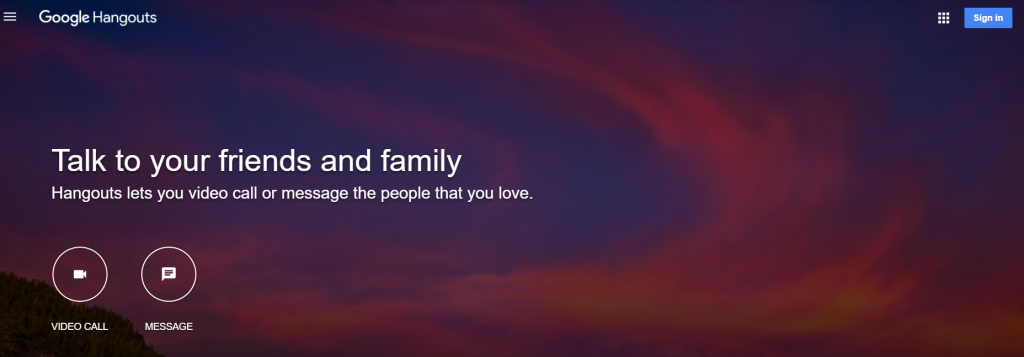
Google Hangouts is a popular communication platform that includes both direct messaging & video calls. It works for teams of all sizes & can be used as a desktop plug-in or a mobile app.
Plus, being a Google product, it also integrates well with other Google apps & can be accessed directly from Gmail.
31. Google Drive
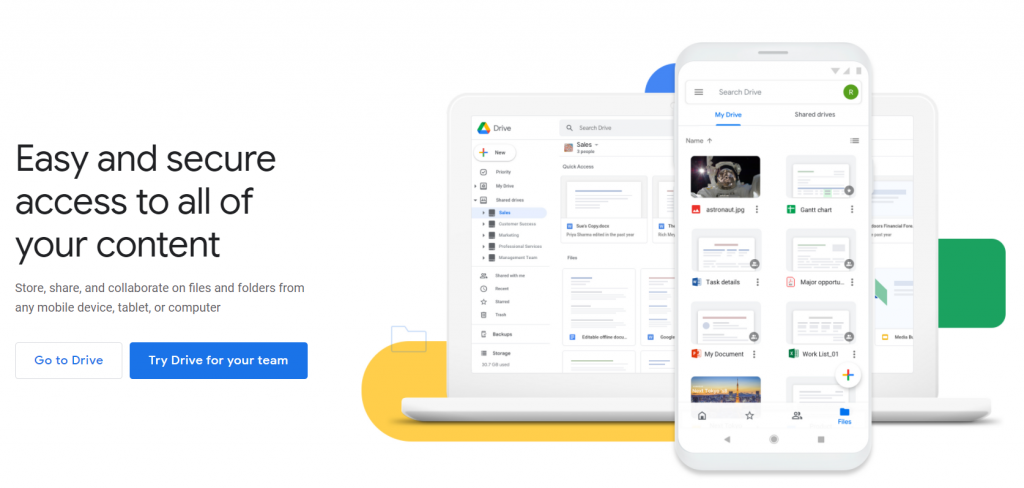
Google Drive is a popular cloud-based storage system that is both convenient & secure for remote workers. Users can create all kinds of useful documents, such as spreadsheets, letters, & slideshows, using a variety of essential office tools.
The platform also supports collaborative editing & is a great tool for team file sharing & storage.
32. Gather
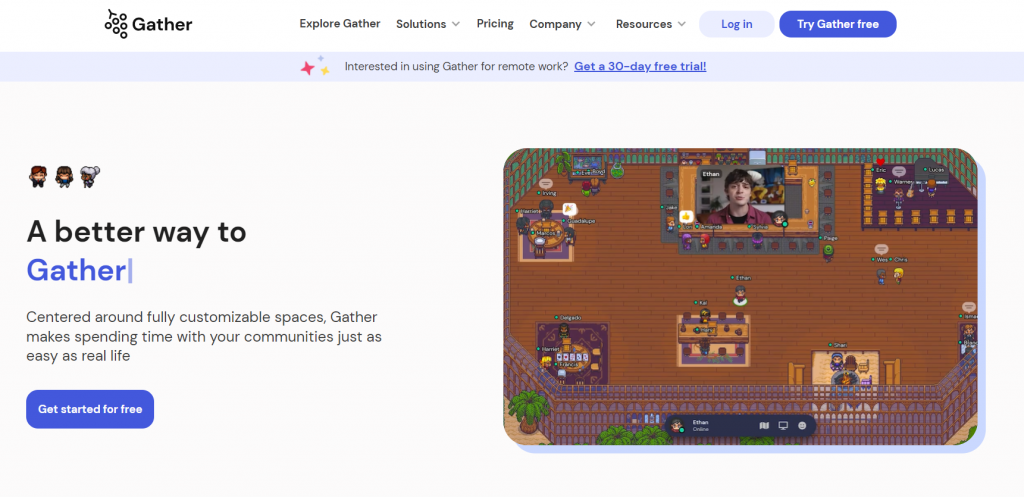
Gather is a browser-based video chat platform. It’s designed to make virtual interactions feel more human & have impromptu meetups with team members in a virtual setting. It also fosters interactions with the use of whiteboards, shared documents, team games, & the ability to build customized spaces.
Gather is ideal for small to mid-sized teams that want to connect & collaborate in a virtual space together.
33. Friday
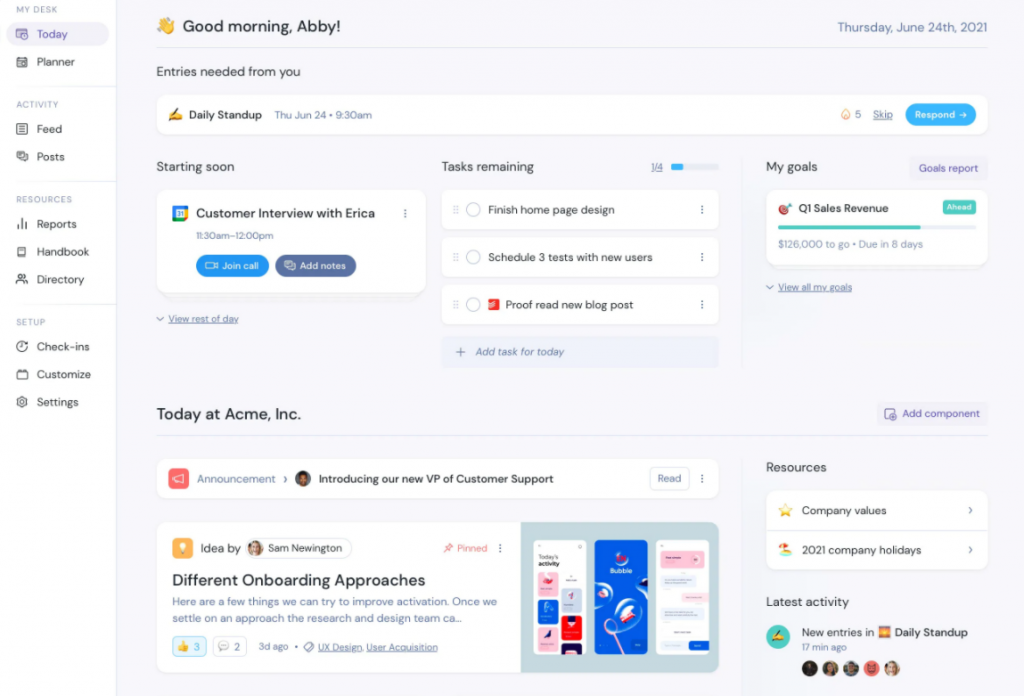
Friday is a helpful tool for users to better manage their time. It keeps the team connected through transparent communication design & ensures that everyone is in the know.
Friday allows users to keep track of their meetings, daily tasks, team statuses, & personal goals. Plus, with daily check-ins, users can keep track of each other’s progress & submit questions, updates, & feedback to generate reports.
34. FreeConference

FreeConference is a no-frill web conferencing tool that allows users to join a meeting with a simple link.
It’s a great option for small businesses & freelancers looking for a video conferencing platform with no hidden costs.
35. Forest
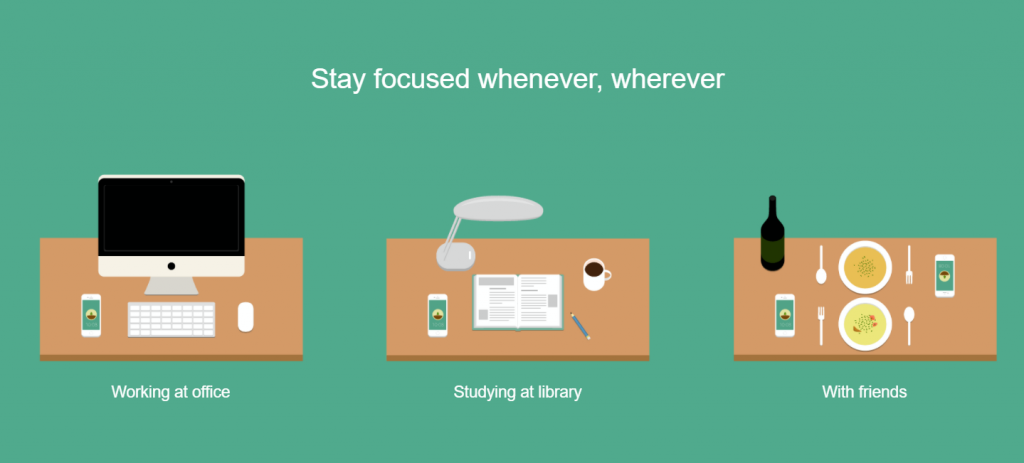
Forest is an application that adds a unique twist to remote work by rewarding users to not use their phone. It works by setting a timer to determine for how long users want to work. Then, the app rewards those that can make it to the end without being distracted.
Forest has a news section, an achievement log, a screen time counter, & an online store, among other cool features.
36. Flock
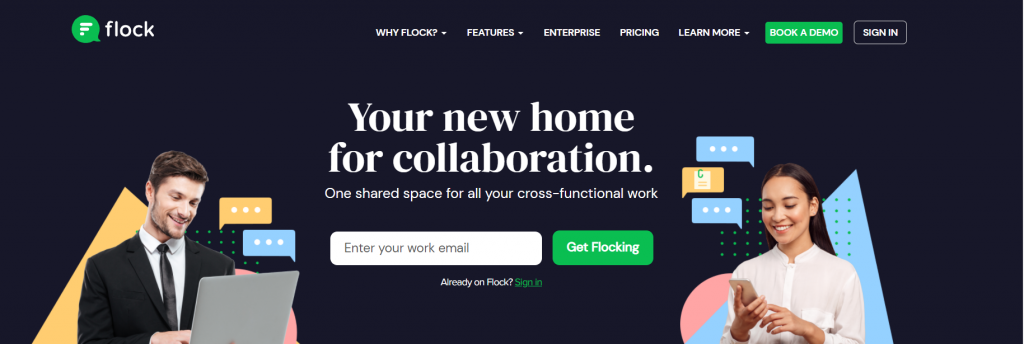
Flock is a communication tool that helps teams collaborate by allowing them to message one another, share files, & video conference.
37. Fleep
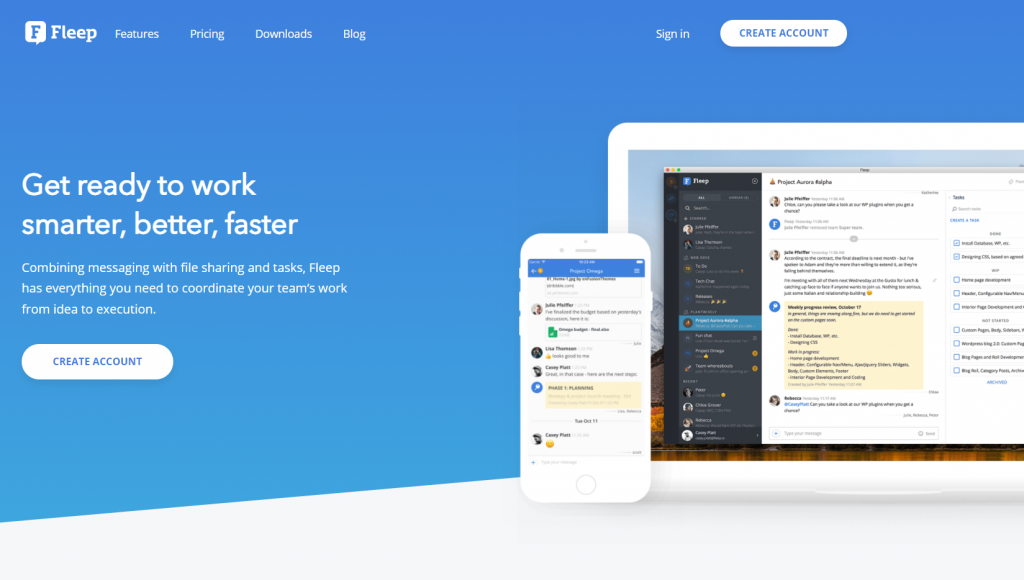
Fleep is a web & mobile-based instant messaging app that allows teams to communicate & share files & information. It also has a lot of storage, integration options, & even a presence feature that showcases a team member’s activity.
38. Dropbox Business
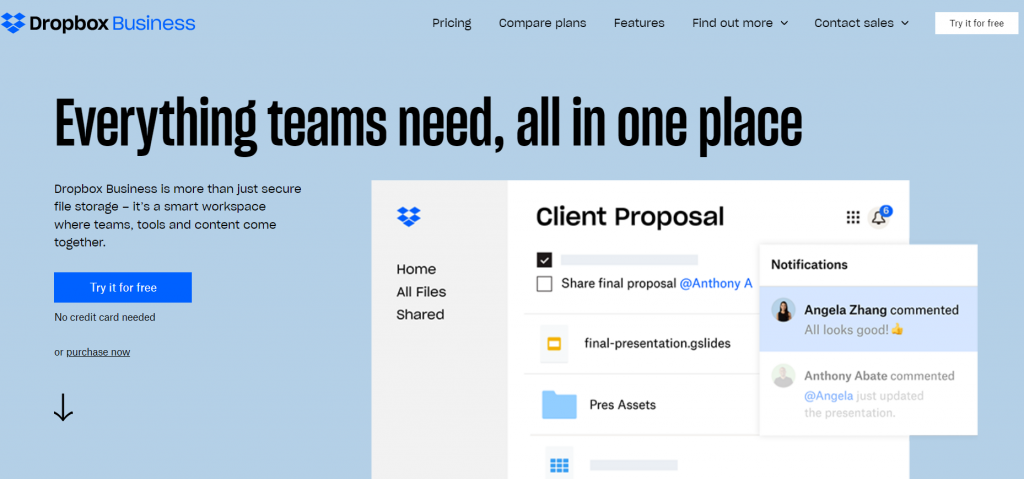
Dropbox is a file-sharing & storage service. It allows users to create, edit, share, & store content for their team while also controlling access. Its built-in security features, which help protect all important files, are perhaps its most rewarding feature. It also integrates with a variety of third-party applications for a seamless experience.
39. Document360
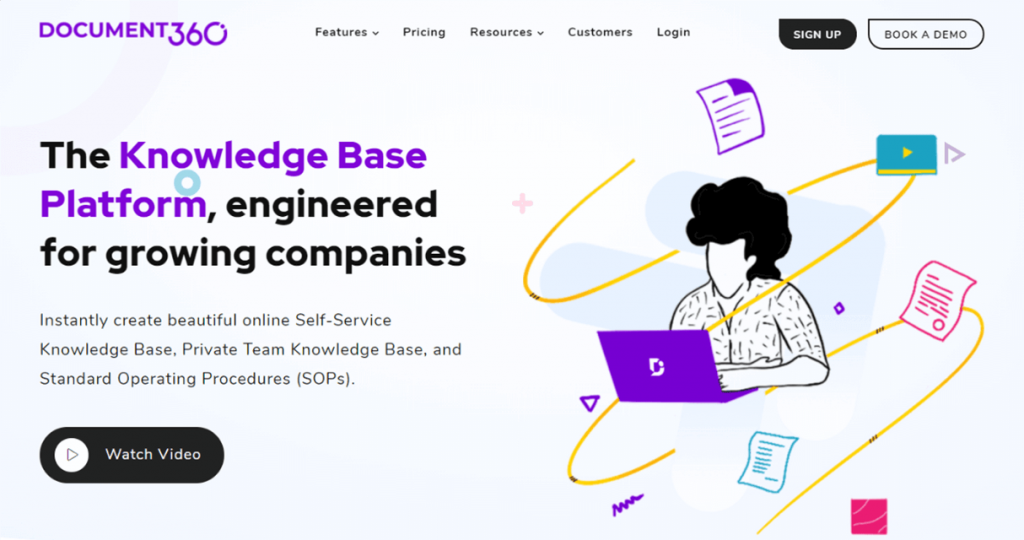
Document360 is a software-as-a-service platform that allows businesses to create a self-service knowledge base for their customers & employees. It has inbuilt advanced analytics & real-time dashboard data. This helps to report the most important information about customer expectations from the knowledge base & how to improve it.
As a knowledge base, it enables users to create, manage, & publish articles in real-time. For remote developers or employees, centralized information management makes collaboration & productivity easier.
40. Dialpad
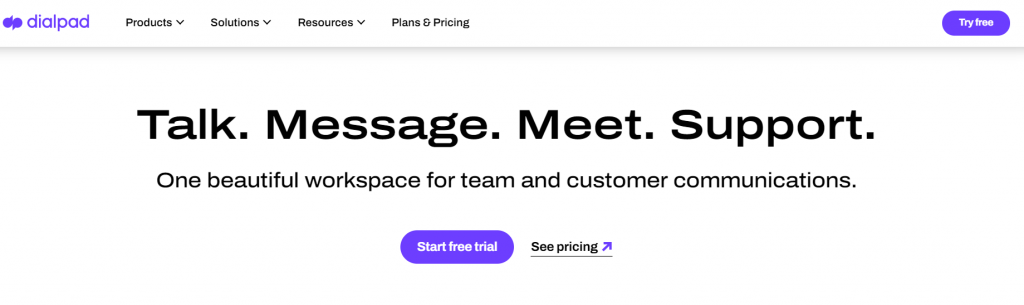
Dialpad is suitable for both mid-size & large in-house & remote teams that require a simple, no-frills video conferencing solution. Conference calling, screen-sharing & recording, & mobile access are among the platform’s simple & easy-to-use video calling features.
41. Crystal
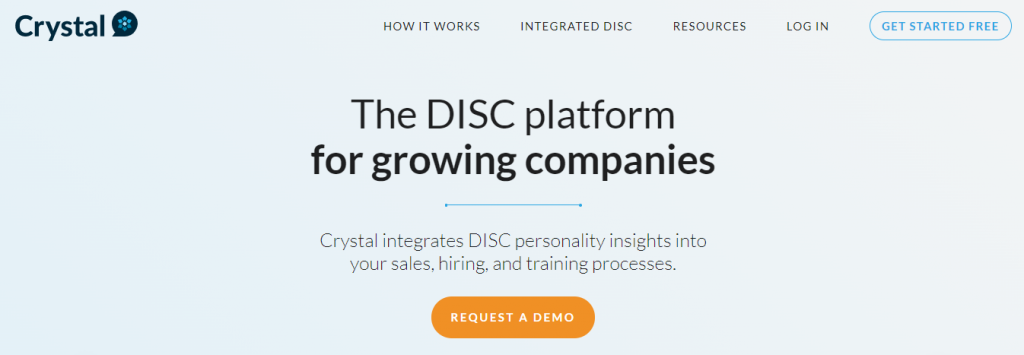
Crystal is an insightful platform that uses DISC, a well-established & trusted behavioural framework. DISC is commonly used by organizations to improve internal communications & bolster team collaborations.
The platform supports the philosophy of open communication to encourage teams to listen & learn how to work & communicate more effectively. Furthermore, its tools aren’t just for inter-team collaboration; they can also be used to improve client relations & create a more thought-provoking hiring process.
42. Connecteam
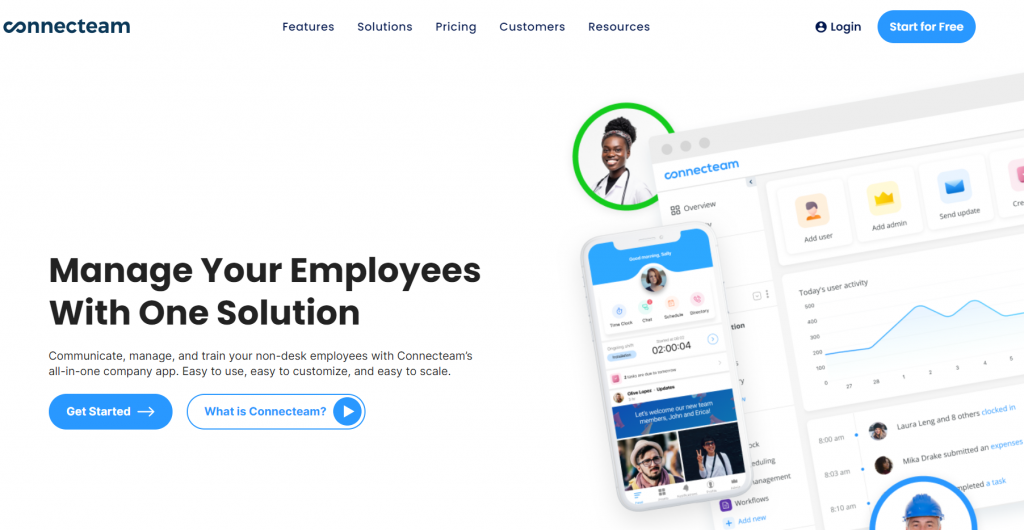
Connecteam is an all-in-one work-from-home software. It keeps managers & employees in touch & organized no matter the time or where they are. The platform boasts a range of communication & time management features to help facilitate remote work.
Managers can use Connecteam to assign tasks & set team reminders. Plus, they can create digital documents like checklists, handbooks, & ready-to-sign forms to keep everyone in the loop. Additionally, team members can easily share files such as photos, videos, training manuals, & policies.
43. Confluence

Confluence is a team collaboration tool from Atlassian. It allows users to create, edit, share, & store documents that are accessible to all team members. It also has some excellent built-in features that aid in the creation of intelligent & well-structured documents. Plus, with a variety of customizable layouts & custom templates, it’s simple to tailor it to meet a variety of requirements.
44. Coda
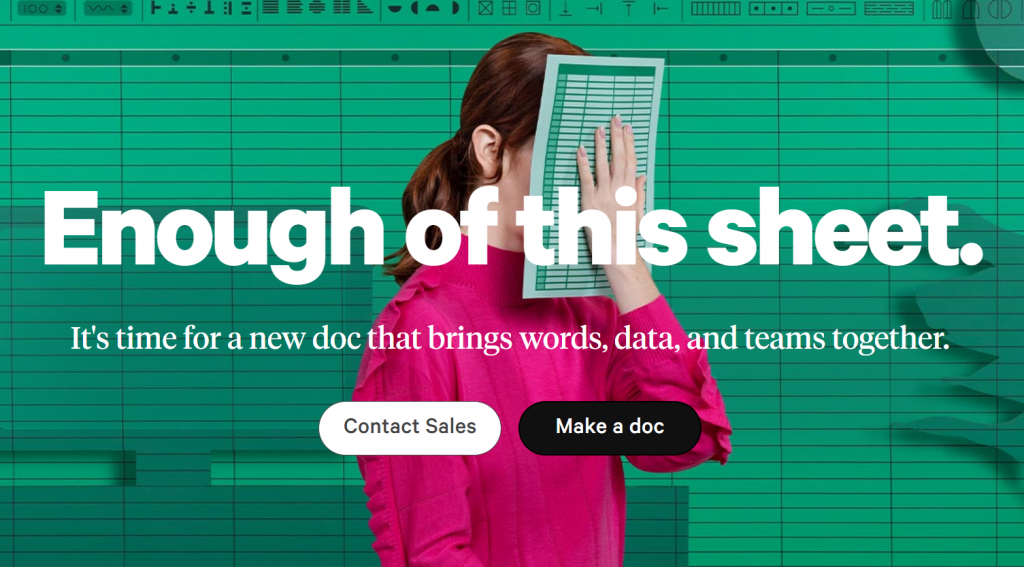
Coda is a well-designed platform that allows businesses to consolidate all their departments’ documentation into a single location.
Users can collaborate on documents & track project updates & inventory. Plus, with its range of templates, teams can easily schedule meetings that best fits their agenda.
Coda also has excellent support documentation & videos to assist businesses in making a smooth transition. This also allows continuous learning about new features & ways to improve product use.
45. Chanty
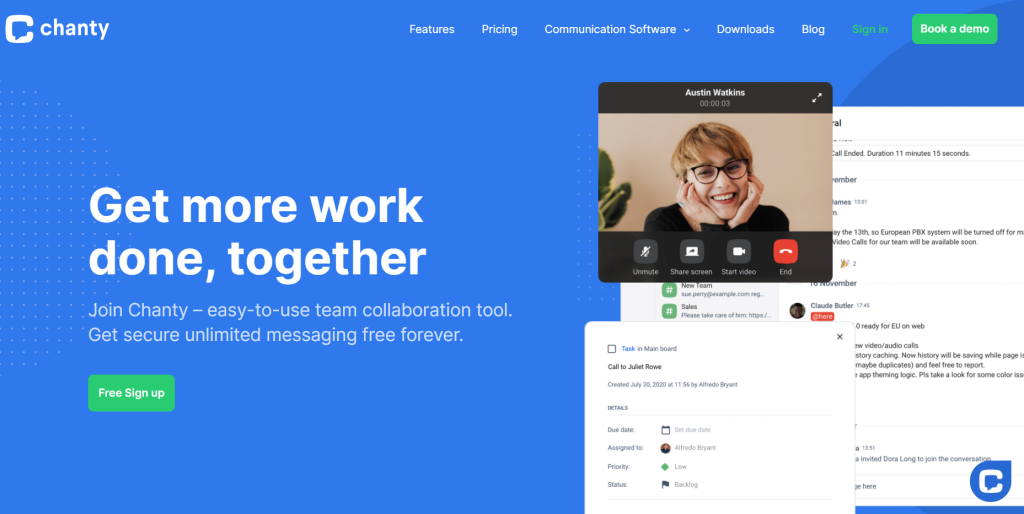
Chanty makes it easy for remote teams to collaborate by providing simple communication & collaborative tools. Its Teambook allows users to keep tasks & resources organized & easily manage & analyze activities.
Plus, with its 24/7 customer service, reaching out for technical assistance at any time is made very accessible.
46. CarbonFreeConf.com

Carbonfreeconf.com was founded during the pandemic to assist researchers in sharing their findings virtually rather than in person. As such, it enables researchers from all over the world to collaborate & discuss their work (virtually, of course).
Carbonfreeconf.com enables complex virtual meetings thanks to tools that help share & guide other researchers through their work. This all-in-one carbon-free tool enables researchers to create conferences, manage attendees, host, & record sessions, among other things.
47. Calendly
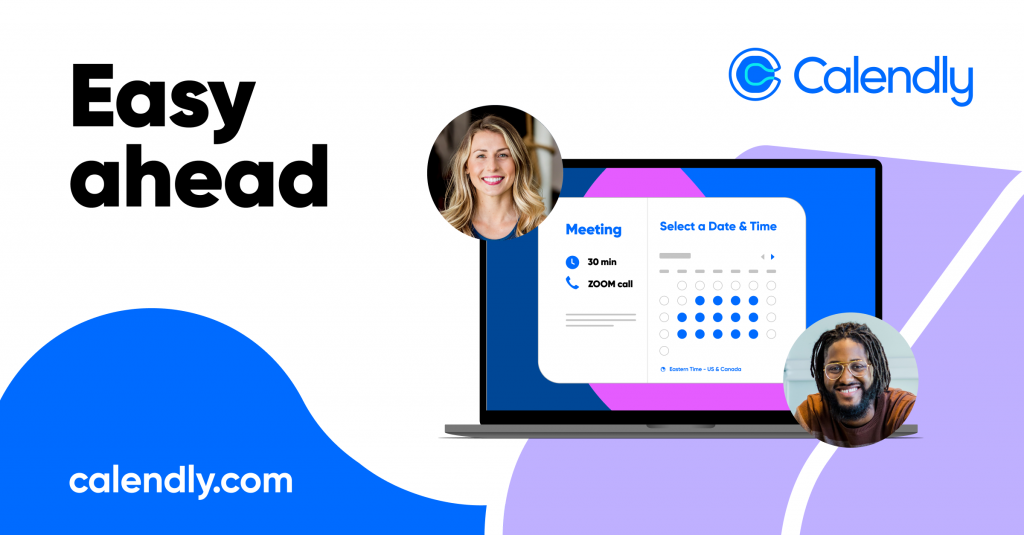
Calendly simplifies & manages the process of scheduling meetings. The tool makes working remotely more efficient thanks to its automated workflows & use of custom SMS & email notifications. It also has personalized automatic reminders, check-ins, & follow-ups for daily tasks.
48. Blinq
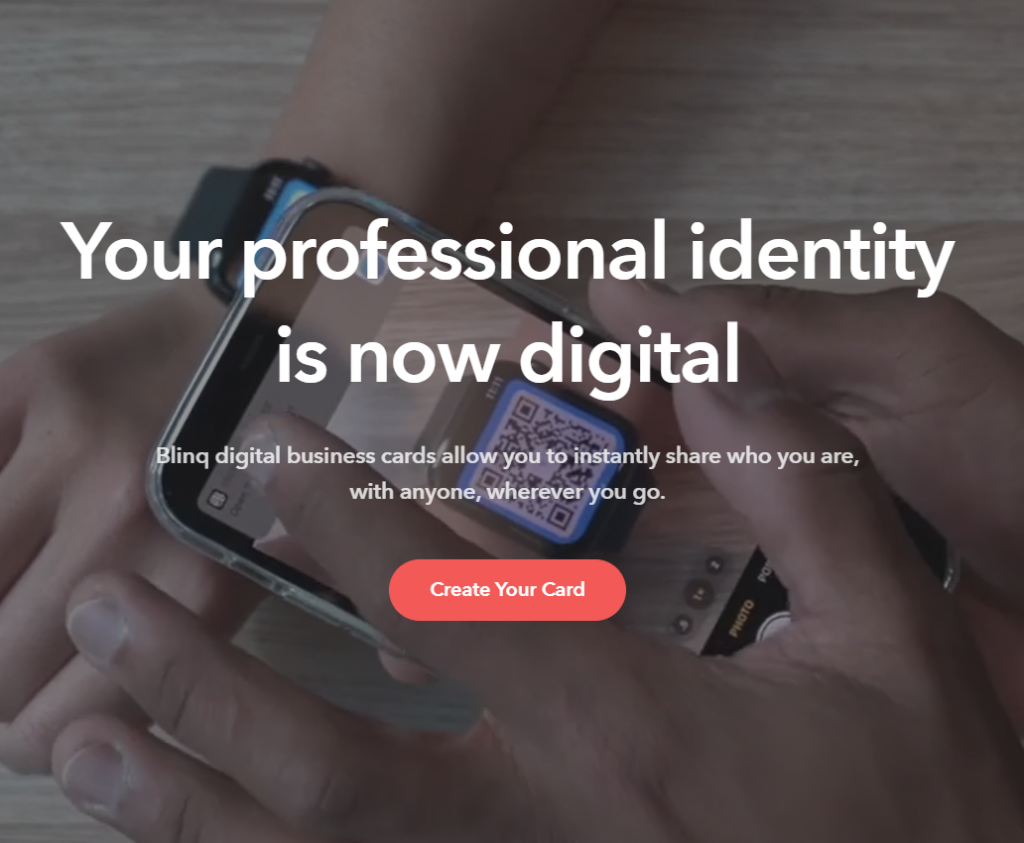
Blinq is paving the way for the digitalization of business cards. Gone are the days when a minor change in a company’s information rendered all cards invalid. If a company needs to make a change, it can do so instantly across all cards using a unified dashboard.
Blinq also allows businesses to control the brand ID of each card. Users control what information can & cannot be shared on a card belonging to a remote developer, manager, or other employees.
Users can also integrate Blinq with their existing CRM system & internal directory. This allows each new contact to be automatically logged & improves employees’ onboarding experience.
49. Basecamp

Basecamp’s user-friendly interface is well-suited for collaborative projects or simply as a gathering place for people to come together.
It can also be used for project management to keep track of projects & events. Plus, it helps to document organization management thanks to its to-do lists, check-ins, message boards, & chat features. The convenience of having all of these features in one location helps to reduce clutter & increase productivity.
50. Ashore

Ashore is an all-in-one creative collaboration tool that aims to make digital collaboration more accessible to everyone. Whilst, it aids in project tracking & integrations, it truly shines in its proofing & approval tools.
This proofing software was created specifically to improve creative proofing. This is achieved by providing more context to client feedback & shortening the review cycle. This helps to eliminate many of the inefficiencies that creatives typically encounter & gets client approvals back in half the time.
So, there you have it. These are our picks for the best remote-working tools that have made it easier for remote teams to soften the impact of moving from the office to home & stay connected.
Whether your team wants to improve collaboration, time management, resource organization, or something else entirely, we hope you’ll find the right tool here to help you stay productive no matter how far apart you are.
Learn how the Zenkit Suite can help your team perform better & work more efficiently on remote projects.
Whether you’re looking to improve project & task management, build an internal knowledge base, or promote team communication, Zenkit has the right tool for the job.
[1] Yang, L. et al., (09.11.21), “The effects of remote work on collaboration among information workers”, Nature Human Behaviour




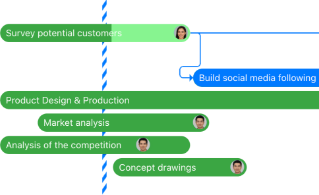
Leave a Reply