Improve Account Security with Two-Factor Authentication
2FA FTW!
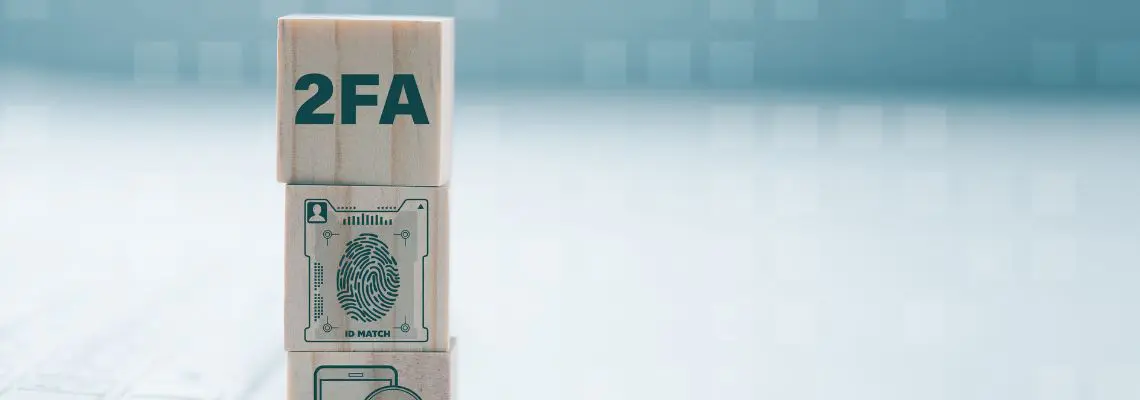
When it comes to security, nothing is more important than knowing that the person accessing data is who they say they are. Here at Zenkit, we care deeply about the security of our users’ content, which is why we’re excited to roll out Two Factor Authentication (2FA) to all of our users today!
Security has been an issue since the first computer was created and, while physical security is important and GDPR governs a lot of physical security issues, most people who wish to do harm do it from afar using a computer to gain access to your accounts. They have no need to physically access your computer or the servers where your data is stored.

While single-factor authentication (1FA) is what everyone is familiar with, often it isn’t enough for sensitive data. 1FA is one layer of security, such as a password or a pin code. Something that you know, but also something that a hacker can find out if they’re clever.
Two Factor Authentication (2FA, also known as two-step verification) adds an extra element on top of the ‘know’ part. Not only do you need to know the password or pin code, but you also need to have something, like a token or a device. Since hackers don’t have access to your device, it’s almost impossible for them to log into your accounts.
Enabling 2FA means that logging into an account has two steps:
- You enter your pin code or password, then
- You enter the code sent to or provided by your device in order to gain entry to your account.
Your phone or other device is the element or token that you need to have, as well as knowing your pin code or password. This adds a second level of physical security that would be hard for anyone in a far-off land to crack. This added layer of security is why Google, Instagram, the US government and even Facebook have added 2FA to their offerings (although the latter has also used it to target ads at 2FA users).
This is also why Zenkit has decided to optionally provide 2FA for all of our users. Not only is it important for us to be GDPR compliant with physical barriers to our servers, but it’s also important for us to stay up to date with the latest security standards and provide our users with the option to protect access to their accounts.
How to Activate Two Factor Authentication in your Zenkit Account
To activate 2FA, go to your Zenkit profile and click on the ‘Add-Ons’ tab. Click on ‘Enable’ under ‘Two Factor Authentication’. Scan the QR code provided using an authenticator app and enter the first code given to you by the app.
Many authentication apps frequently change the code, and a small timer counts down the seconds until the code is no longer valid. If the code expires before you’ve finished entering it, just use the next code shown.
You can download an authenticator app (like Google Authenticator) for your phone from the App Store or Play Store. We recommend that you choose a trusted provider for this. If you don’t wish to use your mobile device, you can also use a dedicated 2FA device, such as yubikey.
Generating Backup Codes
Once your authentication is complete, Zenkit will suggest that you generate backup codes. Backup codes can be used to log in case you do not have access to the device with your authentication app on it. This is especially helpful in the case of loss or theft of your device.
We strongly suggest that you generate backup codes and store them in a secure location, such as in a password manager.
If you would like to generate new backup codes, you can do so by clicking on ‘Settings’ under ‘Two Factor Authentication’ in the ‘Add-Ons’ section of your Zenkit Profile. Generating new backup codes will invalidate any backup codes you generated previously.
For more information on how to set up 2FA in your account, please read our 2FA documentation.
Do you use 2FA to secure your accounts online? Will you be using 2FA with Zenkit? We’d love to hear!
Cheers,
Siobhan and the Zenkit Team
FREE 20 MIN. CONSULTATION WITH A PROJECT MANAGEMENT EXPERT
Wanna see how to simplify your workflow with Zenkit in less than a day?
Book a Live Demo
Hi,
My name is Hugo and I am the IT administrator for the Lisbon office of MB.io.
I would like to know more information about your product specially if this is a SAAS or if it can be installed on-prem.
Regards
Hugo Rosado
Hi Hugo,
Thanks for your message! Right now Zenkit is purely SaaS, although we are considering providing on-premise in the future. I’ve forwarded your request on to my boss, Peter, who will email you shortly. If you have any further questions, please feel free to get in touch with him 🙂