What’s New in Zenkit?
Things we made in 2021 that you might have missed
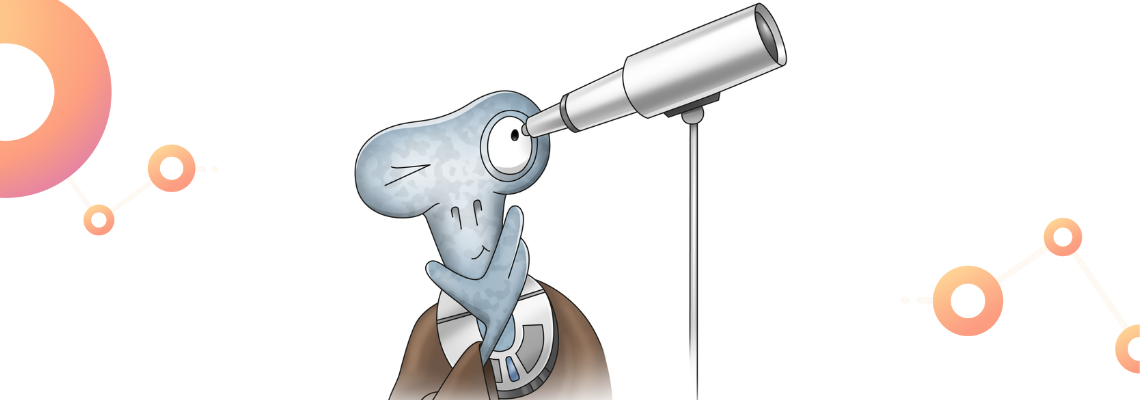
2021 has been a productive year so far. Not only did our team release our new app, Hypernotes, but improvements and additional features have been added across all of our products. We published them with little fanfare, and barely a mention, but that’s not to say that they’re not worthy of celebration!
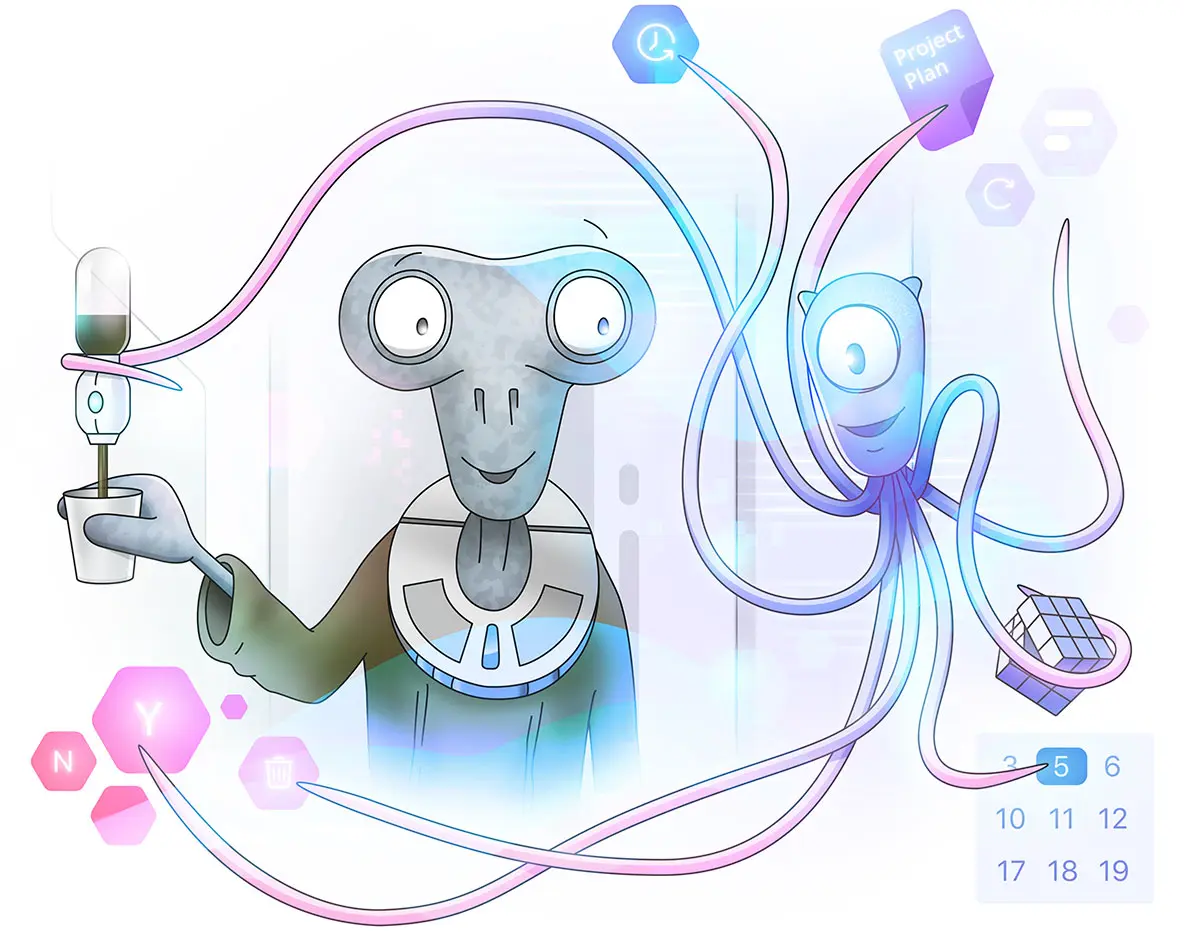
Here’s a short list of our favourite little updates over the past few months:
Undo/Redo
Since January this year, it’s possible to undo or redo certain activities in all Zenkit products using the Cmd/Ctrl+Z and Cmd/Ctrl+Y shortcuts on your keyboard! This includes reverting information added to fields in Base and To Do, like labels, dates, members, etc, or changing the text in chats, comments, or description fields. You can undo as many times as you like, and if you’ve already closed an item, the undo function will still work and even re-open the item for editing! You can also undo larger actions the creation or archiving of an item in Base. You cannot undo the deletion of an item, as this is a permanent change (which is also why you’re asked to confirm deletion!)
Printing Single Items and Tasks
Whether you’re working on a complex item in Base, or viewing simple tasks in Zenchat or Hypernotes, you can now print an individual item or task. To do so, simply open it, click the … button, and choose “Print” from the drop-down menu.
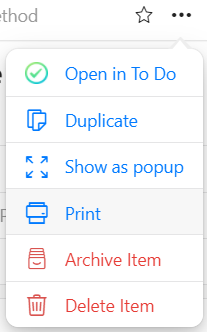
You’ll then generate a PDF, which shows all the fields available on the task, including all labels in their assigned colours, info about attachments, and comments (if you’ve chosen to include them). You can print or save the PDF to your device by clicking “Print” and then choosing a printer or the save to PDF option in the print settings.
Drawings
Okay, yes, we did write a whole article introducing the new drawing tool, but it’s worth mentioning again just for the sheer fun of it!

Logout on All Devices
The logout on all devices feature was introduced in version 4.5.2 to add an additional layer of security, just in case you’d forgotten to log out of a shared device or a device was stolen. The remote log-out function, when used, will log you out of all Zenkit products on all other devices and browsers except the one you’re currently using.
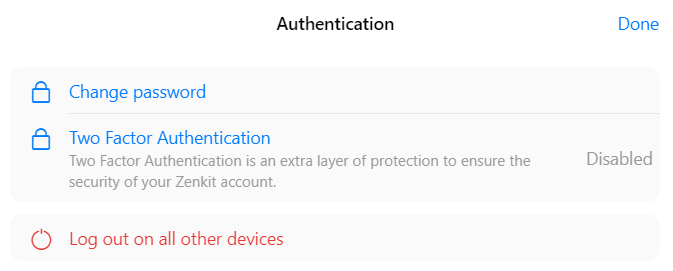
To use it, open your Zenkit profile, then open the “Authentication” section. Click on “Log out on all other devices”. That’s it! No need to confirm or do anything else.
Improved Recurring Items and Reminders
It’s not quite as flashy as some of the other updates, but we made huge improvements to the way reminders act with recurring items. It used to be that you’d need to set a reminder on each of the recurrent items, however now if a reminder already exists on the last item in the series, then it will be added to all future recurrences of that item.
New Knowledge Bases
With the progression from a single “does-everything” product to multiple products, we needed a way to consolidate and better manage our knowledge bases, which were previously all hosted in separate published Zenkit collections. We moved on to publishing using the same platform as our support helpdesk so that we could quickly and easily include links to relevant articles when responding to requests. It also enabled us to publish the knowledge bases in other languages, too! German! The knowledge bases are due for a design update this year, so they’ll fit seamlessly into the Zenkit universe.
And…
- We’ve added archive access in Hypernotes
- Made it easier to find files shared in chats in Zenchat
- Added JSON export for collections, lists, and notebooks
- Added syntax highlighting for code blocks in Hypernotes
- Kept up all 8 translations of all four of our apps (with a new language coming soon)
- And much, much more!
If you want to keep up with all these updates as soon as they’re live, please feel free to take a look at our public changelog. Our dev team add details about what features were added, and which bugs were fixed in each app or the Zenkit platform as a whole.
Are you making use of these new features? We’d love to know! Leave a comment below, or get in touch with our team. As always, we’d love to hear your feedback.
Cheers,
Siobhan and the Zenkit team
FREE 20 MIN. CONSULTATION WITH A PROJECT MANAGEMENT EXPERT
Wanna see how to simplify your workflow with Zenkit in less than a day?
Book a Live Demo
Thanks for finally talking about > What's new in Zenkit?
– Zenkit < Loved it!
Glad you’ve enjoyed the content, Madeline!
There is certainly a great deal to know about this subject.
I love all of the points you’ve made.
Cheers Monty.
Is there anything in particular that stood out to you?
You could definitely see your skills within the article you write.
The world hopes for more passionate writers such as you who are not afraid
to mention how they believe. At all times go after your heart.
Superb, what a website it is! This blog presents helpful data to us, keep it up.
Hi there, i read your blog occasionally and i own a similar one and i was just wondering if you
get a lot of spam remarks? If so how do you reduce it, any plugin or
anything you can recommend? I get so much lately
it’s driving me crazy so any help is very
much appreciated.
Hey there!
Yes, we get a lot of spam unfortunately.
We must go through all the comments manually at the moment to weed out which we feel are genuine & which aren’t.
Wonderful blog! I found it while surfing around on Yahoo News.
Do you have any suggestions on how to get listed in Yahoo News?
I’ve been trying for a while but I never seem to get there!
Thanks
We’re glad that you enjoy the content!
It’s taken a lot of tried & tested ways.
I’d suggest picking a subject that you’re passionate about & start from there!
Hi there! I could have sworn I’ve been to this site
before but after browsing through some of the post I realized it’s new to me.
Anyways, I’m definitely glad I found it and I’ll be book-marking and checking back
frequently!
That’s great to hear!
We look forward to having you around 🙂
You have made some good points there. I checked on the internet for more information about the issue and found most individuals will go along with your views on this
web site.