8 Tips to Enhance Your Workflow and Receive an Excellent Customer Rating
Don't underestimate the importance of customer ratings

Customer rating and service can make or break a business. How you treat customers sets the stage for their entire lifecycle. Whether someone reaches out to learn more about your offers, seek help with a technical issue, or voice a complaint, it’s vital to provide outstanding support.
This will help you reduce churn, supercharge customer retention, and inspire long-term loyalty through excellent experiences and ratings.
You might already be on the right track, but managing your workflow may be the fastest road to high customer satisfaction ratings.
We’ve compiled a list of eight proven tips to enhance your workflow, but first, let’s see why it matters and how customer satisfaction fits in the process.
What Is Workflow Management?
Workflow management includes creating, organizing, tracking, and optimizing tasks to streamline processes, reduce errors, and ensure consistency and efficiency.
In customer service, workflow management includes improving all customer interaction activities, from initial contact and information gathering to addressing issues and creating excellent impressions.
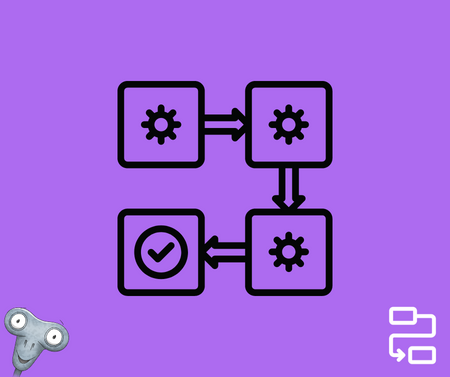
Whether parallel or sequential, workflows involve multiple people. Managing their activities will streamline coordination and collaboration, increase efficiency, ensure alignment, and provide an audit trail for tracking performance. All of this ensures customers will receive the experience they expect and deserve.
According to the latest customer loyalty statistics, 93% of consumers will make repeat purchases after a positive experience with a brand. They’re also more likely to share it with 11 people; that number jumps to 15 for negative experiences.
You can reduce these negative experiences by enhancing your workflow with a customer-centric approach. You’ll compel clients to recommend your company, leave a high customer rating, and drive more people to your door.
What Is CSAT, and Why Is it Vital to Enable it?
CSAT stands for customer satisfaction, a crucial metric for gaining insights into short-term consumer sentiment regarding your brand. Customer satisfaction ratings show how your products or services meet your clients’ needs, helping you identify potential areas for improvement.
To measure customer satisfaction, you need to create CSAT surveys, which provide a numerical value typically on a 1-10 point scale. You calculate a CSAT score by dividing the number of positive responses by total responses and multiplying the quotient by 100.
For instance, if you receive 52 responses, 43 of which are positive, your CSAT score is 82.7%, which is excellent.
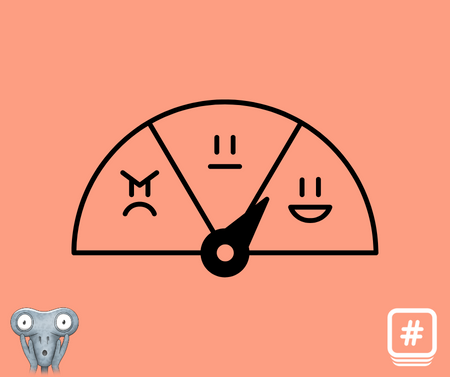
You can send automatic CSAT surveys after live chat conversations, chatbot interactions, ticket resolutions, purchase orders, and customer education touchpoints (e.g. after they read your knowledge base).
Enabling CSAT scores is vital for collecting feedback from customers engaging with your brand. It helps uncover how they feel after contacting your support team, buying a product, or interacting with your website. All this will give you an insight into their experience, helping you improve it to receive a high customer rating.
An excellent customer rating leads to more leads and sales because it improves your reputation, showcases your care for consumers, and influences people’s purchase decisions. As your positive ratings pile up, you’ll get on more potential clients’ radars, driving more business and boosting your ROI.
Why Is Customer Feedback Crucial for a High Customer Rating?
Feedback from customers interacting with your company is invaluable because it shows you where you excel and which areas you might need to improve. It helps you make data-driven decisions instead of relying on guesswork to enhance your products and services and meet or exceed expectations.

With upgraded workflows and experiences due to constructive customer feedback come higher satisfaction and customer rating. Since ratings influence people’s purchase decisions, high scores ultimately translate to more clients, increased customer retention, and long-term loyalty.
What Are the Benefits of an Enhanced Workflow for Customers?
A frictionless journey when navigating a website, buying a product, or contacting a support team improves the customer experience significantly.
Enhancing your workflow helps eliminate bottlenecks, reduce errors, and streamline customer communications. It enables you to remove all friction from the customer’s journey, thus improving experiences and boosting sales.
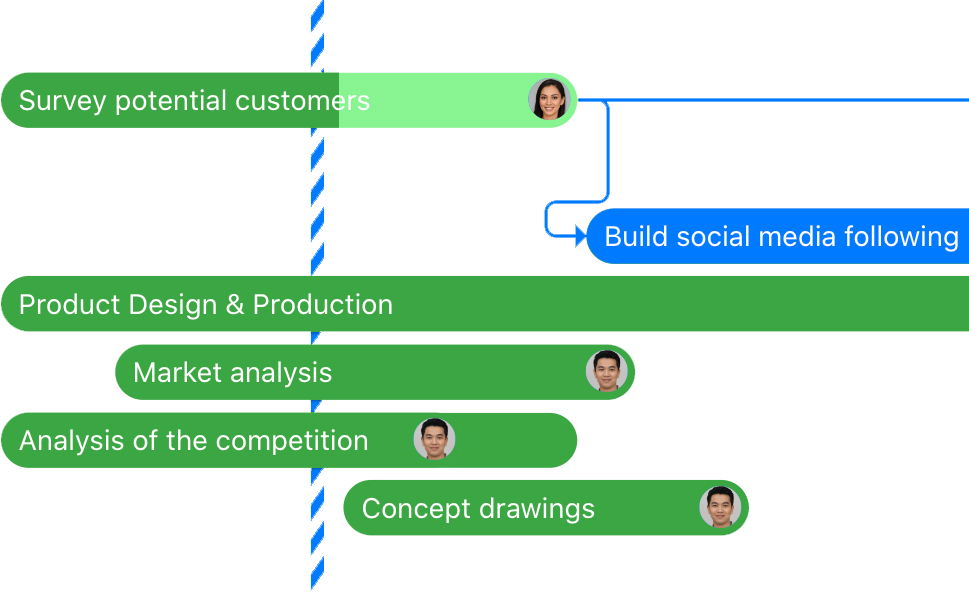
Enhance your workflow for customers.
Sign up for free today!
For instance, automated messages and emails can reduce customer service response and resolution times. You can create a workflow with triggers for various actions (e.g. abandoning a shopping cart or visiting your pricing page) to offer proactive support and present solutions when people need them the most.
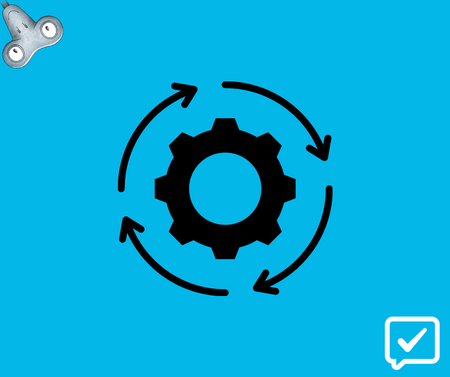
People don’t want to jump through hoops to find what they need, wait forever for a response, or receive inconsistent answers from multiple agents. They expect no obstacles, and workflow management can eliminate them.
Top 8 Tips to Enhance Your Workflow and Receive an Excellent Customer Rating
1. Establish Clear Expectations for Your Customers
Be honest and transparent to let customers know what to expect from you and avoid confusion.
For instance, if your response time is 24 hours, communicate it on your website and social media profiles so that people don’t sit around and wait for a reply; it would frustrate them. Mentioning your busiest times is another excellent practice.
If you sell products and allow returns through your online store, share information about returning them and possibly getting a refund. Display shipping fees before the checkout to reduce cart abandonment rates.
If you provide software solutions with different subscription tiers, specify each plan’s features, prices, and conditions to avoid surprises down the road. The same goes for subscription expiration, renewal, and deactivation.
Setting expectations will improve consumer experiences, and when you exceed them, you’ll delight customers and inspire brand loyalty.
2. Design a User-Friendly Website
A user-friendly website removes friction, compelling people to stay longer and convert. It helps them quickly find what they’re looking for using any device, thus reducing bounce rates.
A cluttered website with poor navigation and clunky, non-responsive web design that takes forever to load will make anyone click back and find what they need elsewhere.

Create an easy-to-use website with intuitive, responsive design and seamless navigation to capture visitors’ attention, streamline the user experience, boost engagement, and supercharge conversions.
3. Evaluate the Current Processes in Your Organization
Auditing your current processes will help you identify those that might benefit from an adjustment or automation.
For instance, your customer service agents may need to hone communication skills or better collaborate with marketing and sales departments. They may also have trouble resolving technical issues, so enabling co-browsing (collaborative browsing) might be perfect for faster problem-solving.
Your reports may be inconclusive if/unless you don’t /do track all the essential metrics, including customer satisfaction ratings, ticket volumes, average resolution times, and first contact resolution (FCR) rates.
4. Support Your Customer Service Team with Workflow Automation
Automating customer service workflows will save your agents precious time, enabling them to create good impressions and contribute to your company’s high customer rating.
You can utilize a chatbot to handle FAQs, ensuring it transfers a conversation to a suitable agent when a customer requests it or asks a complex question.
Integrate multiple tools to streamline workflows and automate data entry, internal communications, customer interactions, ticket assignment and closure, feedback, email follow-ups, etc.
Automating all repetitive tasks saves time and reduces human error.
5. Embrace Digital Technologies
Besides live chat, chatbots, and other tools for higher efficiency, enlisting the help of the following digital technologies will help tweak your entire workflow.
Project Management Platform
A project management platform like Zenkit is ideal for upgrading collaboration and productivity.
Zenkit is a multi-project management tool for agile teams and classical projects, enabling real-time collaboration, file sharing, resource planning, and activity tracking.

It’s a feature-rich solution that lets you perform bulk actions, generate in-depth reports, and create Kanban boards for a holistic project overview. There’s also Zapier integration support for connecting over 1,000 third-party apps and streamlining workflow automation.
Help Desk Ticketing System
Help desk ticketing software can increase your agents’ productivity and help them delight customers. It creates tickets from multiple communication channels, including your knowledge base self-service portal, call centre, live chat, email, and social media, allowing you to respond from one centralized place.
Say goodbye to lost messages, unresolved tickets, and frustrated customers. Use a help desk ticketing system to automate workflows, ticket routing, and callbacks and engage with customers without delays.
This software also features analytics and reporting, giving actionable insights into your agents’ performance to identify additional training needs for better customer retention and satisfaction.
CRM System
A CRM (Customer Relationship Management) system is crucial for personalizing customer experiences and forging meaningful connections.
It also facilitates communication and collaboration across departments, keeping everyone on the same page regarding customers’ needs, pain points, interests, and expectations.
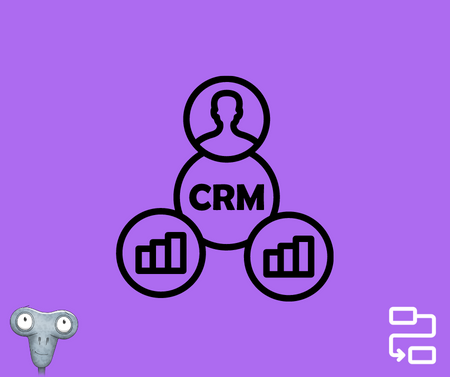
CRM software is perfect for workflow automation, offering all stakeholders a 360° view of customers and activities. It supports third-party integrations, social media monitoring, employee tracking, lead management, and sales forecasting.
6. Create an Onboarding and Training Strategy for Agents
Developing an onboarding and training strategy for agents will shorten their time to productivity, allowing them to quickly reach maximum potential and handle customer inquiries and other tasks without a hitch.
Create workflows to hone their technical skills, teach customer interaction best practices, address policies, and make sure they are familiar with possible security concerns. Ensure consistency in client communications, provide a knowledge base and simulated tickets for practising and assign mentors to help with live tickets.
Most importantly, monitor the feedback from customers they’ve helped to ensure continual improvement and high satisfaction ratings.
7. Harness the Power of Social Media
Social media platforms are an excellent source of unfiltered feedback from customers who purchased from you. Some may praise your services, but others might voice complaints and share negative experiences.

It’s critical to be friendly and respond timely to both positive and negative feedback, presenting a solution to negative experiences and apologizing for the inconvenience.
Monitor social channels with social media management software to track brand mentions, improve customer satisfaction ratings by analyzing customer behaviour and providing solutions to their pain points, and maintain a positive brand image.
8. Find Creative Ways to Collect Feedback
You can send surveys and polls via email, but you might get more responses with live chat, which is ideal for collecting feedback from customers who have just interacted with a support agent. Alternatively, you can send an automated CSAT survey, poll, or ask an open-ended question about their experience.
Interactive polls work wonders on social media, while exit-intent surveys are perfect for retaining visitors about to leave your website and discovering the reason for bouncing.
Other ways to gather feedback include focus groups and QR codes on print materials taking people to online surveys.
Excellent Customer Feedback Templates
“How do you like our support team? We did our best to be helpful in resolving your issue with app user management features, thus ensuring your seamless experience. Please be sure to provide us with some feedback.”
“Did you have a good experience with our customer service? We always strive to be friendly and helpful every day. If you need anything else from us, please let us know. If you are satisfied with our support, you can leave a comment.”
“Our entire customer service team is standing by to help you. We have several available agents who will go the extra mile to help you. You can expect patience, knowledge, politeness, and efficiency. Please be sure to leave your feedback – we will greatly appreciate it.”
Final Thoughts
Receiving a high customer rating requires a customer-centric culture. You must ensure high-quality support for all your clients if you want to elevate their experience.
Workflow management and automation is an ideal starting point, so follow the tips above to enhance daily processes, supercharge customer satisfaction ratings, and improve customer retention.
About the Author:
Oliver Stasinszky is an outreach team lead at LiveAgent, with an e-commerce and customer service background. Passionate about writing, reading, and learning how to play any musical instrument he comes across.
FREE 20 MIN. CONSULTATION WITH A PROJECT MANAGEMENT EXPERT
Wanna see how to simplify your workflow with Zenkit in less than a day?
Book a Live Demo
