Get Zenkit on Any Linux Distribution!
Zenkit now available as a universal Linux package via Snapcraft

We’re happy to announce that Zenkit is available in the Snap Store today! After the recent release of our desktop apps for Windows, macOS, and Linux, we wanted to dive deeper into the Linux community.
We’re able to deliver Zenkit as a ‘snap’ — the universal Linux application packaging format — which we built using the Snapcraft tool. If you don’t know what a snap is, they are these amazing little things that allow publishers to push updates automatically and work universally across all of the most popular Linux distributions. No more worrying about your distro not being supported. Snaps just generally rock, making them super easy to download and implement.
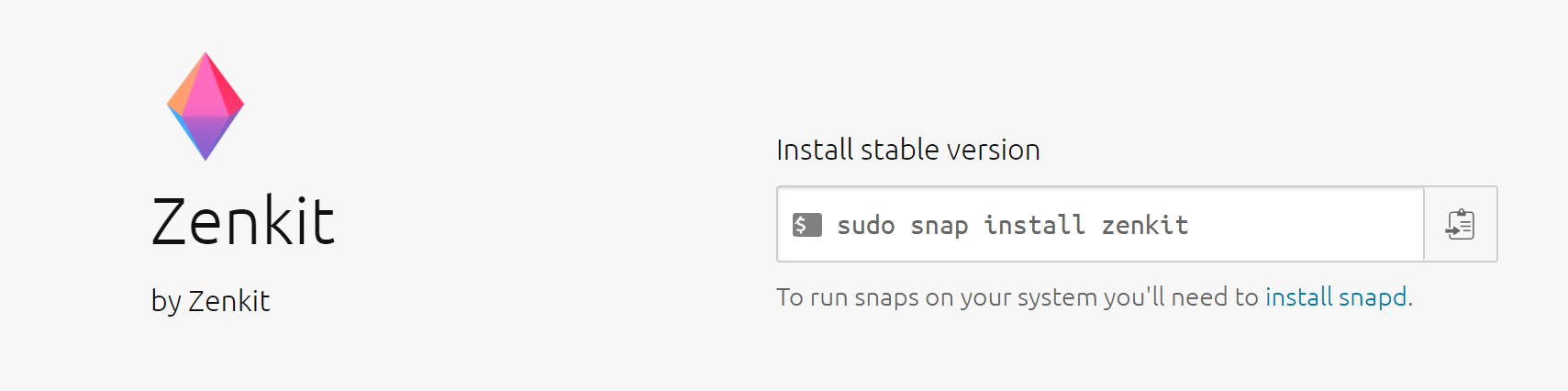
Snaps are supported on over 10 of the most popular Linux distributions, including; Ubuntu, Linux Mint, Gentoo, Fedora, and Yocto. That means that no matter what your OS is, you can access your favourite apps and not worry about stability.
If you’re a Linux user and you want to give it a spin, here’s how you can install Zenkit as a Snap:
1. Download the snapd software for your Linux OS device.
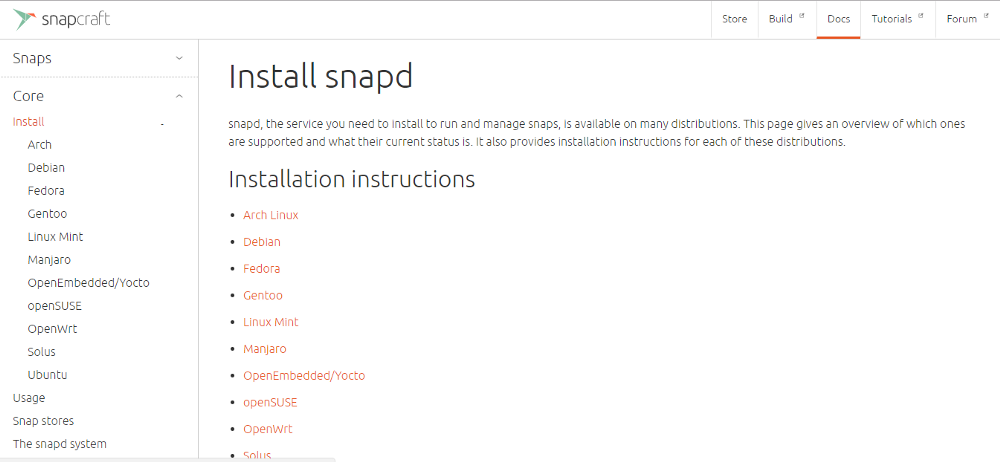
2. Go to https://snapcraft.io/zenkit or to the snap store and search for Zenkit
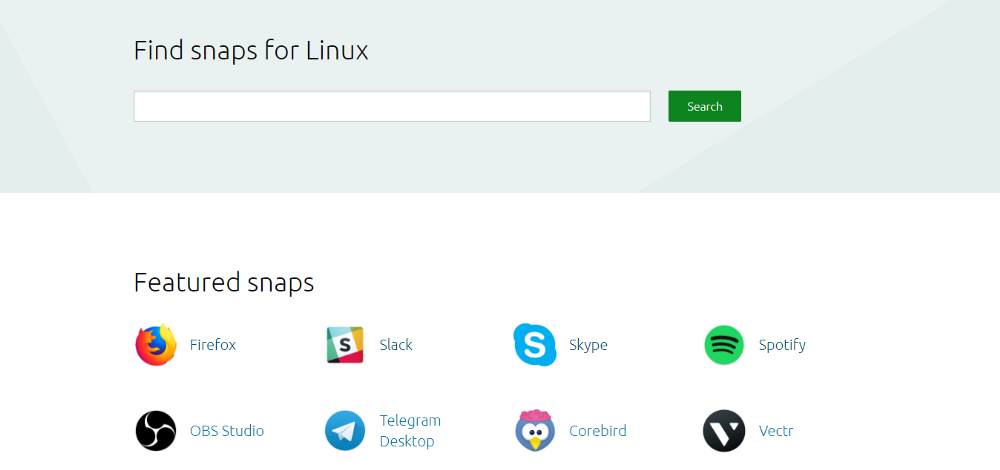
3. Download the Zenkit snap using the command line.
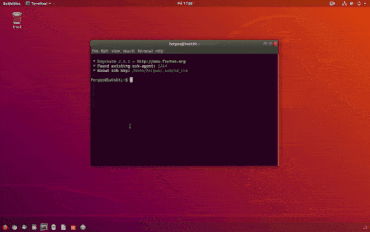
The link to download the Zenkit snap is also available on in the Linux dropdown menu.
If it isn’t clear yet, we love Linux. They are among the most passionate Zenkit users and that is really important to us. We consider Linux to be first class-citizens alongside MacOS and Windows.
With this release, we also join a club of software developers that have made a conscious decision to adopt this awesome system. For example, the teams at Skype, Slack, and Spotify have also recently released their own Snap packages.
We’re very excited about this release and look forward to hearing from the community.
You can let us know in the comments below, or send Siobhan and the team an email at: service@zenkit.com.
Cheers,
Eric and the Zenkit Team
FREE 20 MIN. CONSULTATION WITH A PROJECT MANAGEMENT EXPERT
Wanna see how to simplify your workflow with Zenkit in less than a day?
Book a Live Demo