How Using a Wiki Tool Can Enhance Collaboration
The ideal collaborative platform for like-minded people and those who share a common objective

If you hear the term “wiki”, chances are you immediately think of Wikipedia, the world’s largest online encyclopedia or WikiLeaks, Julian Assange’s multinational media organization and associated library.
But what a lot of people don’t know is that there’s a whole realm of wiki that isn’t limited to the two aforementioned websites.

In this article, we’ll not only take a look at wiki as you know it, but also at wiki software, team wiki, personal wiki, and how it all contributes towards excellent team collaboration.
What Is a Wiki?
According to Wikipedia, perhaps the most well-known wiki, a wiki is a “knowledge base website on which users collaboratively modify content and structure directly from the web browser.”
Launched in 1995, the first-ever wiki was created by Ward Cunningham called the WikiWikiWeb (it still exists today!). Cunningham wanted to build something that would enable a quick exchange of information between programmers, hence why he chose the name “wiki”, which derives from the Hawaiian word for “quick”.
A wiki website differs from viewing-only websites as it welcomes people to collaborate on the information. The intention of a wiki is not to draw in experts or professionals on a certain topic, instead, it encourages everyday visitors to contribute and collaborate on the content. This is why most wiki designs are based on simplicity.
Attributes of a Wiki
According to Cunningham and his co-author, Bo Leuf, of the book The Wiki Way: Quick Collaboration on the Web, a wiki requires the following prerequisites:
- Members of a certain wiki can easily upload and edit all pages of the wiki, using standard, simple text that doesn’t include extra add-ons.
- Pages within the wiki site can be linked to one another with associated topics.
- A wiki encourages an ongoing creation and collaboration of knowledge and information between members of a wiki and regular visitors.
The Misuse of Wikis
Wikis often get a bad rap as sources of reliable information due to their openness and promotion of contribution. While it is common for wikis to only allow members to edit and publish content, there are wikis that don’t require membership at all, and editing and uploading text is open to the public. This can, of course, invite vandals to a page.
Vandalism
There is a high potential for vandalism on publicly-accessible wikis. Because contribution isn’t restricted to members only, anyone can add profanity, upload explicit images, or even delete the content of a page.
However, just as it’s easy for people to misuse a wiki, the damage can be rectified just as quickly. Most wikis enable readers to report mishandled information, and admins can block repeat offenders.
Edit Wars
Edit wars are a more subtle form of vandalism where two or more people edit a wiki page to more strongly reflect their opinions on a topic. Most prevalent with controversial topics, an edit war will see a page constantly being edited, re-edited, and reverted so that the various outlooks are expressed to a greater or lesser degree.
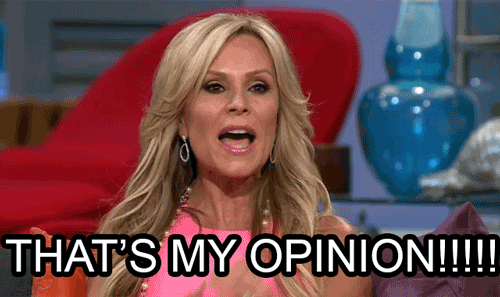
Wiki Software
Your beloved wiki websites are operated on what is known as wiki software. A great tool for online team collaboration, wiki software allows users to create and edit pages through a web browser. There are three types of commonly used wiki software:
Public Wiki
Public wiki is perhaps what most people are familiar with. These are websites such as Wikipedia, WikiHow, and Wiktionary, where anyone is invited to edit their content. Oftentimes, however, users are required to register if they want to contribute. Public wikis are the ones most susceptible to misuse and vandalism.
Team Wiki
Common within enterprises and organizations, a private team wiki is a great way to communicate and collaborate with individuals across a company. Basically a knowledge base or intranet, it’s closed off and accessible to only the employees of an organization, with different levels of access given to various individuals.
Having a company wiki tool can encourage staff members to share their expertise with the rest of the team. Someone in the sales department, for instance, can give public speaking tips, or someone in the back office can advise on how to use the recycling bins correctly. It would also be an ideal platform for virtual teams to collaborate on.
Given that the team wiki has to be used by various members with, presumably, various levels of technical skill, it’s always best to use wiki software that’s user-friendly and easy to edit.
Personal Wiki
A personal wiki allows an individual to organize their data in a style that’s comparable to traditional, community-edited wikis. It usually doesn’t enable multiple-user access, meaning that access is limited to you (the user).
A wiki tool can be used to help you to be more productive. You can organize personal data, plan a hobby project, or manage work information. And because it’s private only to you—and the people you authorize access to—you can store confidential and personal information without the risk of it being vandalized or misused.
Who Would Benefit from Using a Wiki Tool?
Wikis are a great platform for collaboration between like-minded people and those who share a common objective (such as colleagues or students who attend the same institution). Here are some examples of how wikis can be used:
Fan Groups and Communities
Wikis are a great way to relay information between people who are passionate about a common interest. Just imagine the content contribution efforts from a group of people who are enthusiastic about the same topic!
Whether it’s a television franchise such as RuPaul’s Drag Race or an association of dog lovers, there are many groups and communities that could use a wiki to share news and updates, discuss the topic in-depth, or simply express their love and passion.

Education Bods
Introducing a wiki tool in the classroom can benefit both teachers and students as it supports a collaborative working environment. It can help lay the foundations for self-education and strengthen online learning.
By collaborating on a wiki, students are no longer just absorbers of information, but also creators. And teachers can use them to plan course curricula and to share information with other teachers.
Businesses, Big or Small
As a great content management system, businesses can use wiki software on an enterprise level for their company intranet and/or knowledge base system. It would work as a great communication network between departments and offices.
It would also be a great tool for facilitating business processes such as employee onboarding. New staff members would have the ability to locate any information they need to successfully integrate into the new company.
Freelancers
Whether you’re a self-employed writer, designer, or consultant, freelancers can use personal wikis to organize their clients and commissions.
Experienced freelancers can accumulate a range of clients with commissions from different industries or with varying formats. Using a wiki tool as a database can be ideal to locate and archive all of your assignments and projects. It can also be used as a simple CRM tool.
The Benefits of Using a Wiki Tool to Enhance Collaboration
The notion of collaborative work is that it’s supposed to improve as more people contribute. Here’s how using a wiki tool within your school, organization, or community can help boost collaboration amongst its members.
1. It fosters knowledge sharing
Sharing knowledge is always great because there’s something new you can learn every day. Not only can using a wiki tool promote further learning, but it can increase a collective’s brainpower. For instance, if everyone within an organization were to share bits of knowledge, then the organization’s intelligence level would also increase.
2. It requires contribution from others
Simply put, a wiki won’t work without contributions from multiple users. The very nature of its format is dependent on input from more than one person, and the input isn’t just adding text on text.
Wikis encourage content improvement. The purpose of it being accessible to multiple people is so that if someone knows more about a topic than what’s currently stated, they have the opportunity to add it in. There’s also room for editing and correcting which helps to refine the content.
3. It’s open to everyone
Cunningham’s intention when developing the wiki was to create something that everyone could contribute to. There is enough content out there written by experts, and what makes a wiki special is that it’s open to everyone. This is a huge part of the reason why wikis are traditionally easy to use and simple in structure.
4. It encourages engagement
Having the opportunity to contribute to a wiki can be enough to encourage engagement. Seeing your peers provide information can be an inspiration for anyone to do the same thing. It can offer a sense of involvement and enhance collaboration.
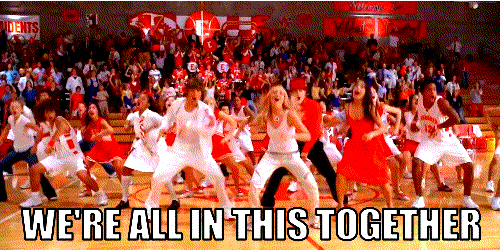
Final Thoughts
By fostering knowledge sharing, emphasizing contribution, encouraging engagement, and being a simple enough tool for anyone to access, wikis can be a great source of information.
Whether you’re looking for details on a unique topic or you want to facilitate your work, due to the collaborative efforts of multiple users, the information shared isn’t really comparable to anything else you can find online.
What’s your favourite wiki?
Cheers,
Dinnie and the Zenkit Team
FREE 20 MIN. CONSULTATION WITH A PROJECT MANAGEMENT EXPERT
Wanna see how to simplify your workflow with Zenkit in less than a day?
Book a Live Demo