
It’s been a long time in the making, but we’re over the moon to announce the release of Zenkit for Android today!
The Zenkit Android app is a beauty. Clean, simple, and a perfect representation of all we’ve tried to achieve with our web app, now available anywhere.
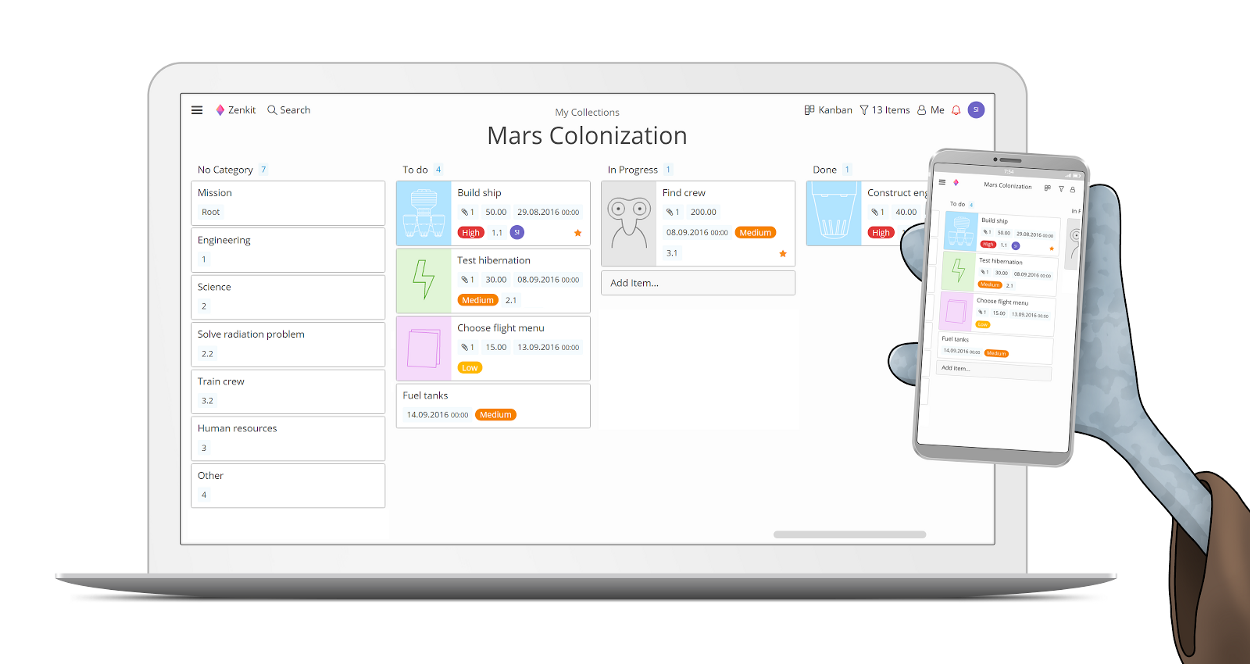
Along with its release, we’re also releasing a brand new update to the iOS app, to put it on par with the Android and web versions.
The Goods
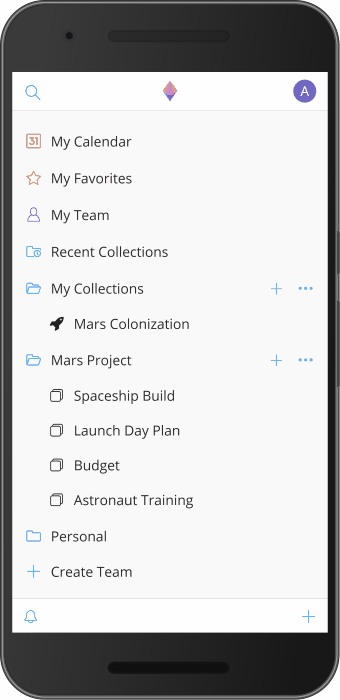
To put it simply, Zenkit on Android is exactly that. It’s the entire Zenkit experience in app form*:
- Kanban, calendar & to-do list views
- Creating teams and collections
- Managing collaborations
- Uploading files & images
- Super powerful filters
- My Favorites
- My Calendar
- My Team
- Global search
- And one more thing…
Offline Access
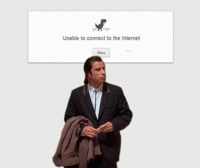
When your internet connection is a bit slow, when you’re driving through a tunnel, or even when you’re 30,000ft up in the air, you can work with Zenkit.
Yep. Zenkit can be used offline. You can walk out the door, into a forest or up a mountain and still access your data. And this isn’t just for the Android and iOS apps: you can use Zenkit offline in your web browser, too! (!!!!!!!!!!!)
How is this possible?!
Well, when you open a collection on your phone (or computer), the data in it will be saved to your device.
This means that you can add and edit items, write comments, regroup your views, and filter your collections. And it’ll all be synced up again once you get back online!
Bonus: Storing your Zenkit data locally also means that load times and filters are fast.

How Did We Make This Magic Happen?
Unlike the first version of the iOS app, we decided to build a “Progressive Web App” (PWA) instead of a native app for Android.
A progressive web app is a website that looks and behaves just like a mobile app: You can add a Zenkit icon to your phone screen, get and send push notifications, access your device’s hardware (like your camera), and work offline.
So why did we make a PWA instead of a native app?
At Zenkit, we firmly believe that progressive web apps are the future. We see the underlying technology in this area continues to improve every year. That’s why we decided to make progressive web apps the foundation of the Zenkit mobile experience.
PWA technology allows us to keep all Zenkit apps, on all devices, completely up-to-date and on par with each other at all times. It lets us consistently deliver the optimal Zenkit experience to our entire user base.
Every performance update or additional feature we make for the web app will also be provided to all Zenkit apps on all devices. This means, for example, that the offline technology we built for the iOS and Android apps can be used not only on future desktop apps, but also for the web browser — not tomorrow, but today. Right now.
Using a PWA instead of a native app also means that we can send regular updates to the app, without having to wait through long app-approval processes. Not only that but just like the Zenkit website, your app is updated on use. This means that simply using the app will get you the latest version.
Security and the privacy of your data is very important to us. Using a PWA means that you have secure access through our existing https:// protocols. As with all other features, any security updates and fixes will be immediately available in the Zenkit app, too.
Last but not least, due to its web-based origins, the Zenkit app is very lightweight. It doesn’t require a huge download and can be accessed even if you’re working with a low-quality internet connection. The first time you access it, it’s loaded with your average website load speed, but the next time you open it, access will be almost instant thanks to the cached data.
Our goal is to help our customers be as productive as possible in any situation they find themselves in. We want to give them access to their information on whatever device they choose to work with. Mobile devices are a vital part of today’s workplace and a big part of being productive — especially when on the go.
As with the main Zenkit web app, we’re aware that there’s room for improvement. However, you can take our word that we will work hard to continuously improve our app to make it the best
We hope you enjoy using Zenkit on Android, and we’re excited to see where the future takes us!
Martin, CEO of Zenkit
I want to send a huuuuuuuuge thank you to our developers who worked night and day to get this up and running. Congratulations, team!

That’s all from us! We’re super proud and excited to have finally released our Android app, and we’re looking forward to hearing what you think. Please feel free to comment below or send an email to feedback@zenkit-production.local. Enjoy!
Cheers,
Siobhan and the Zenkit Team
*Support for mind map and table views are coming soon. We just want to make sure they’re perfect before we send them out



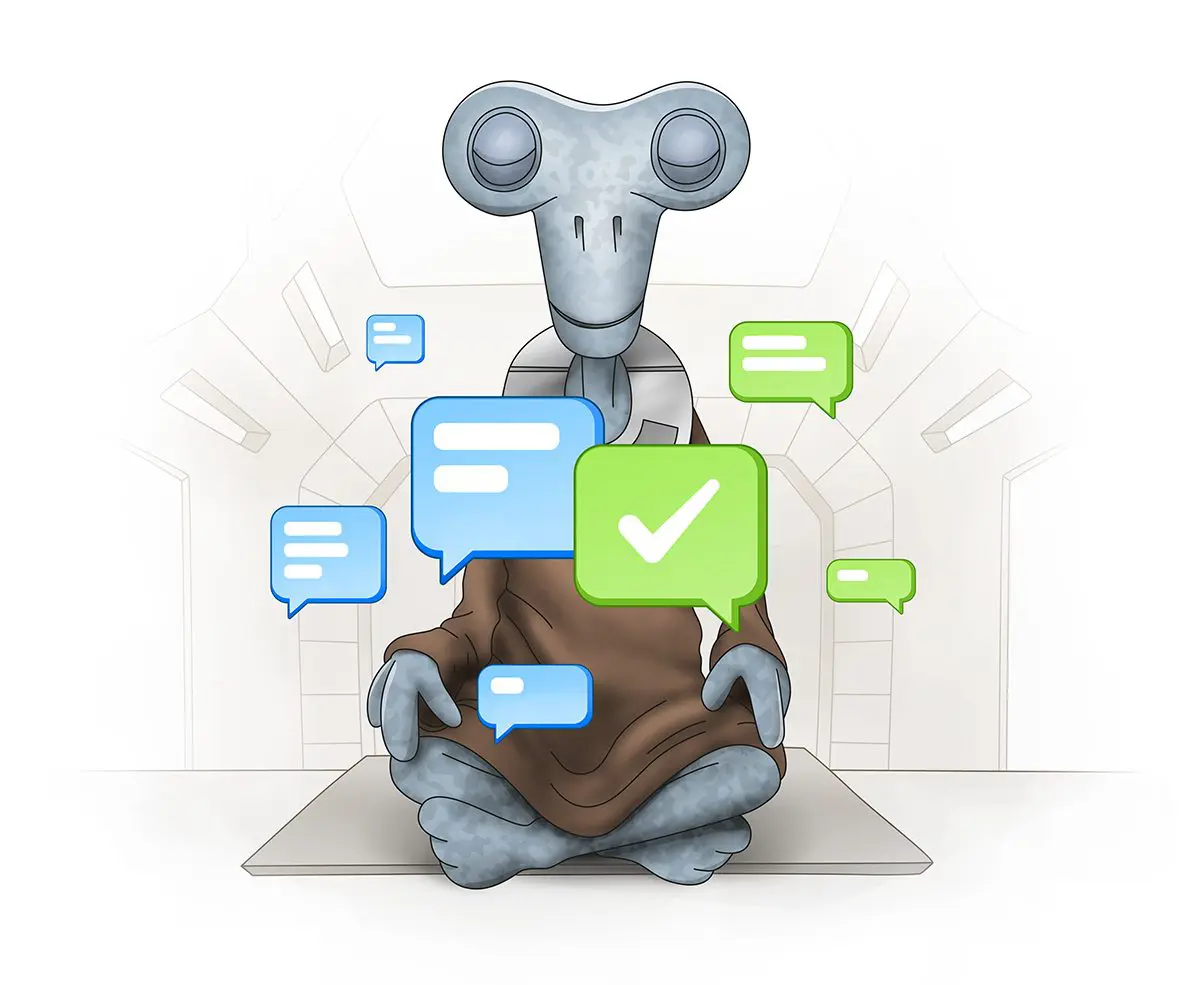
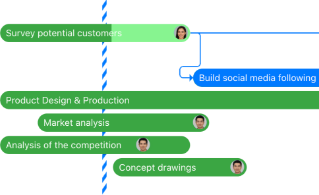
Leave a Reply