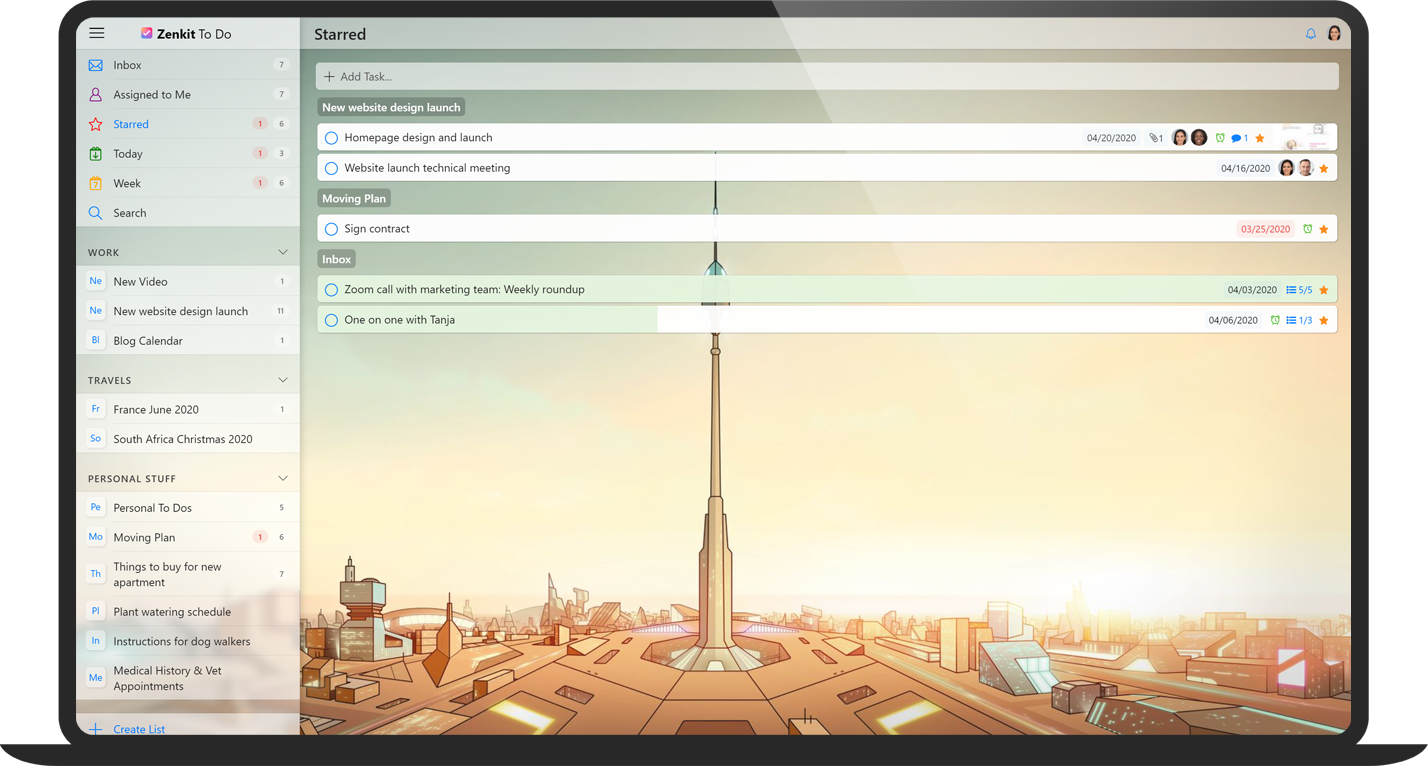
Zenkit To Do has been out in the world for less than a week, and the amount of positive feedback we’ve received from you (both long time Zenkit users, and users we’ve welcomed in the last few days) has been overwhelming and so, so wonderful. We could not have wished for a better first week!
If you’ve been in touch to share your feedback, feature requests, bug reports, criticism, or just some love for the team – THANK YOU! ❤ We’re reading every message you send, and trying our best to respond as soon as we can.
Through all of your feedback, one request shone through as something that many of you want, nay, need:
Desktop Apps (for everyone)
You asked for it, so we made it happen. Apps to use on your OS of choice were the most highly requested ‘feature’ of the week, so…
Desktop apps for macOS, Windows, and Linux are all now available either as a direct download, or from the App Store and Snap Store (Microsoft Store coming very soon!).
You can find them here: https://zenkit.com/todo/platforms
There’s a handy shortcut you can use to make adding tasks to your To Do list super quick and easy:
Cmd/Ctrl+Shift+Space: quick-add a new item to any list you choose
There will be more info on all of this in our To Do knowledge base (also coming soon).
List Add-Ons (for Plus plan users)
There are several features we’ve planned to implement in the first few weeks after the release and the first three are already here in the form of list add-ons.
Add-ons are optional features that you can toggle on and off on a list by list basis. You can access them by opening your list, then tapping or clicking on the list name.
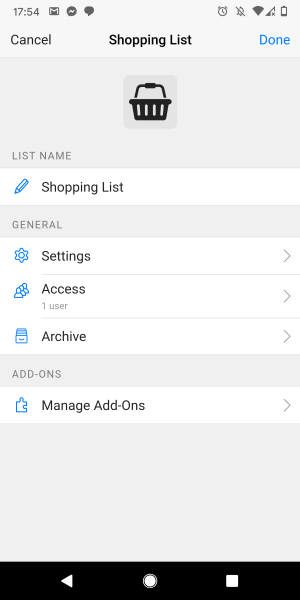
The three we’ve added today are available to all users with a Plus subscription or higher.
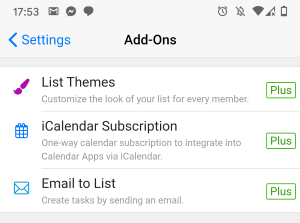
List Backgrounds
List backgrounds enable you to give each of your lists a separate identity by choosing a different theme for each. Just like the main theme, each list theme can be dark or light, solid or transparent, and the toggles will show the appropriate backgrounds for each.
As a Plus subscriber, you’ll also be able to upload any background you choose!
Email to List
Turn any email into a task by adding the ‘Email to List’ add-on! This add-on generates a unique email address for your list that you can then save in your email address book to quickly forward emails to Zenkit To Do.
You can also optionally assign a user to the newly created task through a unique email address, too. To do this, simply click on ‘Show more examples’ in the Email to List settings, and copy the address next to “Assigned to User”.
iCal Subscription
Send tasks with due dates on your lists to any calendar app you use! The iCalendar subscription add-on generates a unique URL for your list, and any task with a due date is automatically added to any calendar you add the link to.
You can learn a bit more about how this works in our Zenkit Base documentation here. To note: due to the simplicity of To Do, you won’t need to add filters or pick date fields in the To Do iCalendar Subscription add-on
Thank you all once again for your wonderful response to To Do! We’re excited to keep making it better and better.
Cheers,
Siobhan and the Zenkit Team
FREE 20 MIN. CONSULTATION WITH A PROJECT MANAGEMENT EXPERT
Wanna see how to simplify your workflow with Zenkit in less than a day?
Book a Live Demo


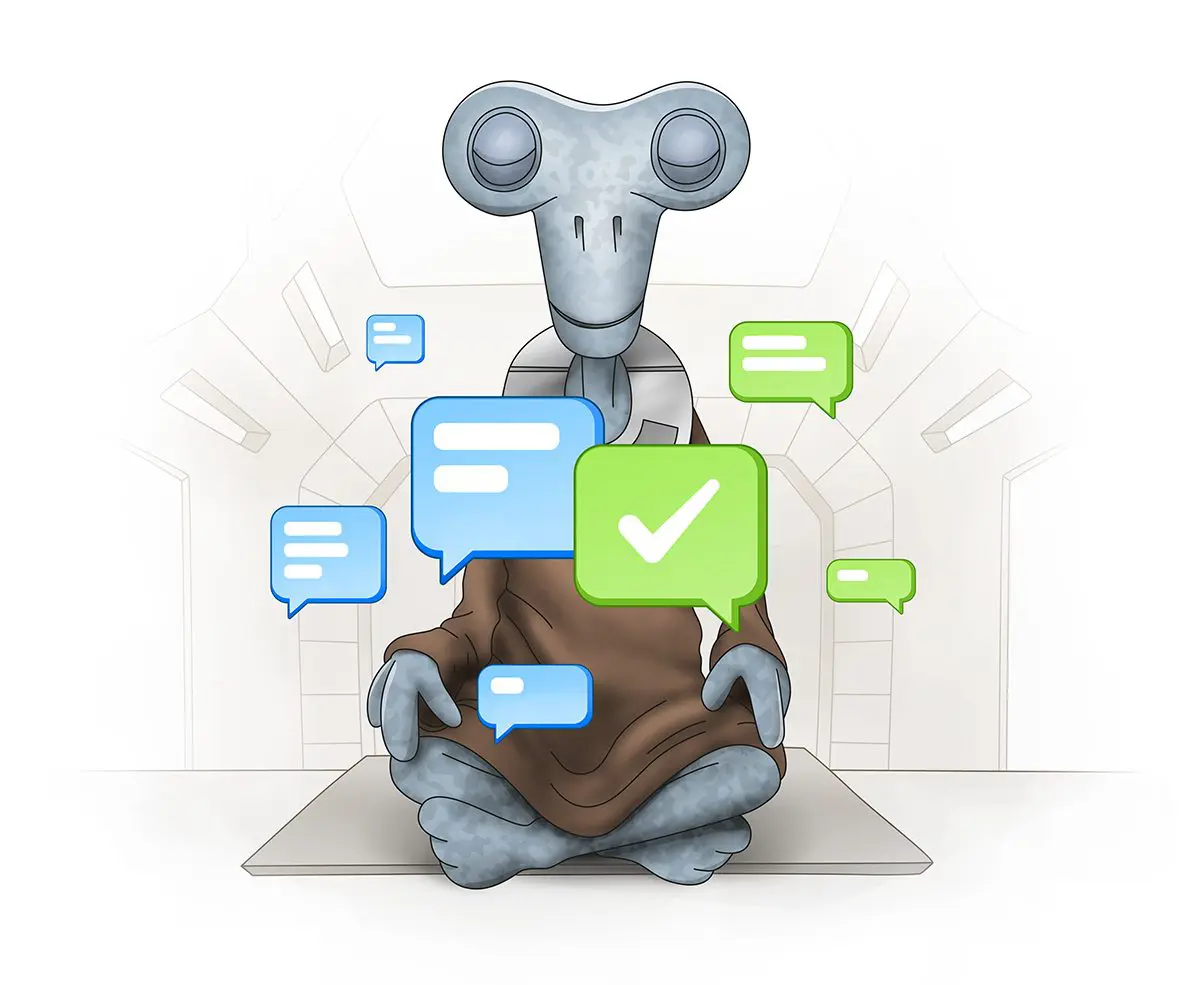
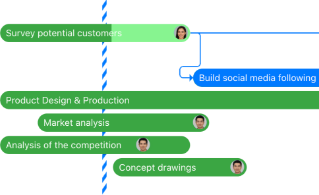
Leave a Reply