
Zonka Feedback and Zenkit
This integration enables teams to capture feedback directly from their Zenkit projects, ensuring that insights are immediately available for review and action. It streamlines the process of managing customer satisfaction and engagement, providing a holistic view of feedback alongside project tasks and milestones.
Additionally, it helps improve response times, enhance customer experiences, and drive data-informed decisions, ultimately boosting overall efficiency and productivity.
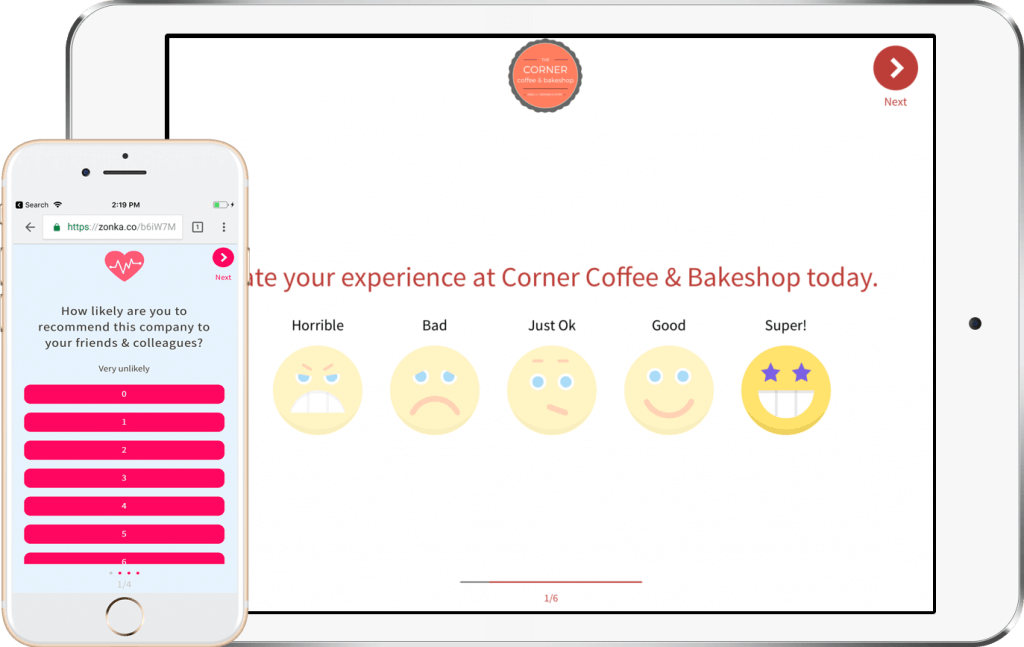
About Zonka Feedback
Zonka Feedback is a multi-channel feedback system with customizable and multilingual surveys. It also includes real-time alerts, comprehensive feedback reports, and features that help close the feedback loop. With Zonka Feedback, you can take feedback on tablets (Android and iPads), touchscreen kiosks, online surveys on websites, emails, and SMS.
It is a tool for all industries, including hospitality, healthcare, finance, retail, airlines, and many more. Besides collecting customer feedback, you can also gather insight from other target groups such as employees, visitors, and patients.
About Zenkit
Zenkit is a comprehensive web-based platform designed for project management and collaboration. It enables organizations to streamline their workflows, manage tasks, and enhance team productivity. Zenkit offers a flexible environment that supports a variety of project management methodologies, including Kanban, Gantt, and calendar views, allowing teams to customize their workflows to fit their unique needs.
With robust features such as task assignments, real-time collaboration and file sharing, Zenkit provides everything needed to ensure projects are completed efficiently and on time. The platform’s user-friendly interface and extensive capabilities make it an ideal choice for businesses looking to optimize their project management processes. Create your free account!
Connect Zonka Feedback and Zenkit
- Sign up for a Zapier account to get access to Zapier.
- Create an account with Zonka Feedback.
- Log into Zapier and go to the Zenkit + Zonka Feedback Zapbook to find Zap templates.
- Or choose to create your own Zenkit and Zonka Feedback integration by selecting them when you create a zap.
Who will benefit from this ZonkaFeedback and Zenkit integration?
- Business owners who want to close their feedback loop successfully by combining their customer feedback software with their project management tool.
- People who wish to avoid the time-consuming and inefficient practice of switching between different tools.
Additional Integration Details
- Supported by Zapier: Please contact Zapier support if you experience any problems.
- For more information on how to use Zenkit with Zapier, please read our documentation.