Introducing the Browsable Archive
Find and delete or restore archived items in bulk!

Highly requested and eminently useful, a browsable archive has been a long time coming. While we’ve had the ability to archive individual items and entire collections for a while, finding all the archived items has been a bit of a hassle. That’s why we’re excited to finally release our vision for a helpful, easy-to-use archive that feels like an extension of your collections.

The best thing about our new browsable archive is that you can use Zenkit’s powerful filters to help sift through your archive. Even if (like us) you have three years’ worth of items in the archive, you’ll still be able to find even the oldest one in moments!
Finding Your Archived Items
Zenkit’s item archive works on the collection level, so you can find all the items you’ve ever archived from a collection, all in one place. To find the archive, open your collection and click on the collection name to open the settings. On the left-hand menu, click ‘Archive’.
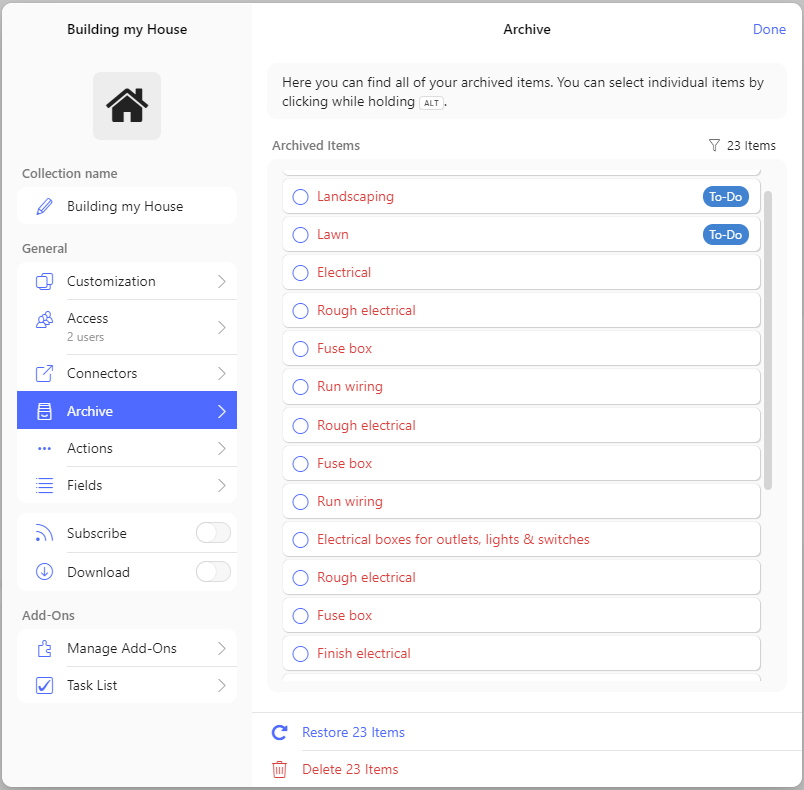
The simple list of items is scrollable, and the archive filter works just like any other collection filter, helping you find items based on any condition you need. Tasks done by a particular user? No problem. All of your tax-related tasks from 2018? Sure thing!
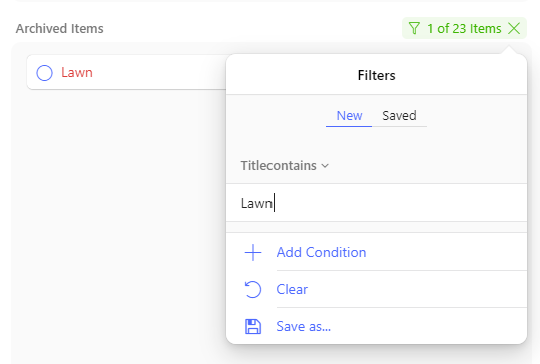
Restore or Delete Archived Items in Bulk
Once you’ve found the items you’re looking for, you can select them all (or only a few of them, if needed) and restore or delete them in one click.
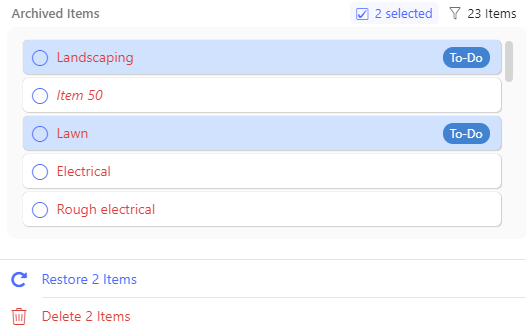
Not sure you’ve found the right item? Click to open the item details just as you would for a normal item. All the details you need are there.
Once you’re satisfied with your selection, click ‘Restore X items’ or ‘Delete X items’ at the bottom of the list and confirm the action.
Please remember that if you delete items, they’re gone forever! Neither you nor anyone on our team will be able to recover them.
All in all, you can now quickly and easily find and recover accidentally archived items, take a stroll down memory lane, or finally get rid of all your old archives in one fell swoop! We hope you’ll enjoy finding old items as much as we enjoyed building a way for you to find them! The archive is already available for all Zenkit users right now.
Cheers,
Siobhan & the Zenkit Team
FREE 20 MIN. CONSULTATION WITH A PROJECT MANAGEMENT EXPERT
Wanna see how to simplify your workflow with Zenkit in less than a day?
Book a Live Demo
Hi!
I’m new to Zenkit. When I mark a task as completed it goes to my completed tasks list (I’m so clever! XD) but when I wanted to delete the tasks from there (as I was used in Wunderlist) the only option was to archive them. I thought: “Oh, ok; I learn how to delete them later” but I have no clue how to access the archive to begin with. I can find individual tasks by browsing but I don’t remember every task to browse for it. I have TOC (for real, not joking lol) and I really rather delete completed tasks. Is it possible?
Thanks so much. Your team reminds me a lot of the original Wunderlist team. Always nice, always helpful and with an awesome community of users willing to help too. Keep it up!
Hi Fernanda, welcome to Zenkit:). This is how deleting a task permanently works: Archive the task–> click on the list name–>choose “Archived”–> in this menue section you will find the delete option. If you want to delete multiple tasks at once, I would recommend using a bulk action for archiving the tasks. Works way faster:) Best, Maja
Oh, this is great, I’ve been hoping for a browsable archive for quite a while! This is extremely helpful. At least in my case though, not all archived items show up. I can clearly find them via the search in the correct collection, but they don’t show up in the archive list. This in the Linux desktop version (3.3.0). Is anything known about this? I just looked into the browser version (I don’t usually use it) and everything shows up there (which is already pretty cool!). Thanks!
Glad you like it, Felix! We weren’t aware of this issue with Linux – I’ve sent your report to our dev team and they’ll take a look. We’ll try to replicate it on our own systems. When you say they don’t show up in the list, do you mean that if you scroll down, it won’t show items after a certain point?
It seems that they don’t show up at all! I have for example 15 archived items in one collection that will show up in the browsable archive in the browser and Windows 10 version, but not in the Linux desktop versions (both snap und .deb tested on Ubuntu 16.04). It just shows an empty list with 0 archived items. Hope this helps tracking down the issue!
Hi, is there an update on making the browsable archive fully functional for the Linux desktop version? Thank you!
Hi, the latest update (4.0.0) fixed this and the browsable archive now displays correctly in the Linux client as well. Thank you for addressing this!