Feature Spotlight: Public Views
Public and private views, and why they're not the same as published collections
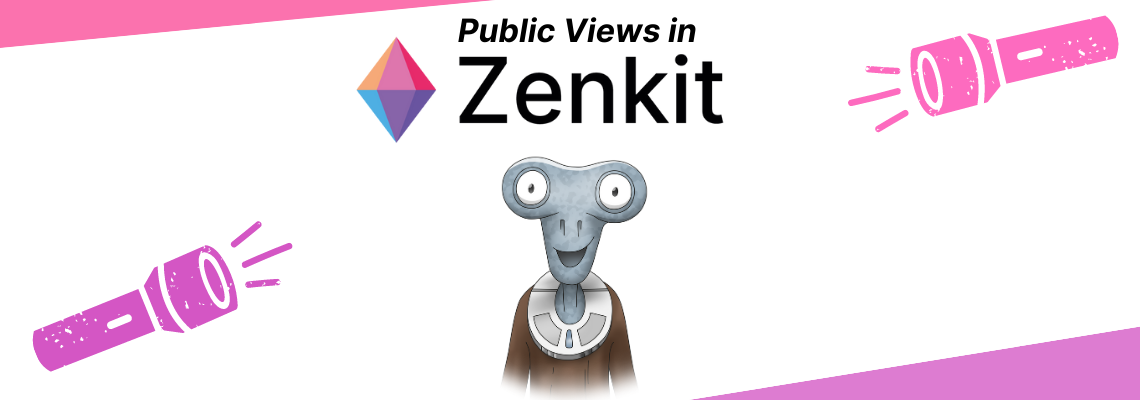
Public views are one of those subtle changes our dev team likes to slide into updates without much fanfare. They came out as part of our Zenkit 3.0 update, but I feel they haven’t received the love they deserve.
Not to be confused with published views, public views allow you to share a view you’ve created with other members of your collection.

Say you’ve created the perfect Kanban view for your team: You’ve got your lists sorted by task status, and swimlanes set up grouped by an assigned member. You’ve attached a filter so that only the highest-priority tasks appear.
You ask your team to check their Kanban view to look at your productivity masterpiece, but all they see is the standard layout, with no filter of swimlanes in sight. What’s gone wrong?
Public and Private Views
All Zenkit views are private by default, and it used to be that views could only be private. This is because we’ve always built Zenkit to be as flexible as possible so everyone can use it in exactly the way they want, without frames or structures being imposed on them by us. However, restricting views to private only means that teams that work together miss out on being able to share the workflows or structures they build themselves.
It may not come as a surprise, but in the example above, the issue was that the view was still set to private so nobody else on the team could see it 🤷♀️
Luckily, publishing a view is super simple. When you’re editing any view, you’ll see a toggle right at the bottom of the menu with ‘Public’ next to it.
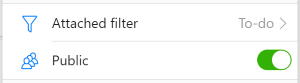
Click that on and voilà! the view appears in a new ‘Public’ section in your views menu and it becomes visible to everyone else in your collection.
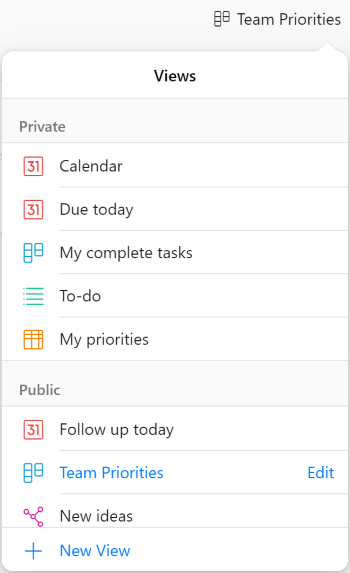
How to Use Public Views
Personally, I really enjoy creating custom views, so I’ve got a ton of private ones for tasks assigned to me with my Kanban set up exactly as I like it, or with a calendar of my most important deadlines. However, our team also have several public views set up so we can all get an idea of how our tasks fit into the big picture.
There are loads of ways you can create public views to help boost your team’s productivity and make sure everyone is on the same page:
- In a marketing team or ad agency, you could have public views for current campaigns you’re running.
- A team of developers can have a public view that shows tasks related to the current sprint.
- A distributed team could create a public mind map for everyone to collaborate on in a brainstorming session.
- You could share a simplified table view of a complex collection for easier data processing.
- And much more…
Each team is totally different, so you’re likely to find a ton of different ways to use this. Let us know in the comments!
Public Views vs Published Collections
Despite the similar terminology, public views aren’t the same as published collections. That being said, having at least one public view in any collection you want to publish is necessary, as only public views are shown in published collections.
As always, you can brush up on your published collection know-how or learn a little more about creating custom views you can share with your team in our Knowledge Base.
Have you been using public views with your team? Let us know all about them! We’re excited to see how you’re using public and private views to shape how you share your work.
Cheers,
Siobhan and the Zenkit Team
FREE 20 MIN. CONSULTATION WITH A PROJECT MANAGEMENT EXPERT
Wanna see how to simplify your workflow with Zenkit in less than a day?
Book a Live Demo