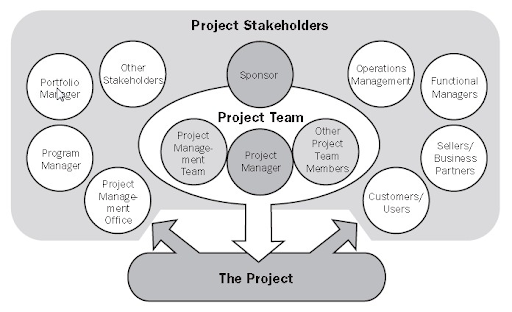How to Write a Great Project Report
Project reports assist in monitoring current progress and comparing it to the original schedule.

A project report is a handy tool for project managers as it helps them stay focused on tasks and keeps team members on track to achieving a successful project outcome. It also provides status updates at each key step of the project, so that project stakeholders, the management, and other relevant personnel can follow the progression of the entire project until completion.
Key components of project management reports include an executive summary, the project’s progress, potential risks and risk management steps, the project budget, and project timelines. It may also be necessary to include the project team’s performance, resources allocated to the project, and a conclusion.
Here are the steps you should take to write a project report:
1. Determine the Project Report’s Purpose
Before you can write a project report, you need to determine its goals and objectives. Knowing these helps you set the path the entire report will follow.

To identify the report’s purpose and goals, first, figure out why you’re writing the project report and what it hopes to achieve. For instance, does the project report aim to describe something to your upper management team, or does it aim to persuade the project sponsor to take action on something?
Here are some typical business report objectives:
- Selecting the best investment proposal
- Approval of project
- Tracking
- Visibility
- Risk identification
- Cost management
- Financial assistance
- Test business soundness
- Reevaluating project cost values and budgets
- Performance evaluation to keep the project on track
- Providing status updates to verify the project’s progress
How well you understand your objectives determines how clear and descriptive the report will be and how easy it will be for readers to quickly grasp your points. The report objectives help to provide context for the project and ensure you touch on the essential aspects of the project that are necessary to achieve your project goals.
2. Know Your Audience
Good knowledge of your audience—who you’re writing for—helps you better understand how to write a project report excellently. Knowing your audience helps you determine the communication style for your report. It also helps you understand the type of information to include, whether you should write using plain language or in industry jargon, and whether you should use graphics, among other things.
For instance, when writing a technical report for team members in a software development project, you may feel comfortable using your industry’s terms. If the report will also be shared with clients who are not in the tech field, you may consider writing plainly, in lay terms.
Note, though, that there are instances your project report audience is a mix of different categories of individuals. Check out the diagram below:
In a scenario where your audience consists of key stakeholders who don’t know the industry jargon and your team who is familiar with the technical language, ensure that you use a universal or widely recognized style of report writing. For instance, if you really need to include technical concepts since there’s no other way to describe a concept, include a definition of the concept.
3. Specify the Report Type and Format
Before you write a project report, check to see which type of report will be the most suitable for the report. Again, you want every part of your project report to be clearly understood. You won’t be able to achieve that if your report is the wrong type.
Ultimately, your report type will depend on your report objective. Here are some examples of project reports you can have depending on your project report goal:
- Annual reports
- Project status updates
- Project health reports
- Project summary reports
- Weekly status reports
- Project risk reports
- Time-tracking reports
- Technical reports
- Financial reports, etc.
So, if you have to provide an overview of the results of your recently-concluded marketing campaign to upper management, project summary reports might be your best bet. If you need to provide weekly updates on the status of the company’s website redesign, then weekly status reports will do.

Once you’ve determined your project report type, you can easily determine its format. You can access report templates, like the one below, online. They come pre-structured for your use, so all you need to do is follow the flow when drafting your report.
If your organization uses a tool for project management, you can also check if the platform has a project report template you can use.
Your company’s preferred project management software can give your team real-time access to the report. Creating a QR code for a PDF document, meanwhile, may be a good way to distribute the report to those who have no access to the software. All they need to do is take a picture of the QR code, click on the link, and they’ll have access to the document.
4. Write the Report
Even if you already know your project report flow thanks to your project report template, it can still be difficult to determine what to write in each report’s section.

What you need to remember is that report sections will vary depending on the project report type. However, all reports have four primary parts:
Executive Summary
This is the leading part of the report, but it can only be put together when you’ve finished writing the entire report.
It should briefly summarize what your report is about. It may include the following critical elements enumerated above.
Introduction
When putting your project report together, the introduction comes beneath the summary. In your introduction, you provide the context within which the report was written. Unlike the executive summary which usually already incorporates some report conclusions, your introduction doesn’t include any of those.
This part of the report should be written in non-technical language, again for clarity for every audience category.
Body
Usually the lengthiest part of your project report, the body requires you to go into full, technical details, if necessary. To structure this section of the report, you must fully discuss the work and efforts exerted to complete the project up until the time of writing. It should contain your analysis, data, background info, and other relevant discussions.
Conclusion
Here, you bring together all the elements of your report to a close. If there are any actions you want your audience to take after reading your report, this is a good place to state them.
Back up the content of your report with quality facts and data. Engaging and useful data helps readers believe your deductions and serves as evidence or proof that what you have said is true. They eliminate assumptions or guesses and help key stakeholders make informed decisions.
In some cases, facts and data also help to measure the progress on the journey to achieving set project milestones. They highlight specific areas that require more attention, resources, organization, or research to ensure the success of the project.

Contrary to popular belief, data is not entirely the same as fact. Data is a recording of a fact or figure that is gathered for analysis or reference. A fact, on the other hand, is a piece of information that can be proven to be true by the use of evidence.
For documents like customer service reports that analyze a lot of numerical data, it’s best to present such data visually for the sake of clarity.
You may present the numerical data in a pie graph or a bar chart, like in the customer service team report above, for instance.
As you include visuals in your report, ensure that the key elements in the graphic representation are clear and readable. Individual elements of visuals should be distinct, regardless of the background color of the report document.
Lastly, it’s crucial to cite any sources you use in your report to make it credible and authoritative.
5. Edit and Proofread
Like every piece of writing, there are bound to be errors and miscommunication in the report after the first draft. So, you must read and review your report a couple of times to ensure you spot and eliminate these.
Break up long paragraphs of text with whitespace or visuals to improve readability. Correct spelling mistakes or grammatical issues. Also, make sure your language tone is consistent throughout the report.
You can ask a colleague to help you review the report for errors or employ editing services if you want a professional alternative. You can also use a grammar or spell-checker tool to help you identify mistakes.
Editing and proofreading the report are critical to ensuring you come up with a final document that achieves its purpose. So, don’t skip this critical step.
Final Thoughts
As a project manager, you will have to learn how to draft project reports for your team members, the management, and relevant project stakeholders.
The good news is, writing a project report isn’t as hard as it sounds.
Begin by gaining a good understanding of the purpose of the report. Then determine the audience you’re writing for and the type of report you want to write. Write the content of your report under the four main report elements. Incorporate facts and data to solidify your report. Lastly, edit and review your work for any errors you may have missed.
Follow these tips and you’ll create an excellent project report that achieves its purpose. Good luck!
About the Author: James Westfield is the Marketing Manager for Writer, an AI writing platform designed for teams. He has over 10 years of experience in the industry. When James isn’t in the office, you can find him on the golf course.
FREE 20 MIN. CONSULTATION WITH A PROJECT MANAGEMENT EXPERT
Wanna see how to simplify your workflow with Zenkit in less than a day?
Book a Live Demo