World, Meet Zenchat
Chat + Tasks = Magic
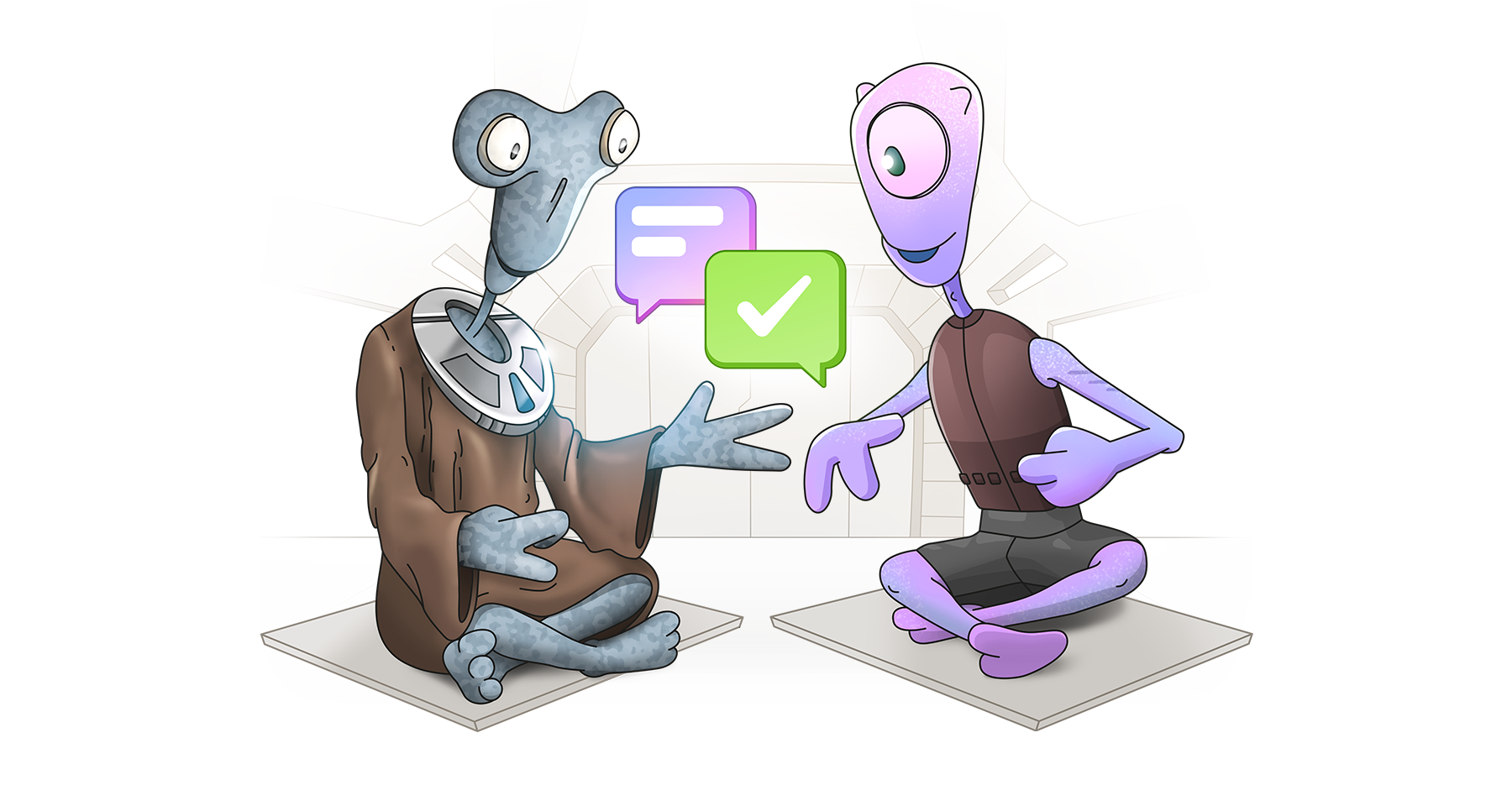
We’re so excited to reveal the reason we’ve been so quiet these last few weeks: World, meet Zenchat!
Zenchat is a chat app. But it’s not just any old chat app. Zenchat’s built-in task management functions enable holistic collaboration in teams like never before.
Meet Zenchat

Zenchat is just like the chat apps you know and love, with a little Zenkit magic thrown in:
✨ Chat 1:1, in a group, about a project (from Base or To Do!), or even about a single topic or task.
✨ Quickly turn any message into a task & assign or edit within your chat. Never switch apps for routine task management again!
✨ Get in the habit of directly chatting about tasks so valuable information stays where it belongs. See that chat in the comments of any task or item, in any Zenkit product.
✨ Connect Zenchat to the Zenkit Universe to see your tasks in advanced views like Kanban, Gantt, to do lists, and vice versa.
✨ Like all Zenkit products, Zenchat is enterprise-ready: SSO, SCIM provisioning, admin tools, identity management & more.
So now you know the basics, let’s get back to the beginning. Why exactly did we make a chat app?
The Story Behind Zenchat
When we first started building Zenkit we thought that communication tools (like team chat) and tools to add structure to work (like Kanban boards, to do lists etc) had an equal impact on productivity and collaboration. We thought it was 50–50.
But if you watch the people around you, it’s more like 90–10, or even 99–1! Humans are naturally inclined to chat. It’s a habit that sticks with us not only in our private lives, but at work too. That said, without that 1% of structure, there’s no sustainable productivity. Information just gets lost in chat threads.
So we have a problem: People don’t want to leave their chat, but they have to in order to track their work. But when you use an external app to manage tasks, you lose all the valuable commentary and feedback related to that task because—let’s face it—you’d always rather have a quick chat about something than use the comment function in a task app.
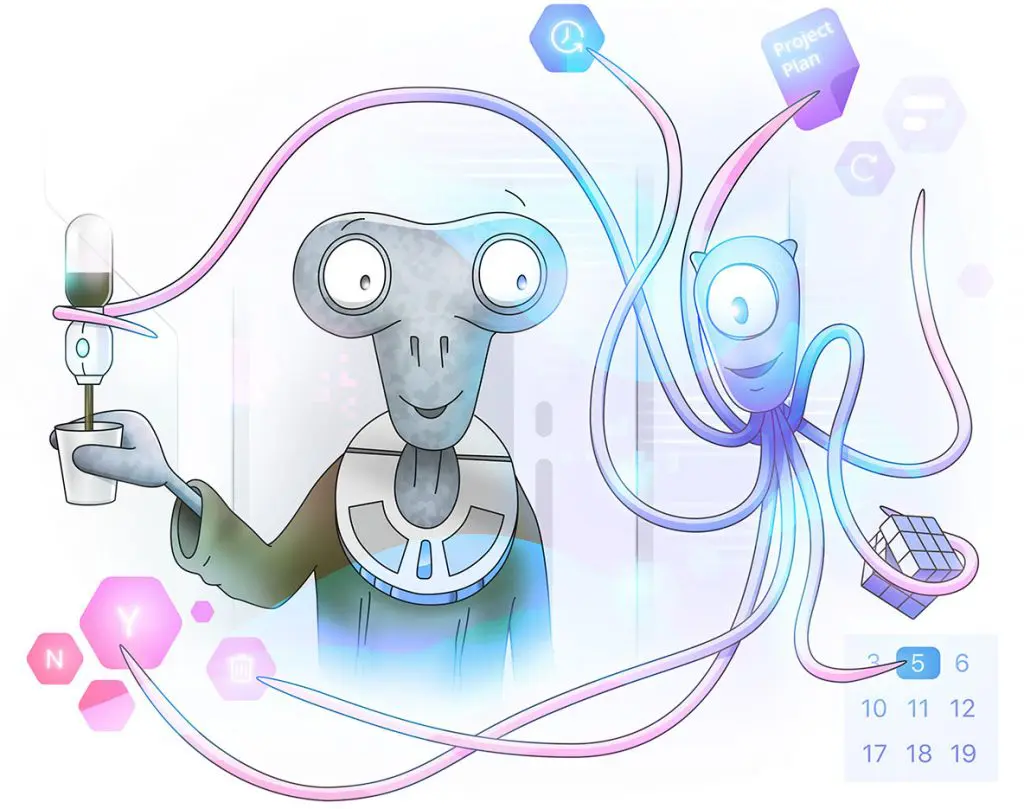
But what about integrations? Well… we don’t think integrations quite cut it either. Commands are not handy for regular users (e.g. commands to add a task, or commands to show tasks). And like normal messages, the integrated task elements also get lost in chat threads and messages.
On top of that, there’s ambivalence about where to add task relevant information. Do you chat about it in your team or with your manager? Or do you add it as a comment on a task? The likelihood of someone adding the relevant info to a task after chatting about it is about as high as people using the comment feature in a task to discuss it. (So… pretty unlikely)
So we decided to make something that could do both. Something that would seamlessly combine collaboration and task management into one app.
That was the genesis of Zenchat.
We wanted to combine chat and tasks perfectly so that you’ll never have a jarring context switch that brings you out of your flow, you can keep task-related discussion connected to the task itself, and your conversations gain more direction and relevance.
How to Use Zenchat
Simply go to chat.https://zenkit.com and log in with your Zenkit account (if you’re not logged in already)!
1:1 Chats
Zenchat will already have all of the people you already collaborate with in other Zenkit products available to chat with. Simply search for their name and get chatting!
If you’re not yet connected, invite them to join Zenkit by clicking the + icon, then “Invite new user by email”.
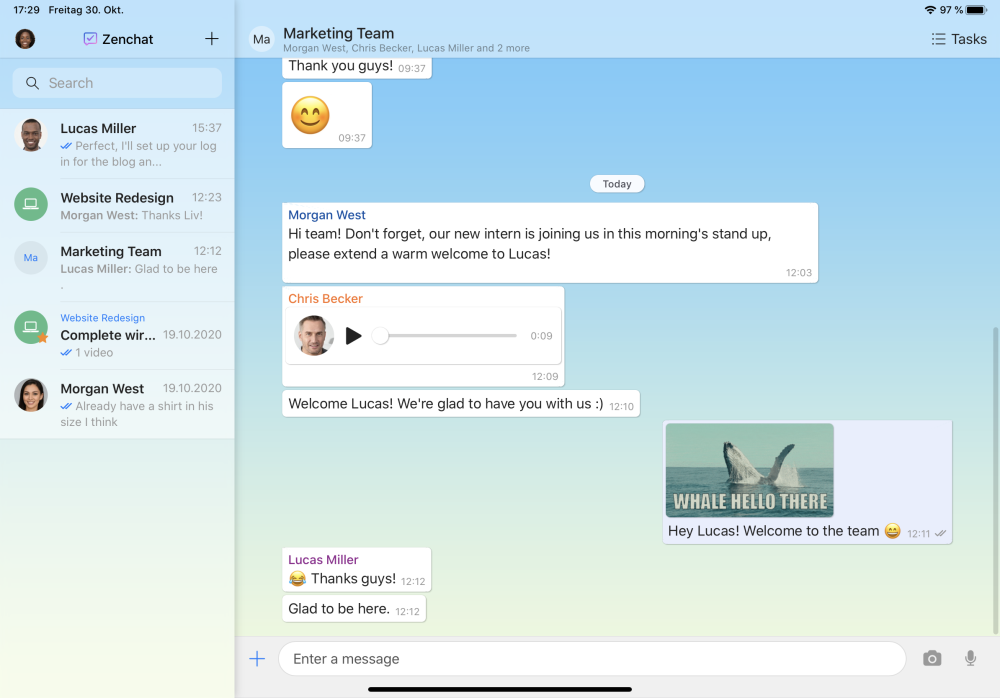
Group Chats
From that same + menu you can create new group chats with members you’re connected with. Give the group a name, add as many members as you like, and get chatting!
Project Chats
This is where it gets interesting! Using the Zenkit Universe, you can connect any collection from Base, or any list from To Do, to a chat. Once connected, you have a group chat directly connected to your project and anyone who’s a member of the collection or list will also be a member of the chat. Tasks created in this chat will become tasks in the To Do list, or items in the Base collection.
Whenever anyone chats about or comments on tasks or items, a short summary of that will be added to the project chat so that you have a bird’s-eye view over what’s going on in your projects.
Topic Chats
Chat about any task or item. In any chat, click to open any task and start commenting on it. “Star” a task to make it appear as a separate chat in the panel to the left.
If you’re commenting on a task or item in another Zenkit product, you can choose to chat about it instead! To do so, open the item, click the … icon in the top right hand corner and choose “Open in Zenchat” (this only works if you already connected the chat to the collection or list).
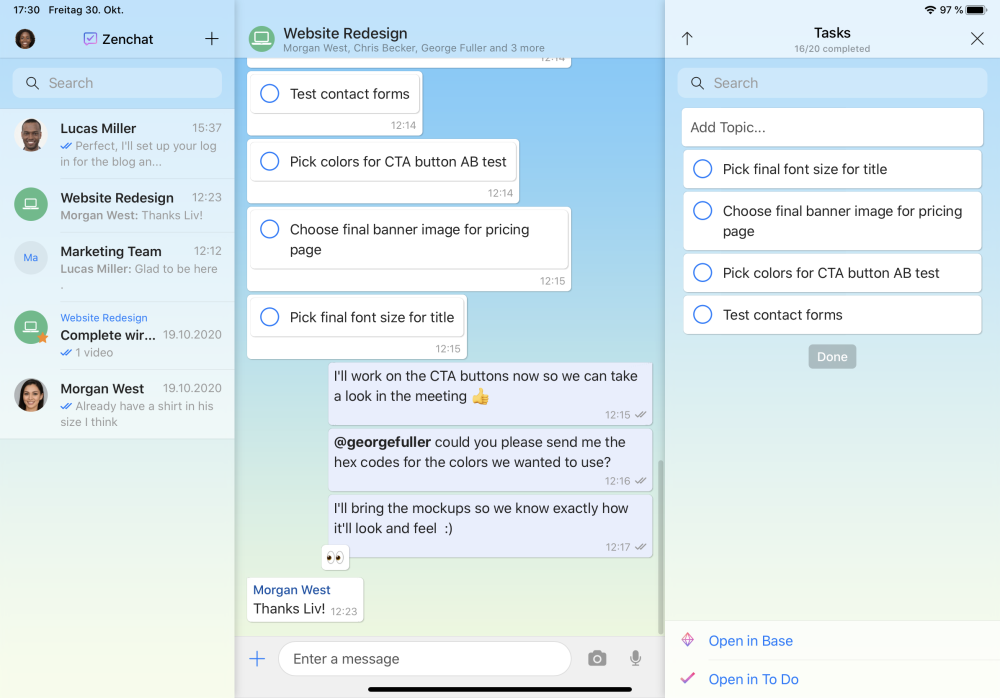
Creating and viewing tasks
In all chats, any message can be turned into a task! Click the … icon on any message and choose “Convert to task”. To view the task details, simply click on the task to open it. You can even begin chatting about it from there, or click to expand and add even more detail!
A list of all tasks can be viewed from the task panel in the chat – simply click “Tasks” in the top right corner of the chat to view them. This panel can be opened as a small drop down menu or pinned as a panel to the right of your screen.
Chats are connected to To Do by default, but you can also connect them to Base. Once connected, you’ll see the option to “Open in To Do” and “Open in Base”.
What does this mean for other Zenkit products?
The great news is that with every new Zenkit product, all other products are improved. To release Zenchat, we made big improvements to the database and naturally several big changes to the comments! You’ll now see the chat in the comments section of tasks and items, and in these chat comments you can now send voice messages, attach pictures, preview links, and more!
Alongside the release of Zenchat, we’ve also updated our website to showcase the Zenkit suite and make plenty of space for all the new products coming soon!
Get started with Zenchat
You can use Zenchat on any device or platform you choose. Download the version you need here: iOS, Android, Windows, MacOS and Linux: .AppImage, .tar.gz, .deb, .rpm. Find the full list of download options here.
We hope you love using Zenchat as much as we do! Please let us know what you think in the comments below, and if you’ve given it a try we’d love to hear about your experiences!
Cheers,
Siobhan and the Zenkit Team
FREE 20 MIN. CONSULTATION WITH A PROJECT MANAGEMENT EXPERT
Wanna see how to simplify your workflow with Zenkit in less than a day?
Book a Live Demo