Recurring Items Are Here!
Repeat any task you need to, indefinitely

We’re happy to announce that all Plus users can now start using recurring items in their collections! A few of our eagle-eyed users have already discovered that we released the feature earlier this week, but it isn’t official until we post about it, right? As with all of our releases, we’ve added documentation to help you learn everything you need to know about recurring items.
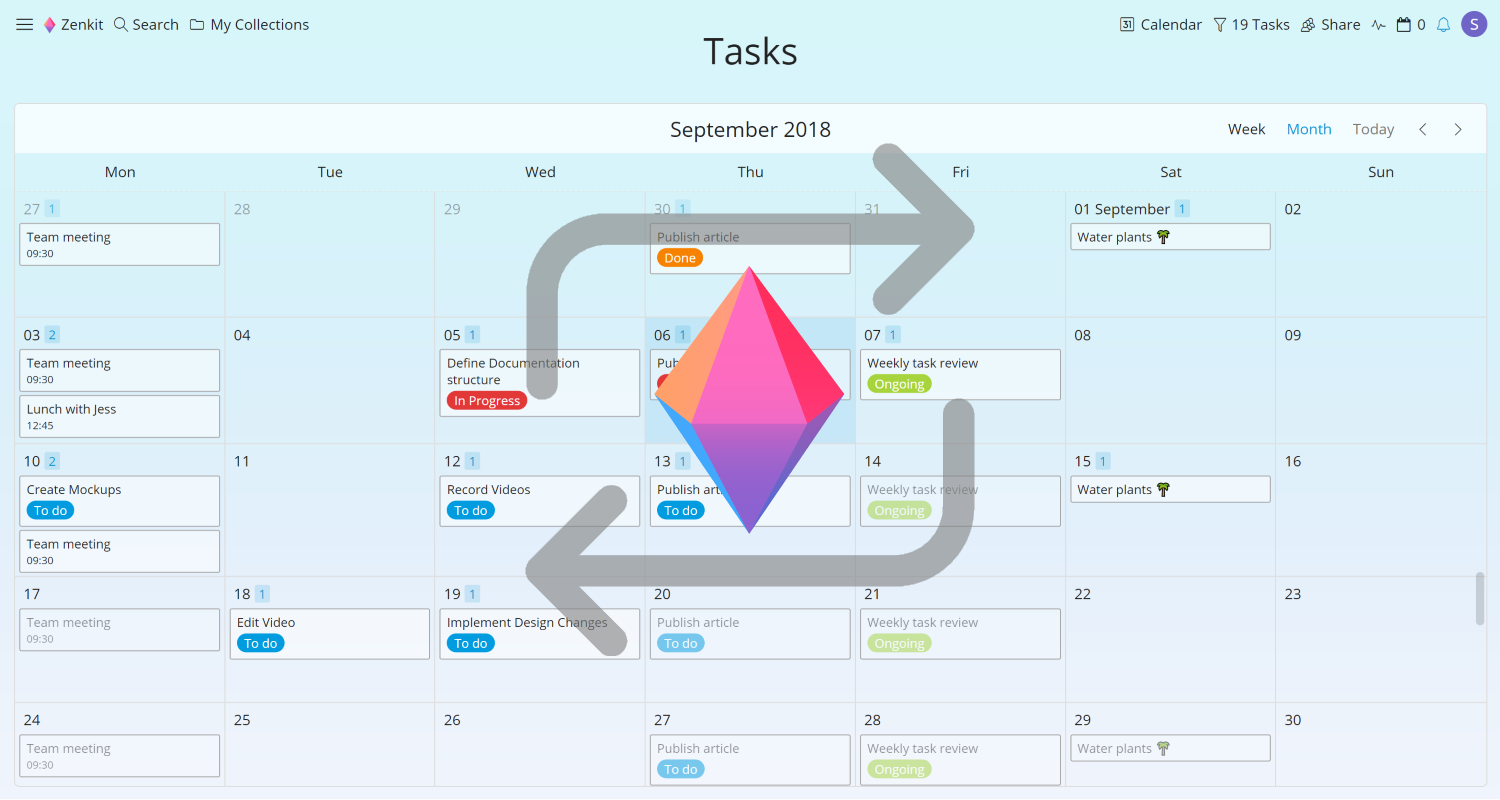
Recurring items will make it much easier to duplicate daily, weekly, monthly, or even yearly workflows. It’s been a highly sought-after feature and one that we’ve also been requesting internally for ages:
@ZenkitHQ Hey there. Maybe I'm just too blind, but is there a way to creater recurring tasks? There are a few things that I have to do everyday…
— el flojo (@elflojo@social.cologne) (@elflojo) November 30, 2017
Any update on the recurring tasks? I favor Zenkit to other options I’ve found, I’m implementing systems in my company and recurring tasks are crucial 😏
— Elisa del Valle Kumar (@emdelval) July 9, 2018
Create Your Recurring Tasks
Recurring tasks work by adding a repeater to one particular item. You can set the repeater to repeat after a certain interval, for a certain number of repetitions (or infinitely). If you have multiple date fields in your collection, you need to pick which date field the repetitions should occur in. Currently, repeaters are limited to one per item.
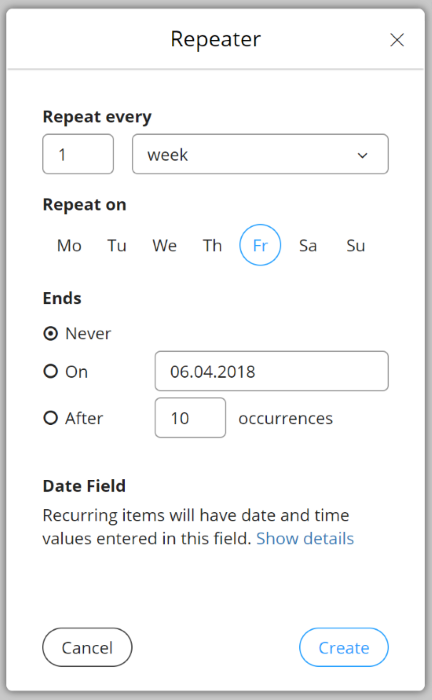
Once you’ve set up your repeater, virtual items will be created to mark where the item is repeated. This is so that your repeated items don’t take away from your Zenkit item limit 😉
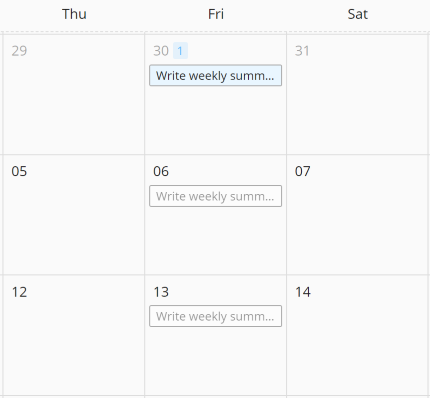
Editing repeaters is a bit fiddly: At the moment, because of the virtual items, editing an item won’t cause those changes to appear on the subsequent items. That’s easily solved though! If you need to make a big change, you can just delete the old repeater and make it anew. Deleting it will remove all the virtual items and the new one will replace them.
To make a change on a single virtual item, click on it and confirm the little dialogue that asks you to create the item. Once created, the virtual item will count toward your item limits. You can edit any field, change the date or time, or archive the item, without affecting the others.
We hope you enjoy using the recurring tasks. Got an interesting way to use them? Share them in the comments 😊
We are always working to improve not only Zenkit but also the way people work. That’s why we constantly ask our users what they need to make Zenkit even better! So if you have comments or ideas about a killer feature, we’re all ears. As with the recurring tasks, we can’t guarantee they will be implemented right away, please know that we look at each and every feature request that’s sent to us, and do our best to incorporate them.
So what do you want to see from Zenkit next? Let us know in the comments below!
Cheers,
Siobhan and the Zenkit Team
FREE 20 MIN. CONSULTATION WITH A PROJECT MANAGEMENT EXPERT
Wanna see how to simplify your workflow with Zenkit in less than a day?
Book a Live Demo
Hi!
It would be cool if you can do the option: when the main task is completed (changes it’s state to some chosen tag), the next item will appear after N days (weeks, months…) after the main task is checked. For example, a task is set to appear weekly on Friday, but once I completed it on Saturday and want to shift all the virtual tasks to Saturday too. The idea is not to make a new task until some time passes from a previous completion. Of course this should be automatized, for I don’t want to think if I need to remake the repeater or not when I close some task. Another useful option – do not make a new task from a virtual until one instance of the recurring task is incomplete.
Thank you!
Hey Sergey!
Thanks so much for your feedback and requests. That’s certainly an interesting idea! I’ll forward your feedback to our dev team and they can have a think about implementing it if/when we re-work recurring items. The next virtual item is created when the date of the previous one is passed, and I don’t think this rule will change.. We do plan to add more automation in the future but I’m not sure when we’ll focus on it.
Cheers,
Siobhan
Thanks a lot!
Is there a way to have a recurring item appear on the To Do card a set number of days before the due date, and otherwise be invisible?
Hi there, a vertical time line in the calendar week view would be very usefull.