New Look, New Features, and an All-New Product (Soon)
We have some big news ahead!

You may have noticed some visual changes around Zenkit recently – smoother lines, more fluid animations, and a subtle polish here and there. We’ve been working on something big, and this is just the first part of it. While we’ve been taking this crisis a day at a time, our team has been very busy working away at this update, and a huge project that we can’t wait to show you!
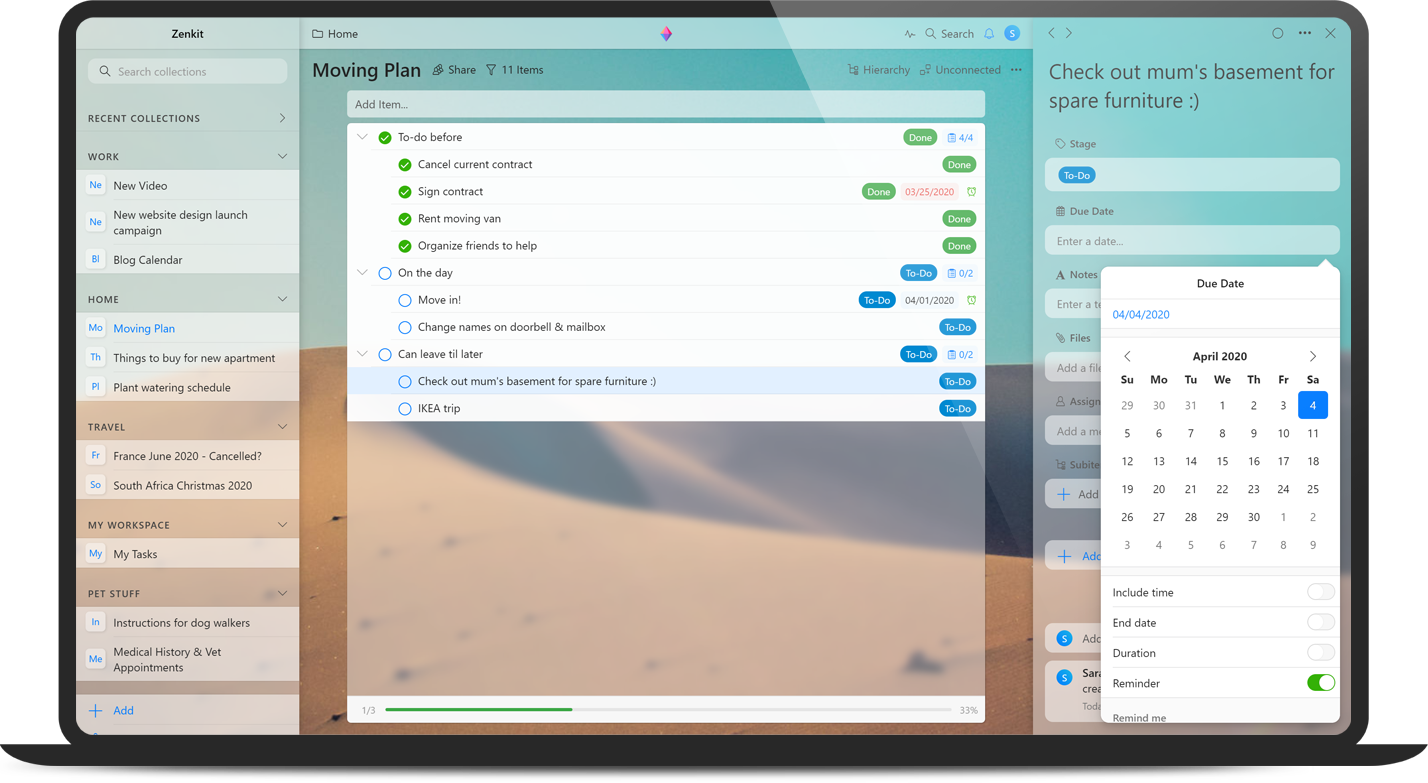
First Things First: Some Changes and Updates
A lot of the change is primarily visual. Zenkit still does the amazing things it’s always done, except now with a fresh look. We have built a couple of new features though, just to keep up with demand! (Don’t worry, the Zenkit mobile apps will get this update later this week).
Same Name, New Domain
The Zenkit you know and love is the same as ever, but it will now be accessed via the URL base.https://zenkit.com. Just a small indicator of things to come 😉
If you have any collections bookmarked or linked anywhere, don’t worry, you’ll automatically be redirected to the right place!
Updated Profile and Settings
You can now access your Zenkit profile by clicking on your profile icon, then again on your name. Your profile manages your email address and password, language and date settings, authentication options and more. Other app settings, like theme, notifications, offline settings, and more, are accessed by the “Settings” menu.
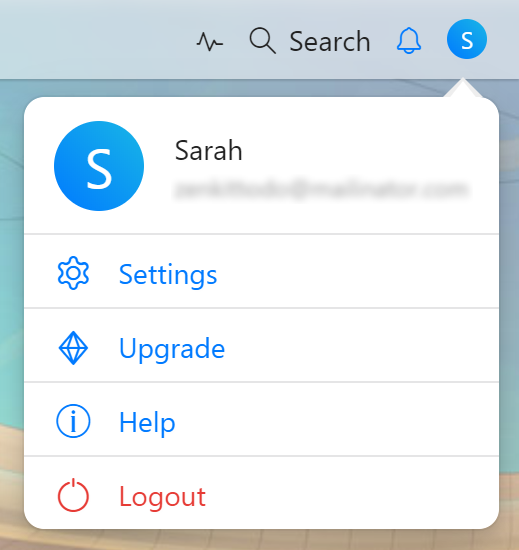
New and Updated Themes
We wouldn’t let this design refresh without a few new theme options to choose from! The biggest difference you’ll notice is in the transparent theme, and how you pick your theme.
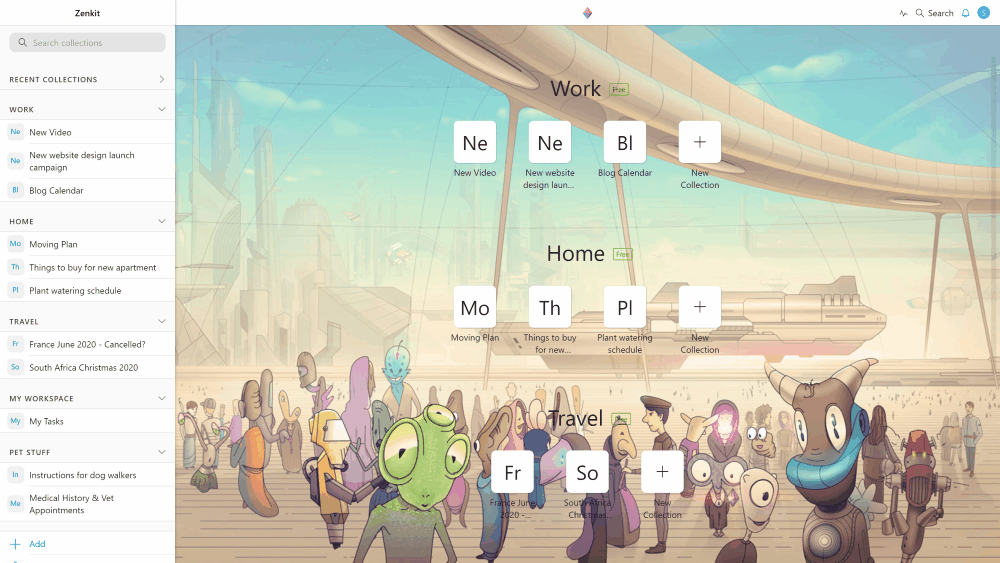
Transparent or not, light or dark, just click a toggle to switch between options. When you switch between light and dark, the appropriate backgrounds will appear underneath for you to choose from.
Filters for Gantt and Table Headers
Lastly, a little new feature that should make working in tables and in the Gantt view a little easier: You can now access filters for a specific field by clicking on the column name. This saves time by enabling you to quickly drill down into your data without losing context.
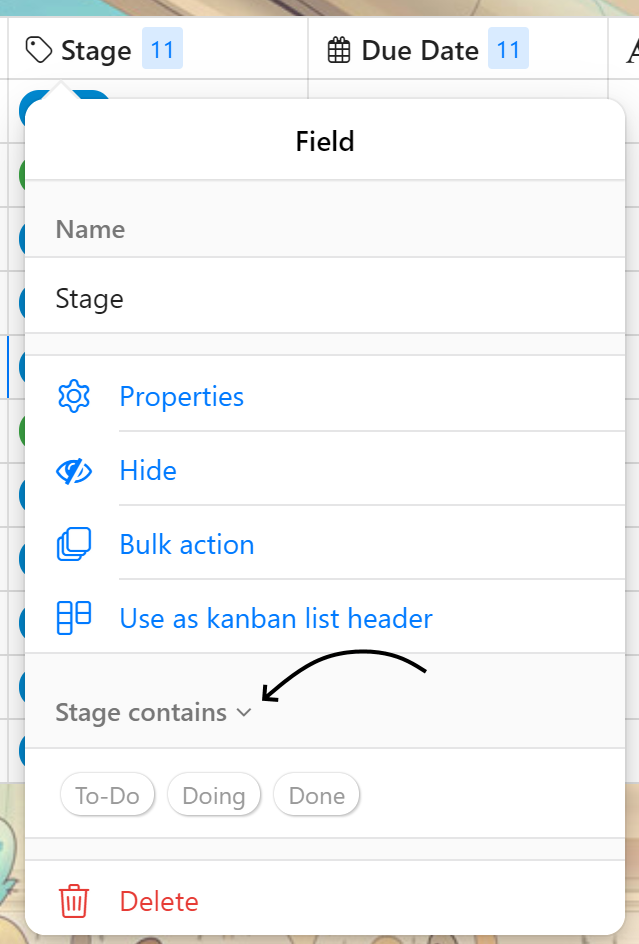
These are trying times. We hope you’re all well, staying inside when possible, helping each other out, and getting help when needed! Working from home or under great pressure can be strenuous so we hope that these changes to the app make your work, wherever you are, that little bit more delightful.
A Sneak Peek at What’s Coming Next…
On that note, we would like to introduce you to the newest member of the Zenkit family: Zenkit To Do.
Zenkit To Do was designed from the ground up to make managing tasks as easy as possible. With a beautiful, intuitive design, smart lists, reminders, and more, it enables you to collaborate with your team, family, and friends, wherever you are. (Update 06.04.20: Learn more about it here – Meet Zenkit To Do).
So you see, from now on we have two products: The original Zenkit product, now known as Zenkit Base, and Zenkit To Do, the first of many new products to come. Zenkit Base will be the centre of the new and evolving Zenkit Universe. You will learn a lot more about this in the weeks to come.
For now, the most important and wonderful thing to know about this is that they work seamlessly together. Zenkit Base and Zenkit To Do share the same data store. You log in with the same email address and password. The tasks you see in Zenkit To Do are the exact same tasks as they are in your collections in the original Zenkit app. There’s no syncing, no imports, and no hassle. Mark something as “Done” in the To Do app, it will also be done in your Zenkit collection, and vice versa.
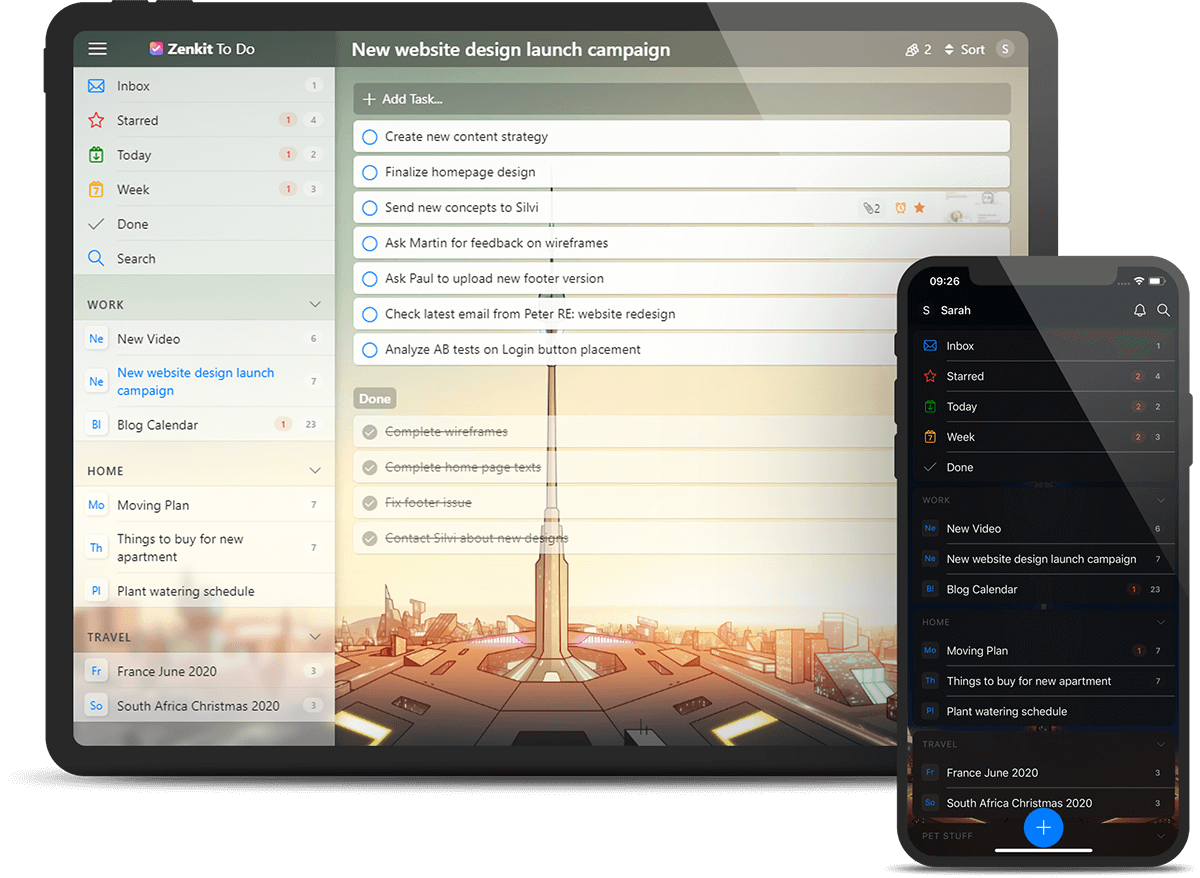 The beauty of this system is that different people need different types of tools. We tried to achieve this within the main Zenkit app, but of course, it got a bit too complex for some use cases. Now, a manager who needs a high-level overview of a project can create a Gantt chart, mind map or Kanban board, then link the collection to a Zenkit To Do list. From there, employees and other team members can work on their assigned tasks in a simple list, quickly find tasks due today or this week, and more, without having to deal with the more complex charts.
The beauty of this system is that different people need different types of tools. We tried to achieve this within the main Zenkit app, but of course, it got a bit too complex for some use cases. Now, a manager who needs a high-level overview of a project can create a Gantt chart, mind map or Kanban board, then link the collection to a Zenkit To Do list. From there, employees and other team members can work on their assigned tasks in a simple list, quickly find tasks due today or this week, and more, without having to deal with the more complex charts.
For those of you familiar with Wunderlist, some of the functions and features may ring a bell. We’ve taken inspiration from one of the most beloved task list apps around and wanted to offer a similar option for Wunderlist users looking for a new home as it’s gone for good on May 6th.
We will release Zenkit To Do in early April. We hope you’re as excited as we are!
Cheers,
Siobhan and the Zenkit Team
FREE 20 MIN. CONSULTATION WITH A PROJECT MANAGEMENT EXPERT
Wanna see how to simplify your workflow with Zenkit in less than a day?
Book a Live Demo
This concept is very interesting, also the availability of the two apps. Also looking forward to the notes app. Really impressive.
I have one question: Is it possible to understand how to get a synchronization between the two apps, I mean base and to-do?
Many thanks in advance
Hello Sim,
Thank you for your interest in using the Zenkit Suite. You should find all the information to answer your queries here: https://help.zenkit.com/en/support/solutions/articles/43000584476-using-the-zenkit-suite Alternatively, if you want to connect and open a specific task or information currently in Zenkit Base with Zenkit To Do, you can do so by selecting the task > settings > open in Zenkit To Do. I would recommend to try this out in the desktop version. I hope that helps!
Regards,
Jessica
Zenkit Team
I just want to say, I’m nearly speechless!! I hunted around for some productivity apps a couple of years ago and didn’t find anything great. At that time, Zenkit didn’t make it on my radar. About 6 months ago I started to research it again and tried a couple of the top-rated apps. Nothing met my needs, or the needs of my roommate, both of whom have small businesses.
For the past 3 months, he and I have been brainstorming how to create the perfect system, vowing to put money into creating what we needed after current projects are completed. What was usually missing in other apps was the global unification of all my “databases” through relational fields (even between private & shared collections!). What your team has created is nothing short of miraculous by my estimation. It is the simplest interface, yet immensely powerful. So far, no matter what I’ve wanted to use this for, I have been able to find a way to do it, and it usually ends up being SO simple.
There are some features I’d like to see supported or improved in the future, but the progress and enthusiasm I’m seeing from this team has quickly made me a loyal customer. the backbone of this program must be just incredible. UI and UX are a dream come true. Would love find ways of contributing myself!
Cheers!
Hi Austin, wow thank you so much for your awesome feedback. We’re very happy that you like our work. We are always looking out for talented individuals who join our team:). Please check out our vacancies on the Zenkit Base (or Axonic) career site. Alternatively, you can also send a speculative application to our hr manager Jeanine (jobs@zenkit.com).
Great news!
I found a useful “smartlists” feature in ToDo
Are you planning to reproduce it in Base?
Glad you like it! We love the smart lists too. We hope to be able to bring something similar to Base, but it’s far more difficult to implement because each collection is totally unique, with completely unique fields, whereas all the lists in To Do are the same. e.g. a date field in List A is the same as a date field in List B, so they can show up in “Today” or “This Week”. The problem with Base is that there could be 15 date fields in one collection alone… which one do we sync? 😅
Hello Siobhan,
You do raise a good point however I think I might have a hopefully “fairly easy” solution. And my suggestion is that in Base, perhaps in the Table settings or somewhere similar, we could choose one column to be used as the date column in Zenkit to-do?
So perhaps something like going to Settings > Column to use as the Dates column in Zenkit To-Do? > [User can select from one of the currently available Date Columns].
This way each collection could be totally different, having one or multiple date columns, and the user could still specify which column to use for dates in To-Do and therefore you have an easy way to merge this since you can then just lookup which column the user selected and bring that over to Zenkit To-Do. And then both Gleb and I would be very happy and I’d imagine so would a lot of your other users as well 😀
Heya! Sorry for my late response – This is possible when you send a collection from Base to To Do. If you tap on ‘Show field matching’ you can pick a date field to be the date field shown in To Do for that collection/list. This won’t affect the date fields in Base in any way, it just changes which one is shown in To Do. If you want to change which field is connected, you’ll need to disconnect the list in To Do, then re-add it with a different field map 🙂
Really excited to try this new app! I’ve been waiting for a similar product to Wunderlist. When will pricing details be released?
Glad to hear it Chris! You can find the pricing on https://zenkit.com/todo/pricing/
Congratulations, y’all. It looks great. Can’t wait to give it a go.
-Rich
Thanks Rich! Keep your eyes peeled on the blog today 😉
Looks good but why wait? It’s available now: https://todo.zenkit.com/
Still looking forward to the day you guys fix the ‘Repeats’ issues that were reported a year or so ago. 🙁
Good eye Mic 😉 Sorry we had to keep your comment hidden until the official release! I’m sorry to hear that the issue with repeaters hasn’t been sorted… that’s very strange. I’ll see if I can find anything in our logs & get the dev team to take a look.
Thank you Siobhan!
I can’t see the time to try it!
It is exacly what I need to add to Zenkit, leaving my current to-do-app.
Roberto
Glad to hear it Roberto! It’ll be all public next week, so you can give it a go then 🙂